LSP
Client implementation of the Language Server Protocol for Sublime Text
Details
Installs
- Total 194K
- Win 73K
- Mac 61K
- Linux 60K
| Mar 3 | Mar 2 | Mar 1 | Feb 28 | Feb 27 | Feb 26 | Feb 25 | Feb 24 | Feb 23 | Feb 22 | Feb 21 | Feb 20 | Feb 19 | Feb 18 | Feb 17 | Feb 16 | Feb 15 | Feb 14 | Feb 13 | Feb 12 | Feb 11 | Feb 10 | Feb 9 | Feb 8 | Feb 7 | Feb 6 | Feb 5 | Feb 4 | Feb 3 | Feb 2 | Feb 1 | Jan 31 | Jan 30 | Jan 29 | Jan 28 | Jan 27 | Jan 26 | Jan 25 | Jan 24 | Jan 23 | Jan 22 | Jan 21 | Jan 20 | Jan 19 | Jan 18 | Jan 17 | |
|---|---|---|---|---|---|---|---|---|---|---|---|---|---|---|---|---|---|---|---|---|---|---|---|---|---|---|---|---|---|---|---|---|---|---|---|---|---|---|---|---|---|---|---|---|---|---|
| Windows | 5 | 56 | 49 | 43 | 55 | 53 | 57 | 38 | 52 | 40 | 40 | 42 | 57 | 80 | 48 | 60 | 47 | 41 | 62 | 63 | 63 | 76 | 44 | 34 | 37 | 65 | 66 | 75 | 69 | 59 | 36 | 52 | 54 | 57 | 54 | 51 | 51 | 32 | 36 | 40 | 61 | 51 | 52 | 46 | 30 | 24 |
| Mac | 1 | 26 | 22 | 14 | 25 | 36 | 27 | 32 | 25 | 18 | 21 | 34 | 22 | 34 | 36 | 26 | 32 | 23 | 41 | 40 | 32 | 33 | 40 | 22 | 16 | 29 | 39 | 23 | 40 | 26 | 20 | 31 | 27 | 29 | 39 | 33 | 21 | 23 | 15 | 32 | 38 | 30 | 31 | 34 | 14 | 19 |
| Linux | 0 | 41 | 35 | 30 | 36 | 44 | 47 | 45 | 38 | 44 | 45 | 44 | 38 | 36 | 54 | 45 | 45 | 35 | 42 | 45 | 47 | 39 | 52 | 49 | 46 | 38 | 53 | 47 | 39 | 41 | 33 | 42 | 55 | 42 | 50 | 49 | 67 | 42 | 44 | 42 | 40 | 42 | 31 | 38 | 26 | 31 |
Readme
- Source
- raw.githubusercontent.com
LSP
Like an IDE, except it’s the good parts. Learn more.
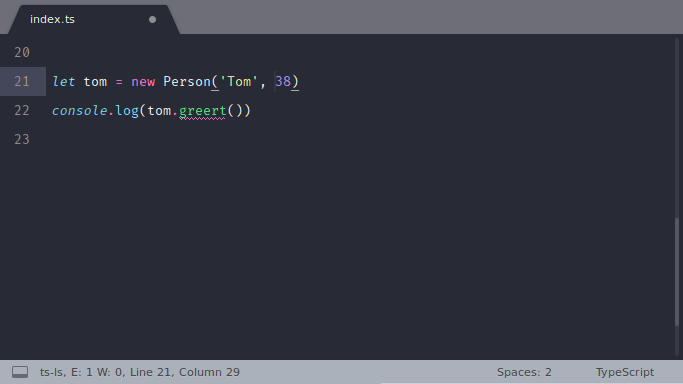
Installation
Stable Version
Open the command palette and run Package Control: Install Package, then select LSP.
Development Version
Clone this repository into your Packages directory.
Open the command palette and run Package Control: Satisfy Libraries.
Getting started
Follow the installation steps for a specific language server.
Open a document supported by the language server. LSP should report the language server starting in the status bar.
See more information in the documentation.
Getting help
If you have any problems, see the troubleshooting guide for tips and known limitations. If the documentation cannot solve your problem, you can look for help in:
- The #lsp channel (join the SublimeHQ Discord first!)
- By searching or creating a new issue


