Hopscotch Color Scheme
Color scheme inspired by the Hopscotch learning platform for kids
Labels color scheme
Details
Installs
- Total 3K
- Win 1K
- Mac 964
- Linux 533
| Feb 6 | Feb 5 | Feb 4 | Feb 3 | Feb 2 | Feb 1 | Jan 31 | Jan 30 | Jan 29 | Jan 28 | Jan 27 | Jan 26 | Jan 25 | Jan 24 | Jan 23 | Jan 22 | Jan 21 | Jan 20 | Jan 19 | Jan 18 | Jan 17 | Jan 16 | Jan 15 | Jan 14 | Jan 13 | Jan 12 | Jan 11 | Jan 10 | Jan 9 | Jan 8 | Jan 7 | Jan 6 | Jan 5 | Jan 4 | Jan 3 | Jan 2 | Jan 1 | Dec 31 | Dec 30 | Dec 29 | Dec 28 | Dec 27 | Dec 26 | Dec 25 | Dec 24 | |
|---|---|---|---|---|---|---|---|---|---|---|---|---|---|---|---|---|---|---|---|---|---|---|---|---|---|---|---|---|---|---|---|---|---|---|---|---|---|---|---|---|---|---|---|---|---|
| Windows | 0 | 0 | 0 | 0 | 0 | 0 | 0 | 0 | 0 | 0 | 1 | 1 | 0 | 0 | 0 | 0 | 0 | 0 | 0 | 0 | 0 | 0 | 0 | 0 | 1 | 0 | 0 | 0 | 0 | 0 | 0 | 0 | 0 | 0 | 1 | 0 | 0 | 0 | 0 | 0 | 0 | 0 | 1 | 0 | 0 |
| Mac | 0 | 0 | 0 | 0 | 0 | 0 | 0 | 0 | 0 | 0 | 0 | 0 | 0 | 0 | 0 | 0 | 0 | 0 | 0 | 0 | 1 | 0 | 0 | 0 | 0 | 0 | 0 | 0 | 0 | 0 | 0 | 0 | 0 | 0 | 0 | 0 | 1 | 0 | 0 | 0 | 0 | 0 | 0 | 0 | 0 |
| Linux | 1 | 0 | 0 | 0 | 0 | 0 | 0 | 0 | 0 | 0 | 0 | 0 | 0 | 0 | 0 | 0 | 0 | 0 | 0 | 0 | 0 | 0 | 0 | 0 | 0 | 0 | 0 | 0 | 0 | 0 | 0 | 0 | 0 | 0 | 0 | 0 | 0 | 0 | 0 | 0 | 0 | 0 | 0 | 0 | 0 |
Readme
- Source
- raw.githubusercontent.com
Hopscotch for Sublime Text (and TextMate)
Color scheme inspired by the Hopscotch learning platform for kids
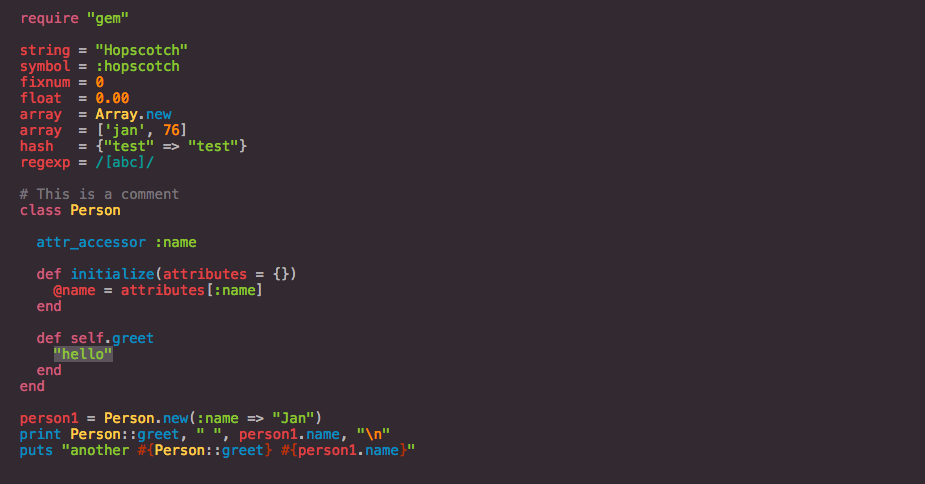
Also available for these apps:
- Atom
- BBEdit
- Brackets
- CodeMirror
- Emacs
- Gedit
- highlight.js
- IDEA
- iTerm2
- Mou
- Notepad++
- Prettify.js
- Prism.js
- PuTTY
- Pygments
- Rainbow
- Shell
- Terminal
- TextMate
- Vim
- Visual Studio
- Visual Studio Code
- Windows Command Prompt
- XCode
Installation
TextMate
- Download
Hopscotch.tmTheme - Copy the file to
~/Library/Application Support/TextMate/Themes
Sublime Text
Package Control
- Make sure you already have Package Control installed
- Choose Install Package from the Command Palette (
Ctrl+Shift+Pon Windows/Linux,⇧⌘Pon OS X) - Select Hopscotch Color Scheme and press
Enter
With auto_upgrade enabled, Package Control will keep all installed packages up-to-date!
GitHub
- Change to your Sublime Text
Packagesdirectory - Clone repository
git clone https://github.com/idleberg/Hopscotch.tmTheme - Enable theme from the Sublime Text/Preferences/Color Scheme menu
Manual Installation
- Download
Hopscotch.tmTheme - Browse Packages from the Command Palette (
Ctrl+Shift+Pon Windows/Linux,⇧⌘Pon OS X) - Copy the
.tmThemefile toPackages
License
This work is licensed under the Creative Commons CC0 1.0 Universal License.


