KABEMS
KBEMS Grammar for Sublime Text with KABEMS and BEM methodologies
Details
Installs
- Total 124
- Win 76
- Mac 41
- Linux 7
| Feb 25 | Feb 24 | Feb 23 | Feb 22 | Feb 21 | Feb 20 | Feb 19 | Feb 18 | Feb 17 | Feb 16 | Feb 15 | Feb 14 | Feb 13 | Feb 12 | Feb 11 | Feb 10 | Feb 9 | Feb 8 | Feb 7 | Feb 6 | Feb 5 | Feb 4 | Feb 3 | Feb 2 | Feb 1 | Jan 31 | Jan 30 | Jan 29 | Jan 28 | Jan 27 | Jan 26 | Jan 25 | Jan 24 | Jan 23 | Jan 22 | Jan 21 | Jan 20 | Jan 19 | Jan 18 | Jan 17 | Jan 16 | Jan 15 | Jan 14 | Jan 13 | Jan 12 | |
|---|---|---|---|---|---|---|---|---|---|---|---|---|---|---|---|---|---|---|---|---|---|---|---|---|---|---|---|---|---|---|---|---|---|---|---|---|---|---|---|---|---|---|---|---|---|
| Windows | 0 | 0 | 0 | 0 | 0 | 0 | 0 | 0 | 0 | 0 | 0 | 0 | 0 | 0 | 0 | 0 | 0 | 0 | 0 | 0 | 0 | 0 | 0 | 0 | 0 | 0 | 0 | 0 | 0 | 0 | 0 | 0 | 0 | 0 | 0 | 0 | 0 | 0 | 0 | 0 | 0 | 0 | 0 | 0 | 0 |
| Mac | 0 | 0 | 0 | 0 | 0 | 0 | 0 | 0 | 0 | 0 | 0 | 0 | 0 | 0 | 0 | 0 | 0 | 0 | 0 | 0 | 0 | 0 | 0 | 0 | 0 | 0 | 0 | 0 | 0 | 0 | 0 | 0 | 0 | 0 | 0 | 0 | 0 | 0 | 0 | 0 | 0 | 0 | 0 | 0 | 0 |
| Linux | 0 | 0 | 0 | 0 | 0 | 0 | 0 | 0 | 0 | 0 | 0 | 0 | 0 | 0 | 0 | 0 | 0 | 0 | 0 | 0 | 0 | 0 | 0 | 0 | 0 | 0 | 0 | 0 | 0 | 0 | 0 | 0 | 0 | 0 | 0 | 0 | 0 | 0 | 0 | 0 | 0 | 0 | 0 | 0 | 0 |
Readme
- Source
- raw.githubusercontent.com
KABEMS
KBEMS Grammar for Sublime Text with KABEMS and BEM methodologies based on SCSS Version 2 Grammar by Mario “Kuroir” Ricalde
Installation
With Package Control
See http://wbond.net/sublime_packages/package_control/installation for instructions.
Open the palette (Control+Shift+P or Command+Shift+P) in Sublime Text and select Package Control: Install Package and then select “KABEMS” from the list.
Manually
- cd (eg. ~/Library/Application Support/Sublime Text 3/Packages)
- git clone https://github.com/konstantin24121/sublime-kabems
Also hightlighter work with classic BEM
Support Monokai Extended Theme
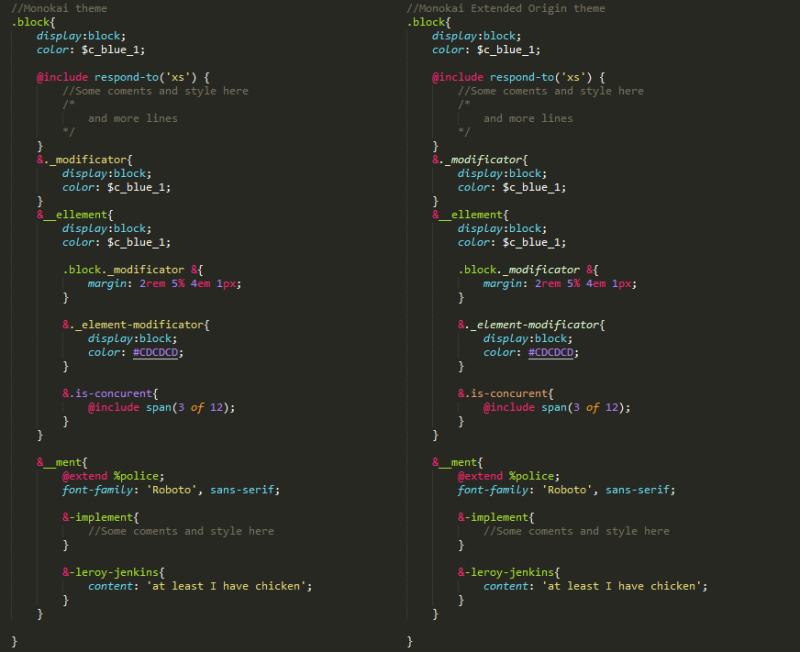
Documentation of available snippets (SCSS):
cntx → Generate context in SCSS
el → Generate element in SCSS
kbems → Generate simple structure
mod → Generate modificator in SCSS
st → Generate statment in SCSS
subel → Generate subelement in SCSS
All snippets compatible with Emmet
