Kimbie Color Scheme
Color scheme inspired by Mount Kimbie's second album
Labels color scheme
Details
Installs
- Total 2K
- Win 1K
- Mac 672
- Linux 385
| Feb 6 | Feb 5 | Feb 4 | Feb 3 | Feb 2 | Feb 1 | Jan 31 | Jan 30 | Jan 29 | Jan 28 | Jan 27 | Jan 26 | Jan 25 | Jan 24 | Jan 23 | Jan 22 | Jan 21 | Jan 20 | Jan 19 | Jan 18 | Jan 17 | Jan 16 | Jan 15 | Jan 14 | Jan 13 | Jan 12 | Jan 11 | Jan 10 | Jan 9 | Jan 8 | Jan 7 | Jan 6 | Jan 5 | Jan 4 | Jan 3 | Jan 2 | Jan 1 | Dec 31 | Dec 30 | Dec 29 | Dec 28 | Dec 27 | Dec 26 | Dec 25 | Dec 24 | |
|---|---|---|---|---|---|---|---|---|---|---|---|---|---|---|---|---|---|---|---|---|---|---|---|---|---|---|---|---|---|---|---|---|---|---|---|---|---|---|---|---|---|---|---|---|---|
| Windows | 0 | 0 | 0 | 0 | 0 | 0 | 1 | 0 | 0 | 0 | 0 | 0 | 1 | 0 | 0 | 0 | 0 | 0 | 0 | 0 | 0 | 0 | 0 | 0 | 0 | 0 | 0 | 0 | 0 | 0 | 0 | 0 | 0 | 0 | 0 | 0 | 0 | 0 | 0 | 0 | 0 | 0 | 0 | 0 | 0 |
| Mac | 0 | 0 | 0 | 0 | 0 | 0 | 0 | 0 | 0 | 0 | 0 | 0 | 0 | 0 | 0 | 0 | 0 | 0 | 0 | 0 | 0 | 0 | 0 | 0 | 0 | 0 | 0 | 0 | 0 | 0 | 0 | 0 | 0 | 0 | 0 | 0 | 0 | 0 | 0 | 0 | 0 | 0 | 0 | 0 | 0 |
| Linux | 0 | 0 | 0 | 0 | 0 | 0 | 0 | 0 | 0 | 0 | 0 | 0 | 0 | 0 | 0 | 0 | 0 | 0 | 0 | 0 | 0 | 0 | 0 | 0 | 0 | 0 | 0 | 0 | 0 | 0 | 0 | 0 | 0 | 0 | 0 | 0 | 0 | 0 | 0 | 0 | 0 | 0 | 0 | 0 | 0 |
Readme
- Source
- raw.githubusercontent.com
Kimbie for TextMate & Sublime Text
A color scheme inspired by Cold Spring Fault Less Youth, the second album by British band Mount Kimbie.
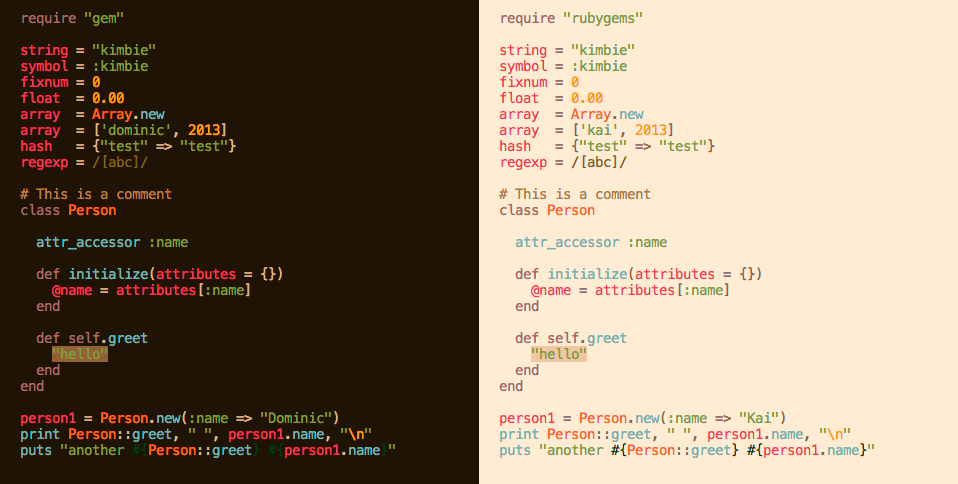
This theme is also available for Atom, BBEdit, CodeMirror, Google Code Prettify, highlight.js, IntelliJ IDEA, Mou, Notepad++, Rainbow, Xcode and more!
Installation
TextMate
- Download a
.tmThemefile of choice - Copy the file to
~/Library/Application Support/TextMate/Themes
Sublime Text
Package Control
- Make sure you already have Package Control installed
- Choose Install Package from the Command Palette (
Ctrl+Shift+Pon Windows/Linux,⇧⌘Pon OS X) - Select Kimbie Color Scheme and press
Enter
With auto_upgrade enabled, Package Control will keep all installed packages up-to-date!
Manual Installation
- Download a
.tmThemefile of choice - Browse Packages from the Command Palette (
Ctrl+Shift+Pon Windows/Linux,⇧⌘Pon OS X) - Copy the
.tmThemefile toPackages
License
This work by Jan T. Sott is licensed under a Creative Commons Attribution-ShareAlike 4.0 Unported License.
Donate
You are welcome support this project using Flattr or Bitcoin 17CXJuPsmhuTzFV2k4RKYwpEHVjskJktRd


