MoonBit
MoonBit Sublime Text syntax highlighting
Labels language syntax
Details
Installs
- Total 33
- Win 19
- Mac 7
- Linux 7
| Feb 6 | Feb 5 | Feb 4 | Feb 3 | Feb 2 | Feb 1 | Jan 31 | Jan 30 | Jan 29 | Jan 28 | Jan 27 | Jan 26 | Jan 25 | Jan 24 | Jan 23 | Jan 22 | Jan 21 | Jan 20 | Jan 19 | Jan 18 | Jan 17 | Jan 16 | Jan 15 | Jan 14 | Jan 13 | Jan 12 | Jan 11 | Jan 10 | Jan 9 | Jan 8 | Jan 7 | Jan 6 | Jan 5 | Jan 4 | Jan 3 | Jan 2 | Jan 1 | Dec 31 | Dec 30 | Dec 29 | Dec 28 | Dec 27 | Dec 26 | Dec 25 | Dec 24 | |
|---|---|---|---|---|---|---|---|---|---|---|---|---|---|---|---|---|---|---|---|---|---|---|---|---|---|---|---|---|---|---|---|---|---|---|---|---|---|---|---|---|---|---|---|---|---|
| Windows | 0 | 0 | 0 | 0 | 0 | 0 | 0 | 0 | 0 | 0 | 0 | 0 | 0 | 0 | 0 | 0 | 0 | 0 | 0 | 0 | 0 | 0 | 0 | 0 | 0 | 0 | 0 | 0 | 0 | 0 | 2 | 0 | 0 | 0 | 0 | 0 | 0 | 0 | 0 | 0 | 0 | 0 | 0 | 0 | 0 |
| Mac | 0 | 0 | 0 | 0 | 0 | 0 | 0 | 0 | 0 | 0 | 0 | 0 | 0 | 0 | 0 | 0 | 0 | 0 | 0 | 0 | 0 | 0 | 0 | 0 | 0 | 0 | 0 | 0 | 0 | 0 | 0 | 0 | 0 | 0 | 0 | 0 | 0 | 0 | 0 | 0 | 0 | 0 | 0 | 0 | 0 |
| Linux | 0 | 0 | 0 | 0 | 0 | 0 | 0 | 0 | 0 | 0 | 0 | 0 | 0 | 0 | 0 | 1 | 0 | 0 | 0 | 0 | 0 | 0 | 0 | 0 | 0 | 0 | 0 | 0 | 1 | 0 | 0 | 0 | 0 | 0 | 0 | 0 | 0 | 0 | 0 | 0 | 0 | 0 | 0 | 0 | 0 |
Readme
- Source
- raw.githubusercontent.com
MoonBit Syntax Highlight
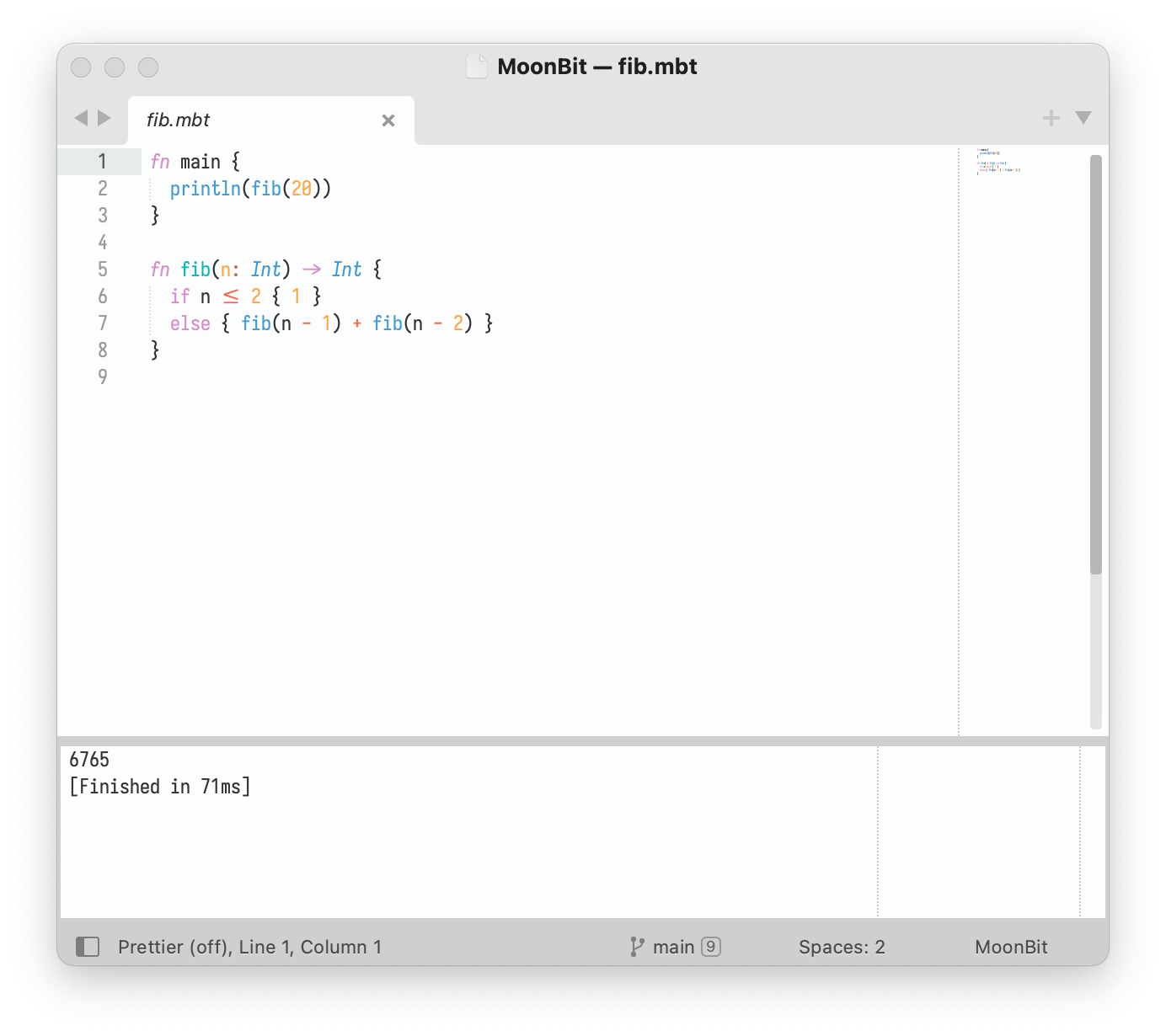
Install
- Via Package Control: search for
MoonBit. - Manual: clone this repo into your Sublime
Packagesfolder.
LSP Configuration
- Make sure you have installed the sublime LSP plugin.
- Open
Preferences: LSP Settingsfrom the command palette. - Add a new LSP server to the
"clients"field.
Error: language “jsonc” is not supported
// Settings in here override those in "LSP/LSP.sublime-settings"
{
"clients": {
"moonbit-lsp": {
"enabled": true,
"command": ["/Users/yourname/.moon/bin/moonbit-lsp"],
"selector": "source.moonbit"
}
},
}
Add Syntax Highlighting to Hover Popups
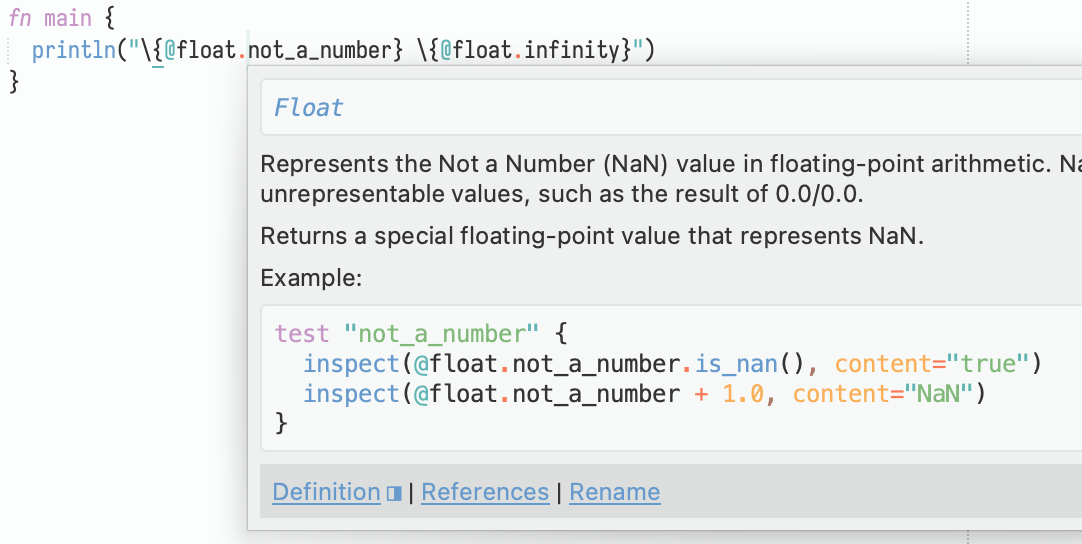
Sublime LSP uses MdPopups to render the hovering documentations, add the following config to your global preferences (Preferences: settings from the command palette) to enable it.
Error: language “jsonc” is not supported
"mdpopups.sublime_user_lang_map": {
"moonbit": [["moonbit", "mbti", "mbt"], ["MoonBit/MoonBit"]]
}
License
MIT @ hyrious


