PhpArrayConverter
🐘 A Sublime Text 3 / 4 package which converts PHP array syntax.
Details
Installs
- Total 4K
- Win 3K
- Mac 626
- Linux 573
| Feb 24 | Feb 23 | Feb 22 | Feb 21 | Feb 20 | Feb 19 | Feb 18 | Feb 17 | Feb 16 | Feb 15 | Feb 14 | Feb 13 | Feb 12 | Feb 11 | Feb 10 | Feb 9 | Feb 8 | Feb 7 | Feb 6 | Feb 5 | Feb 4 | Feb 3 | Feb 2 | Feb 1 | Jan 31 | Jan 30 | Jan 29 | Jan 28 | Jan 27 | Jan 26 | Jan 25 | Jan 24 | Jan 23 | Jan 22 | Jan 21 | Jan 20 | Jan 19 | Jan 18 | Jan 17 | Jan 16 | Jan 15 | Jan 14 | Jan 13 | Jan 12 | Jan 11 | |
|---|---|---|---|---|---|---|---|---|---|---|---|---|---|---|---|---|---|---|---|---|---|---|---|---|---|---|---|---|---|---|---|---|---|---|---|---|---|---|---|---|---|---|---|---|---|
| Windows | 0 | 0 | 0 | 0 | 0 | 1 | 0 | 0 | 0 | 0 | 0 | 0 | 0 | 2 | 0 | 0 | 0 | 0 | 0 | 0 | 0 | 1 | 0 | 0 | 0 | 0 | 0 | 0 | 0 | 0 | 0 | 0 | 0 | 0 | 0 | 0 | 0 | 0 | 0 | 1 | 0 | 0 | 0 | 0 | 0 |
| Mac | 0 | 0 | 0 | 0 | 0 | 0 | 0 | 0 | 0 | 0 | 0 | 0 | 0 | 0 | 0 | 0 | 0 | 0 | 0 | 1 | 0 | 0 | 0 | 0 | 0 | 0 | 0 | 0 | 0 | 0 | 0 | 0 | 0 | 1 | 0 | 0 | 0 | 0 | 0 | 0 | 0 | 0 | 0 | 0 | 0 |
| Linux | 0 | 0 | 0 | 0 | 0 | 0 | 0 | 0 | 0 | 0 | 0 | 0 | 0 | 1 | 0 | 0 | 0 | 0 | 0 | 0 | 0 | 0 | 0 | 0 | 0 | 0 | 0 | 0 | 0 | 0 | 0 | 0 | 0 | 0 | 0 | 0 | 0 | 0 | 0 | 0 | 1 | 0 | 0 | 0 | 0 |
Readme
- Source
- raw.githubusercontent.com
SublimePhpArrayConverter
A Sublime Text 3 / 4 package which converts PHP array syntax to brackets.
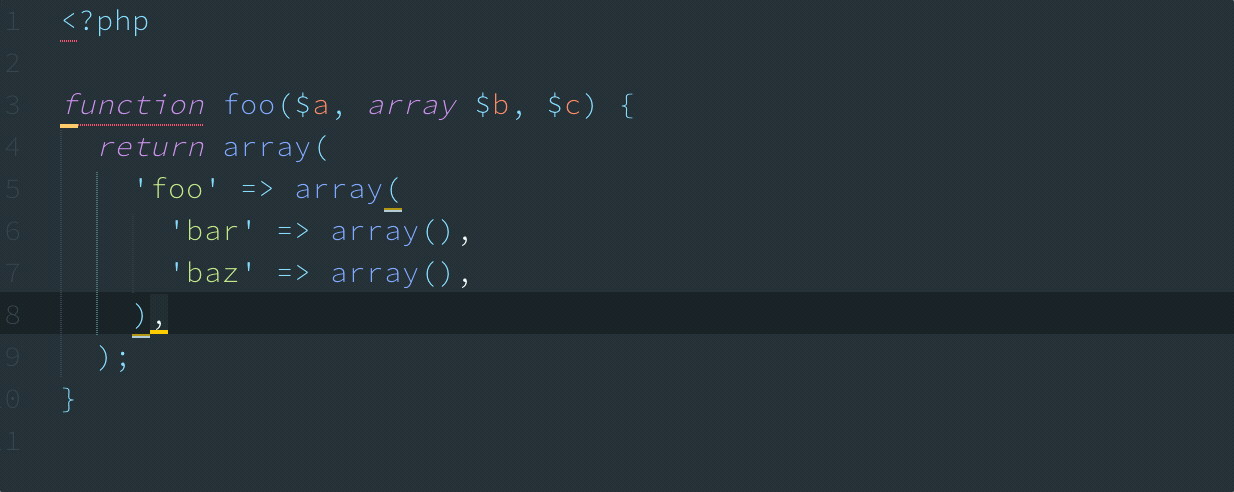
Dependencies
This package needs php command to work.
Installation
Option 1: Install via “Package Control” (recommended)
- Ensure you have Package Control installed. See https://packagecontrol.io/installation .
- Install the package with Package Control. Open up the command palette (ctrl/cmd + shift + p), execute the following command:
Package Control: Install Package, then enterPhpArrayConverter.
Option 2: Download manually
- Download the zip file: https://github.com/gh640/SublimePhpArrayConverter/archive/master.zip
- Unzip the archive, rename the 'SublimePhpArrayConverter' folder to 'PhpArrayConverter' and move it into your Sublime Text 'Packages' directory.
Usage
Commands
You can run the conversion from the command palette.
- Open the command palette (ctrl/cmd + shift + p).
- Select
PhpArrayConverter: Convert array.
If you are selecting a part of text when running the command, only arrays in it are targeted. If there's no text selected, all arrays in the active file will be converted.
Settings
The default settings are set as below.
{
"auto_convert_on_save": false,
"path": ""
}
These values can be overwritten through Preferences - Package settings - PhpArrayConverter - Settings - User.
auto_convert_on_saveis a setting to turn on/off the auto conversion function. The default value isfalseand the auto conversion function is disabled. If you want to enable the auto conversion, set this totruein your setting file.pathis a value which is converted to the environment variable$PATHwhenphpcommand to tokenize the php code is run. Change this value to specify whichphpshould be used in your environment.
Links
ComposerPackageInfo: A Sublime Text 3 package which shows Composer packages information in a popup.
License
Licensed under the MIT license.
