Pumpkin Color Scheme
:jack_o_lantern: A halloween theme, inspired on Github Halloween Themed Contribution Graph.
Details
Installs
- Total 996
- Win 666
- Mac 179
- Linux 151
| Feb 20 | Feb 19 | Feb 18 | Feb 17 | Feb 16 | Feb 15 | Feb 14 | Feb 13 | Feb 12 | Feb 11 | Feb 10 | Feb 9 | Feb 8 | Feb 7 | Feb 6 | Feb 5 | Feb 4 | Feb 3 | Feb 2 | Feb 1 | Jan 31 | Jan 30 | Jan 29 | Jan 28 | Jan 27 | Jan 26 | Jan 25 | Jan 24 | Jan 23 | Jan 22 | Jan 21 | Jan 20 | Jan 19 | Jan 18 | Jan 17 | Jan 16 | Jan 15 | Jan 14 | Jan 13 | Jan 12 | Jan 11 | Jan 10 | Jan 9 | Jan 8 | Jan 7 | |
|---|---|---|---|---|---|---|---|---|---|---|---|---|---|---|---|---|---|---|---|---|---|---|---|---|---|---|---|---|---|---|---|---|---|---|---|---|---|---|---|---|---|---|---|---|---|
| Windows | 0 | 0 | 0 | 0 | 0 | 0 | 0 | 0 | 0 | 0 | 0 | 0 | 0 | 0 | 0 | 0 | 0 | 0 | 0 | 0 | 0 | 0 | 0 | 0 | 0 | 0 | 0 | 0 | 0 | 0 | 0 | 0 | 0 | 0 | 0 | 0 | 0 | 0 | 0 | 0 | 0 | 0 | 0 | 0 | 0 |
| Mac | 0 | 0 | 0 | 0 | 0 | 0 | 0 | 0 | 0 | 0 | 0 | 0 | 0 | 0 | 0 | 0 | 0 | 0 | 0 | 0 | 0 | 0 | 0 | 0 | 0 | 0 | 0 | 0 | 0 | 0 | 0 | 0 | 0 | 0 | 0 | 0 | 0 | 0 | 0 | 0 | 0 | 0 | 0 | 0 | 0 |
| Linux | 0 | 0 | 0 | 0 | 0 | 0 | 0 | 0 | 0 | 0 | 0 | 0 | 0 | 0 | 0 | 0 | 0 | 0 | 0 | 0 | 0 | 0 | 0 | 0 | 0 | 0 | 0 | 0 | 0 | 0 | 1 | 0 | 0 | 0 | 0 | 0 | 0 | 0 | 0 | 0 | 0 | 0 | 1 | 0 | 0 |
Readme
- Source
- raw.githubusercontent.com

Pumpkin
A halloween theme, inspired on Github Halloween Themed Contribution Graph.
Table of contents
Sublime Text
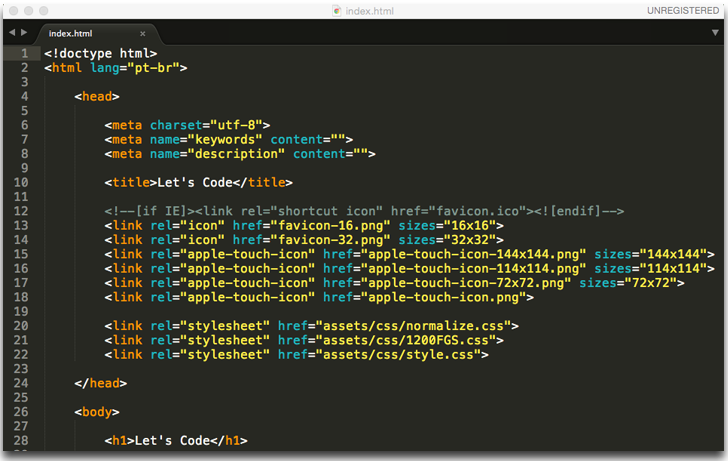
Install using Package Control
If you are using Package Control, you can easily install pumpkin via the Package Control: Install Package. The package theme as Pumpkin Color Scheme in the packages list.
After this you should be able to select Pumpkin color scheme by browsing Preferences -> pumpkin Color Scheme -> Pumpkin
See pumpkin in package control web page
Manually install
1 - Clone this repository
$ git clone https://github.com/afonsopacifer/pumpkin.git
2 - Take the pumpkin.tmTheme
3 - Open Sublime text and click on Preferences -> Browse Packages
4 - Then put the pumpkin.tmTheme there
5 - Now you should be able to select pumpkin theme by browsing Preferences -> Color Scheme -> pumpkin
iTerm
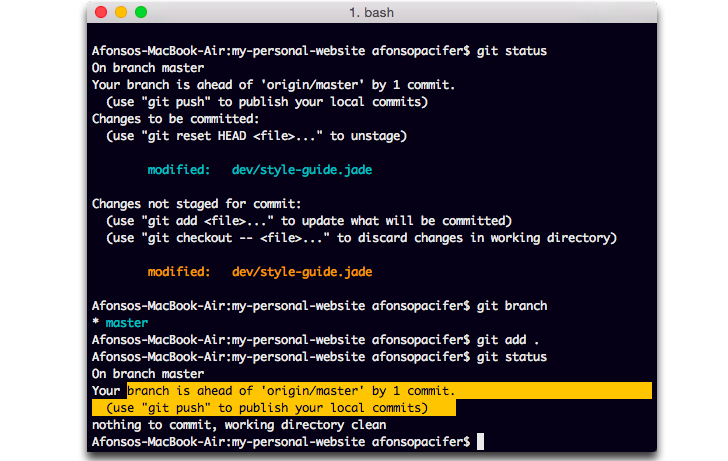
Install
1 - Clone this repository (or use .zip download option)
$ git clone https://github.com/afonsopacifer/pumpkin.git
2 - Go to iTerm > Preferences > Profiles > Colors Tab
3 - Click Load Presets…
4 - Click Import…
5 - Select the iterm/Pumpkin.itermcolors file
6 - Select the Pumpkin from Load Presets…
Color Palette
| Color | Palette | Hex |
|---|---|---|
 |
Foreground | #eeeeee |
 |
String | #ffee4a |
 |
Function name,Function argument and Library class/type | #ffc501 |
 |
Tag name and keywords | #fe9600 |
 |
Background | #03001c |
 |
Tag attribute,Library function and Built-in constant | #1fb8c0 |
 |
Comment | #7E978D |
Contributing
You want to help? read the contributing guide.
We maintain the organization of the versions through the Semantic Versioning 2.0.0
Credits
Logo by Rodrigo Mellos
Project inspired by @zenorocha's Dracula Theme and @raphamorim's Lucario.
Color palette inspired by:
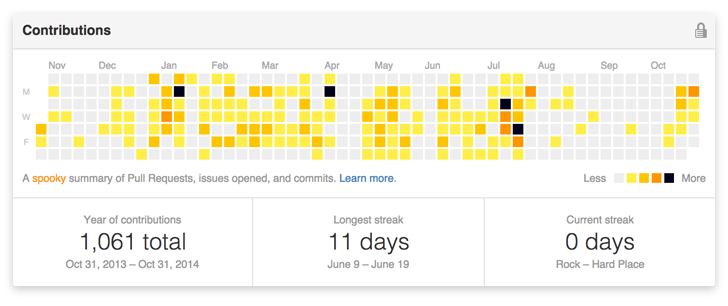
Github Halloween Themed Contribution Graph.
License
MIT License © Afonso Pacifer
