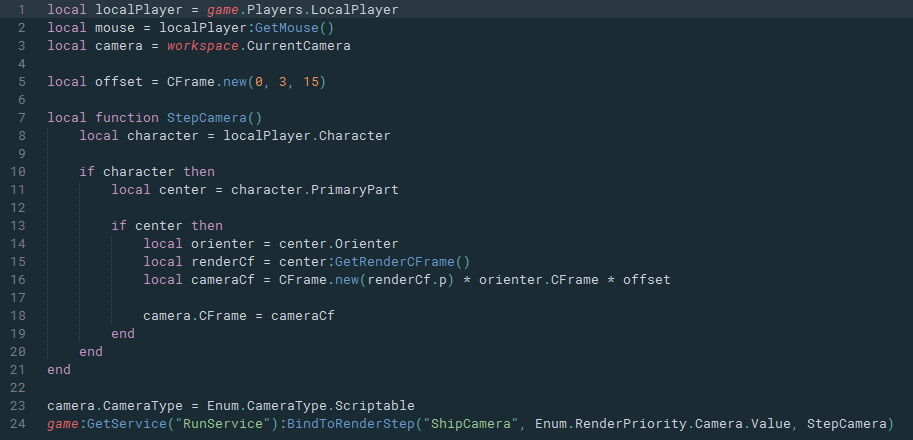ROBLOXLua
ROBLOX Lua support for Sublime Text
Details
Installs
- Total 2K
- Win 2K
- Mac 124
- Linux 77
| Feb 12 | Feb 11 | Feb 10 | Feb 9 | Feb 8 | Feb 7 | Feb 6 | Feb 5 | Feb 4 | Feb 3 | Feb 2 | Feb 1 | Jan 31 | Jan 30 | Jan 29 | Jan 28 | Jan 27 | Jan 26 | Jan 25 | Jan 24 | Jan 23 | Jan 22 | Jan 21 | Jan 20 | Jan 19 | Jan 18 | Jan 17 | Jan 16 | Jan 15 | Jan 14 | Jan 13 | Jan 12 | Jan 11 | Jan 10 | Jan 9 | Jan 8 | Jan 7 | Jan 6 | Jan 5 | Jan 4 | Jan 3 | Jan 2 | Jan 1 | Dec 31 | Dec 30 | |
|---|---|---|---|---|---|---|---|---|---|---|---|---|---|---|---|---|---|---|---|---|---|---|---|---|---|---|---|---|---|---|---|---|---|---|---|---|---|---|---|---|---|---|---|---|---|
| Windows | 0 | 1 | 0 | 0 | 0 | 0 | 0 | 0 | 0 | 0 | 0 | 2 | 0 | 0 | 0 | 0 | 1 | 0 | 0 | 0 | 0 | 0 | 0 | 0 | 0 | 1 | 0 | 0 | 0 | 0 | 1 | 0 | 1 | 0 | 0 | 0 | 0 | 0 | 0 | 0 | 0 | 0 | 1 | 0 | 0 |
| Mac | 0 | 0 | 0 | 0 | 1 | 0 | 0 | 0 | 0 | 0 | 0 | 0 | 0 | 0 | 0 | 0 | 0 | 0 | 0 | 0 | 1 | 0 | 0 | 0 | 0 | 0 | 0 | 0 | 0 | 0 | 0 | 0 | 0 | 0 | 0 | 0 | 0 | 0 | 0 | 0 | 0 | 0 | 0 | 0 | 0 |
| Linux | 0 | 0 | 0 | 0 | 0 | 0 | 0 | 0 | 0 | 0 | 0 | 0 | 0 | 0 | 0 | 0 | 0 | 0 | 0 | 0 | 0 | 0 | 0 | 0 | 0 | 0 | 0 | 0 | 0 | 0 | 0 | 0 | 0 | 1 | 0 | 0 | 0 | 0 | 0 | 0 | 0 | 0 | 1 | 0 | 0 |
Readme
- Source
- raw.githubusercontent.com
RBXLua for Sublime Text
This plugin adds support for ROBLOX Lua to Sublime Text 3. Currently it supports syntax highlighting, indentation, snippets, and an extremely comprehensive set of completions automatically generated from the API dump.
You will need Sublime Text 3 build 3084 or later to use syntax highlighting, which depends on the new sublime-syntax format. The earliest stable build with this support is build 3103.
Once installed, simply select the language using Ctrl-Shift-P and searching for Set Syntax: ROBLOX Lua, or open a .lua or .rbxs file. The language definition will by automatically applied to .lua and .rbxs file extensions. If it isn't applied to .lua, you may need to disable the default Lua package by adding its name to the ignored_packages array, so it looks like this:
{
"ignored_packages":
[
"Vintage",
"Lua"
]
}
Installation
Package Control
The easiest way to install the plugin is through Package Control.
- Open Sublime Text.
- Install Package Control if it isn't already installed.
- Press
Ctrl-Shift-Pto open the command palette. - Search for
Package Control - Install Package. - Search for
ROBLOXLuain the list. - Press enter with the
ROBLOXLuaentry selected. - ???
- Profit
Manual
In case you can't use Package Control, you can install the plugin manually. Note that you will have to manually update each time a new update is released.
- Download the repository's source from the latest release.
- Open Sublime Text.
- Open your packages folder using Preferences>Browse Packages in the menu.
- Create a new folder in your packages folder named ROBLOXLua (it must be named ROBLOXLua or autocomplete will not work!)
- Extract the contents of the repository download into the folder you made.
- Restart Sublime Text 3.
- ???
- Profit
Images
Images were captured using the Boxy Ocean theme and syntax highlighting.