RedEye
A Sublime Text 3 color scheme inspired by flight instruments and jetliner cockpits.
Details
Installs
- Total 434
- Win 268
- Mac 86
- Linux 80
| Feb 22 | Feb 21 | Feb 20 | Feb 19 | Feb 18 | Feb 17 | Feb 16 | Feb 15 | Feb 14 | Feb 13 | Feb 12 | Feb 11 | Feb 10 | Feb 9 | Feb 8 | Feb 7 | Feb 6 | Feb 5 | Feb 4 | Feb 3 | Feb 2 | Feb 1 | Jan 31 | Jan 30 | Jan 29 | Jan 28 | Jan 27 | Jan 26 | Jan 25 | Jan 24 | Jan 23 | Jan 22 | Jan 21 | Jan 20 | Jan 19 | Jan 18 | Jan 17 | Jan 16 | Jan 15 | Jan 14 | Jan 13 | Jan 12 | Jan 11 | Jan 10 | Jan 9 | |
|---|---|---|---|---|---|---|---|---|---|---|---|---|---|---|---|---|---|---|---|---|---|---|---|---|---|---|---|---|---|---|---|---|---|---|---|---|---|---|---|---|---|---|---|---|---|
| Windows | 0 | 0 | 0 | 0 | 0 | 0 | 0 | 0 | 1 | 0 | 1 | 0 | 0 | 0 | 0 | 0 | 0 | 0 | 0 | 0 | 0 | 1 | 0 | 0 | 0 | 0 | 0 | 0 | 0 | 1 | 0 | 0 | 0 | 0 | 0 | 0 | 0 | 0 | 0 | 0 | 0 | 0 | 0 | 0 | 0 |
| Mac | 0 | 0 | 0 | 0 | 0 | 0 | 0 | 0 | 0 | 0 | 0 | 0 | 0 | 0 | 0 | 0 | 0 | 0 | 0 | 0 | 0 | 0 | 0 | 0 | 0 | 0 | 0 | 0 | 0 | 0 | 0 | 0 | 0 | 0 | 0 | 0 | 1 | 0 | 0 | 0 | 0 | 0 | 0 | 0 | 0 |
| Linux | 0 | 0 | 0 | 0 | 0 | 0 | 0 | 0 | 0 | 0 | 0 | 0 | 0 | 0 | 0 | 0 | 0 | 0 | 0 | 0 | 0 | 0 | 0 | 0 | 0 | 0 | 0 | 0 | 0 | 0 | 0 | 0 | 0 | 0 | 0 | 0 | 0 | 0 | 0 | 0 | 0 | 0 | 0 | 0 | 0 |
Readme
- Source
- raw.githubusercontent.com
RedEye
RedEye is a cohesive Sublime Text color scheme prioritizing readability. Inspired by flight instruments and jetliner cockpits, the color palette and contrast balance was chosen to minimize eye strain and remain clear in all lighting conditions.
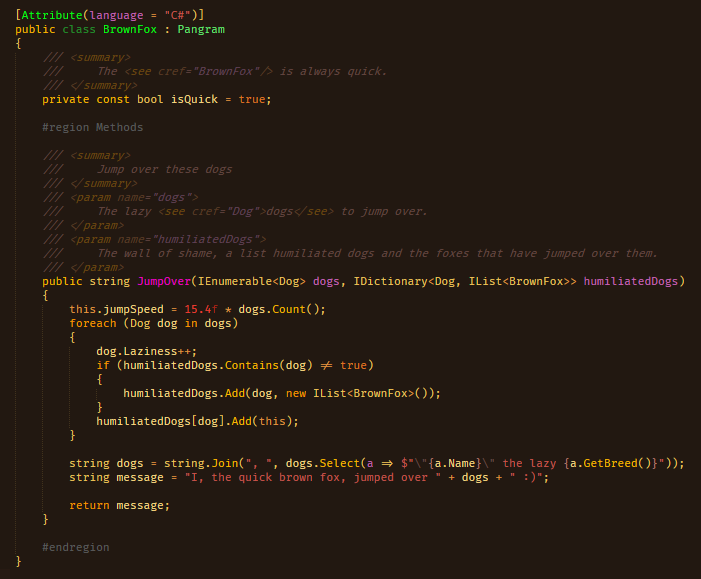
Design Goals
A Single Scheme for Day and Night
Color choices and contrast between background and foreground were tuned over multiple days and nights (and across multiple monitors) in an attempt at becoming more than just a “dark theme”.
Logical Color Groupings
Why can't reading code be similar to reading a nicely formatted text document? Like headers and paragraphs, we have classes and method definitions, and while we can't make use of type face and scale, we can make better use of a scheme's only tool: color. In RedEye colors are used to accentuate the code's natural hierarchy.
Note how easy it is to identify classes and methods in the file and the minimap
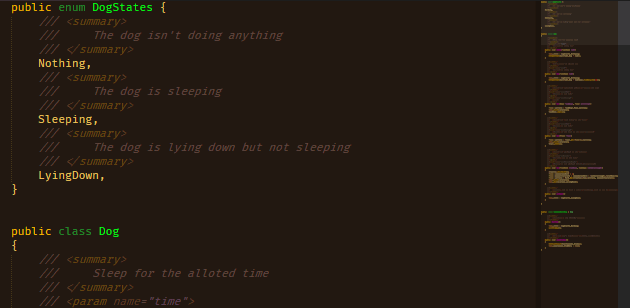
Subtle Variations
For major code blocks, RedEye avoids vomiting the rainbow into your eyes, yet it doesn't resort to unhelpful monochromatic text either. Subtle variations in the base color provide just enough contrast to distinguish between in line operations.
Faded Comments with XML Comments Support
Comments are faint to avoid pulling focus from the code. As large comment blocks usually precede method and class definitions, their style furthers the goal of visually separating major code structures.
Language Support
- C# - Originally created for C# (see above screenshots)
Rust - Some rust specific tuning
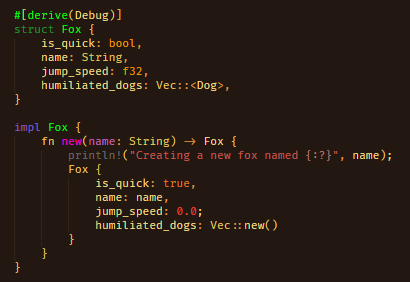
JSON - Adjusted to keep dominant colors consistent across languages (instead of defaulting to the string color)
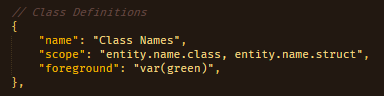
XML - Basic Support
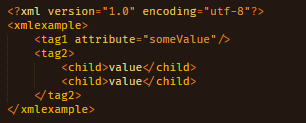
Markdown
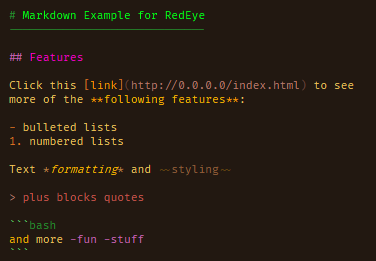
Installation
Method 1: Package Control (Recommended)
- In Sublime Text, Hit Ctrl + Shift + P to bring up the command palette
- Type Install Package and hit Enter
- Type RedEye (one word) and select it from the list
Method 2: Manual Installation
- Get the theme either by downloading and extracting a release from the right, downloading the RedEye.sublime-color-scheme file from the source files above, or cloning this repository to your PC.
- In Sublime Text, go to Preferences > Browse Packages
- Create a RedEye sub folder at the packages location (or organize them anyway you like)
- Add the RedEye.sublime-color-scheme file to the sub folder
License and Contribution
Style and contents licensed under Attribution-NonCommercial-ShareAlike 4.0 International CC BY-NC-SA 4.0. Derivations should credit mattmag and link back to this repository.
If you wish to help tune the scheme towards a programming language that is currently not well supported, feel free to make the changes and create a pull request.
Thanks
Shout out to the ColorSchemeEditor and ScopeHunter plugins for making color scheme editing easier.
