Ring
Ring plugin for Sublime Text
Labels language syntax
Details
Installs
- Total 48
- Win 24
- Mac 6
- Linux 18
| Feb 26 | Feb 25 | Feb 24 | Feb 23 | Feb 22 | Feb 21 | Feb 20 | Feb 19 | Feb 18 | Feb 17 | Feb 16 | Feb 15 | Feb 14 | Feb 13 | Feb 12 | Feb 11 | Feb 10 | Feb 9 | Feb 8 | Feb 7 | Feb 6 | Feb 5 | Feb 4 | Feb 3 | Feb 2 | Feb 1 | Jan 31 | Jan 30 | Jan 29 | Jan 28 | Jan 27 | Jan 26 | Jan 25 | Jan 24 | Jan 23 | Jan 22 | Jan 21 | Jan 20 | Jan 19 | Jan 18 | Jan 17 | Jan 16 | Jan 15 | Jan 14 | Jan 13 | |
|---|---|---|---|---|---|---|---|---|---|---|---|---|---|---|---|---|---|---|---|---|---|---|---|---|---|---|---|---|---|---|---|---|---|---|---|---|---|---|---|---|---|---|---|---|---|
| Windows | 0 | 0 | 0 | 0 | 0 | 0 | 0 | 0 | 0 | 0 | 0 | 1 | 0 | 0 | 0 | 0 | 0 | 0 | 0 | 0 | 0 | 0 | 0 | 0 | 0 | 0 | 0 | 0 | 0 | 0 | 0 | 0 | 0 | 0 | 0 | 0 | 0 | 0 | 0 | 0 | 0 | 0 | 0 | 0 | 0 |
| Mac | 0 | 0 | 0 | 0 | 0 | 0 | 0 | 0 | 0 | 0 | 0 | 0 | 0 | 0 | 0 | 0 | 0 | 0 | 0 | 0 | 0 | 0 | 0 | 0 | 0 | 0 | 0 | 0 | 0 | 0 | 0 | 0 | 0 | 0 | 0 | 0 | 0 | 0 | 0 | 0 | 0 | 0 | 0 | 0 | 0 |
| Linux | 0 | 0 | 0 | 0 | 0 | 0 | 0 | 0 | 0 | 0 | 0 | 0 | 0 | 0 | 0 | 0 | 0 | 0 | 0 | 0 | 0 | 0 | 0 | 0 | 0 | 0 | 0 | 0 | 0 | 0 | 0 | 0 | 0 | 0 | 0 | 0 | 0 | 0 | 0 | 0 | 0 | 0 | 0 | 0 | 0 |
Readme
- Source
- raw.githubusercontent.com
Sublime Text Support for the Ring Programming Language
This bundle provides Ring syntax highlighting for Sublime Text.
Features
- Syntax Highlighting: Complete support for Ring keywords, functions, strings, numbers, and operators.
- Code Completion: Suggestions for keywords and functions.
- Interactive Tooltips: Hover over any function to get instant documentation, including syntax and code examples.
- Build System Integration: Run your Ring scripts (
.ringfiles) directly from Sublime Text using the built-in build system (Ctrl+B).
Screenshots
Interactive Tooltips in Action
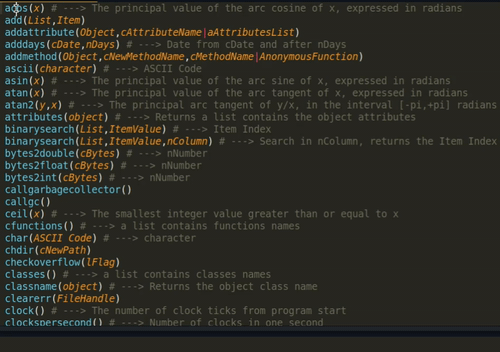
Syntax Highlighting Examples
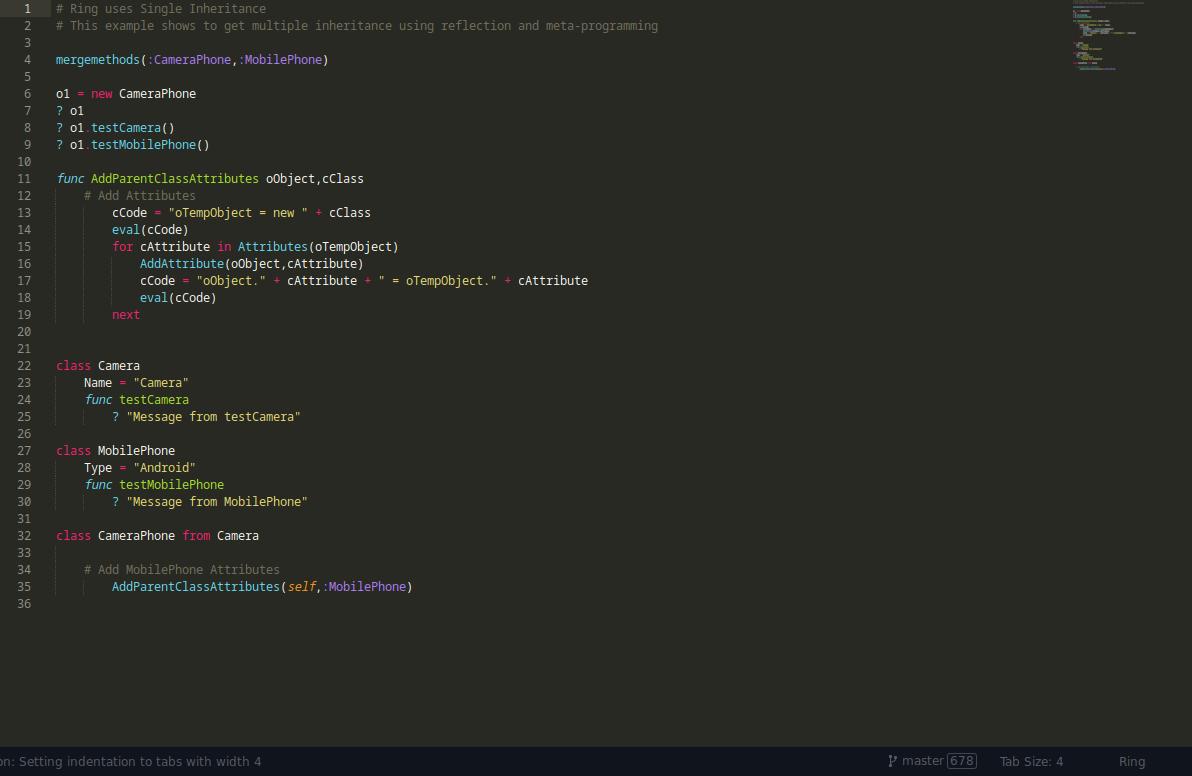
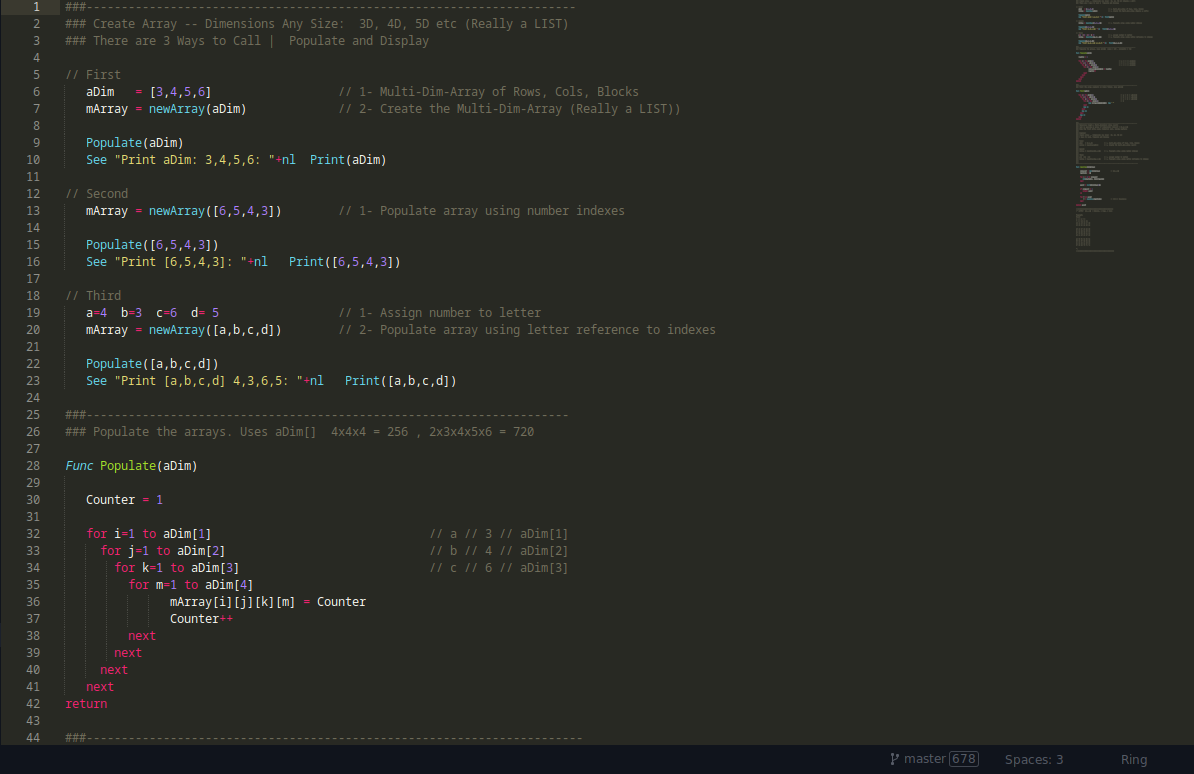
Installation
- Open the Command Palette in Sublime Text by pressing
Ctrl+Shift+P(Windows/Linux) orCmd+Shift+P(macOS). - Type
Package Control: Install Packageand select from the dropdown list. - Type
Ringin the search box and select theRingpackage from the list.
Usage
After installation, the plugin automatically handles .ring, .rform, and .rh files.
Syntax Highlighting
If syntax highlighting is not applied automatically, you can set it manually:
1. Open a .ring file.
2. Go to View > Syntax > Ring.
Contributing
Contributions are welcome! If you find a bug or have a feature request, please open an issue on the GitHub repository. If you want to contribute code, please fork the repository and submit a pull request.
License
This project is licensed under the MIT License. See the LICENSE file for details.
