RustAutoImport
Automatically add use statement imports for Rust from ST3
Details
Installs
- Total 2K
- Win 1K
- Mac 482
- Linux 745
| Feb 22 | Feb 21 | Feb 20 | Feb 19 | Feb 18 | Feb 17 | Feb 16 | Feb 15 | Feb 14 | Feb 13 | Feb 12 | Feb 11 | Feb 10 | Feb 9 | Feb 8 | Feb 7 | Feb 6 | Feb 5 | Feb 4 | Feb 3 | Feb 2 | Feb 1 | Jan 31 | Jan 30 | Jan 29 | Jan 28 | Jan 27 | Jan 26 | Jan 25 | Jan 24 | Jan 23 | Jan 22 | Jan 21 | Jan 20 | Jan 19 | Jan 18 | Jan 17 | Jan 16 | Jan 15 | Jan 14 | Jan 13 | Jan 12 | Jan 11 | Jan 10 | Jan 9 | Jan 8 | |
|---|---|---|---|---|---|---|---|---|---|---|---|---|---|---|---|---|---|---|---|---|---|---|---|---|---|---|---|---|---|---|---|---|---|---|---|---|---|---|---|---|---|---|---|---|---|---|
| Windows | 0 | 0 | 0 | 0 | 0 | 1 | 0 | 0 | 0 | 0 | 0 | 0 | 0 | 0 | 0 | 0 | 0 | 0 | 0 | 0 | 0 | 0 | 0 | 0 | 0 | 0 | 0 | 0 | 0 | 0 | 0 | 0 | 0 | 0 | 0 | 1 | 0 | 0 | 0 | 0 | 0 | 0 | 0 | 0 | 0 | 0 |
| Mac | 0 | 0 | 0 | 0 | 0 | 0 | 0 | 0 | 0 | 0 | 0 | 1 | 0 | 0 | 0 | 0 | 0 | 0 | 0 | 0 | 0 | 0 | 0 | 0 | 0 | 0 | 0 | 0 | 0 | 0 | 0 | 0 | 0 | 0 | 0 | 0 | 0 | 1 | 0 | 0 | 0 | 0 | 0 | 0 | 1 | 0 |
| Linux | 0 | 0 | 1 | 1 | 0 | 0 | 0 | 0 | 0 | 1 | 1 | 0 | 1 | 0 | 0 | 0 | 1 | 0 | 0 | 1 | 0 | 0 | 0 | 0 | 0 | 2 | 0 | 0 | 0 | 0 | 0 | 0 | 0 | 0 | 0 | 0 | 0 | 0 | 0 | 0 | 2 | 0 | 0 | 0 | 1 | 1 |
Readme
- Source
- raw.githubusercontent.com
Sublime Rust Auto-Import
This is a Sublime Text 3 plugin for automatically creating imports in Rust.
It provides the rust_auto_import command which you can bind to a key (or use from the context menu or command pallete). When used with the cursor on an identifier, it automatically uses the (hopefully) correct path at the top of the file.
Features
- Uses Sublime's index to find the module for items in the current crate
- Has a pre-programmed list of common
stdimports likeHashMap- Even some traits like
std::str::Fromwith your cursor onfrom_str
- Even some traits like
- Places new imports under the existing import with the most similar prefix
- Adds in brackets if an import from that module already exists
- Adds the old position to the jump stack so you can hit
ctrl+-to jump back to where you were
Demo GIF
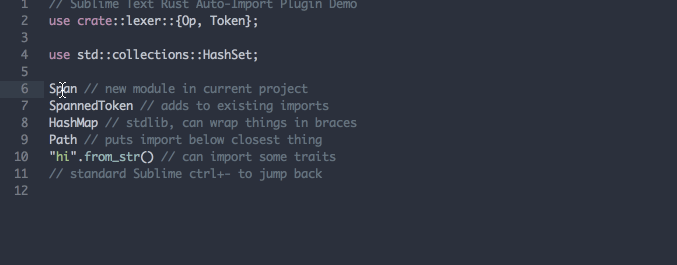
Installation
Install RustAutoImport from Package Control.
Then add a keybinding of your choice for the rust_auto_import command, by adding a line like this to your keybindings file:
{ "keys": ["ctrl+a"], "command": "rust_auto_import" },
You can also try it out immediately by choosing “Rust: auto-import” from the context menu or command pallete.
Disclaimers
Feel free to send a PR if you want to fix one of these.
- Currently uses the 2018 edition import style with no setting to change it
- Only includes a limited set of standard library includes
- Uses hacky regexes instead of real parsing
- Doesn't fully support nested braced imports
- Can only add to top-level imports not imports in a test module
