SideBarTools
Duplicate, copy, move or compare files and folders, copy paths and filenames, all from the Side Bar in Sublime Text
Details
Installs
- Total 79K
- Win 49K
- Mac 18K
- Linux 12K
| Feb 17 | Feb 16 | Feb 15 | Feb 14 | Feb 13 | Feb 12 | Feb 11 | Feb 10 | Feb 9 | Feb 8 | Feb 7 | Feb 6 | Feb 5 | Feb 4 | Feb 3 | Feb 2 | Feb 1 | Jan 31 | Jan 30 | Jan 29 | Jan 28 | Jan 27 | Jan 26 | Jan 25 | Jan 24 | Jan 23 | Jan 22 | Jan 21 | Jan 20 | Jan 19 | Jan 18 | Jan 17 | Jan 16 | Jan 15 | Jan 14 | Jan 13 | Jan 12 | Jan 11 | Jan 10 | Jan 9 | Jan 8 | Jan 7 | Jan 6 | Jan 5 | Jan 4 | Jan 3 | |
|---|---|---|---|---|---|---|---|---|---|---|---|---|---|---|---|---|---|---|---|---|---|---|---|---|---|---|---|---|---|---|---|---|---|---|---|---|---|---|---|---|---|---|---|---|---|---|
| Windows | 2 | 6 | 5 | 6 | 7 | 6 | 8 | 7 | 7 | 7 | 2 | 7 | 4 | 7 | 6 | 3 | 4 | 7 | 6 | 1 | 5 | 6 | 3 | 3 | 4 | 4 | 1 | 6 | 3 | 4 | 6 | 3 | 4 | 3 | 6 | 5 | 3 | 3 | 5 | 5 | 4 | 12 | 2 | 2 | 6 | 0 |
| Mac | 0 | 1 | 1 | 3 | 6 | 0 | 2 | 4 | 3 | 0 | 0 | 1 | 3 | 6 | 1 | 1 | 0 | 4 | 2 | 0 | 4 | 2 | 6 | 0 | 2 | 5 | 1 | 1 | 2 | 2 | 5 | 3 | 3 | 5 | 2 | 2 | 3 | 1 | 2 | 4 | 3 | 1 | 2 | 1 | 1 | 3 |
| Linux | 1 | 4 | 3 | 2 | 0 | 4 | 3 | 5 | 2 | 0 | 4 | 3 | 3 | 1 | 6 | 1 | 0 | 0 | 1 | 4 | 2 | 1 | 2 | 2 | 0 | 2 | 3 | 2 | 4 | 1 | 0 | 1 | 3 | 3 | 2 | 5 | 0 | 2 | 1 | 0 | 1 | 2 | 2 | 2 | 3 | 1 |
Readme
- Source
- raw.githubusercontent.com
Sidebar Tools
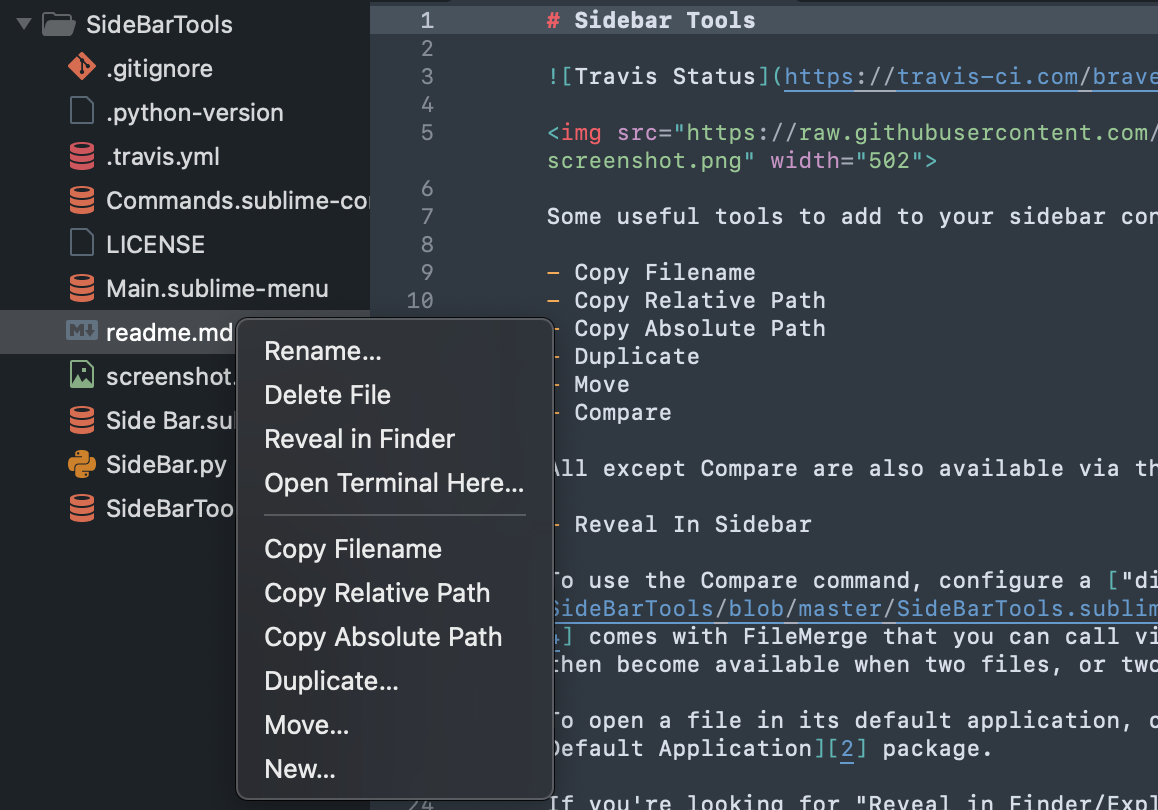
Some useful tools to add to your sidebar and tab context menu's:
- Copy Filename
- Copy Relative Path
- Copy Absolute Path
- Duplicate (ie. copy to a target path)
- Move
- Compare
- New file
All except Compare are also available via the command palette, in addition to:
- Reveal In Sidebar
To use the Compare command, configure a “difftool”. For instance, Xcode comes with FileMerge that you can call via opendiff. The command will then become available when two files, or two folders are selected.
An additional Edit command is available, for ease of use on touch screens (thanks @PetrKryslUCSD). Enable it via the settings.
To open a file in its default application, consider installing the Open in Default Application package.
If you're looking for “Reveal in Finder/Explorer” for directories, Open in Default Application does that too.
Goals of this package
This package offers fewer commands than e.g. SidebarEnhancements, striking a balance somewhere between the bare minimum and going overboard. This has benefits:
- The default context menu isn't replaced, this package just adds some useful new commands.
- It's tiny, light-weight and reliable.
- We won't track you. Ever.
Settings
difftool: configure what tool to use, and thereby enable the Compare command.edit_command: enable the Edit command.tab_context: optionally disable the context menu on file tabs.posix_copy_command: enable the command to copy relative paths in POSIX format, e.g. for use in WSL (Windows only).
Credits
We used SidebarEnhancements as a starting point, but completely re-implemented everything we wanted to keep. Now it comes in at just over 200 lines of super clean Python with zero legacy. Special thanks go out to @rwols and @mandx to make this happen.
Buy me a coffee
☕️👌🏻
Please feel free to make a little donation via PayPal towards the coffee that keeps this labour of love running. It's much appreciated!
