SkoolkitZ80
Z80 Assembly language syntax for Skoolkit .skool files in SublimeText 3
Details
Installs
- Total 391
- Win 213
- Mac 72
- Linux 106
| Mar 2 | Mar 1 | Feb 28 | Feb 27 | Feb 26 | Feb 25 | Feb 24 | Feb 23 | Feb 22 | Feb 21 | Feb 20 | Feb 19 | Feb 18 | Feb 17 | Feb 16 | Feb 15 | Feb 14 | Feb 13 | Feb 12 | Feb 11 | Feb 10 | Feb 9 | Feb 8 | Feb 7 | Feb 6 | Feb 5 | Feb 4 | Feb 3 | Feb 2 | Feb 1 | Jan 31 | Jan 30 | Jan 29 | Jan 28 | Jan 27 | Jan 26 | Jan 25 | Jan 24 | Jan 23 | Jan 22 | Jan 21 | Jan 20 | Jan 19 | Jan 18 | Jan 17 | |
|---|---|---|---|---|---|---|---|---|---|---|---|---|---|---|---|---|---|---|---|---|---|---|---|---|---|---|---|---|---|---|---|---|---|---|---|---|---|---|---|---|---|---|---|---|---|
| Windows | 0 | 0 | 0 | 0 | 0 | 0 | 0 | 0 | 0 | 0 | 0 | 0 | 0 | 0 | 0 | 0 | 1 | 0 | 0 | 0 | 0 | 0 | 0 | 0 | 0 | 0 | 0 | 0 | 2 | 0 | 0 | 0 | 0 | 0 | 0 | 0 | 0 | 0 | 0 | 0 | 0 | 0 | 0 | 0 | 0 |
| Mac | 0 | 0 | 0 | 0 | 0 | 0 | 0 | 0 | 0 | 0 | 0 | 0 | 0 | 0 | 0 | 0 | 0 | 0 | 0 | 0 | 0 | 0 | 0 | 0 | 0 | 0 | 0 | 0 | 0 | 0 | 0 | 0 | 0 | 0 | 0 | 0 | 0 | 0 | 0 | 0 | 0 | 0 | 0 | 0 | 0 |
| Linux | 0 | 0 | 0 | 0 | 0 | 0 | 0 | 0 | 0 | 0 | 0 | 0 | 0 | 0 | 0 | 0 | 0 | 0 | 0 | 0 | 0 | 0 | 0 | 0 | 0 | 0 | 0 | 0 | 0 | 0 | 0 | 0 | 0 | 0 | 0 | 0 | 0 | 0 | 0 | 0 | 0 | 0 | 0 | 0 | 0 |
Readme
- Source
- raw.githubusercontent.com
Skoolkit Z80 Assembly Language Syntax Package
SkoolkitZ80 is a Z80 assembly language syntax highlighting package [dark theme] for Sublime Text 3, focusing specifically on the .skool files produced and used in the Skoolkit ZX Spectrum game disassembly toolkit.
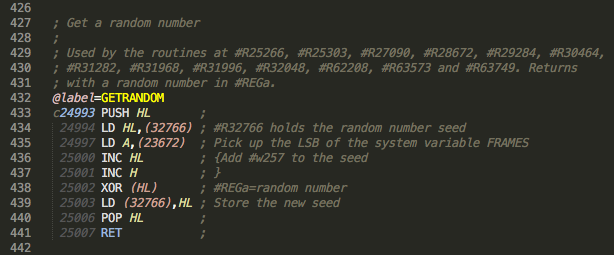
Installation
[Package Control]
Open the SublimeText Command Palette (Shift-Cmd-P on OS X, Shift-Ctrl-P on Linux/Windows) and select “Package Control: Install Package”. Then search for and install SkoolkitZ80.
Note: once installed, Package Control will keep SkoolkitZ80 up-to-date automatically.
Manual Installation
First, locate the SublimeText packages folder on your OS, then clone with git:
$ cd /path/to/sublime/packages/folder
$ git clone https://github.com/mrcook/SkoolkitZ80.git SkoolkitZ80
Roadmap
- Theme: add a light theme, or support any currently installed theme.
- Improve handling of more complex Z80 opcodes.
- Support Skoolkit loops.
- Improve Skoolkit macro support.
- Syntax highlighting for Skoolkit CTL files?
- Highlight comment start/end {…} tags?
Contributing
Pull requests are welcome.
License
Copyright © 2018-2019 Michael R. Cook
This work is licensed under the terms of the MIT license.
For a copy, see <https://opensource.org/licenses/MIT>.
