Slyblime
Interactive Lisp IDE with REPL, Inspector, Debugger and more for Sublime Text 4.
Details
Installs
- Total 705
- Win 232
- Mac 218
- Linux 255
| Feb 7 | Feb 6 | Feb 5 | Feb 4 | Feb 3 | Feb 2 | Feb 1 | Jan 31 | Jan 30 | Jan 29 | Jan 28 | Jan 27 | Jan 26 | Jan 25 | Jan 24 | Jan 23 | Jan 22 | Jan 21 | Jan 20 | Jan 19 | Jan 18 | Jan 17 | Jan 16 | Jan 15 | Jan 14 | Jan 13 | Jan 12 | Jan 11 | Jan 10 | Jan 9 | Jan 8 | Jan 7 | Jan 6 | Jan 5 | Jan 4 | Jan 3 | Jan 2 | Jan 1 | Dec 31 | Dec 30 | Dec 29 | Dec 28 | Dec 27 | Dec 26 | Dec 25 | |
|---|---|---|---|---|---|---|---|---|---|---|---|---|---|---|---|---|---|---|---|---|---|---|---|---|---|---|---|---|---|---|---|---|---|---|---|---|---|---|---|---|---|---|---|---|---|
| Windows | 0 | 0 | 0 | 0 | 0 | 0 | 0 | 0 | 0 | 0 | 0 | 0 | 0 | 0 | 0 | 2 | 0 | 0 | 0 | 0 | 0 | 0 | 0 | 0 | 0 | 0 | 0 | 0 | 0 | 0 | 0 | 0 | 0 | 0 | 0 | 2 | 0 | 0 | 0 | 0 | 0 | 0 | 0 | 0 | 0 |
| Mac | 0 | 0 | 0 | 0 | 0 | 0 | 0 | 0 | 0 | 0 | 0 | 0 | 1 | 0 | 0 | 0 | 0 | 0 | 0 | 0 | 0 | 0 | 0 | 0 | 0 | 0 | 0 | 0 | 0 | 0 | 0 | 0 | 0 | 0 | 0 | 0 | 0 | 0 | 0 | 0 | 0 | 0 | 0 | 0 | 0 |
| Linux | 0 | 0 | 0 | 0 | 0 | 0 | 0 | 0 | 0 | 0 | 0 | 0 | 0 | 0 | 0 | 0 | 0 | 0 | 0 | 0 | 0 | 0 | 1 | 0 | 0 | 0 | 1 | 0 | 0 | 0 | 0 | 0 | 0 | 0 | 0 | 0 | 0 | 0 | 0 | 0 | 0 | 0 | 0 | 0 | 0 |
Readme
- Source
- raw.githubusercontent.com
___ ___ ___ ___ ___ ___ ___
/\ \ /\__\ |\__\ /\ \ /\__\ ___ /\__\ /\ \
/::\ \ /:/ / |:| | /::\ \ /:/ / /\ \ /::| | /::\ \
/:/\ \ \ /:/ / |:| | /:/\:\ \ /:/ / \:\ \ /:|:| | /:/\:\ \
_\:\~\ \ \ /:/ / |:|__|__ /::\~\:\__\ /:/ / /::\__\ /:/|:|__|__ /::\~\:\ \
/\ \:\ \ \__\ /:/__/ /::::\__\ /:/\:\ \:|__| /:/__/ __/:/\/__/ /:/ |::::\__\ /:/\:\ \:\__\
\:\ \:\ \/__/ \:\ \ /:/~~/~ \:\~\:\/:/ / \:\ \ /\/:/ / \/__/~~/:/ / \:\~\:\ \/__/
\:\ \:\__\ \:\ \ /:/ / \:\ \::/ / \:\ \ \::/__/ /:/ / \:\ \:\__\
\:\/:/ / \:\ \ \/__/ \:\/:/ / \:\ \ \:\__\ /:/ / \:\ \/__/
\::/ / \:\__\ \::/__/ \:\__\ \/__/ /:/ / \:\__\
\/__/ \/__/ ~~ \/__/ \/__/ \/__/
Slyblime is Sylvester the Cat's Common Lisp IDE for Sublime Text 4:
Slyblime is an implementation of SLY and uses the same backend (SLYNK).
Currently it includes:
- REPL integration including backtracking
- Autocomplete and documentation
- References, disassembly, macroexpansion etc.
- Inspection support
- Tracing support
- Compilation support with notes
- Multiple connexions
- Debugger including stack frame inspection
- NEW! Ability to open an inferior Lisp directly from the editor!
The primary missing feature is the ability to use stickers from Sly.
Installation
First install SublimeREPL and this plugin.
Use Package Control to install them, or download and unzip the plugins in your packages folder.
Then type Sly: Upgrade SublimeREPL to work with Sly into the command palette.
Finally, to get started just run Sly: Start and connect to an inferior Lisp instance in the command palette (you may need to change the default lisp program in the settings).
Obligatory animated GIFs section
Flex Completion
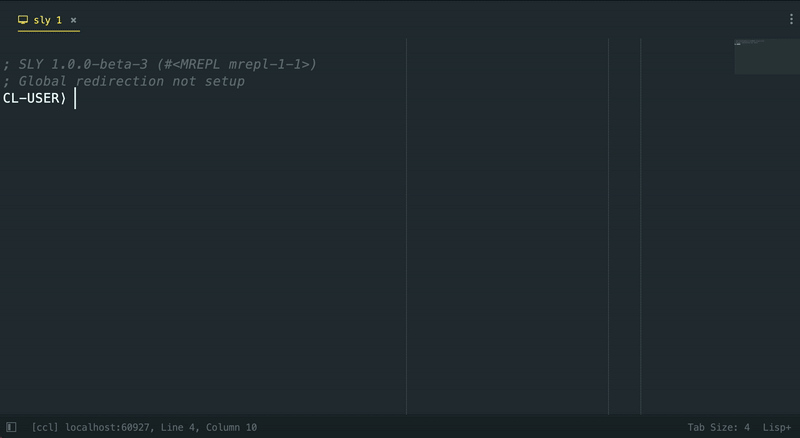
Backreferences
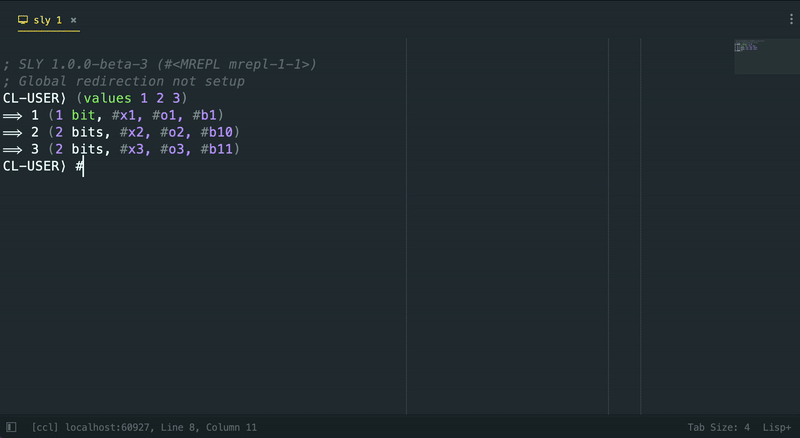
Usage
Make sure to install SublimeREPL (via Package Control) and then running Sly: Upgrade SublimeREPL to work with Sly into the command palette before attempting to use Slyblime!
Using an inferior Lisp
Go to the settings and set the inferior lisp command to what you want (by default it's lisp).
After that run Sly: Start and connect to an inferior Lisp instance to start a inferior lisp and REPL.
External connexion
To connect to a Slynk instance run Sly: Connect to slynk using the command palette.
Make sure to use the included Lisp+ syntax for all the features to work correctly.
Pathname translation
To use pathname translation, create file Sublime Text/Packages/User/slyblime/filename_translators.py.
Then at the top add from slyblime.filename_translation import *.
A pathname translator is any class definition which extends the (slyblime.filename_translation.)PathnameTranslator abstract class as follows:
class PathnameTranslator():
# Tells Slyblime if the translator should be offered for the current connexion
def is_active(self, session: SlynkSession) -> bool
def local_to_remote(self, pathname: str) -> str
def remote_to_local(self, pathname: str) -> str
# A two line description of the translator for the selection menu
description: Tuple[str, str]
``` For most cases, it is preferable to use extend the (`slyblime.filename_translation.`)`SimpleTranslator` abstract class:
```python
class SimpleTranslator(PathnameTranslator):
local_stem:str
remote_stem:str
def is_active(self, session: SlynkSession) -> bool
``` where a bijection is created such that path "`local_stem`/*A*" ≃ "`remote_stem`/*A*".
## Developping
The recommended way to develop is to clone this repo somewhere, then symlink the `src` folder to the Sublime packages folder and symlink the `sly` submodule folder into the `src` folder. While this may seem convolouted, this allows almost all files to remain toplevel in the package folder which means that Sublime Text will reload them upon modification, speeding up editing speed.
## Copying
See [COPYING.md](COPYING.md), but tl;dr GPL.
## Contributing
Open an issue or a pull request.
