Stata Improved Editor
Improved Stata Editor for macOS : a sublime text 3 plugin
Details
Installs
- Total 4K
- Win 0
- Mac 4K
- Linux 0
| Feb 20 | Feb 19 | Feb 18 | Feb 17 | Feb 16 | Feb 15 | Feb 14 | Feb 13 | Feb 12 | Feb 11 | Feb 10 | Feb 9 | Feb 8 | Feb 7 | Feb 6 | Feb 5 | Feb 4 | Feb 3 | Feb 2 | Feb 1 | Jan 31 | Jan 30 | Jan 29 | Jan 28 | Jan 27 | Jan 26 | Jan 25 | Jan 24 | Jan 23 | Jan 22 | Jan 21 | Jan 20 | Jan 19 | Jan 18 | Jan 17 | Jan 16 | Jan 15 | Jan 14 | Jan 13 | Jan 12 | Jan 11 | Jan 10 | Jan 9 | Jan 8 | Jan 7 | |
|---|---|---|---|---|---|---|---|---|---|---|---|---|---|---|---|---|---|---|---|---|---|---|---|---|---|---|---|---|---|---|---|---|---|---|---|---|---|---|---|---|---|---|---|---|---|
| Windows | 0 | 0 | 0 | 0 | 0 | 0 | 0 | 0 | 0 | 0 | 0 | 0 | 0 | 0 | 0 | 0 | 0 | 0 | 0 | 0 | 0 | 0 | 0 | 0 | 0 | 0 | 0 | 0 | 0 | 0 | 0 | 0 | 0 | 0 | 0 | 0 | 0 | 0 | 0 | 0 | 0 | 0 | 0 | 0 | 0 |
| Mac | 0 | 0 | 0 | 0 | 0 | 3 | 0 | 0 | 2 | 0 | 2 | 0 | 0 | 0 | 0 | 0 | 0 | 2 | 3 | 1 | 0 | 0 | 0 | 1 | 0 | 0 | 0 | 1 | 0 | 0 | 0 | 2 | 1 | 0 | 0 | 1 | 0 | 0 | 2 | 0 | 0 | 0 | 2 | 0 | 0 |
| Linux | 0 | 0 | 0 | 0 | 0 | 0 | 0 | 0 | 0 | 0 | 0 | 0 | 0 | 0 | 0 | 0 | 0 | 0 | 0 | 0 | 0 | 0 | 0 | 0 | 0 | 0 | 0 | 0 | 0 | 0 | 0 | 0 | 0 | 0 | 0 | 0 | 0 | 0 | 0 | 0 | 0 | 0 | 0 | 0 | 0 |
Readme
- Source
- raw.githubusercontent.com
Stata Improved Editor for macOS : using Sublime Text
Stata Improved Editor is a polished Sublime Text plugin built to deliver a highly productive Stata do-file workflow on macOS.
It supports Stata 13–19 (including StataNow), with streamlined shortcuts for sending code to Stata, cell-style execution, snippets/templates, comment toggles, and Stata/Mata syntax highlighting.
Note: To get started, please install Sublime Text. After installing (or updating) this package, please restart Sublime Text 3 so that all commands and key bindings load correctly.
- Available via Package Control since 16 Jan 2017.
- Maintained by Zizhong Yan. Last updated: 1 Jan 2026. Feedback is welcome.
🎼 News 🎼
v1.3.19 (01/Jan/26): Full support for Stata 19 and StataNow is made.
v1.3.17 (29/Apr/23): Full support for Stata 18 is made.
v1.3.10 (11/May/21): Full support for Stata 17 as well (in progress). Now one can select any word, press $ to make it as ${word}. And select ${word}, press $ to make it as word. Select any word, press CMD +/ to make the selected word toggled. And press CMD +/ again to make toggled word to original word.
🏆 Main Features
1, Execute the selected do-file
2, Split the do-file into cells, and execute a block of do-file (just like what you do in Matlab) !!
3, Automated way to write Comments toggle, create a Fancy Section Header, and a To Do List.
4, Automatic template for i) writting common used commands, ii) for loops, iii) writing program.(We are updating/incorprating more templates/snippets for Stata commands.)
5, Select any word, press `, it will become 'word'.
6, Select any word, press $, it will become ${word}.
7, Select any word, press cmd+/, it will become /* word */.
8, Select any command, press F1 to see its help file.
9, Select any variable(s), press F2 to see the data browser.
10, Press F5, insert the current date and time in the code.
11, Stata and MATA Syntax-highlighting
12, Stata 15 Markdown Document support.
💿 Installations
Firstly you need to install the Sublime Text 3 (ST3).
Installation via packge control. (easiest and recommended🏅)
The installation is very simple as this package has been accepted by the Sublime Text package manager. There are 3 steps:
- Open the ST3, from the main application menu, navigate to
Tools, open theCommand Palette(shortcut: CMD+SHIFT+P) - Select
Package Control: Install Package - Search
Stata Improved Editorand hit Enter to complete installation.
If you could not find the package control in your ST3, you will need to install it in advance. To install it, please go to this webpage.
Note that though the trial version of the ST3 is untimed and unlimited, the license need be purchased.
Manual installation
Open the ST3, click the Preferences-> Browse Packages-> Then you will reach the folder ~/Library/Application Support/Sublime Text 3/Packages. Download this Stata plugin from here, and unpack the zip fil into that folder, and rename it as “Stata Improved Editor”.
🎷 Usage
🎷Code Execution
CTRL+d – Execute (do) selected codes. As opposite to “do” the code by CTRL+d, CTRL+r can “run” the code quietly in Stata.
Note that if no code is selected, the current line of the code will be sent to Stata.
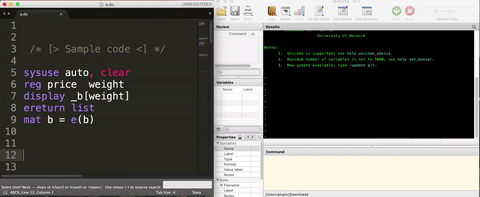
🎷Matlab Style Execution for a Block
Say, you have the following do-file:
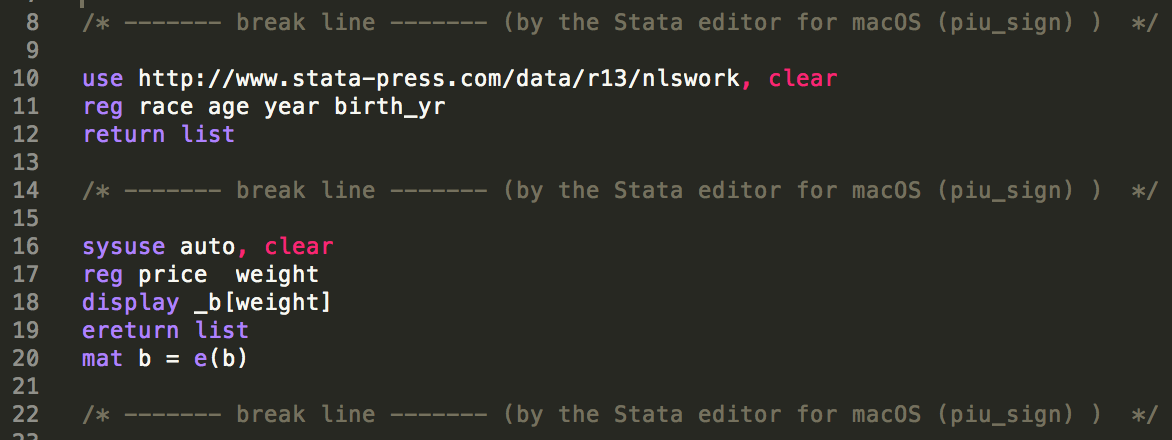
1) The “break line” can be simply inserted by CTRL+s .
2) Put the cursor within a block, click CTRL+SHIFT+d to execute this block.
🎷Run the whole do-file (NEW)
If there is no code blocks are defined by the aforementioned “break line”, clicking CTRL+SHIFT+d could execute the whole script.
🎷Section Header, Comments toggle, and To Do List.
Type comm-s, you will have a section header:
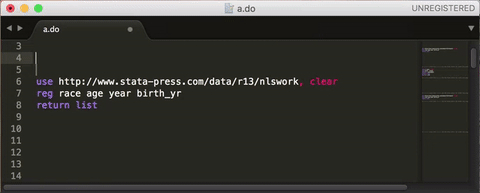
🏊 you might also try comm-subsec to trigger a sub-section header.
Type comm-l, you will insert a line of comments:
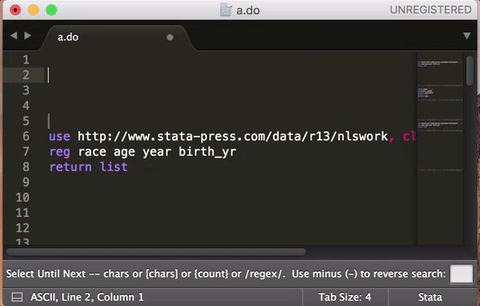
Type comm-t, you will insert to do list:
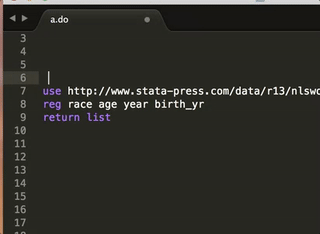
Remember to press TAB to fill up these templates!!!
🎷For loops template
Type for..., you will trigger a auto-completed for loop template, such as:
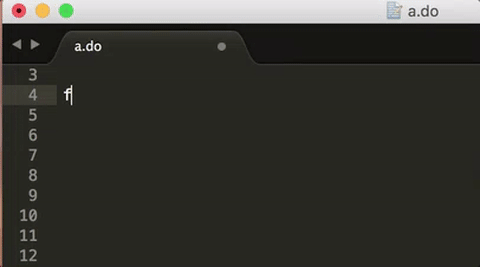
Remember to press TAB to fill up this template.
🎷Write a program
Type prog..., you will trigger:
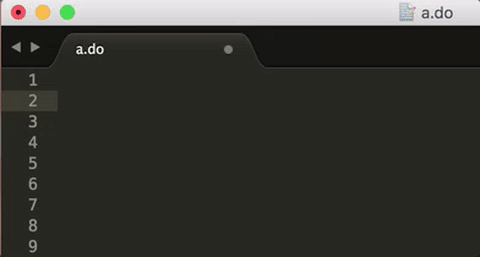
Press TAB define the name of the program.
🎷Commands auto-completion
We are updating/incorprating more templates/snippets for Stata commands.
Current, there are a few auto-completions. For instance, when type merge, you will trigger
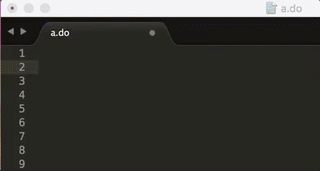
Again, press TAB to fill up this template.
🎷Macros - Local and Global
Select any word, press ` to make it as 'word'.
Select any word, press $ to make it as ${word}. And select ${word} press $ to make it as word.
🏊New: If you did not select any word but put the cursor in a word, then pressing CMD+` can also make it as 'word'.
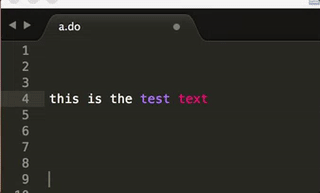
🎷Toggle comments
Select any word, press CMD +/ to make the selected word toggled.
And press CMD +/ again to make toggled word to original word.
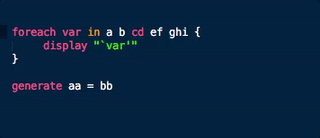
🎷Help File
Select any command, press F1 to see the help file.
🎷Data Browser
Select any variable(s), press F2 to see the data browser.
🎷DEMO (YouTube)
https://www.youtube.com/watch?v=4vvsk8lG6fY&t=389s
Multiple Instances of Stata
If you openned multiple instances of Stata, please note that this plugin will send the code to your MOST RECENTLY OPENNED Stata session.
If different versions of Stata are installed in your Mac (e.g. both Stata 14 and Stata 15), the plugin will send code to the most updated version of Stata (i.e. Stata 15).
Background information:
1, This plugin is motivated by the article “Some notes on text editors for Stata users” By Nicolas J. Cox, and some part of the code is motivated and modified based on following packages: StataEditor for the auto-completion, and StataEnhanced by Andrew Heiss for the AppleScript. ).
This plugin basically creates a temporary do-file, which is then sent to the Stata to execute. All temporary cache files will be removed shortly when you close the Stata session.
2, This package is for macOS only. For Windows users, please follow the instructions in the Nicolas J. Cox's webpage above.
3, This plugin has been tested on macOS Monterey, and supports Stata 13-19 (StataNow) SE/MP/IC.
🎼 Update history 🎼
v1.3.19 (01/Jan/26): Full support for Stata 19 and StataNow is made.
v1.3.17 (29/Apr/23): Full support for Stata 18 is made.
v1.3.10 (11/May/21): Full support for Stata 17 as well (in progress). Now one can select any word, press $ to make it as ${word}. And select ${word}, press $ to make it as word. Select any word, press CMD +/ to make the selected word toggled. And press CMD +/ again to make toggled word to original word.
v1.3.9 (12/Sep/20): Full support for macOS Catalina & Stata 13, 14, 15 and 16 SE/MP/IC.
v1.3.7 (01/Aug/19): Full support for Stata 13, 14, 15 and 16 SE/MP/IC.
v1.3.4 (28/May/18): Some minor corrections. Also thanks for WildGunman's suggestion on the package config directories.
v1.3.3 (12/Aug/17): CTRL+r can run the code quietly in Stata (as opposed to do it noisily by CTRL+d). Thanks a lot for Andrea Discacciati's suggestions.
v1.3.1 (05/Aug/17): Stata 15 introduced the Markdown Document feature which allow users to convert their narrative text, code and outputs into a elegantly formatted document (e.g. Word, PDF, or HTML files). In this update, we provide the snippests and syntax highlighting for users to code the Stata markdown script efficiently (Many thanks for PJ Paul's suggestions). Please click here to see how to use it.
v1.3.0 (04/Aug/17): Full support for Stata 13, 14 and 15 SE/MP/IC.
v1.1.2 (08/Jun/17): The shortcut CTRL+SHIFT+d can also be used to execute the WHOLE do-file if no Matlab-style code blocks are defined. Many thanks for Alvaro Carril's suggestion on this!
v1.1.0 (14/Feb/17): We fixed the ctrl+d problem for users installed via package control!
License
MIT License
Copyright © 2016-2026 Zizhong Yan and contributors
Permission is hereby granted, free of charge, to any person obtaining a copy of this software and associated documentation files (the “Software”), to deal in the Software without restriction, including without limitation the rights to use, copy, modify, merge, publish, distribute, sublicense, and/or sell copies of the Software, and to permit persons to whom the Software is furnished to do so, subject to the following conditions:
The above copyright notice and this permission notice shall be included in all copies or substantial portions of the Software.
THE SOFTWARE IS PROVIDED “AS IS”, WITHOUT WARRANTY OF ANY KIND, EXPRESS OR IMPLIED, INCLUDING BUT NOT LIMITED TO THE WARRANTIES OF MERCHANTABILITY, FITNESS FOR A PARTICULAR PURPOSE AND NONINFRINGEMENT. IN NO EVENT SHALL THE AUTHORS OR COPYRIGHT HOLDERS BE LIABLE FOR ANY CLAIM, DAMAGES OR OTHER LIABILITY, WHETHER IN AN ACTION OF CONTRACT, TORT OR OTHERWISE, ARISING FROM, OUT OF OR IN CONNECTION WITH THE SOFTWARE OR THE USE OR OTHER DEALINGS IN THE SOFTWARE.
