SubLilyPond
LilyPond syntax highlighting in Sublime Text 2 and 3.
Details
Installs
- Total 4K
- Win 1K
- Mac 1K
- Linux 813
| Feb 4 | Feb 3 | Feb 2 | Feb 1 | Jan 31 | Jan 30 | Jan 29 | Jan 28 | Jan 27 | Jan 26 | Jan 25 | Jan 24 | Jan 23 | Jan 22 | Jan 21 | Jan 20 | Jan 19 | Jan 18 | Jan 17 | Jan 16 | Jan 15 | Jan 14 | Jan 13 | Jan 12 | Jan 11 | Jan 10 | Jan 9 | Jan 8 | Jan 7 | Jan 6 | Jan 5 | Jan 4 | Jan 3 | Jan 2 | Jan 1 | Dec 31 | Dec 30 | Dec 29 | Dec 28 | Dec 27 | Dec 26 | Dec 25 | Dec 24 | Dec 23 | Dec 22 | Dec 21 | |
|---|---|---|---|---|---|---|---|---|---|---|---|---|---|---|---|---|---|---|---|---|---|---|---|---|---|---|---|---|---|---|---|---|---|---|---|---|---|---|---|---|---|---|---|---|---|---|
| Windows | 0 | 0 | 0 | 1 | 0 | 0 | 0 | 0 | 1 | 0 | 0 | 1 | 0 | 0 | 0 | 0 | 0 | 0 | 0 | 2 | 0 | 1 | 0 | 0 | 0 | 0 | 0 | 0 | 0 | 0 | 0 | 1 | 0 | 0 | 0 | 0 | 0 | 0 | 0 | 1 | 0 | 0 | 1 | 0 | 0 | 0 |
| Mac | 0 | 1 | 0 | 0 | 1 | 0 | 0 | 0 | 0 | 0 | 0 | 0 | 0 | 0 | 0 | 0 | 0 | 0 | 0 | 0 | 1 | 0 | 0 | 0 | 0 | 0 | 0 | 0 | 0 | 0 | 0 | 0 | 0 | 0 | 0 | 0 | 0 | 0 | 0 | 0 | 0 | 0 | 1 | 0 | 0 | 0 |
| Linux | 0 | 1 | 0 | 0 | 0 | 0 | 0 | 0 | 0 | 0 | 1 | 0 | 0 | 0 | 0 | 0 | 0 | 0 | 0 | 0 | 0 | 0 | 0 | 0 | 0 | 0 | 0 | 0 | 0 | 0 | 2 | 1 | 0 | 0 | 0 | 1 | 0 | 0 | 0 | 0 | 0 | 0 | 0 | 0 | 0 | 1 |
Readme
- Source
- raw.githubusercontent.com
SubLilyPond v.2
LilyPond syntax highlighting in Sublime Text 2 & 3.
ANNOUNCEMENT: Using Atom or TextMate instead? SubLilyPond ports to these editors are now available (AtLilyPond, tmLilyPond).
Description
This project aims at providing comprehensive and consistent syntax highlighting of GNU LilyPond code in Sublime Text 2 and 3.
Future versions may include a LilyPond build engine and snippets/autcompletions. Feel free to contact me for feedback, bug reports, and feature suggestions.
Music scholars seeking a complete typesetting solution may be interested in LyTeXTools, my LilyPond-enabled fork of Marciano Siniscalchi’s LaTeXTools package.
Installing SubLilyPond
SubLilyPond is distributed via Will Bond's superb Package Control. Alternatively, you may clone (or copy the contents of) this repository into your Sublime Text packages folder:
git clone http://github.com/yrammos/SubLilyPond.git
Color schemes
SubLilyPond is a LilyPond syntax definition, not a color scheme. It enables Sublime Text to distinguish the various syntactical elements in the LilyPond code, yet the particular color assigned to each element is defined elsewhere, in the active color scheme. A wide range of schemes is freely available, for example via Package Control. Not all schemes provide the highest level of visual differentiation, so you may need to test several.
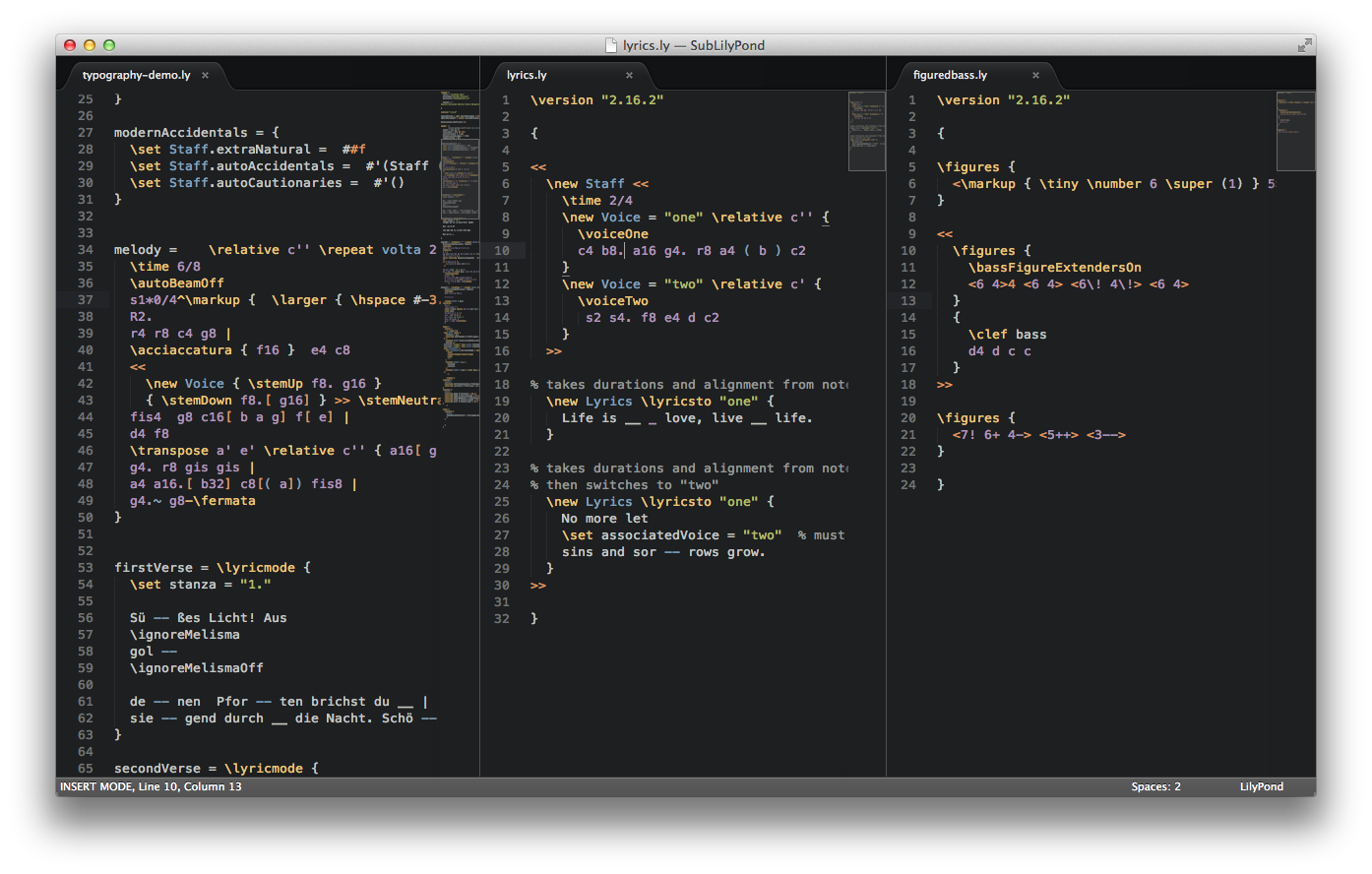
Tweaking SubLilyPond
You may easily optimize SubLilyPond for use with your favorite color scheme by tweaking the scope names of the syntax definition. See this if you really insist on doing so.
Scheme code embedded in LilyPond
Since no Scheme syntax definition is currently available for Sublime Text 2 or 3, SubLilyPond parses embedded Scheme code using the Lisp syntax definition. Scheme is a Lisp dialect, of course, and this workaround has caused no glitches so far.
New in version 2.1.1
- Hides partial syntax definitions such as “LilyPond figured bass” from the status bar menu, as they are intended for internal use. (Feature available only in Sublime Text 3.)
New in version 2.1
- Support for the Toggle Comment and Toggle Block Comment editor commands
- Support for new LilyPond 2.18 keywords
- Bug fixes and minor improvements
New in version 2
This significant update provides:
- Support for previously unsupported LilyPond modes:
- chord mode
- figured bass
- markup modes
- lyrics modes
- drum modes
- Note mode improvements, with proper highlighting of:
- time signatures
- tempo ranges
- scaling durations
- circled fingerings
- ligatures
- abbreviated tremolo notation
Reporting bugs
Please include the following with your bug reports: screenshot, LilyPond snippet manifesting the issue, short issue description, and the name of your color scheme.
Acknowledgement
The list of keywords in the first release of SubLilyPond was an extended version of Heikki Junes's syntax definition for vim, which comes bundled with LilyPond.
Copyright © 2013 by Yannis Rammos. This work is made available under the terms of the Creative Commons Attribution-NonCommercial 3.0 Unported (CC BY-NC 3.0) license, http://creativecommons.org/licenses/by-sa/3.0/.
