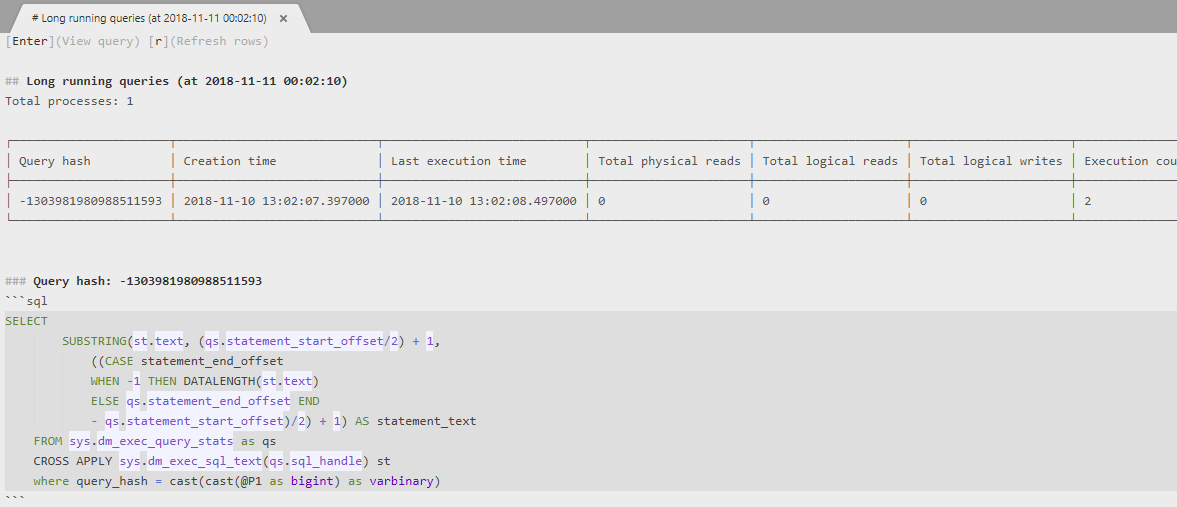TSQLEasy
TSQL Easy is a plugin for Sublime Text, that adds possibility to read/write/execute sql requests to Microsoft SQL Server through the use of pyodbc library.
Details
Installs
- Total 5K
- Win 4K
- Mac 318
- Linux 307
| Feb 16 | Feb 15 | Feb 14 | Feb 13 | Feb 12 | Feb 11 | Feb 10 | Feb 9 | Feb 8 | Feb 7 | Feb 6 | Feb 5 | Feb 4 | Feb 3 | Feb 2 | Feb 1 | Jan 31 | Jan 30 | Jan 29 | Jan 28 | Jan 27 | Jan 26 | Jan 25 | Jan 24 | Jan 23 | Jan 22 | Jan 21 | Jan 20 | Jan 19 | Jan 18 | Jan 17 | Jan 16 | Jan 15 | Jan 14 | Jan 13 | Jan 12 | Jan 11 | Jan 10 | Jan 9 | Jan 8 | Jan 7 | Jan 6 | Jan 5 | Jan 4 | Jan 3 | |
|---|---|---|---|---|---|---|---|---|---|---|---|---|---|---|---|---|---|---|---|---|---|---|---|---|---|---|---|---|---|---|---|---|---|---|---|---|---|---|---|---|---|---|---|---|---|
| Windows | 0 | 0 | 1 | 0 | 1 | 0 | 0 | 0 | 0 | 0 | 0 | 0 | 0 | 0 | 0 | 0 | 0 | 0 | 0 | 0 | 1 | 1 | 0 | 0 | 0 | 0 | 0 | 0 | 0 | 1 | 0 | 0 | 0 | 0 | 0 | 1 | 0 | 0 | 0 | 0 | 0 | 0 | 0 | 0 | 0 |
| Mac | 0 | 0 | 0 | 0 | 0 | 0 | 0 | 0 | 0 | 0 | 0 | 0 | 0 | 0 | 0 | 0 | 0 | 0 | 0 | 0 | 0 | 0 | 0 | 0 | 0 | 0 | 0 | 0 | 0 | 0 | 0 | 0 | 0 | 0 | 0 | 0 | 0 | 0 | 0 | 0 | 0 | 0 | 0 | 0 | 0 |
| Linux | 0 | 0 | 0 | 0 | 0 | 0 | 0 | 0 | 0 | 0 | 0 | 0 | 0 | 0 | 0 | 0 | 0 | 0 | 0 | 0 | 0 | 0 | 0 | 0 | 0 | 0 | 0 | 0 | 0 | 0 | 0 | 0 | 0 | 0 | 0 | 0 | 0 | 0 | 0 | 0 | 0 | 0 | 0 | 0 | 0 |
Readme
- Source
- raw.githubusercontent.com
Sublime Text plugin: TSQL Easy
TSQL Easy is a plugin for Sublime Text 3 editor that adds possibility to read/write/execute sql requests to Microsoft SQL Server and some IDE-like functionality. Server connections based on pyODBC library.
NOTE: Sublime text 2 is not supported anymore. Please use Sublime text 3.
Main features
- Manage connections to SQL Servers.
- Execute sql requests on SQL Server.
- Completions of table names from server.
- Completions of table columns from server.
- Possibility to receive code of procedure, functions by text under cursor.
- Possibility to open local files with the same name as stored procedure (function, etc.): ProcedureName -> ProcedureName.sql.
- Improved syntax highlighting for TSQL.
- Reports:
- Activity monitor
- Long running queries
Warning! Server connection required for full functionality or use fake server with empty driver value for work offline without completions, etc.
PyODBC
Now, package includes pyODBC (4.0.22) binaries:
- Windows: ST3 x64 (x32 with old pyodbc 3.0.7)
- Linux: ST3 x64
- OSX: ST3 x64
Commands
- Open console - open new console for sql requests
- Server select - change predefined sql server connection
- Execute - execute the request (F5)
- Open server object - open procedure or function under cursor from server
- Open local object - open procedure or function under cursor from local path
- Activity monitor (+refresh, +show query)
- Long running queries (+refresh, +show query)
Installation
The easiest way to install this is with Package Control.
- If you just went and installed Package Control, you probably need to restart Sublime Text before doing this next bit.
- Bring up the Command Palette (Command+Shift+p on OS X, Ctrl+Shift+p on Linux/Windows).
- Select Package Control: Install Package (it'll take a few seconds)
- Select
TSQL Easywhen the list appears.
Package Control will automatically keep TSQL Easy up to date with the latest version.
Screenshots
SQL Request
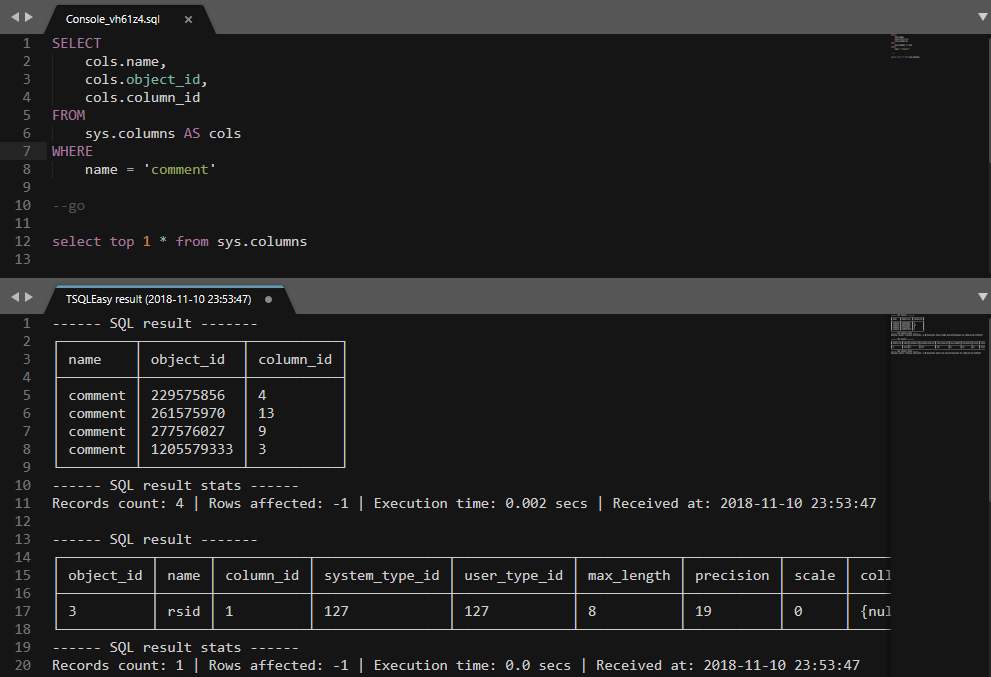
Activity monitor
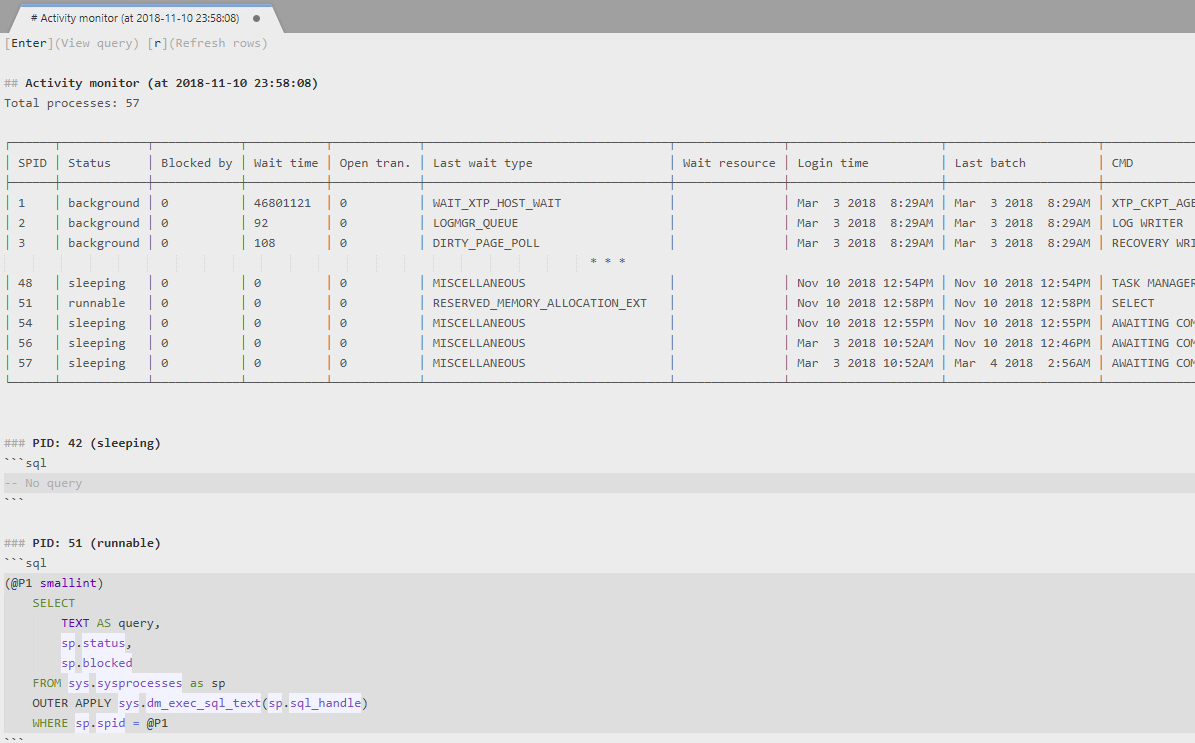
Long running queries