Terraform
Terraform (HCL) configuration file syntax and snippets for Sublime Text
Details
Installs
- Total 74K
- Win 15K
- Mac 43K
- Linux 16K
| Mar 2 | Mar 1 | Feb 28 | Feb 27 | Feb 26 | Feb 25 | Feb 24 | Feb 23 | Feb 22 | Feb 21 | Feb 20 | Feb 19 | Feb 18 | Feb 17 | Feb 16 | Feb 15 | Feb 14 | Feb 13 | Feb 12 | Feb 11 | Feb 10 | Feb 9 | Feb 8 | Feb 7 | Feb 6 | Feb 5 | Feb 4 | Feb 3 | Feb 2 | Feb 1 | Jan 31 | Jan 30 | Jan 29 | Jan 28 | Jan 27 | Jan 26 | Jan 25 | Jan 24 | Jan 23 | Jan 22 | Jan 21 | Jan 20 | Jan 19 | Jan 18 | Jan 17 | Jan 16 | |
|---|---|---|---|---|---|---|---|---|---|---|---|---|---|---|---|---|---|---|---|---|---|---|---|---|---|---|---|---|---|---|---|---|---|---|---|---|---|---|---|---|---|---|---|---|---|---|
| Windows | 3 | 1 | 1 | 5 | 2 | 3 | 6 | 3 | 0 | 0 | 4 | 3 | 5 | 1 | 5 | 3 | 0 | 5 | 0 | 6 | 3 | 2 | 0 | 3 | 1 | 3 | 2 | 5 | 3 | 1 | 1 | 2 | 7 | 3 | 1 | 2 | 0 | 0 | 1 | 4 | 3 | 1 | 2 | 0 | 2 | 2 |
| Mac | 4 | 1 | 4 | 7 | 12 | 9 | 9 | 7 | 4 | 6 | 5 | 9 | 5 | 4 | 7 | 2 | 3 | 6 | 16 | 5 | 7 | 11 | 4 | 2 | 8 | 12 | 12 | 8 | 14 | 8 | 3 | 5 | 9 | 6 | 9 | 3 | 1 | 1 | 6 | 6 | 9 | 13 | 5 | 2 | 5 | 10 |
| Linux | 2 | 2 | 3 | 2 | 4 | 5 | 4 | 3 | 0 | 2 | 1 | 3 | 4 | 4 | 2 | 6 | 6 | 5 | 1 | 3 | 3 | 2 | 1 | 2 | 1 | 3 | 0 | 4 | 5 | 4 | 2 | 0 | 0 | 3 | 4 | 4 | 1 | 1 | 3 | 6 | 3 | 3 | 3 | 2 | 0 | 0 |
Readme
- Source
- raw.githubusercontent.com
Terraform
Terraform configuration file syntax definitions and snippets for Sublime Text.
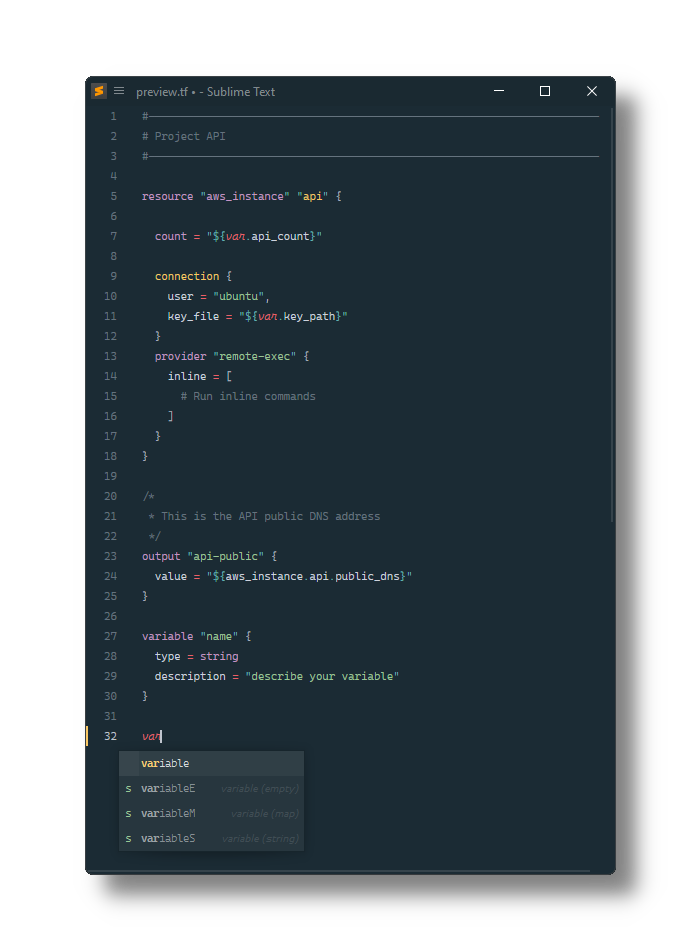
Installation
Using Package Control
- Install Package Control, if needed.
- Open the palette by pressing:
- Windows, Linux: Ctrl+Shift+P
- MacOS: Cmd+Shift+P
- Select Package Control: Install Package.
- Select Terraform.
Manually
- Open the Sublime Text Packages folder:
- MacOS:
~/Library/Application Support/Sublime Text/Packages/ - Windows:
%APPDATA%/Sublime Text/Packages/ - Linux (Ubuntu/Debian):
~/.config/sublime-text/Packages/
- MacOS:
- Clone this repo.
