Test
Unified Sublime text Test runner.
Labels testing
Details
Installs
- Total 798
- Win 426
- Mac 232
- Linux 140
| Feb 18 | Feb 17 | Feb 16 | Feb 15 | Feb 14 | Feb 13 | Feb 12 | Feb 11 | Feb 10 | Feb 9 | Feb 8 | Feb 7 | Feb 6 | Feb 5 | Feb 4 | Feb 3 | Feb 2 | Feb 1 | Jan 31 | Jan 30 | Jan 29 | Jan 28 | Jan 27 | Jan 26 | Jan 25 | Jan 24 | Jan 23 | Jan 22 | Jan 21 | Jan 20 | Jan 19 | Jan 18 | Jan 17 | Jan 16 | Jan 15 | Jan 14 | Jan 13 | Jan 12 | Jan 11 | Jan 10 | Jan 9 | Jan 8 | Jan 7 | Jan 6 | Jan 5 | |
|---|---|---|---|---|---|---|---|---|---|---|---|---|---|---|---|---|---|---|---|---|---|---|---|---|---|---|---|---|---|---|---|---|---|---|---|---|---|---|---|---|---|---|---|---|---|
| Windows | 0 | 0 | 0 | 0 | 0 | 0 | 0 | 0 | 0 | 0 | 0 | 0 | 0 | 0 | 0 | 0 | 0 | 0 | 0 | 0 | 0 | 0 | 0 | 0 | 0 | 0 | 0 | 0 | 0 | 0 | 0 | 0 | 0 | 0 | 0 | 0 | 0 | 0 | 0 | 0 | 0 | 0 | 0 | 0 | 0 |
| Mac | 0 | 0 | 0 | 0 | 0 | 0 | 1 | 0 | 0 | 0 | 0 | 0 | 0 | 0 | 0 | 0 | 0 | 0 | 0 | 0 | 0 | 0 | 0 | 0 | 0 | 0 | 0 | 0 | 0 | 0 | 0 | 0 | 0 | 0 | 0 | 0 | 0 | 0 | 0 | 0 | 0 | 0 | 0 | 0 | 0 |
| Linux | 0 | 0 | 0 | 0 | 0 | 0 | 0 | 0 | 0 | 0 | 0 | 0 | 0 | 0 | 0 | 1 | 0 | 0 | 0 | 0 | 0 | 1 | 0 | 0 | 0 | 0 | 0 | 0 | 0 | 0 | 0 | 0 | 0 | 0 | 0 | 0 | 0 | 0 | 0 | 0 | 0 | 0 | 0 | 0 | 0 |
Readme
- Source
- raw.githubusercontent.com
Test
Leverage the power of Sublime Text test runners.
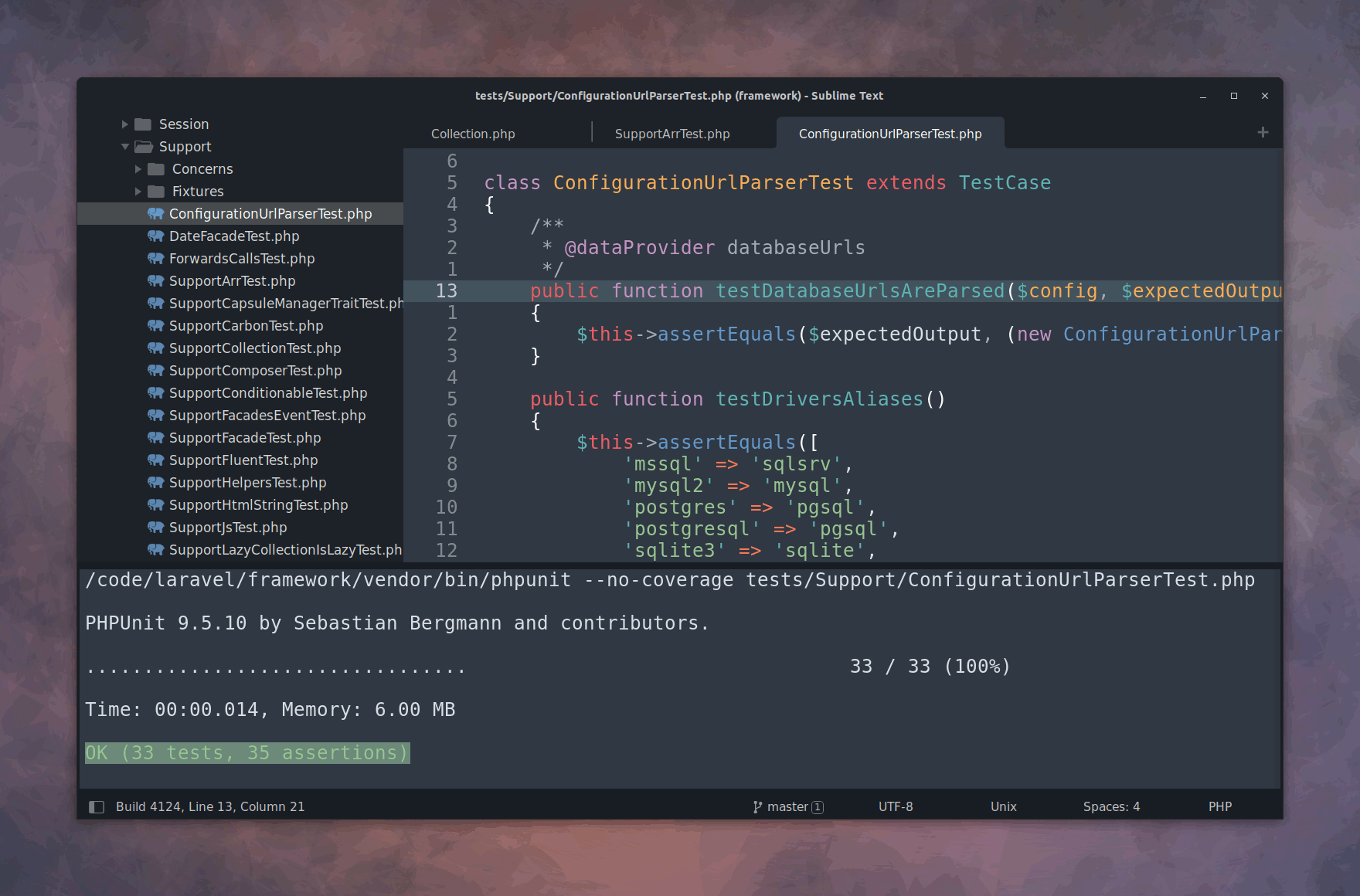
Installation
Install Test via Package Control.
Setup
Install your preferred test runners via Package Control:
| Language | Test Runners | Package |
|---|---|---|
| PHP | PHPUnit, ParaTest, Pest, Artisan | PHPUnitKit |
| Sublime Text plugin | UnitTesting | UnitTesting |
| Sublime Text color scheme | ColorSchemeUnit | ColorSchemeUnit |
Add your preferred key bindings.
Menu → Preferences → Key Bindings
{ "keys": ["ctrl+shift+a"], "command": "test_suite" },
{ "keys": ["ctrl+shift+c"], "command": "test_cancel" },
{ "keys": ["ctrl+shift+f"], "command": "test_file" },
{ "keys": ["ctrl+shift+l"], "command": "test_last" },
{ "keys": ["ctrl+shift+n"], "command": "test_nearest" },
{ "keys": ["ctrl+shift+r"], "command": "test_results" }
{ "keys": ["ctrl+shift+s"], "command": "test_switch" },
{ "keys": ["ctrl+shift+v"], "command": "test_visit" },
Commands
| Command | Description |
|---|---|
| Test: Nearest | In a test file runs the test nearest to the cursor, otherwise runs the test for the current file. |
| Test: File | In a test file runs all tests in the current file, otherwise runs test for the current file. |
| Test: Suite | Runs the whole test suite. |
| Test: Last | Runs the last test. |
| Test: Switch | In a test file opens the file under test, otherwise opens the test file. |
| Test: Visit | Visits the test file from which you last run your tests (useful when you're trying to make a test pass, and you dive deep into application code and close your test buffer to make more space, and once you've made it pass you want to go back to the test file to write more tests). |
| Test: Results | Opens the exec test output panel. |
| Test: Cancel | Cancels any currently running test. |
License
Released under the GPL-3.0-or-later License.

