Theme - Hero
Minimal theme for Sublime Text 3
Details
Installs
- Total 35K
- Win 22K
- Mac 7K
- Linux 6K
| Feb 28 | Feb 27 | Feb 26 | Feb 25 | Feb 24 | Feb 23 | Feb 22 | Feb 21 | Feb 20 | Feb 19 | Feb 18 | Feb 17 | Feb 16 | Feb 15 | Feb 14 | Feb 13 | Feb 12 | Feb 11 | Feb 10 | Feb 9 | Feb 8 | Feb 7 | Feb 6 | Feb 5 | Feb 4 | Feb 3 | Feb 2 | Feb 1 | Jan 31 | Jan 30 | Jan 29 | Jan 28 | Jan 27 | Jan 26 | Jan 25 | Jan 24 | Jan 23 | Jan 22 | Jan 21 | Jan 20 | Jan 19 | Jan 18 | Jan 17 | Jan 16 | Jan 15 | |
|---|---|---|---|---|---|---|---|---|---|---|---|---|---|---|---|---|---|---|---|---|---|---|---|---|---|---|---|---|---|---|---|---|---|---|---|---|---|---|---|---|---|---|---|---|---|
| Windows | 1 | 0 | 0 | 0 | 0 | 0 | 0 | 0 | 1 | 2 | 4 | 0 | 0 | 0 | 0 | 2 | 2 | 0 | 0 | 0 | 1 | 1 | 0 | 0 | 1 | 1 | 0 | 1 | 2 | 2 | 0 | 1 | 0 | 0 | 0 | 1 | 1 | 1 | 1 | 2 | 0 | 0 | 3 | 1 | 0 |
| Mac | 0 | 0 | 2 | 0 | 0 | 0 | 0 | 0 | 0 | 0 | 0 | 0 | 0 | 0 | 0 | 0 | 0 | 0 | 0 | 0 | 0 | 0 | 0 | 0 | 0 | 0 | 0 | 0 | 0 | 0 | 0 | 0 | 0 | 0 | 0 | 0 | 0 | 0 | 0 | 1 | 0 | 0 | 1 | 0 | 1 |
| Linux | 0 | 0 | 0 | 0 | 0 | 0 | 0 | 0 | 0 | 0 | 0 | 0 | 0 | 0 | 1 | 0 | 0 | 1 | 0 | 0 | 0 | 0 | 0 | 0 | 0 | 0 | 0 | 0 | 0 | 0 | 0 | 0 | 0 | 0 | 1 | 0 | 1 | 0 | 0 | 0 | 0 | 1 | 0 | 0 | 2 |
Readme
- Source
- raw.githubusercontent.com
Hero Theme
Hero is a simple, beautiful flat theme for Sublime Text 3.
Design
Hero Dark
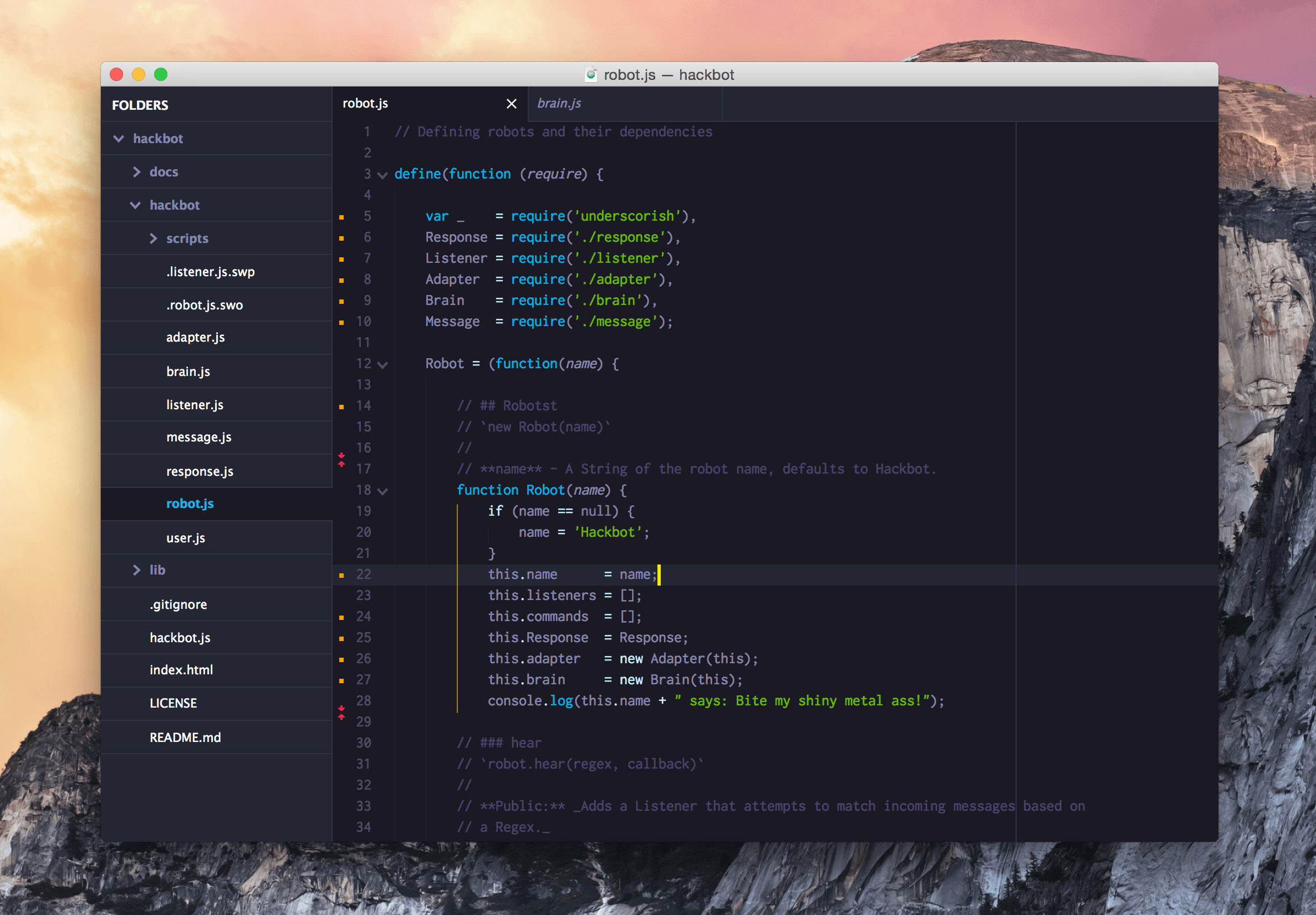
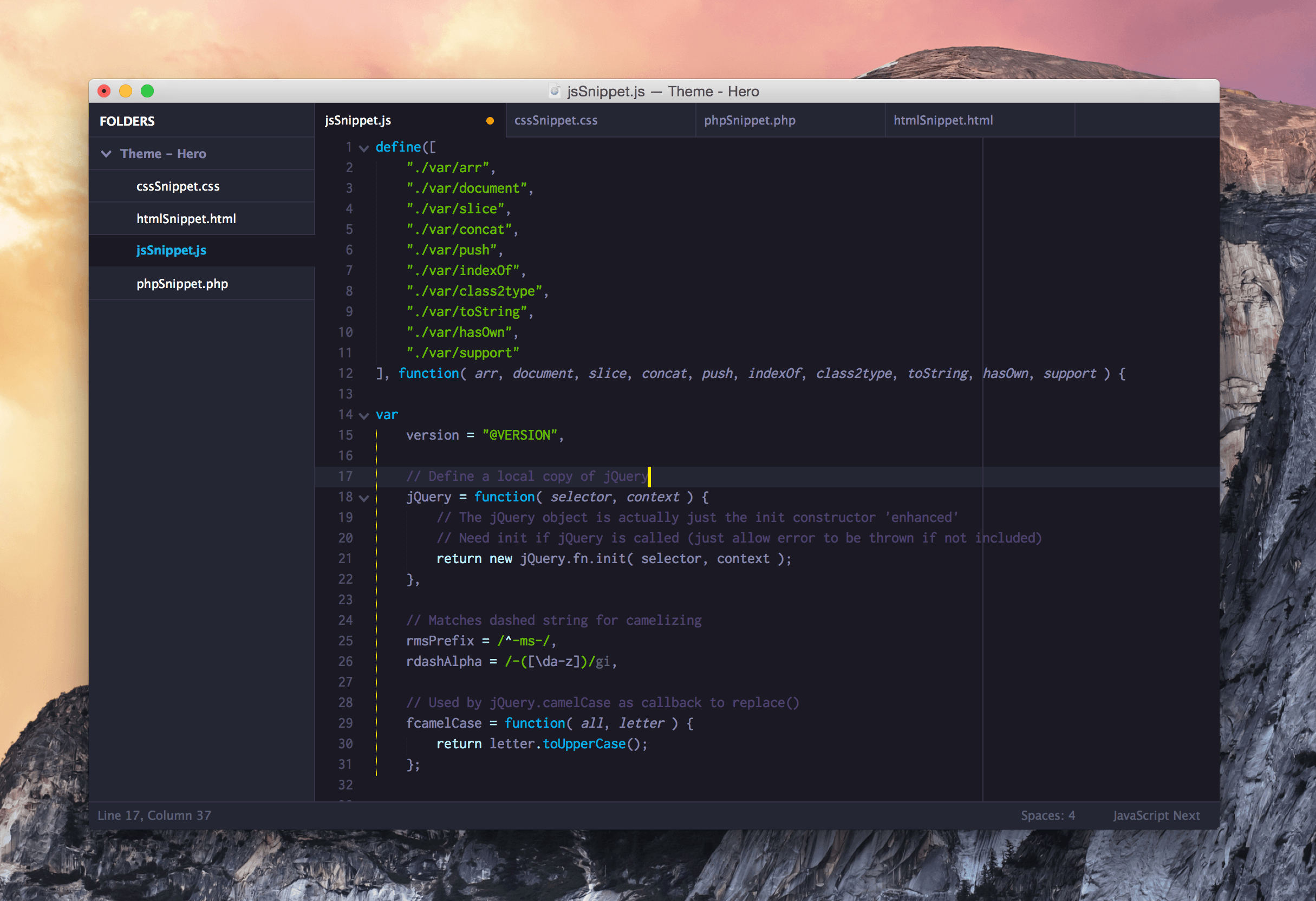
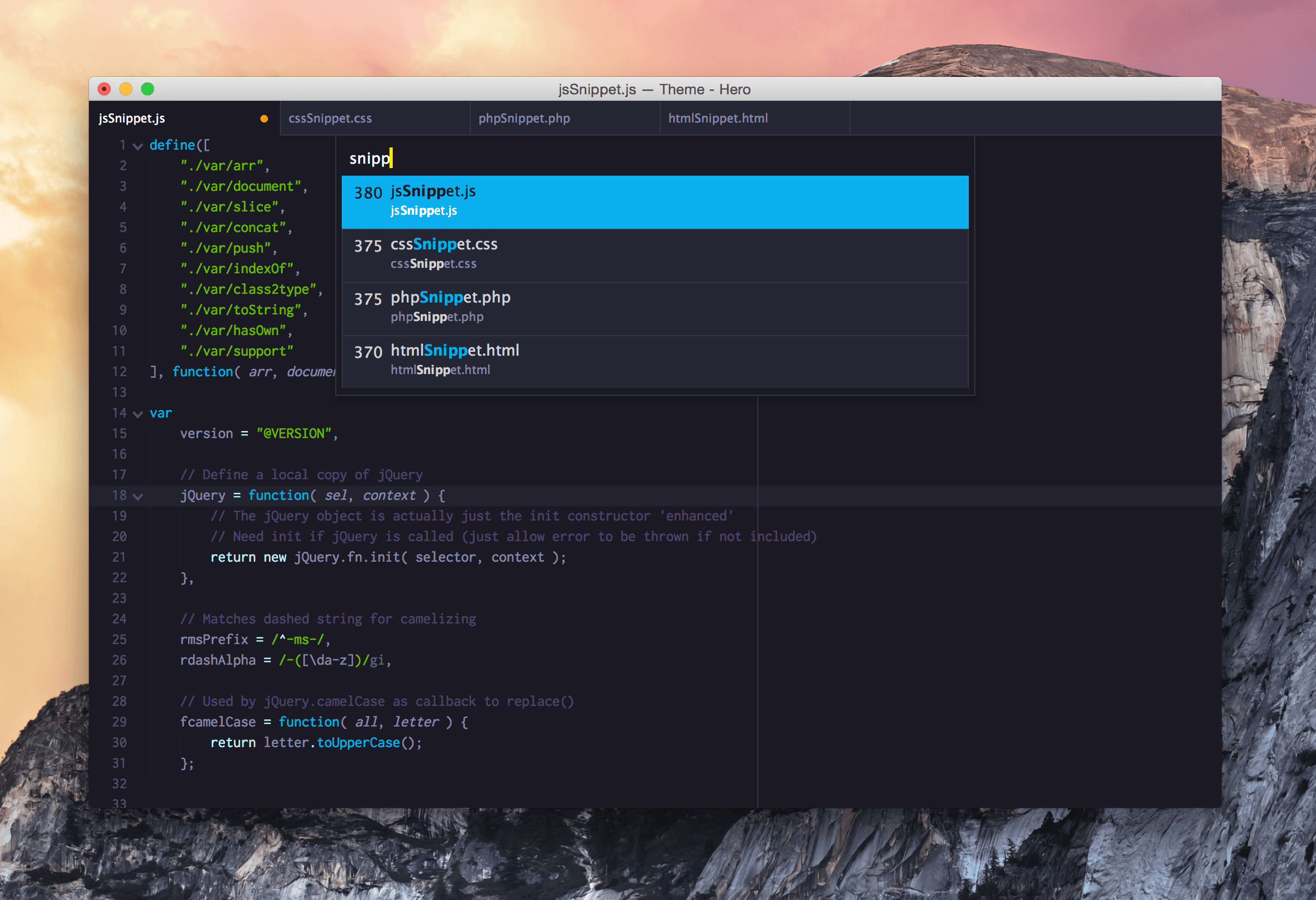
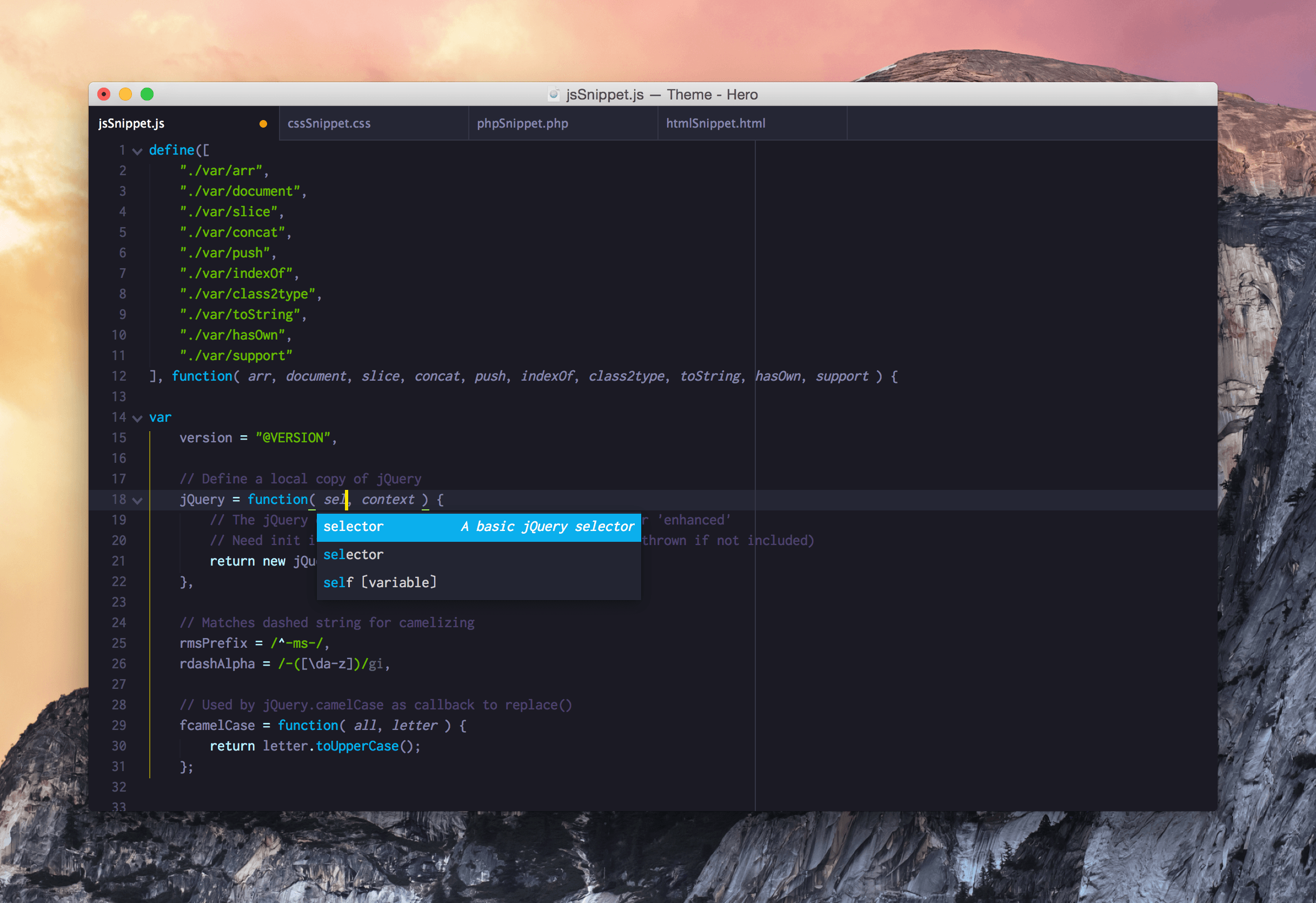
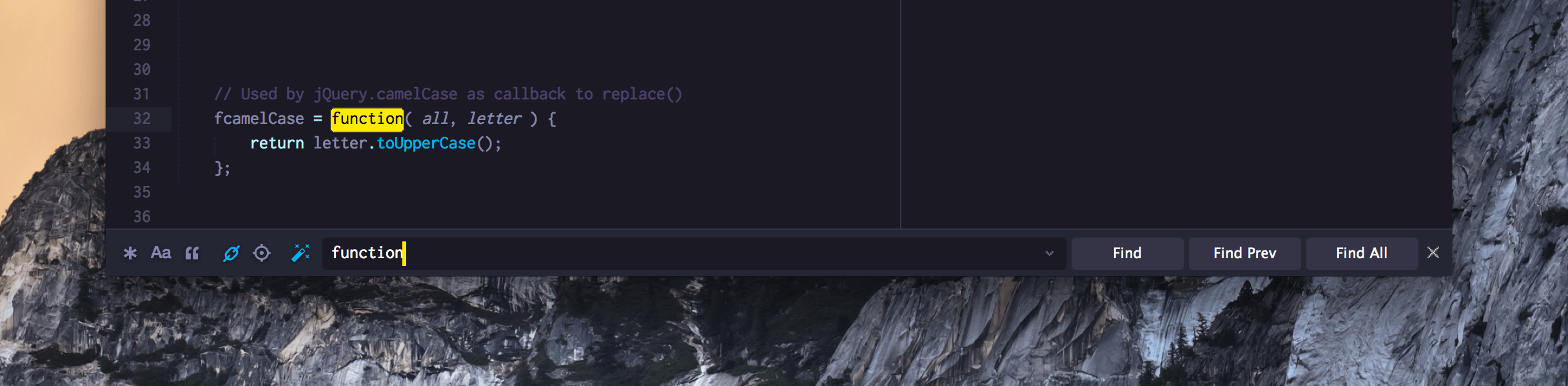
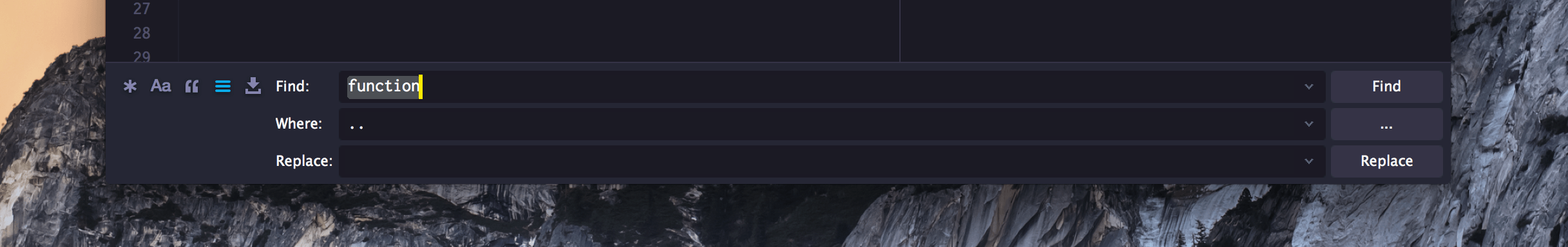
Installation
Hero theme is designed to work with the latest development builds of Sublime Text: Sublime Text 3.
Using Sublime Package Control
If you are using Will Bond's excellent Sublime Package Control, you can easily install Hero Theme via the Package Control: Install Package menu item. The Hero Theme package is listed as Theme - Hero in the packages list.
Download Manually
- Download the files using the GitHub .zip download option
- Unzip the files and rename the folder to
Theme - Hero - Find your
Packagesdirectory using the menu itemPreferences -> Browse Packages... - Copy the folder into your Sublime Text
Packagesdirectory
Activating the theme
To configure Sublime Text to use the theme, follow the instructions below for your specific version.
Sublime Text 3
- Open your User Settings Preferences file
Sublime Text -> Preferences -> Settings - User - Add (or update) your theme entry to be
"theme": "Hero Dark.sublime-theme"
Example Sublime Text 3 User Settings
{
"theme": "Hero Dark.sublime-theme"
}
Color Schemes
{
"color_scheme": "Packages/Theme - Hero/Hero Dark.tmTheme"
}
Settings
The theme support active guides, enable them on your preferences file.
{
"indent_guide_options":
[
"draw_normal",
"draw_active"
],
}
Font used on the screenshot: Inconsolata
Files icons on sidebar
hero support using file icons on the sidbar. Info on how to add them
