Theme - foculor
foculor Theme for Sublime Text 3
Details
Installs
- Total 4K
- Win 3K
- Mac 573
- Linux 846
| Feb 14 | Feb 13 | Feb 12 | Feb 11 | Feb 10 | Feb 9 | Feb 8 | Feb 7 | Feb 6 | Feb 5 | Feb 4 | Feb 3 | Feb 2 | Feb 1 | Jan 31 | Jan 30 | Jan 29 | Jan 28 | Jan 27 | Jan 26 | Jan 25 | Jan 24 | Jan 23 | Jan 22 | Jan 21 | Jan 20 | Jan 19 | Jan 18 | Jan 17 | Jan 16 | Jan 15 | Jan 14 | Jan 13 | Jan 12 | Jan 11 | Jan 10 | Jan 9 | Jan 8 | Jan 7 | Jan 6 | Jan 5 | Jan 4 | Jan 3 | Jan 2 | Jan 1 | |
|---|---|---|---|---|---|---|---|---|---|---|---|---|---|---|---|---|---|---|---|---|---|---|---|---|---|---|---|---|---|---|---|---|---|---|---|---|---|---|---|---|---|---|---|---|---|
| Windows | 0 | 0 | 0 | 0 | 0 | 0 | 0 | 0 | 0 | 0 | 0 | 0 | 0 | 0 | 0 | 0 | 0 | 0 | 0 | 0 | 1 | 0 | 0 | 1 | 0 | 0 | 0 | 0 | 1 | 1 | 0 | 0 | 0 | 0 | 1 | 0 | 1 | 0 | 0 | 0 | 0 | 0 | 0 | 0 | 0 |
| Mac | 0 | 0 | 0 | 0 | 0 | 0 | 0 | 0 | 0 | 0 | 0 | 0 | 0 | 0 | 0 | 0 | 0 | 0 | 0 | 0 | 0 | 0 | 0 | 0 | 0 | 1 | 0 | 0 | 0 | 0 | 0 | 0 | 0 | 1 | 0 | 0 | 0 | 0 | 0 | 0 | 0 | 0 | 0 | 0 | 0 |
| Linux | 0 | 0 | 0 | 0 | 0 | 0 | 0 | 0 | 0 | 1 | 0 | 0 | 1 | 0 | 0 | 0 | 0 | 0 | 0 | 0 | 1 | 0 | 0 | 1 | 0 | 0 | 0 | 1 | 0 | 0 | 0 | 0 | 0 | 0 | 0 | 0 | 0 | 0 | 0 | 0 | 0 | 0 | 0 | 0 | 0 |
Readme
- Source
- raw.githubusercontent.com
foculor
A hyperminimal and focused theme for Sublime Text 3 (>3152). Available in two main variants and three color schemes based on Monokai.
foculor includes colored file icons as well as different font options and support for exotic languages and plugins, like Vue, VCS Gutter or SublimeLinter.
Themes
foculor with Monokai
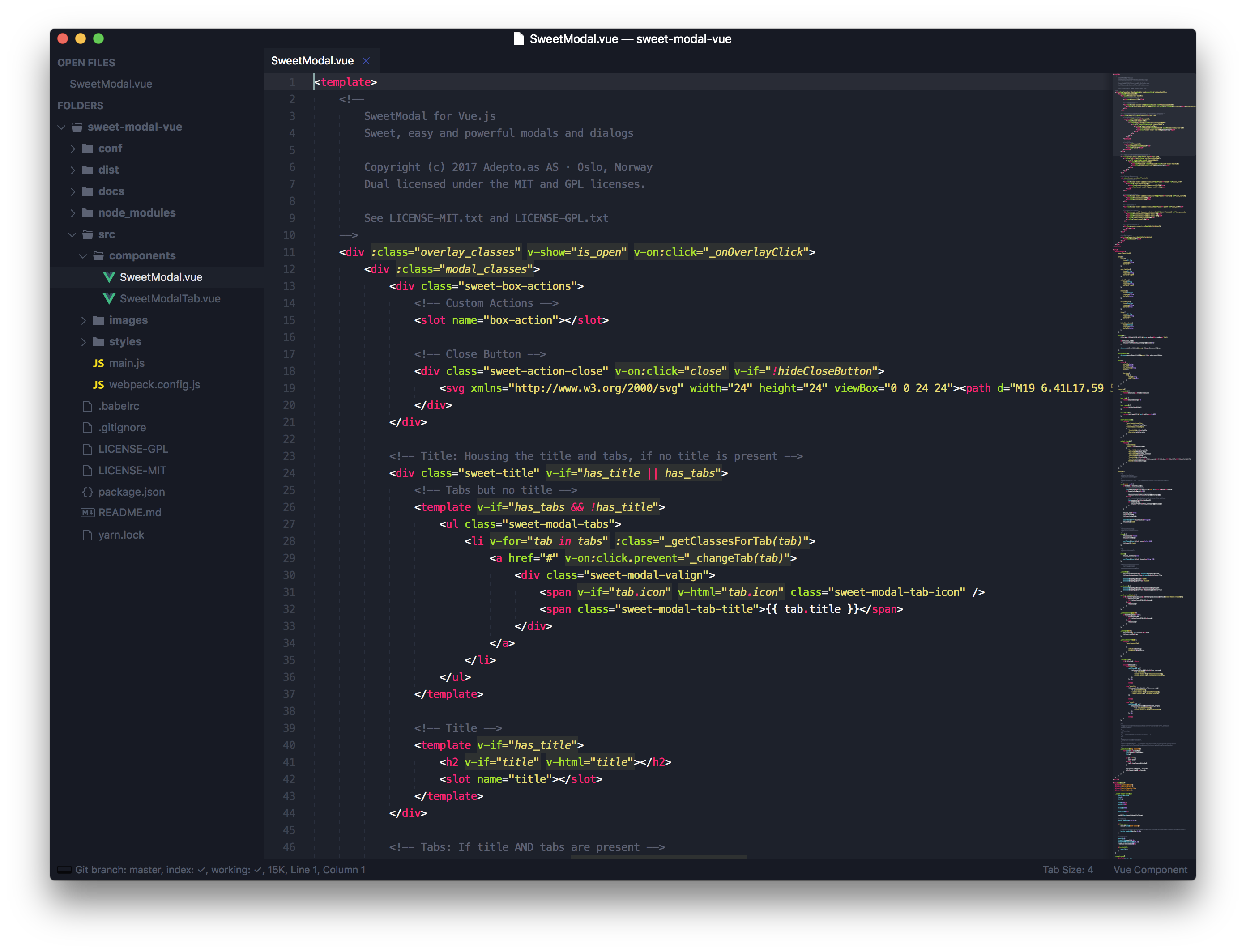
foculor with Monokai Nord
This color scheme is based on the Nord Color Palette.
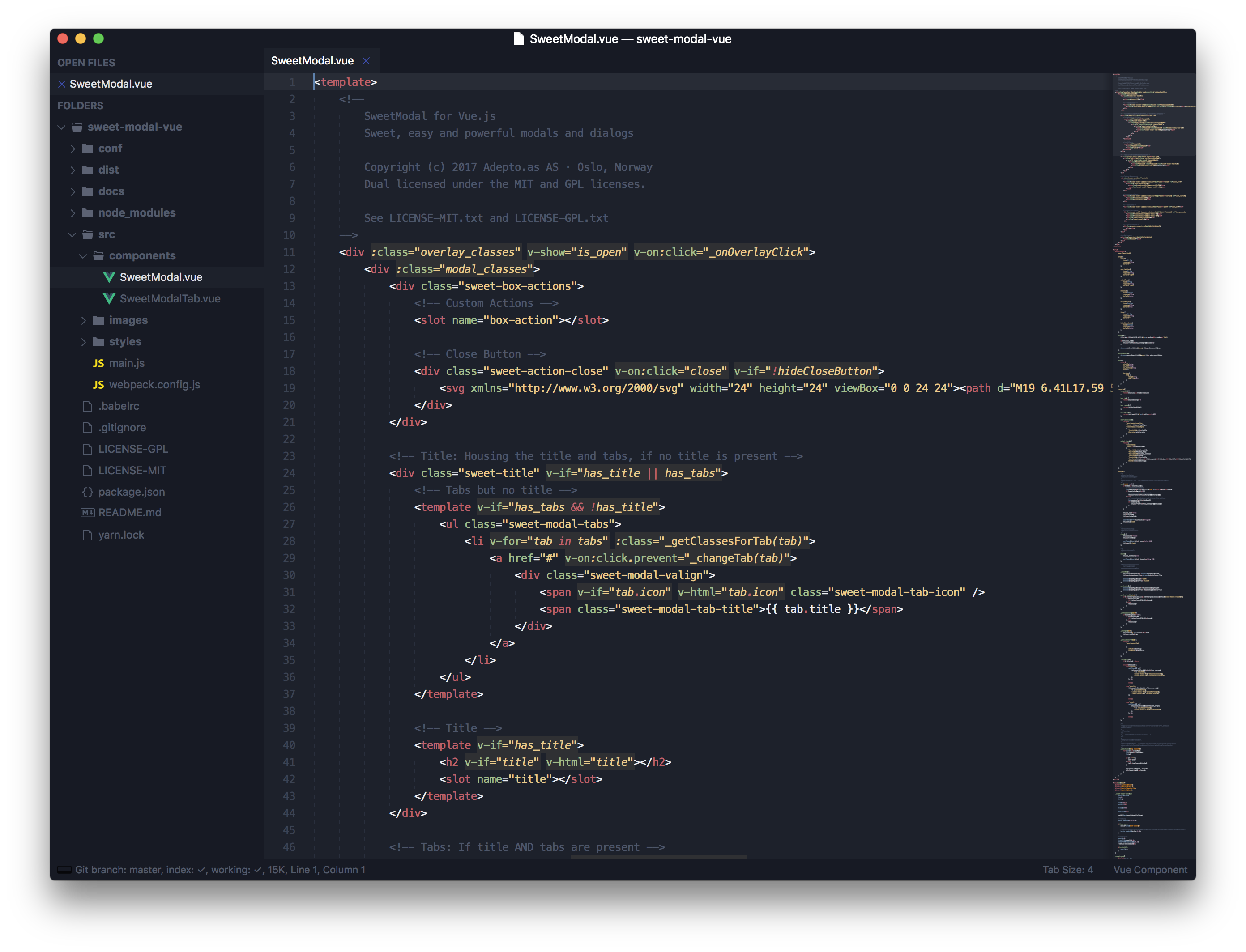
foculor with Monokai Nord Atlantic
This color scheme is based on the Nord Color Palette.
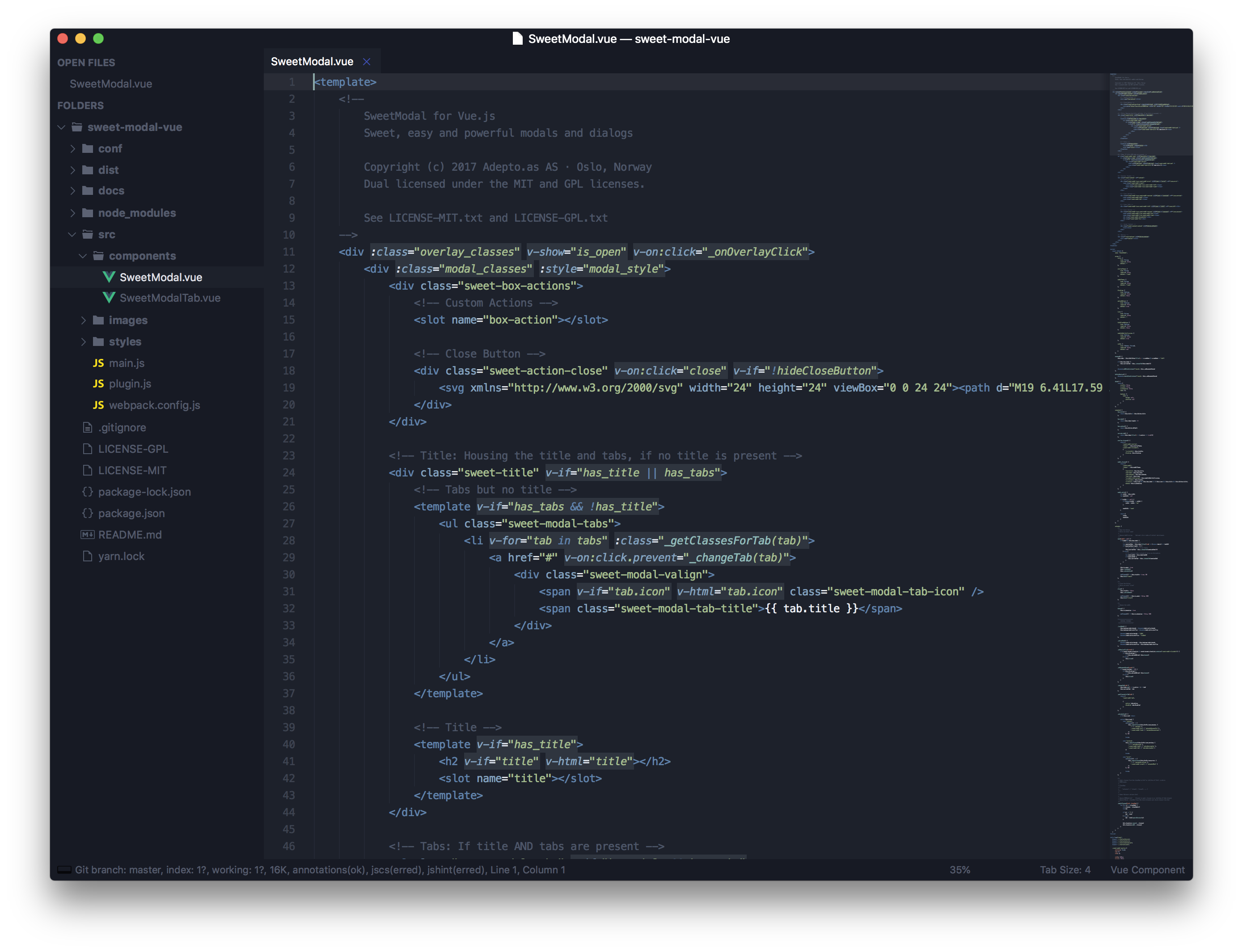
foculor Light with Monokai Light
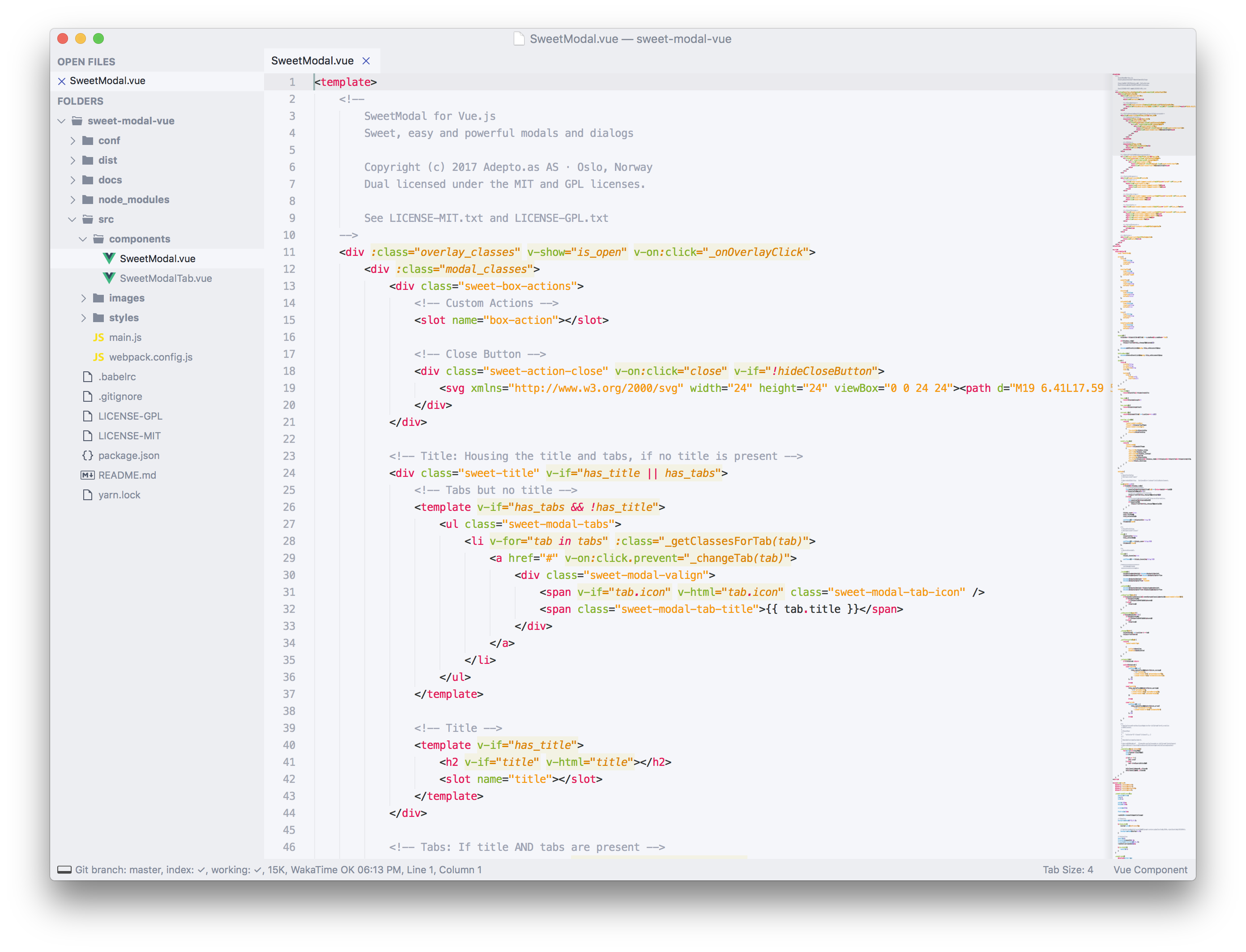
The monospace font used in the screenshots is Hack. Sidebar and Tabs are San Francisco Text which can be enabled via settings.
How to Install
Via Package Control
The easiest way to install is using Package Control, where foculor is listed as Theme - foculor.
- Open Command Palette using menu item
Tools -> Command Palette...(Super⇧P on Mac) - Choose
Package Control: Install Package - Find
Theme - foculorand hit Enter
Manual
You can also install the theme manually:
- Download the .zip
- Unzip the folder as
Theme - foculorinside yourPackagesdirectory, which you can find using the menu itemPreferences -> Browse Packages...
How to Activate and Configure
Refer to to the documentation for configuration.
This theme was originally based on Theme Spacegray by Gadzhi Kharkharov.
