Tint Terminal
Tint Terminal - a lightweight terminal in a tab
Details
Installs
- Total 2K
- Win 0
- Mac 1K
- Linux 1K
| Feb 10 | Feb 9 | Feb 8 | Feb 7 | Feb 6 | Feb 5 | Feb 4 | Feb 3 | Feb 2 | Feb 1 | Jan 31 | Jan 30 | Jan 29 | Jan 28 | Jan 27 | Jan 26 | Jan 25 | Jan 24 | Jan 23 | Jan 22 | Jan 21 | Jan 20 | Jan 19 | Jan 18 | Jan 17 | Jan 16 | Jan 15 | Jan 14 | Jan 13 | Jan 12 | Jan 11 | Jan 10 | Jan 9 | Jan 8 | Jan 7 | Jan 6 | Jan 5 | Jan 4 | Jan 3 | Jan 2 | Jan 1 | Dec 31 | Dec 30 | Dec 29 | Dec 28 | Dec 27 | |
|---|---|---|---|---|---|---|---|---|---|---|---|---|---|---|---|---|---|---|---|---|---|---|---|---|---|---|---|---|---|---|---|---|---|---|---|---|---|---|---|---|---|---|---|---|---|---|
| Windows | 0 | 0 | 0 | 0 | 0 | 0 | 0 | 0 | 0 | 0 | 0 | 0 | 0 | 0 | 0 | 0 | 0 | 0 | 0 | 0 | 0 | 0 | 0 | 0 | 0 | 0 | 0 | 0 | 0 | 0 | 0 | 0 | 0 | 0 | 0 | 0 | 0 | 0 | 0 | 0 | 0 | 0 | 0 | 0 | 0 | 0 |
| Mac | 1 | 0 | 2 | 0 | 1 | 1 | 1 | 0 | 0 | 1 | 1 | 0 | 0 | 2 | 0 | 1 | 0 | 0 | 1 | 1 | 1 | 0 | 0 | 0 | 1 | 1 | 1 | 0 | 0 | 1 | 0 | 0 | 0 | 3 | 0 | 0 | 1 | 0 | 0 | 0 | 1 | 0 | 1 | 2 | 1 | 0 |
| Linux | 0 | 2 | 3 | 3 | 3 | 4 | 3 | 0 | 0 | 0 | 0 | 1 | 1 | 1 | 0 | 1 | 1 | 1 | 0 | 1 | 1 | 0 | 0 | 0 | 0 | 0 | 1 | 0 | 0 | 0 | 1 | 0 | 0 | 2 | 1 | 1 | 1 | 0 | 1 | 2 | 0 | 1 | 1 | 0 | 2 | 1 |
Readme
- Source
- raw.githubusercontent.com
Tint, a lightweight terminal in a tab


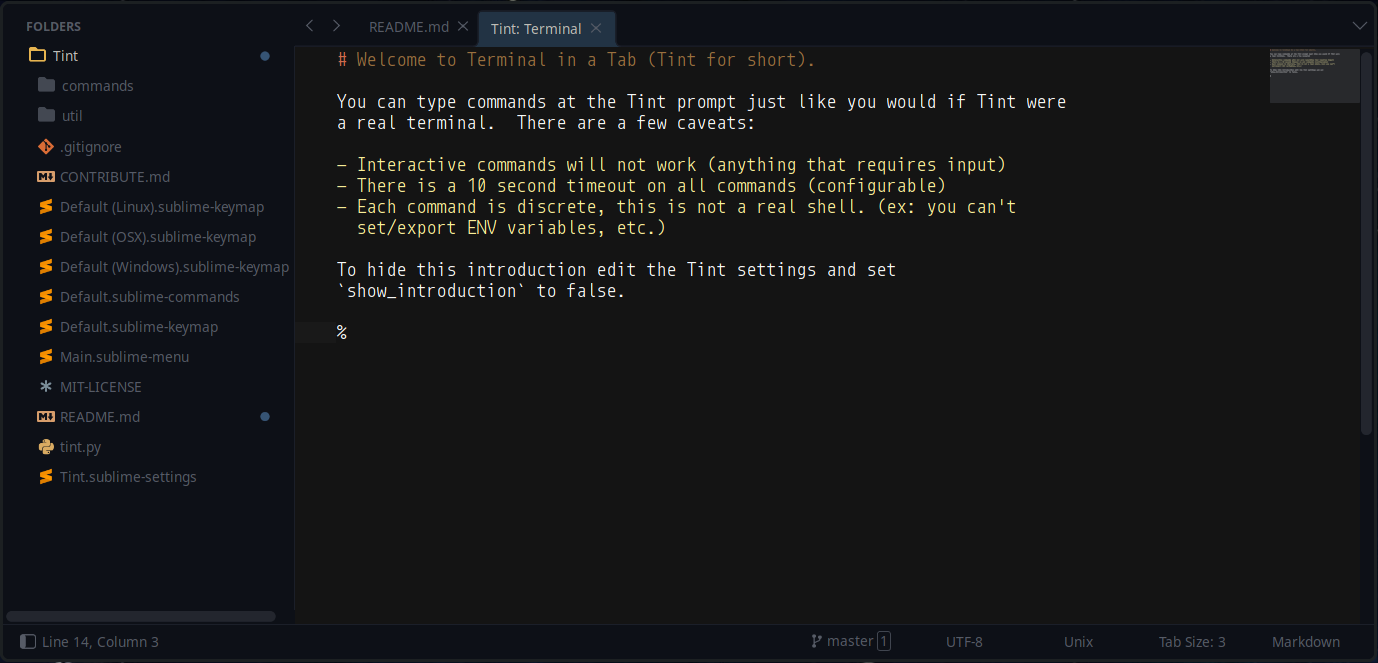
Why?
First, I wanted to see if it could be done. Then it started becoming useful.
Run your own commands directly from the picker
Just make your own .sublime-commands file like so:
{
"caption": "git: status",
"command": "tint_run_custom",
"args": {
"cmd": "git status" }
}
Custom commands first open a new Tint terminal and then run the command you specify inside that terminal.
Caveats
- no interactive commands (ie, no input from terminal)
- piping should work just fine though (grep, etc.)
- doesn't work on Windows

