V
Sublime Text support for the V programming language
Details
Installs
- Total 2K
- Win 762
- Mac 300
- Linux 596
| Feb 27 | Feb 26 | Feb 25 | Feb 24 | Feb 23 | Feb 22 | Feb 21 | Feb 20 | Feb 19 | Feb 18 | Feb 17 | Feb 16 | Feb 15 | Feb 14 | Feb 13 | Feb 12 | Feb 11 | Feb 10 | Feb 9 | Feb 8 | Feb 7 | Feb 6 | Feb 5 | Feb 4 | Feb 3 | Feb 2 | Feb 1 | Jan 31 | Jan 30 | Jan 29 | Jan 28 | Jan 27 | Jan 26 | Jan 25 | Jan 24 | Jan 23 | Jan 22 | Jan 21 | Jan 20 | Jan 19 | Jan 18 | Jan 17 | Jan 16 | Jan 15 | Jan 14 | |
|---|---|---|---|---|---|---|---|---|---|---|---|---|---|---|---|---|---|---|---|---|---|---|---|---|---|---|---|---|---|---|---|---|---|---|---|---|---|---|---|---|---|---|---|---|---|
| Windows | 0 | 0 | 0 | 0 | 0 | 0 | 0 | 1 | 0 | 1 | 0 | 0 | 1 | 0 | 0 | 0 | 0 | 0 | 0 | 0 | 0 | 0 | 0 | 0 | 0 | 0 | 0 | 0 | 0 | 2 | 0 | 0 | 0 | 2 | 1 | 0 | 1 | 0 | 0 | 0 | 0 | 0 | 0 | 0 | 0 |
| Mac | 0 | 1 | 0 | 0 | 1 | 0 | 0 | 0 | 0 | 0 | 0 | 0 | 0 | 0 | 0 | 0 | 0 | 0 | 0 | 0 | 0 | 0 | 0 | 1 | 0 | 0 | 0 | 0 | 0 | 1 | 0 | 0 | 1 | 0 | 0 | 0 | 0 | 0 | 0 | 0 | 0 | 0 | 0 | 0 | 0 |
| Linux | 1 | 1 | 0 | 0 | 0 | 0 | 0 | 0 | 0 | 0 | 0 | 0 | 0 | 0 | 1 | 0 | 1 | 0 | 0 | 0 | 0 | 1 | 0 | 0 | 2 | 0 | 0 | 1 | 1 | 0 | 0 | 0 | 1 | 0 | 0 | 0 | 0 | 0 | 0 | 0 | 0 | 2 | 0 | 0 | 1 |
Readme
- Source
- raw.githubusercontent.com
Sublime Text Support for the V Programming Language
This bundle provides V syntax highlighting for Sublime Text.
Installation
You can install the V package with Package Control:
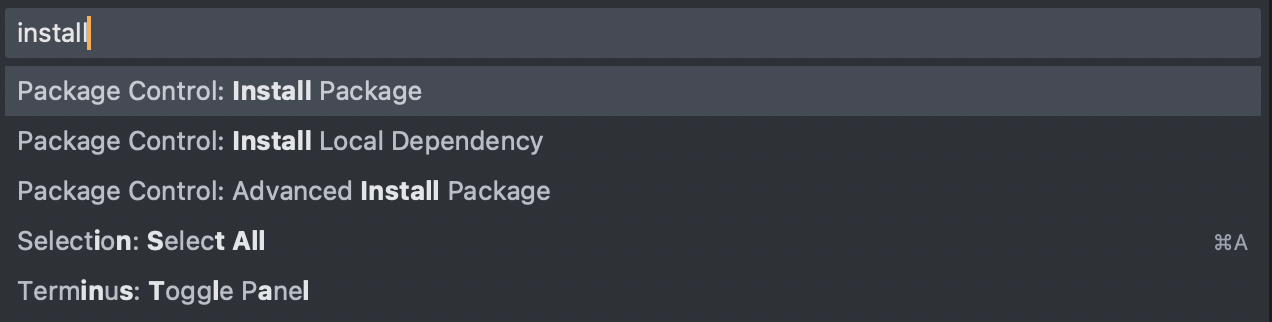
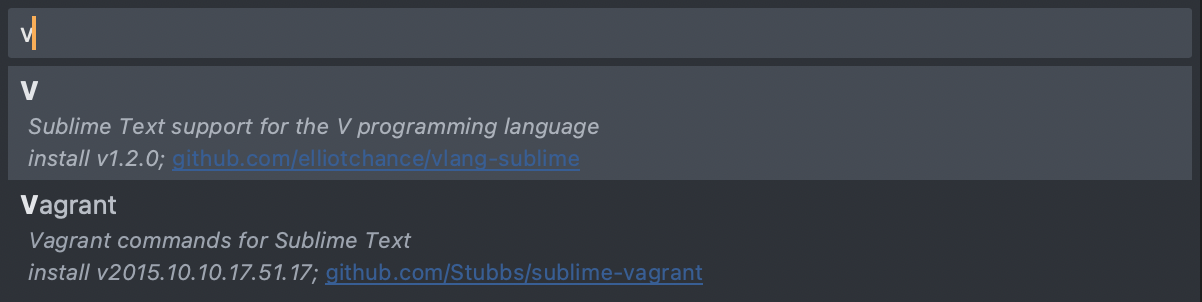
For code completion you can install vlang/vls for Sublime Text 3 or 4.
Features
Commands for building, running, testing, formatting and updating V itself:
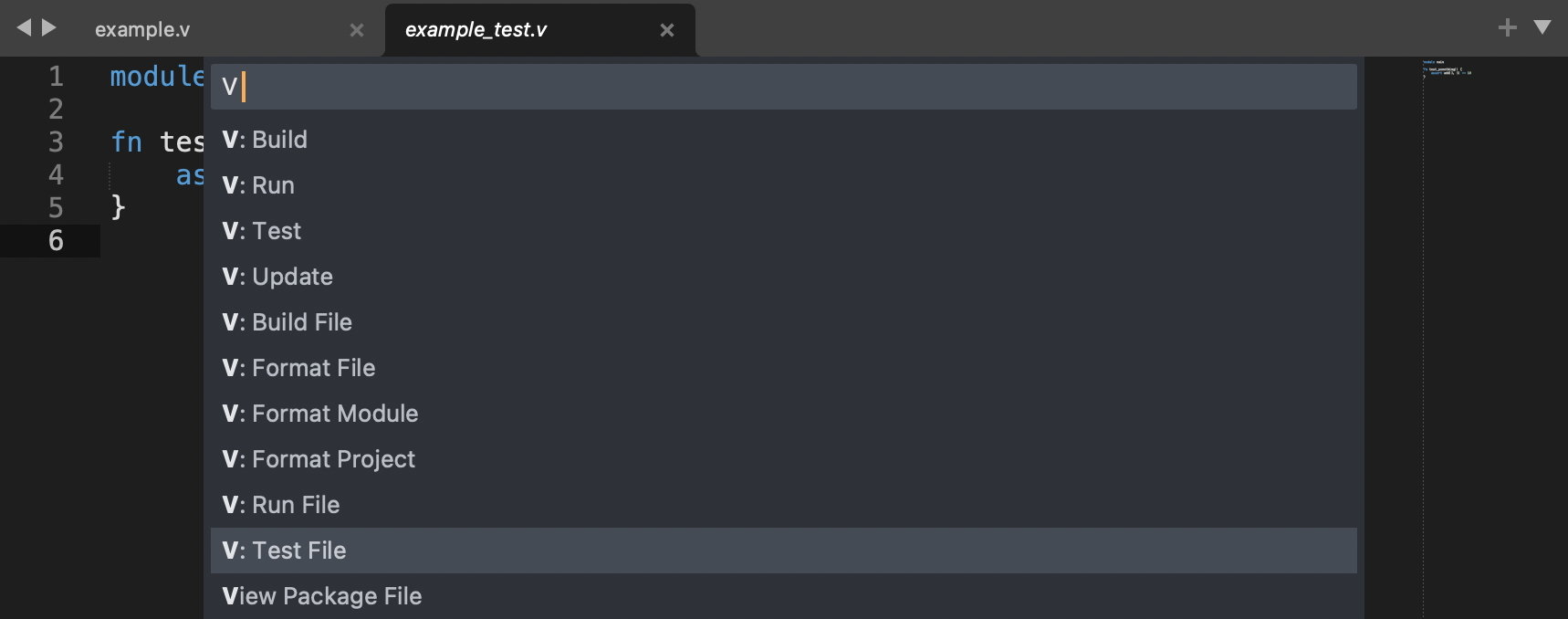
Inline errors and warnings:
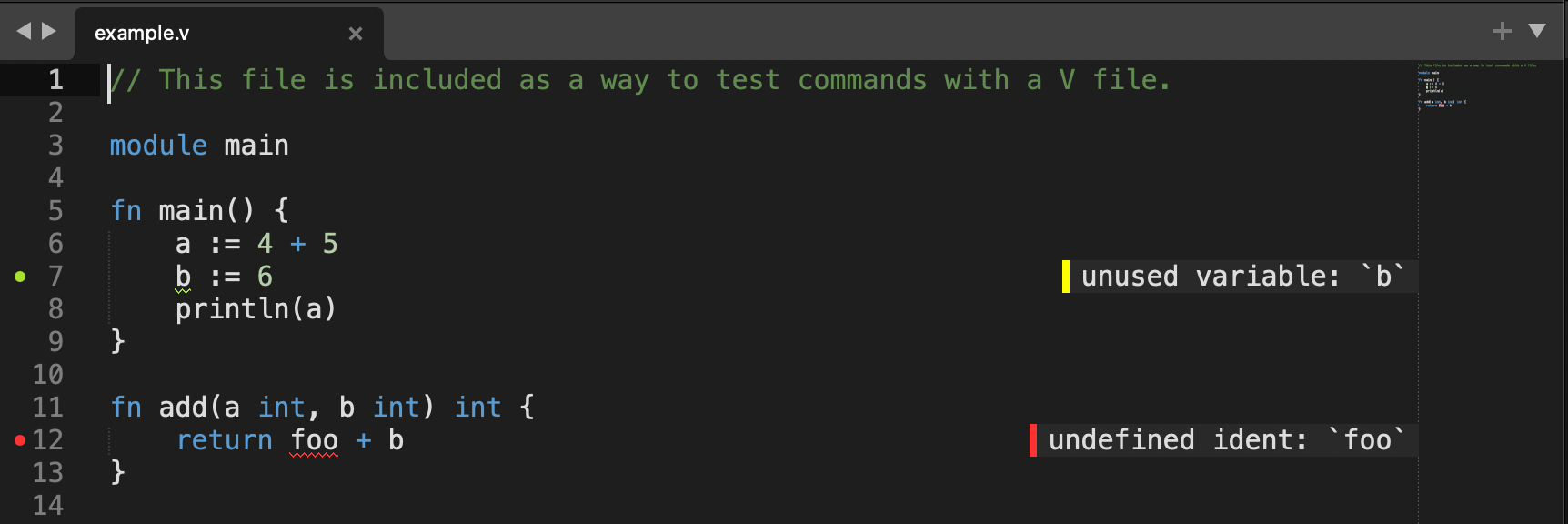
Quickly goto to any symbol:
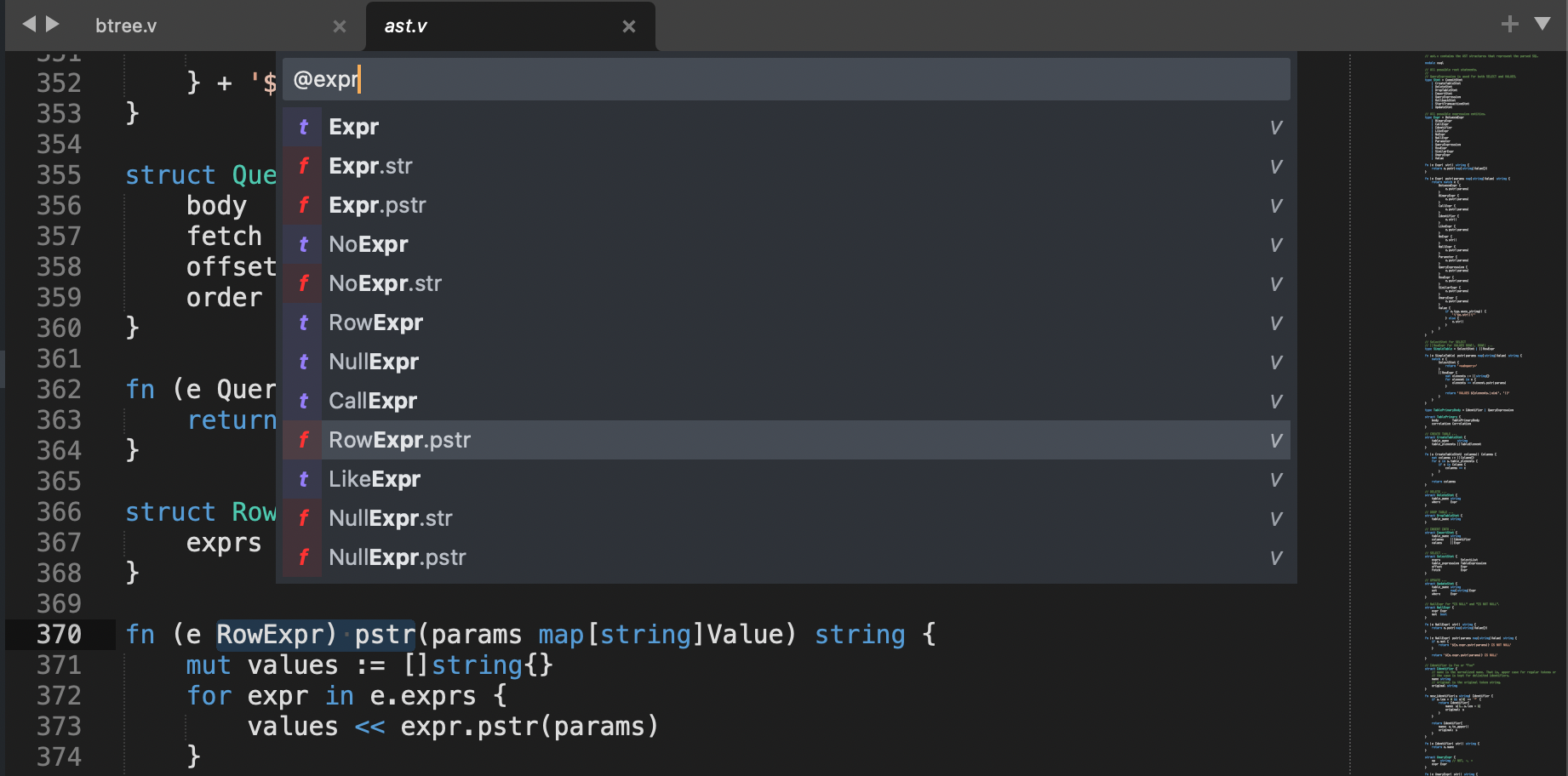
Show assertion failures inline:
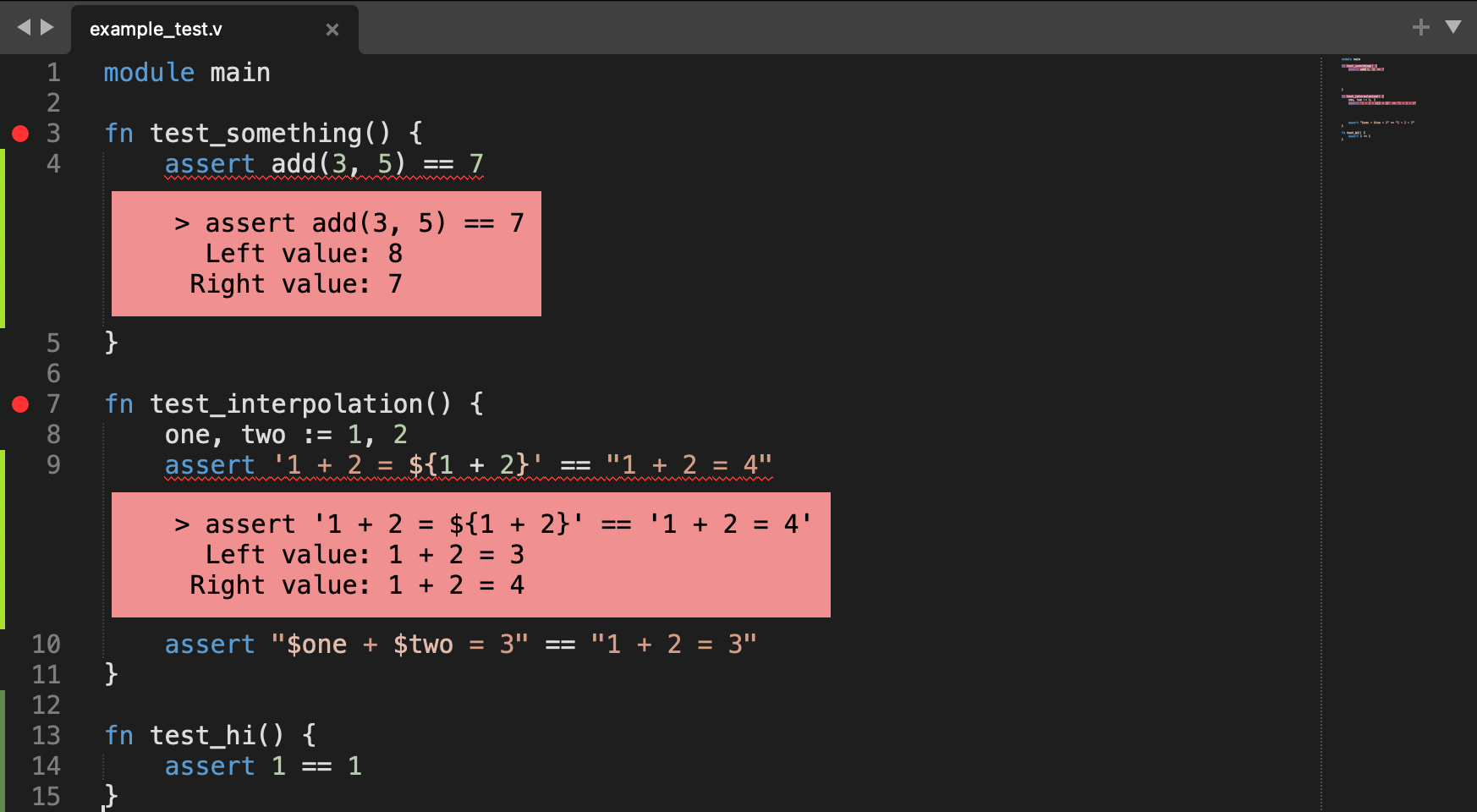
Command Palette
Any commands that generate output will show in a new window called “V”. You may leave this tab open an any future runs will be appended.
V: Build
Build the current module (directory).
V: Build File
Build the current file.
V: Format File
Format the current file.
V: Format Module
Format the current module.
V: Format Project
Format the current project.
V: Run
Execute v run on the current module (directory).
V: Run Test
Execute v run only on the current file.
V: Test
Execute v test only on the current module (directory).
V: Test File
Execute v test only on the current file.
V: Update
Update V to the latest version (v up).
Custom Commands
{
"caption": "Build Prod",
"command": "v",
"args": {
"cmd": "-prod ${module}", // required (string)
"output": true, // optional (boolean)
}
},
cmdis required and in the example above will construct and executev -prod "some/folder/path".outputis optional (defaults totrue). Iffalse, the output is not shown in the “V” window. This is useful for commands you intend to be silent (such asv fmt).
See Sublime Variables for full list, but some common ones are:
${file}for the current file path.${file_path}for the directory the current file exists in (the module).${folder}for the project directory.
Contributing
Note: Make sure you uninstall the package if it's already installed with “Package Control > Remove Package…”
Now clone the package locally:
cd ~/Library/Application\ Support/Sublime\ Text/Packages
git clone https://github.com/elliotchance/vlang-sublime.git
