Vale
A Sublime Text 3 client for Vale Server.
Details
Installs
- Total 494
- Win 175
- Mac 214
- Linux 105
| Feb 14 | Feb 13 | Feb 12 | Feb 11 | Feb 10 | Feb 9 | Feb 8 | Feb 7 | Feb 6 | Feb 5 | Feb 4 | Feb 3 | Feb 2 | Feb 1 | Jan 31 | Jan 30 | Jan 29 | Jan 28 | Jan 27 | Jan 26 | Jan 25 | Jan 24 | Jan 23 | Jan 22 | Jan 21 | Jan 20 | Jan 19 | Jan 18 | Jan 17 | Jan 16 | Jan 15 | Jan 14 | Jan 13 | Jan 12 | Jan 11 | Jan 10 | Jan 9 | Jan 8 | Jan 7 | Jan 6 | Jan 5 | Jan 4 | Jan 3 | Jan 2 | Jan 1 | |
|---|---|---|---|---|---|---|---|---|---|---|---|---|---|---|---|---|---|---|---|---|---|---|---|---|---|---|---|---|---|---|---|---|---|---|---|---|---|---|---|---|---|---|---|---|---|
| Windows | 0 | 0 | 0 | 0 | 0 | 0 | 0 | 0 | 0 | 0 | 0 | 0 | 0 | 0 | 0 | 0 | 0 | 0 | 0 | 0 | 0 | 0 | 0 | 0 | 0 | 0 | 0 | 0 | 0 | 0 | 0 | 0 | 0 | 0 | 0 | 0 | 0 | 0 | 0 | 0 | 0 | 0 | 0 | 0 | 0 |
| Mac | 0 | 0 | 0 | 0 | 0 | 0 | 0 | 0 | 0 | 0 | 0 | 0 | 0 | 0 | 0 | 0 | 0 | 0 | 0 | 0 | 0 | 0 | 0 | 0 | 0 | 0 | 0 | 0 | 0 | 0 | 0 | 0 | 0 | 0 | 0 | 0 | 0 | 0 | 0 | 0 | 0 | 0 | 0 | 0 | 0 |
| Linux | 0 | 1 | 0 | 0 | 0 | 0 | 0 | 0 | 0 | 0 | 0 | 0 | 0 | 0 | 0 | 0 | 0 | 0 | 0 | 0 | 0 | 0 | 0 | 0 | 0 | 0 | 0 | 0 | 0 | 0 | 0 | 0 | 0 | 0 | 0 | 0 | 0 | 0 | 0 | 0 | 0 | 0 | 0 | 0 | 0 |
Readme
- Source
- raw.githubusercontent.com
Vale Server + Sublime Text
A Sublime Text 3 (build 3080+) package for Vale Server, a customizable linter for prose.
Interactive Linting
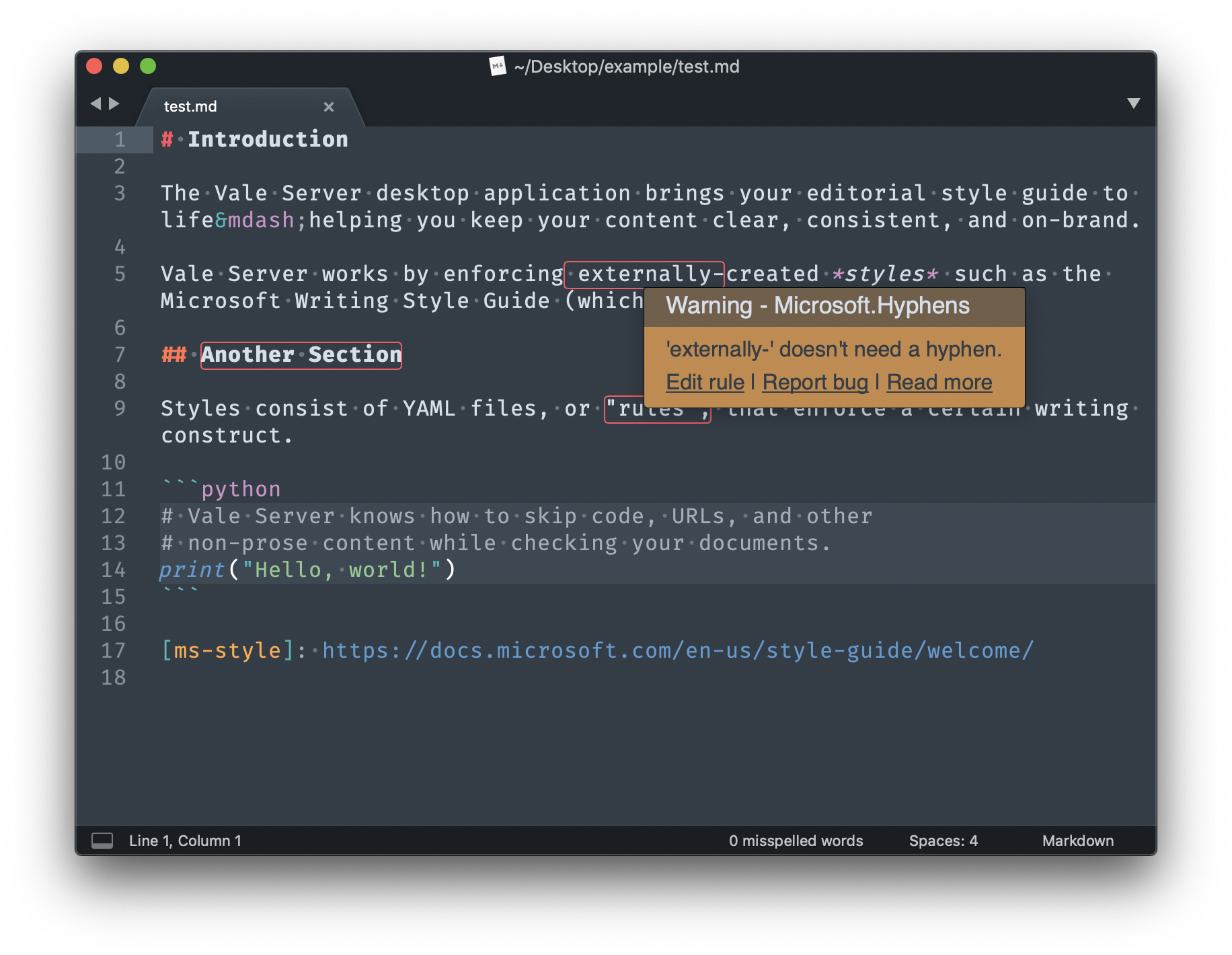
Bring your style guide to life with detailed pop-ups or status bar messages.
Style & Rule Management
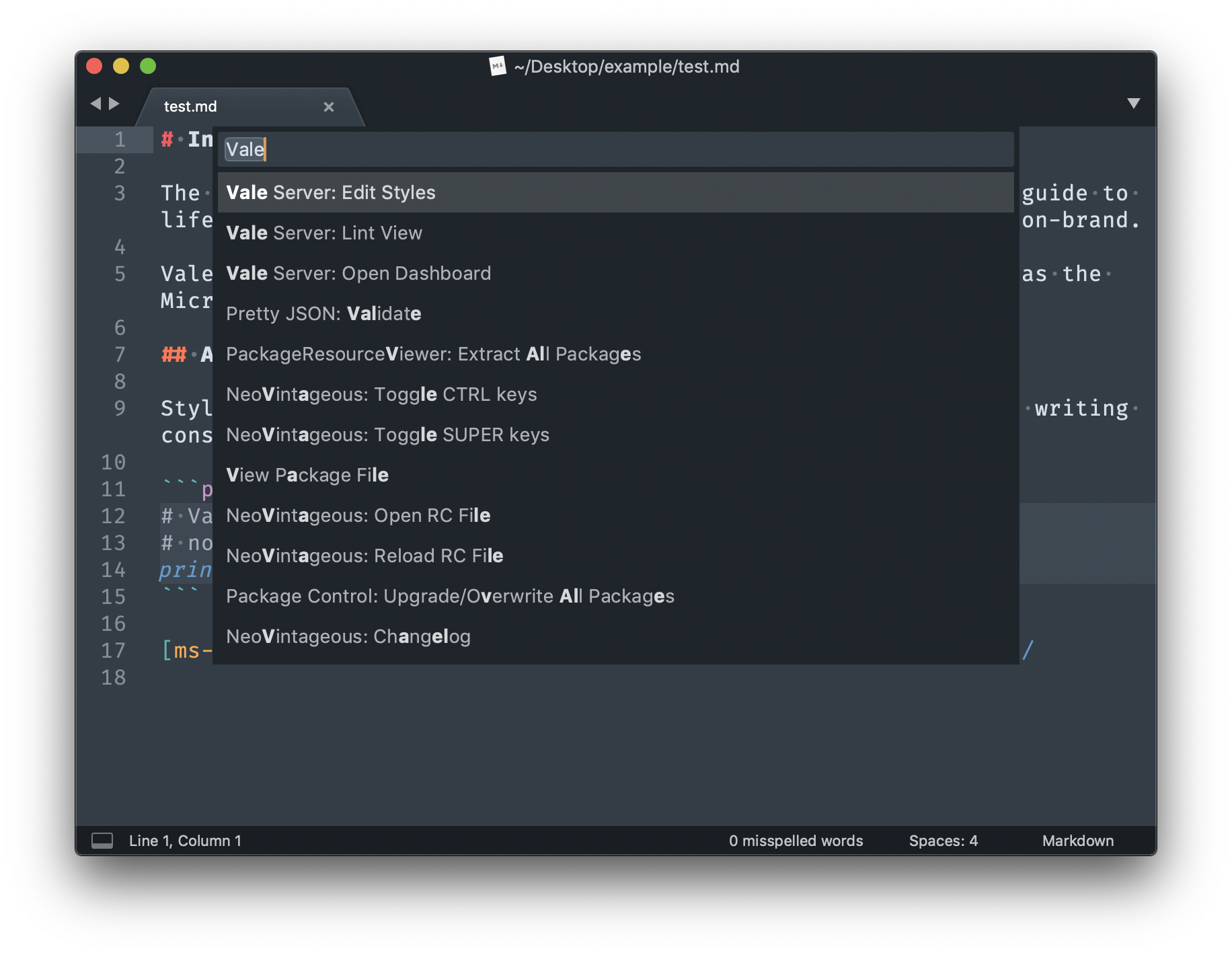
Easily access styles defined in your Vale configuration file on a per-view basis.
Installation
- Install Vale Server.
- Install Package Control.
- Bring up the Command Palette (Command-Shift-P on macOS and Ctrl-Shift-P on Linux/Windows).
- Select
Package Control: Install Packageand then selectValewhen the list appears.
Usage
You can run one of the following commands via the Command Palette:
Vale Server: Lint View: runs Vale Server on the active view.Vale Server: Edit Styles: shows a list of styles relevant to the active view.Vale Server: Open Dashboard: opens the Vale Server dashboard in your default browser.
Configuration
This package exposes a number of configuration options. These include styling the in-text alerts, adding custom HTML/CSS for the pop-ups, and listing accepted syntaxes.
See the Default settings file (Preferences → Package Settings → Vale → Settings - Default) for more details.
