Wrap
🤖 Sublime Text plugin that "passes" text selected or under cursor into brackets
Details
Installs
- Total 387
- Win 240
- Mac 83
- Linux 64
| Feb 19 | Feb 18 | Feb 17 | Feb 16 | Feb 15 | Feb 14 | Feb 13 | Feb 12 | Feb 11 | Feb 10 | Feb 9 | Feb 8 | Feb 7 | Feb 6 | Feb 5 | Feb 4 | Feb 3 | Feb 2 | Feb 1 | Jan 31 | Jan 30 | Jan 29 | Jan 28 | Jan 27 | Jan 26 | Jan 25 | Jan 24 | Jan 23 | Jan 22 | Jan 21 | Jan 20 | Jan 19 | Jan 18 | Jan 17 | Jan 16 | Jan 15 | Jan 14 | Jan 13 | Jan 12 | Jan 11 | Jan 10 | Jan 9 | Jan 8 | Jan 7 | Jan 6 | |
|---|---|---|---|---|---|---|---|---|---|---|---|---|---|---|---|---|---|---|---|---|---|---|---|---|---|---|---|---|---|---|---|---|---|---|---|---|---|---|---|---|---|---|---|---|---|
| Windows | 0 | 0 | 0 | 0 | 0 | 0 | 0 | 0 | 0 | 0 | 0 | 0 | 0 | 0 | 0 | 0 | 0 | 0 | 0 | 0 | 0 | 0 | 0 | 0 | 0 | 0 | 0 | 0 | 0 | 0 | 0 | 0 | 0 | 0 | 0 | 0 | 0 | 0 | 0 | 0 | 0 | 0 | 0 | 0 | 0 |
| Mac | 0 | 0 | 0 | 0 | 0 | 0 | 0 | 0 | 0 | 1 | 0 | 0 | 0 | 0 | 1 | 0 | 1 | 0 | 0 | 0 | 0 | 0 | 0 | 0 | 0 | 0 | 0 | 0 | 0 | 0 | 0 | 0 | 0 | 0 | 0 | 0 | 0 | 0 | 0 | 0 | 0 | 0 | 0 | 0 | 0 |
| Linux | 0 | 0 | 0 | 0 | 0 | 0 | 0 | 0 | 0 | 0 | 0 | 0 | 0 | 0 | 0 | 0 | 0 | 0 | 0 | 0 | 0 | 0 | 0 | 0 | 0 | 0 | 0 | 0 | 0 | 0 | 0 | 0 | 0 | 0 | 0 | 0 | 0 | 0 | 0 | 0 | 0 | 0 | 0 | 0 | 0 |
Readme
- Source
- raw.githubusercontent.com
🤖 Wrap
Wrap is a simple but useful Sublime Text plugin that wraps the selected text (or text under cursor) with brackets (example: pass as argument into function/method, pass as index/key into array/list).
🎬 Demonstration
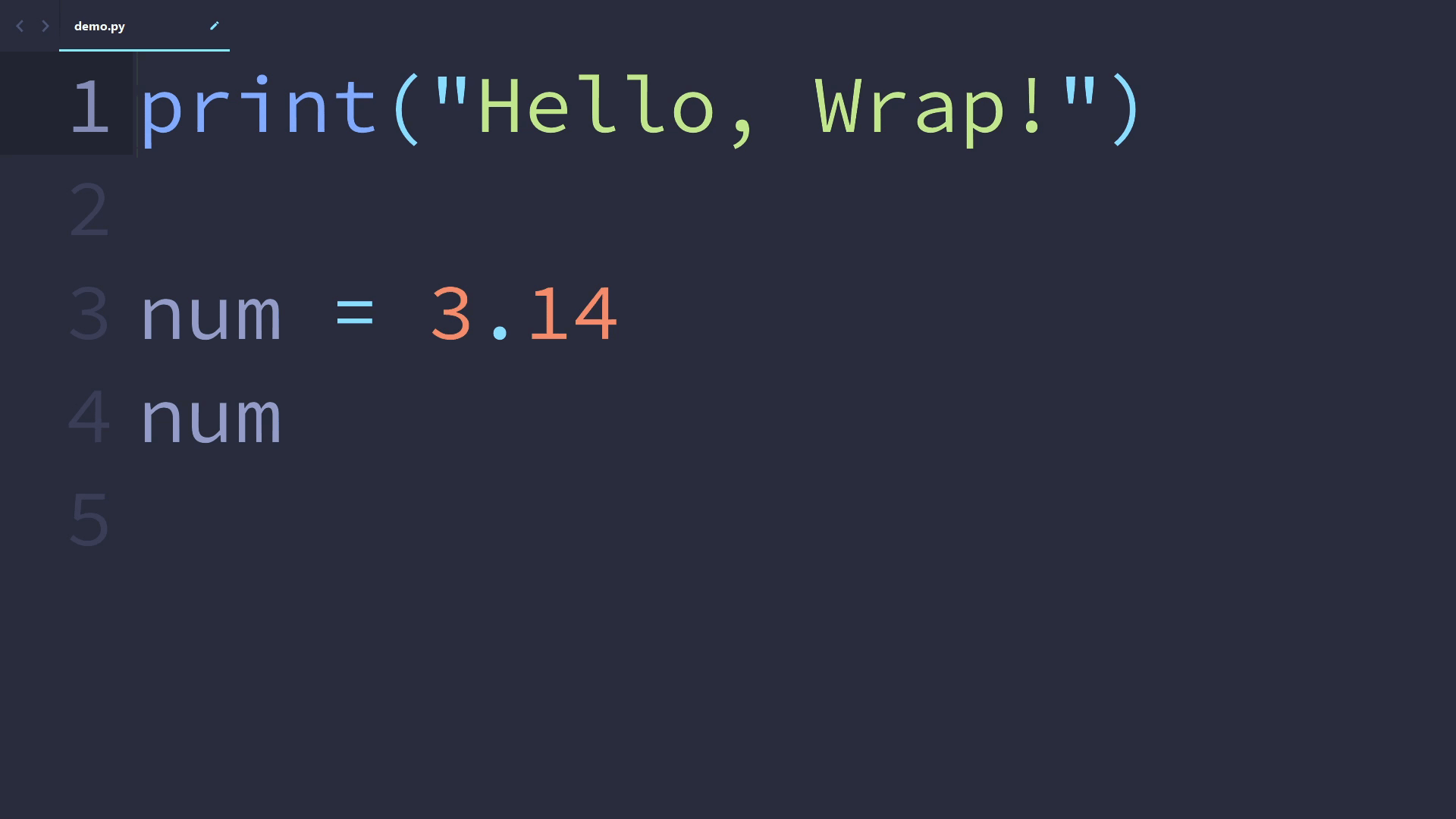
💻 Installation
The easiest way to install Wrap is through Package Control. After it is enabled inside Sublime Text, open the command palette and find Package Control: Install Package and press ENTER. Then, find Wrap in the list. Press ENTER again, and this plugin is installed!
📈 Usage
This plugin includes the command wrap, which can be run in the command palette as Wrap: Wrap.
Running the Wrap: Wrap command, the text selected or under cursor will be wrapped by brackets (bracket type can be customized). A placeholder will be inserted before the starting bracket and become selected.
Example:
- Original code:
x(xis selected or under cursor) - After
Wrap: Wrap:abc(x)(abcselected)
⚙ Customization
The Wrap plugin can be customized to your requirements.
🔧 Preferences
The types of brackets used by Wrap can be customized via the command Preferences: Wrap.
Change the default bracket type with the bracket_type setting.
Change context-specific bracket types with the contexts setting.
⌨ Keybindings
Keybindings can be created for the wrap command.
- Run the
Preferences: Wrap Key Bindingscommand in the command palette. - Add your keybindings!
Below is an example of the keybinding file:
[
{
"keys": ["alt+w"],
"command": "wrap"
}
]
