constellation
a simple take on project / workflow management in Sublime Text 3
Details
Installs
- Total 122
- Win 80
- Mac 31
- Linux 11
| Feb 14 | Feb 13 | Feb 12 | Feb 11 | Feb 10 | Feb 9 | Feb 8 | Feb 7 | Feb 6 | Feb 5 | Feb 4 | Feb 3 | Feb 2 | Feb 1 | Jan 31 | Jan 30 | Jan 29 | Jan 28 | Jan 27 | Jan 26 | Jan 25 | Jan 24 | Jan 23 | Jan 22 | Jan 21 | Jan 20 | Jan 19 | Jan 18 | Jan 17 | Jan 16 | Jan 15 | Jan 14 | Jan 13 | Jan 12 | Jan 11 | Jan 10 | Jan 9 | Jan 8 | Jan 7 | Jan 6 | Jan 5 | Jan 4 | Jan 3 | Jan 2 | Jan 1 | |
|---|---|---|---|---|---|---|---|---|---|---|---|---|---|---|---|---|---|---|---|---|---|---|---|---|---|---|---|---|---|---|---|---|---|---|---|---|---|---|---|---|---|---|---|---|---|
| Windows | 0 | 0 | 0 | 0 | 0 | 0 | 0 | 0 | 0 | 0 | 0 | 0 | 0 | 0 | 0 | 0 | 0 | 0 | 0 | 0 | 0 | 0 | 0 | 0 | 0 | 0 | 0 | 0 | 0 | 0 | 0 | 0 | 0 | 0 | 0 | 0 | 0 | 0 | 0 | 0 | 0 | 0 | 0 | 0 | 0 |
| Mac | 0 | 0 | 0 | 0 | 0 | 0 | 0 | 0 | 0 | 0 | 0 | 0 | 0 | 0 | 0 | 0 | 0 | 0 | 0 | 0 | 0 | 0 | 0 | 0 | 0 | 0 | 0 | 0 | 0 | 0 | 0 | 0 | 0 | 0 | 0 | 0 | 0 | 0 | 0 | 0 | 0 | 0 | 0 | 0 | 0 |
| Linux | 0 | 0 | 0 | 0 | 0 | 0 | 0 | 0 | 0 | 0 | 0 | 0 | 0 | 0 | 0 | 0 | 0 | 0 | 0 | 0 | 0 | 0 | 0 | 0 | 0 | 0 | 0 | 0 | 0 | 0 | 0 | 0 | 0 | 0 | 0 | 0 | 0 | 0 | 0 | 0 | 0 | 0 | 0 | 0 | 0 |
Readme
- Source
- raw.githubusercontent.com
Constellation
simple project & workflow manager for Sublime Text 3
Constellation grants one superpower–it can group existing projects into a constellation you want to open or close together. Projects can be in more than one constellation.
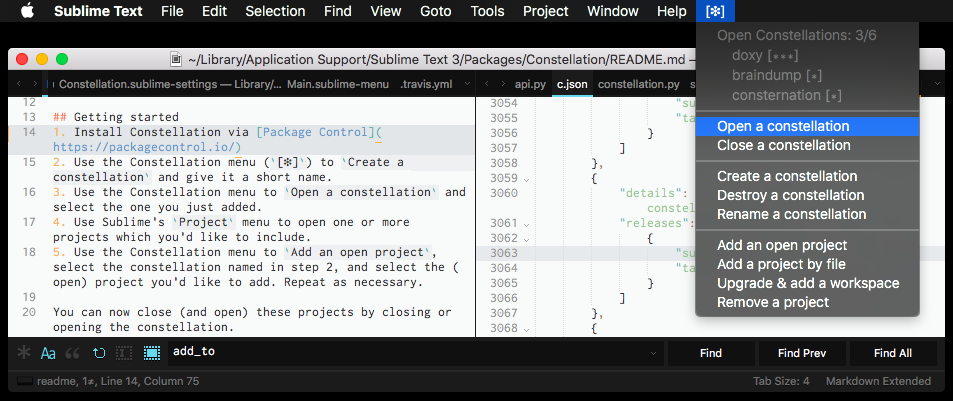
Getting started
- Install Constellation via Package Control
- Use the Constellation menu
[❉]toCreate a constellationand give it a short name. - Use the Constellation menu to
Open a constellationand select the one you just added. - Use Sublime's
Projectmenu to open one or more projects which you'd like to include. - Use the Constellation menu to
Add an open project, select the constellation named in step 2, and select the (open) project you'd like to add. Repeat as necessary.
You can now close (and open) these projects by closing or opening the constellation.
Rough edges
I hacked this together between builds to sand down a rough spot in my ST3 workflow. It meets these goals in my daily workflow and keeping it private seemed like a shame, but I don't have time to polish it for now. Could use help with these rough spots:
If multiple open constellations contain the same project, closing any will also close the project.
If you (or another plugin) are opening and closing projects, this plugin will still think a constellation is “open” after you manually close all of its projects. I recommend closing and reopening the constellation if you think it is out of step.
The “Add project by file” and “Upgrade & add workspace” commands:
- won't work unless
find, andln (link)are available on your path (they lack detection, messaging and pure-python fallbacks) - are disabled by default on Windows for this reason
- are disabled on all platforms until you (manually, for now) add a “search_path” key to the root of your
Constellation.sublime-settingsfile. This path tells Constellation where to runfind(with-maxdepth 5) to search for project files.
- won't work unless
Contributing
I'm happy to triage feature requests, but the quickest way to get one in will be a thoughtful pull request. If you'd like to help improve Constellation:
- remove any local copy of Constellation (either through package control, or removing the directory if you cloned it)
- fork this repo
git cloneyour fork into your ST3/Packages/ directory- create a new branch, improve Constellation, and submit a pull request
- iterate if the Travis-CI build doesn't succeed
Changes should be accompanied by updates to relevant test cases and new ones when possible.
