schema-rb
Sublime Text 3 package for quick navigation across tables in schema.rb
Details
Installs
- Total 137
- Win 48
- Mac 56
- Linux 33
| Jan 27 | Jan 26 | Jan 25 | Jan 24 | Jan 23 | Jan 22 | Jan 21 | Jan 20 | Jan 19 | Jan 18 | Jan 17 | Jan 16 | Jan 15 | Jan 14 | Jan 13 | Jan 12 | Jan 11 | Jan 10 | Jan 9 | Jan 8 | Jan 7 | Jan 6 | Jan 5 | Jan 4 | Jan 3 | Jan 2 | Jan 1 | Dec 31 | Dec 30 | Dec 29 | Dec 28 | Dec 27 | Dec 26 | Dec 25 | Dec 24 | Dec 23 | Dec 22 | Dec 21 | Dec 20 | Dec 19 | Dec 18 | Dec 17 | Dec 16 | Dec 15 | Dec 14 | |
|---|---|---|---|---|---|---|---|---|---|---|---|---|---|---|---|---|---|---|---|---|---|---|---|---|---|---|---|---|---|---|---|---|---|---|---|---|---|---|---|---|---|---|---|---|---|
| Windows | 0 | 0 | 0 | 0 | 0 | 0 | 0 | 0 | 0 | 0 | 0 | 0 | 0 | 0 | 0 | 0 | 0 | 0 | 0 | 0 | 0 | 0 | 0 | 0 | 0 | 0 | 0 | 0 | 0 | 0 | 0 | 0 | 0 | 0 | 0 | 0 | 0 | 0 | 0 | 0 | 0 | 0 | 0 | 0 | 0 |
| Mac | 0 | 0 | 0 | 0 | 0 | 0 | 0 | 0 | 0 | 0 | 0 | 0 | 0 | 0 | 0 | 0 | 0 | 0 | 0 | 0 | 0 | 0 | 0 | 0 | 1 | 0 | 0 | 0 | 0 | 0 | 0 | 0 | 0 | 1 | 0 | 0 | 0 | 0 | 0 | 0 | 0 | 0 | 0 | 0 | 0 |
| Linux | 0 | 0 | 0 | 0 | 0 | 0 | 0 | 0 | 0 | 0 | 0 | 0 | 0 | 0 | 0 | 0 | 0 | 0 | 0 | 0 | 0 | 0 | 0 | 0 | 0 | 0 | 0 | 0 | 0 | 0 | 0 | 0 | 0 | 0 | 0 | 0 | 0 | 0 | 0 | 0 | 0 | 0 | 0 | 0 | 0 |
Readme
- Source
- raw.githubusercontent.com
schema.rb navigation for Sublime Text
This package introduces quick navigation across tables defined in schema.rb (Rails-specific file).
Usage
Just use Goto Symbol when you have schema.rb opened: ⌘R on Mac, CtrlR on Windows.
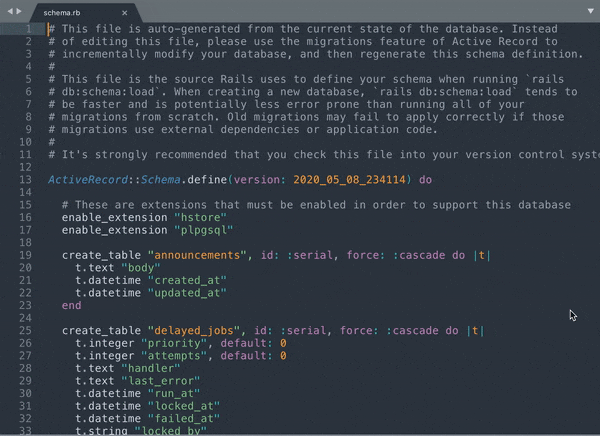
Installation
The easiest way to install is using Package Control, search for schema-rb:
- Open Command Palette (⌘⇧P on Mac, CtrlShift ⇧P on Windows)
- Choose
Package Control: Install Package - Select
schema-rb
Integration with ApplySyntax
By default, ApplySyntax disrupts functionality of this package by overriding schema-rb syntax with Ruby on Rails syntax. To fix that, you could configure ApplySyntax accordingly:
- Open up its settings (
Sublime Text -> Preferences -> Package Settings -> ApplySyntax -> Settings) - Add following snippet under
syntaxeskey:
{
"syntax": "schema-rb/schema-rb.sublime-syntax",
"rules": [
{"file_path": ".*/schema.rb$"}
]
}
