C++ Classhelper
Create C++ class with Headerfile
Details
Installs
- Total 11K
- Win 7K
- Mac 1K
- Linux 2K
| Feb 20 | Feb 19 | Feb 18 | Feb 17 | Feb 16 | Feb 15 | Feb 14 | Feb 13 | Feb 12 | Feb 11 | Feb 10 | Feb 9 | Feb 8 | Feb 7 | Feb 6 | Feb 5 | Feb 4 | Feb 3 | Feb 2 | Feb 1 | Jan 31 | Jan 30 | Jan 29 | Jan 28 | Jan 27 | Jan 26 | Jan 25 | Jan 24 | Jan 23 | Jan 22 | Jan 21 | Jan 20 | Jan 19 | Jan 18 | Jan 17 | Jan 16 | Jan 15 | Jan 14 | Jan 13 | Jan 12 | Jan 11 | Jan 10 | Jan 9 | Jan 8 | Jan 7 | Jan 6 | |
|---|---|---|---|---|---|---|---|---|---|---|---|---|---|---|---|---|---|---|---|---|---|---|---|---|---|---|---|---|---|---|---|---|---|---|---|---|---|---|---|---|---|---|---|---|---|---|
| Windows | 0 | 1 | 0 | 0 | 2 | 1 | 0 | 0 | 4 | 2 | 0 | 0 | 0 | 2 | 1 | 1 | 5 | 0 | 0 | 0 | 1 | 2 | 0 | 1 | 1 | 0 | 1 | 1 | 1 | 1 | 3 | 1 | 0 | 2 | 1 | 0 | 0 | 0 | 1 | 0 | 2 | 1 | 1 | 0 | 0 | 1 |
| Mac | 0 | 0 | 0 | 0 | 0 | 0 | 0 | 0 | 0 | 0 | 1 | 0 | 0 | 0 | 0 | 0 | 0 | 0 | 0 | 0 | 0 | 0 | 0 | 0 | 0 | 0 | 0 | 0 | 0 | 0 | 0 | 0 | 0 | 0 | 0 | 0 | 0 | 1 | 0 | 0 | 0 | 0 | 0 | 0 | 0 | 0 |
| Linux | 0 | 0 | 0 | 0 | 0 | 0 | 0 | 0 | 0 | 1 | 1 | 0 | 0 | 1 | 1 | 1 | 0 | 1 | 0 | 1 | 0 | 1 | 0 | 0 | 1 | 0 | 0 | 0 | 2 | 1 | 0 | 0 | 1 | 0 | 0 | 0 | 1 | 0 | 0 | 0 | 0 | 0 | 1 | 0 | 0 | 0 |
Readme
- Source
- raw.githubusercontent.com
C++ Class Helper Sublime Text Plugin
Sublime Text Plugin for creating/generating C++ Classes and since version 1.2.0 generate definitions for your C++ class methods.
Installation
Package Control
Install package via package control. Type CTRL+SHIFT+P on Windows or CMD+SHIFT+P on macOS and select Package Control: Install Package and search for C++ Classhelper
Manual
Download or clone this repository.
$ git clone https://github.com/pr0grammr/cppclasshelper-sublime-text-plugin.git
Rename the downloaded folder to C++ Classhelper.
Copy the folder in the sublime text package directory. You'll find it by clicking Preferences -> Browse Packages.
Usage
Class generation
Right-click on the folder in your sidebar, where you want to create your class and click Create C++ Class. Enter your classname without file extension in the input panel. After you entered the name, hit return. The sourcefile and headerfile for your class will now be created in the folder you clicked in the sidebar.
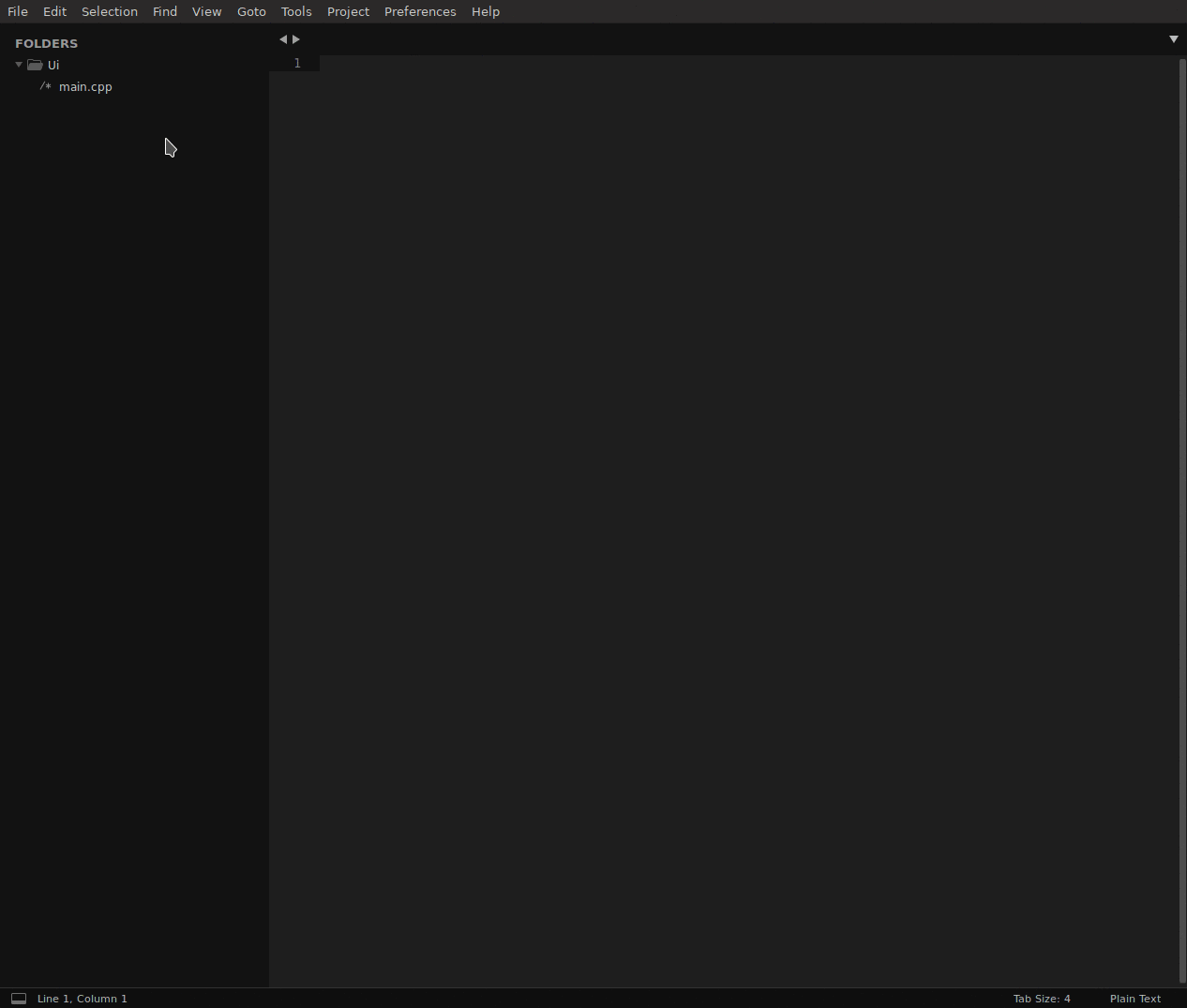
Class method generation
Since version 1.2.0 you are able to generate definitions for your class methods.

Press CTRL + SHIFT + P to open command palette. Type in C++ Classhelper - Generate Method Definition (or right click in your current window to select the option via context menu) and select the method you want to generate the definition.
Settings
{
// opens the class after creation
"open_after_creation": true,
// file extension in which the headerfile is created (e.g.: hpp or h)
"header_file_extension": "hpp",
// if set to false, alternative header style will be used
"use_pragma_once": true
// inserts a newline after every template
"newline_after_template": true,
// inserts newline after method definitions
// curly brackets will be placed to the next line
"newline_after_method": true,
// places the cursor inside the brackets, so you can directly start typing
"place_cursor_between_brackets": true
}
License
This plugin is published under MIT License



