Cheatsheet
Quick reference for those pesky little details that just won't stay in your head.
Details
Installs
- Total 3K
- Win 2K
- Mac 782
- Linux 645
| Feb 19 | Feb 18 | Feb 17 | Feb 16 | Feb 15 | Feb 14 | Feb 13 | Feb 12 | Feb 11 | Feb 10 | Feb 9 | Feb 8 | Feb 7 | Feb 6 | Feb 5 | Feb 4 | Feb 3 | Feb 2 | Feb 1 | Jan 31 | Jan 30 | Jan 29 | Jan 28 | Jan 27 | Jan 26 | Jan 25 | Jan 24 | Jan 23 | Jan 22 | Jan 21 | Jan 20 | Jan 19 | Jan 18 | Jan 17 | Jan 16 | Jan 15 | Jan 14 | Jan 13 | Jan 12 | Jan 11 | Jan 10 | Jan 9 | Jan 8 | Jan 7 | Jan 6 | |
|---|---|---|---|---|---|---|---|---|---|---|---|---|---|---|---|---|---|---|---|---|---|---|---|---|---|---|---|---|---|---|---|---|---|---|---|---|---|---|---|---|---|---|---|---|---|
| Windows | 0 | 0 | 0 | 0 | 0 | 0 | 0 | 0 | 0 | 0 | 0 | 0 | 0 | 0 | 0 | 0 | 0 | 0 | 0 | 0 | 0 | 0 | 0 | 1 | 0 | 0 | 0 | 0 | 0 | 0 | 0 | 0 | 0 | 0 | 0 | 0 | 0 | 0 | 0 | 0 | 0 | 0 | 0 | 0 | 0 |
| Mac | 0 | 0 | 0 | 0 | 0 | 0 | 0 | 0 | 0 | 0 | 0 | 0 | 0 | 1 | 0 | 0 | 0 | 0 | 0 | 0 | 0 | 0 | 0 | 0 | 0 | 0 | 0 | 0 | 0 | 0 | 0 | 0 | 0 | 0 | 0 | 0 | 0 | 0 | 0 | 0 | 0 | 0 | 0 | 0 | 0 |
| Linux | 0 | 0 | 0 | 0 | 0 | 0 | 0 | 0 | 0 | 0 | 0 | 0 | 0 | 0 | 0 | 0 | 1 | 0 | 0 | 0 | 0 | 0 | 0 | 0 | 0 | 0 | 0 | 0 | 0 | 0 | 0 | 0 | 0 | 0 | 0 | 0 | 0 | 0 | 0 | 0 | 0 | 0 | 0 | 0 | 0 |
Readme
- Source
- raw.githubusercontent.com
This is a collection of various brain dumps gathered throughout my journey of poking a bunch of things with a stick. Its main purpouse is to act as a quick reference for those pesky little details that just won't stay in your head but it can also be a starting point in learning something awesome and new.
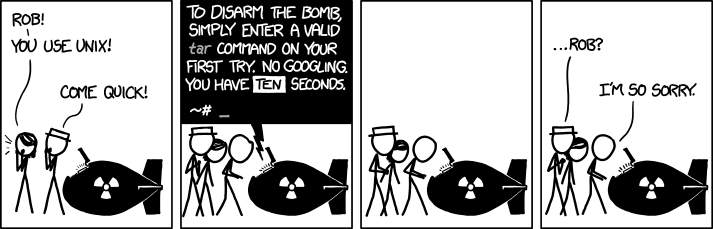
Preview
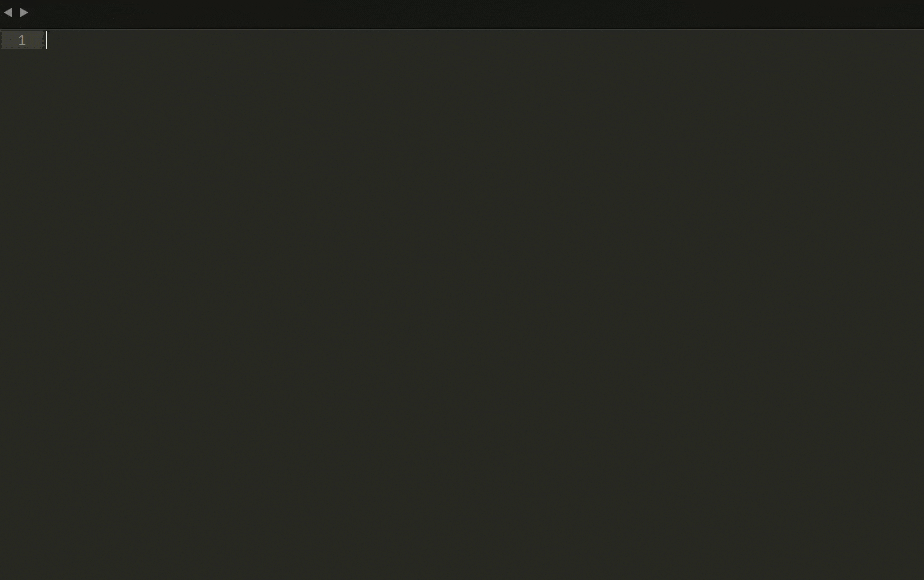
Installation
Package control
- Make sure you have Package Control installed
- Press
Ctrl+Shift+Pto open the command palette - Type
installand search for thePackage Control: Install Package - Search for the package named
Cheatsheetand install it
Manual
- Go to the packages directory (
Preferences -> Browse packages) - Clone this repository into the packages directory
Usage
Open the command palette using Ctrl+Shift+P.
Type Cheatsheet followed by the command or part of the cheatsheet name.
Local cheatsheets
Place your own cheatsheets under ~/.cheatsheet and restart SublimeText or run the Refresh local database command.
Make sure your files have the .cheatsheet extension.
Commands
| Command | Description |
|---|---|
cheatsheet-name |
Open the specified cheatsheet. |
| Refresh local database | Remove invalid cheatsheets and add new ones to the command palette by scanning the local database folder |
Copyright
I do not claim full ownership over the content from whithin the cheatsheets due to the fact that it has been gathered from various sources at the time that I researched each subject and beyond that. Therefore the cheatsheets are a derivate product of said information.



