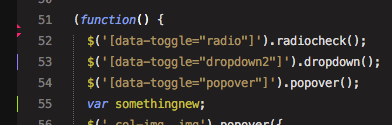Color Scheme - Pastels UI
SublimeText 3 color scheme with pastels colors
Details
Installs
- Total 12K
- Win 8K
- Mac 2K
- Linux 2K
| Feb 14 | Feb 13 | Feb 12 | Feb 11 | Feb 10 | Feb 9 | Feb 8 | Feb 7 | Feb 6 | Feb 5 | Feb 4 | Feb 3 | Feb 2 | Feb 1 | Jan 31 | Jan 30 | Jan 29 | Jan 28 | Jan 27 | Jan 26 | Jan 25 | Jan 24 | Jan 23 | Jan 22 | Jan 21 | Jan 20 | Jan 19 | Jan 18 | Jan 17 | Jan 16 | Jan 15 | Jan 14 | Jan 13 | Jan 12 | Jan 11 | Jan 10 | Jan 9 | Jan 8 | Jan 7 | Jan 6 | Jan 5 | Jan 4 | Jan 3 | Jan 2 | Jan 1 | Dec 31 | |
|---|---|---|---|---|---|---|---|---|---|---|---|---|---|---|---|---|---|---|---|---|---|---|---|---|---|---|---|---|---|---|---|---|---|---|---|---|---|---|---|---|---|---|---|---|---|---|
| Windows | 0 | 0 | 0 | 1 | 0 | 0 | 0 | 1 | 0 | 0 | 0 | 1 | 0 | 0 | 0 | 0 | 0 | 0 | 0 | 0 | 0 | 0 | 0 | 1 | 0 | 0 | 0 | 0 | 0 | 1 | 0 | 0 | 2 | 1 | 0 | 0 | 0 | 0 | 0 | 1 | 0 | 0 | 0 | 0 | 1 | 0 |
| Mac | 0 | 0 | 1 | 0 | 0 | 1 | 0 | 1 | 1 | 0 | 0 | 0 | 0 | 0 | 0 | 0 | 0 | 1 | 0 | 0 | 0 | 0 | 0 | 0 | 1 | 0 | 0 | 0 | 1 | 0 | 0 | 1 | 0 | 0 | 0 | 0 | 0 | 0 | 1 | 0 | 0 | 0 | 0 | 0 | 0 | 0 |
| Linux | 0 | 0 | 0 | 0 | 1 | 0 | 1 | 0 | 0 | 0 | 0 | 0 | 0 | 1 | 0 | 0 | 0 | 0 | 0 | 0 | 0 | 0 | 0 | 0 | 0 | 0 | 0 | 0 | 0 | 0 | 0 | 0 | 0 | 0 | 0 | 0 | 0 | 0 | 0 | 0 | 0 | 0 | 0 | 0 | 0 | 1 |
Readme
- Source
- raw.githubusercontent.com
Color Scheme - Pastels UI
A Sublime Text color scheme based on default colors from “Pastels on Dark” with rich markup support like in Monokai. Looks perfectly with default Adaptive theme. Scheme supports SublimeLinter, Git Gutter and a growing number of plugins.
Installation
Using Sublime Package Control
- Open package control
tools→Command Palette(⇧⌘P) and typeInstall Package - Search for
Pastels UIand hit enter
Using Git
Alternatively, if you are a git user, you can install the scheme and keep up to date by cloning the repo directly into your Packages directory in the Sublime Text application settings area.
You can locate your Sublime Text Packages directory by using the menu item Preferences -> Browse Packages....
While inside the Packages directory, clone the theme repository using the command below:
git clone https://github.com/e1ectron/sublime-pastels-ui/ "Color Scheme - Pastels UI"
Download Manually
- Download the last release
- Unzip the files
- Find your
Packagesdirectory using the menu itemPreferences -> Browse Packages... - Copy the folder into your Sublime Text
Packagesdirectory
Activating the theme
Penultimately, open Preferences → Settings - User. Add the following line:
"color_scheme": "Packages/Theme - Pastels UI/Pastels UI.tmTheme",
You can add additional settings, which make the better view.
"theme": "Adaptive.sublime-theme",
"indent_guide_options": [ "draw_normal", "draw_active" ],
"highlight_modified_tabs": true,
"line_padding_bottom": 3,
"line_padding_top": 3,
Screenshots
JavaScript
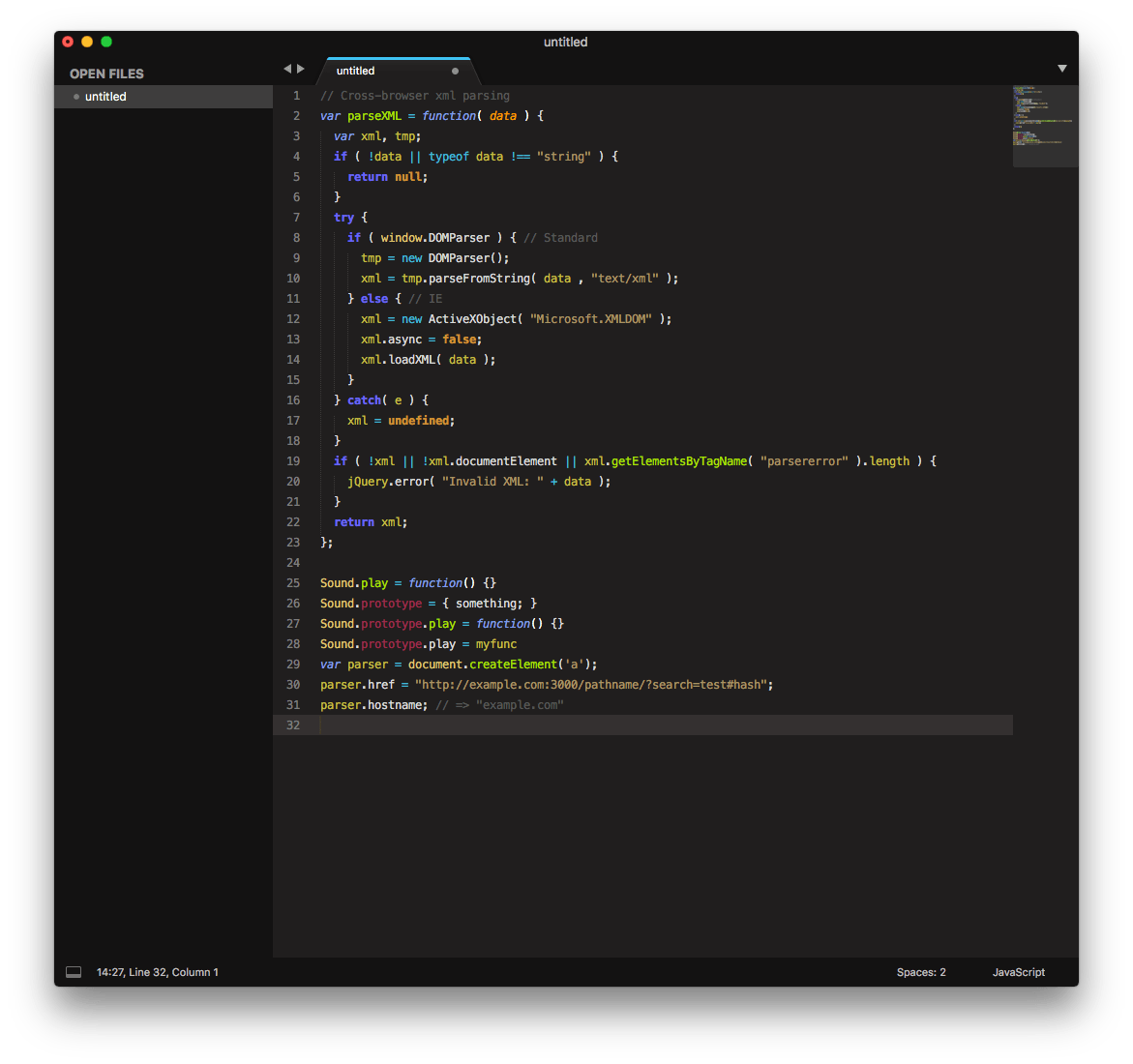
CSS
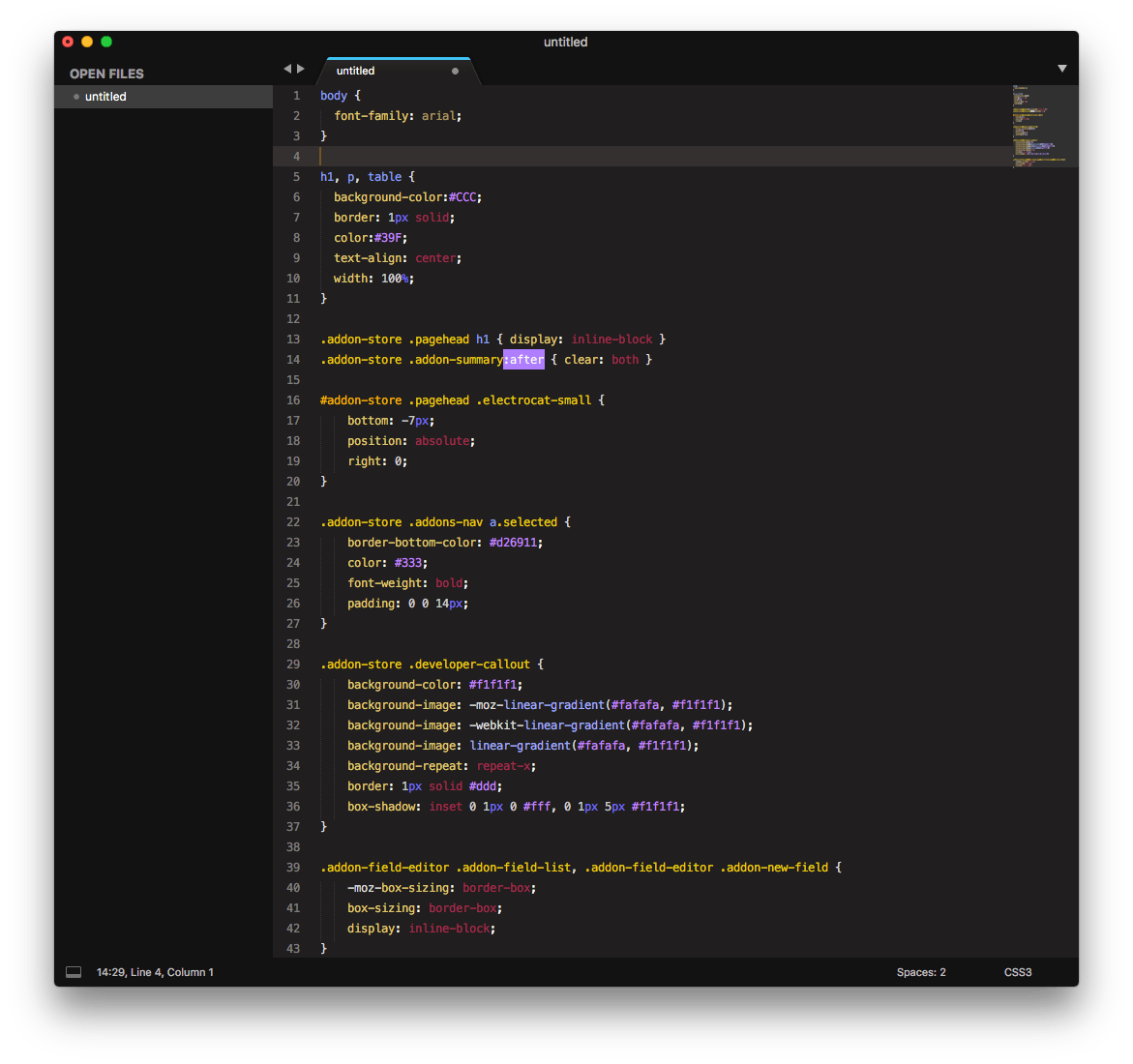
HTML
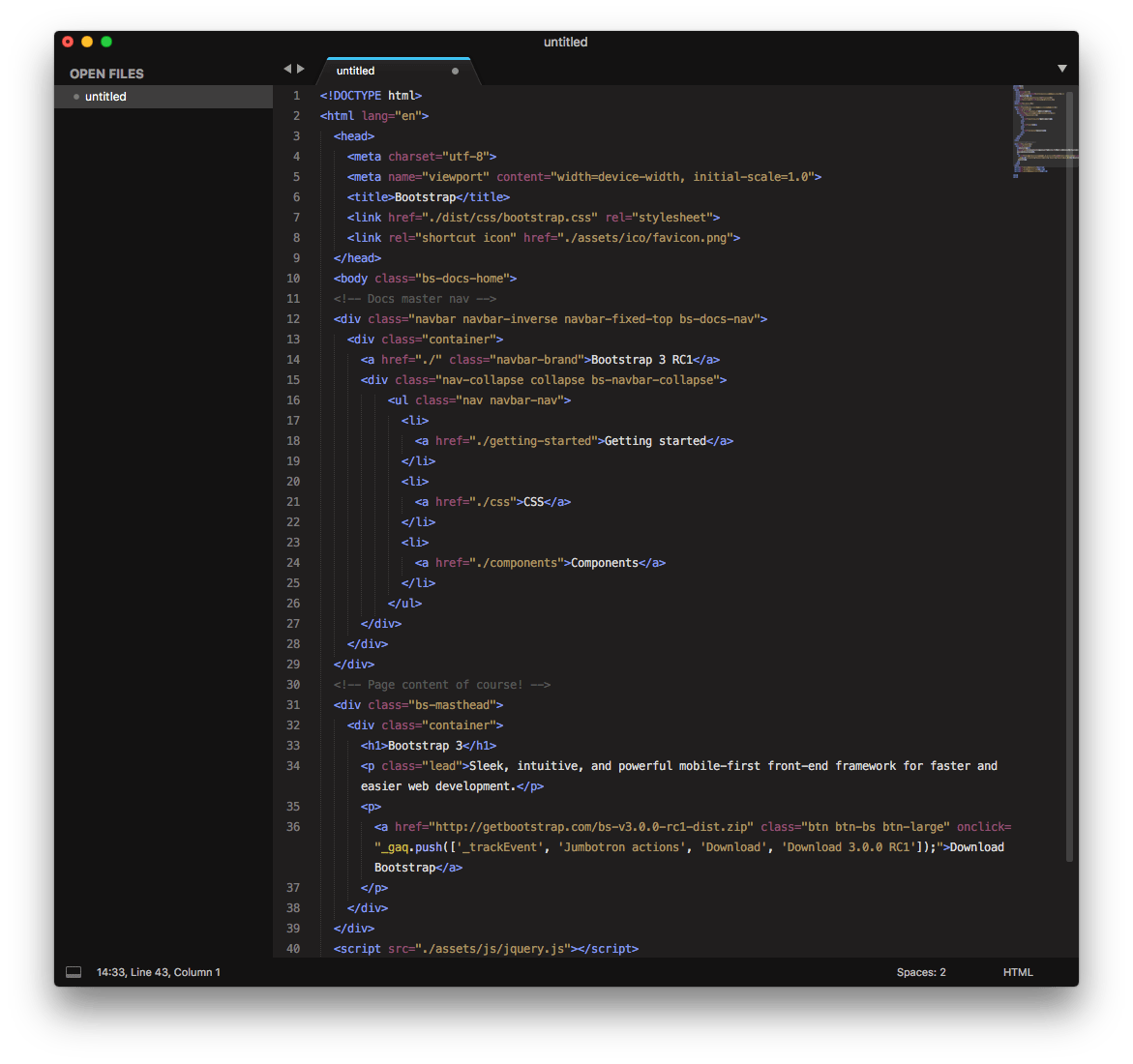
PHP
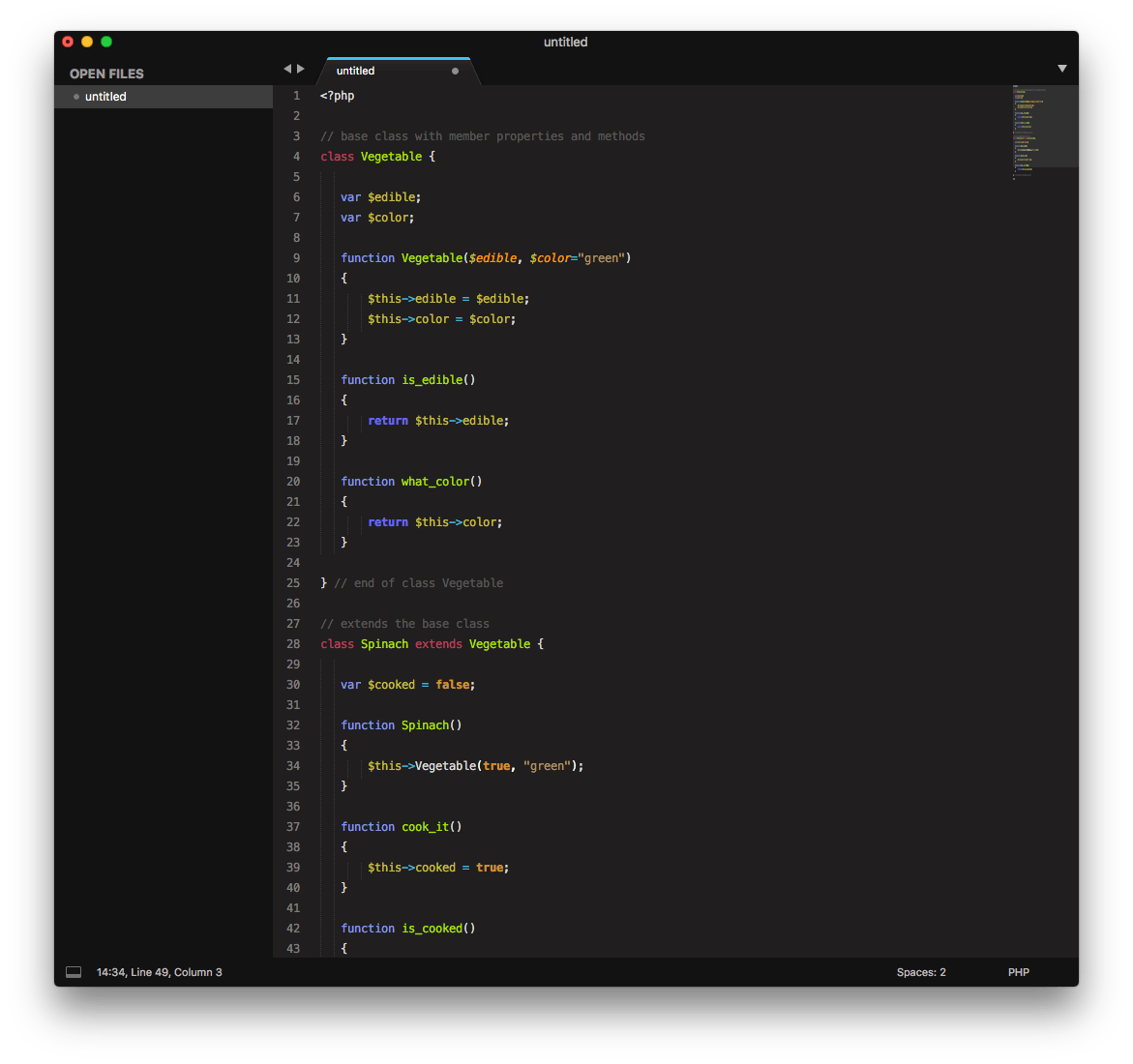
Ruby
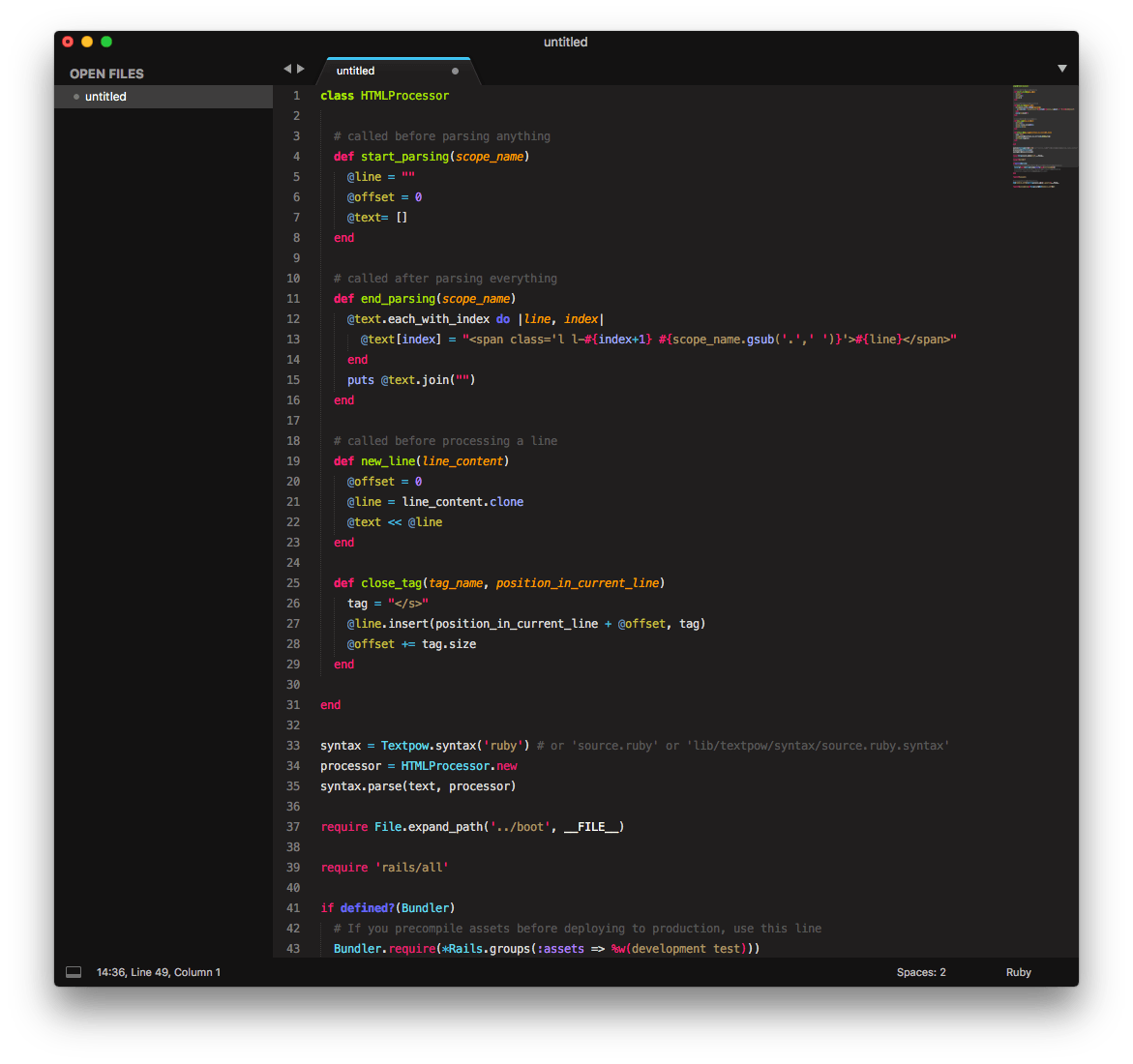
Python
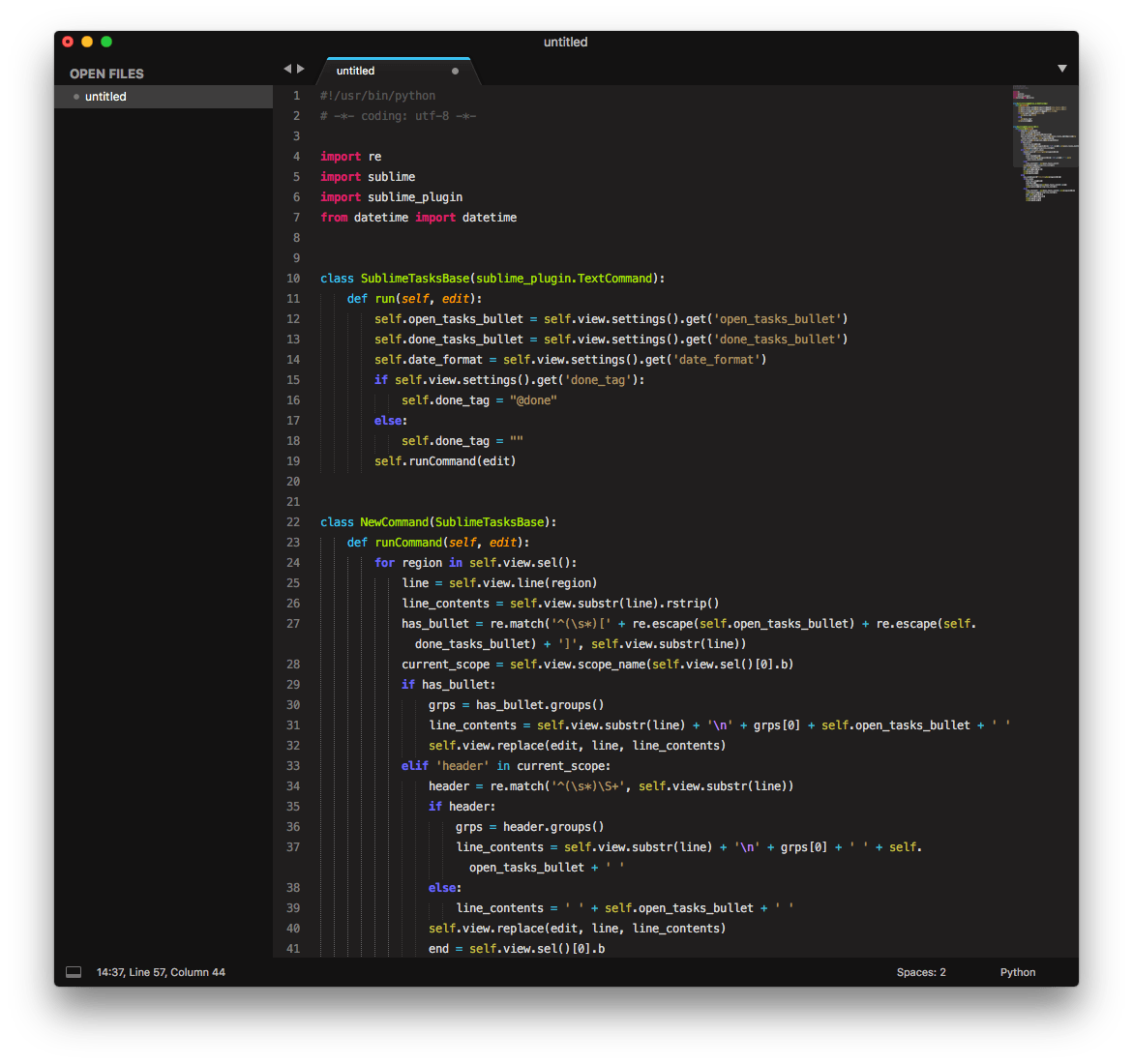
Markdown
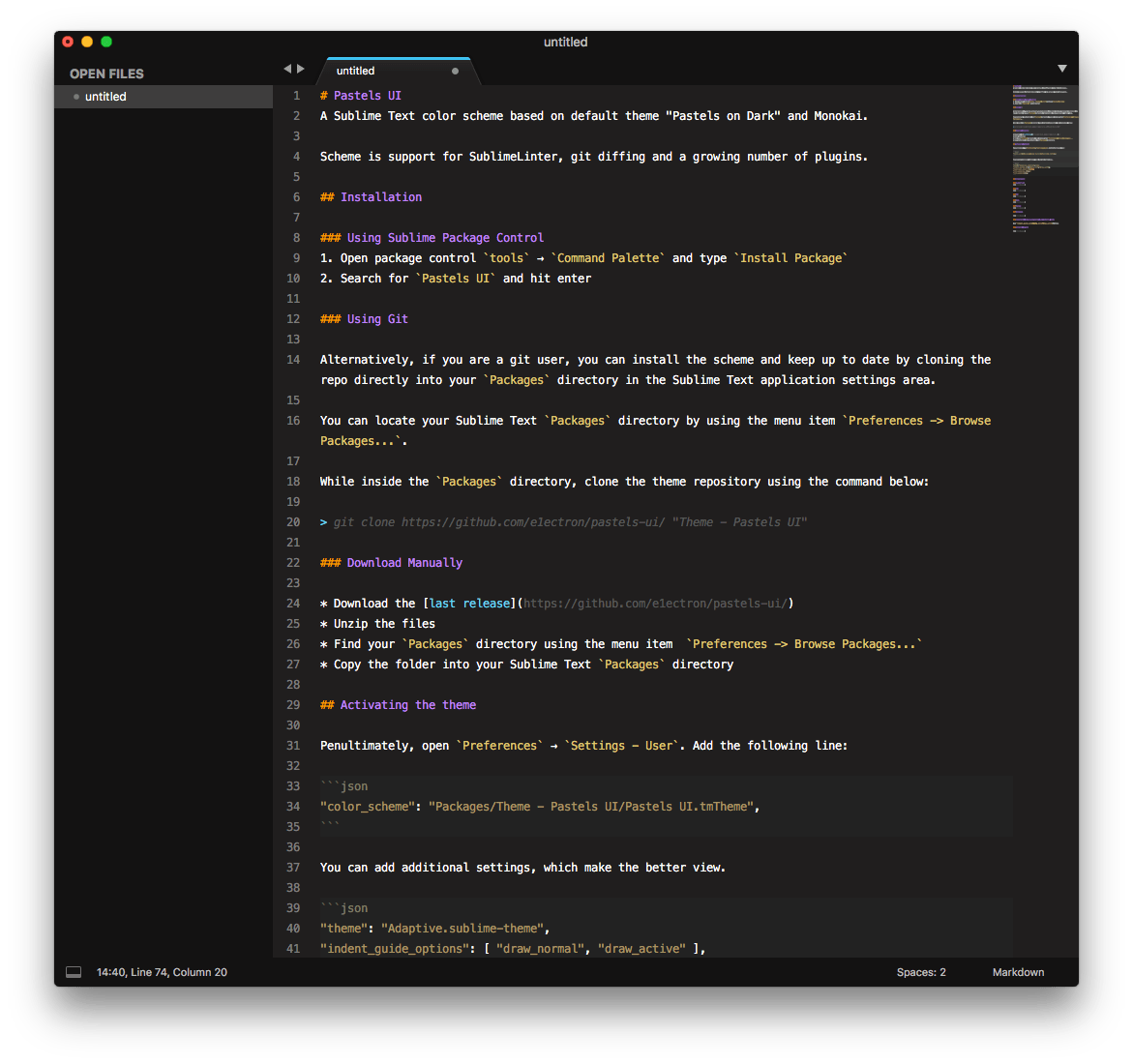
GitGutter Support