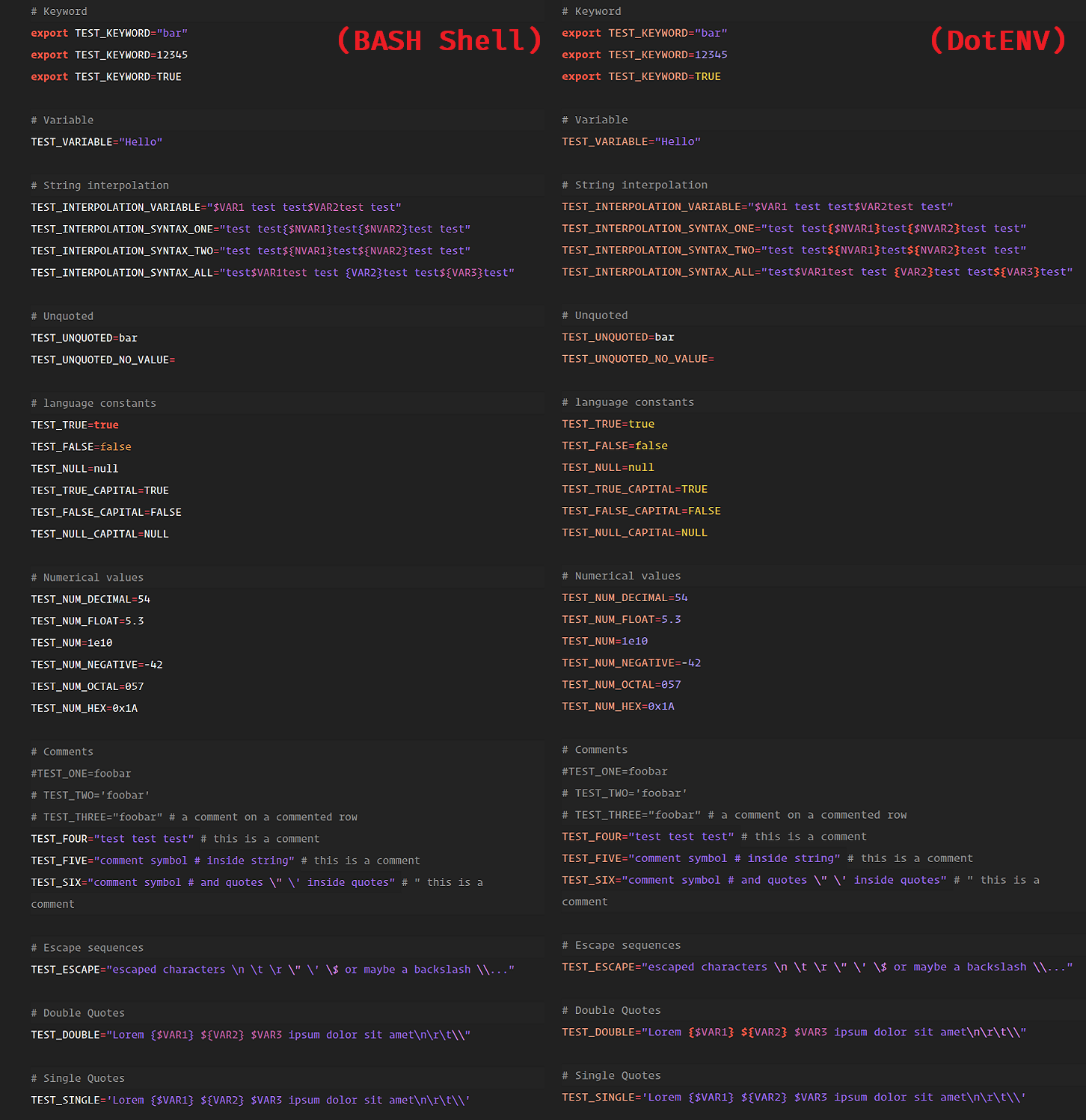DotENV
Syntax Highlighting support for Environment (.env) Files
Labels language syntax
Details
Installs
- Total 43K
- Win 14K
- Mac 16K
- Linux 12K
| Feb 13 | Feb 12 | Feb 11 | Feb 10 | Feb 9 | Feb 8 | Feb 7 | Feb 6 | Feb 5 | Feb 4 | Feb 3 | Feb 2 | Feb 1 | Jan 31 | Jan 30 | Jan 29 | Jan 28 | Jan 27 | Jan 26 | Jan 25 | Jan 24 | Jan 23 | Jan 22 | Jan 21 | Jan 20 | Jan 19 | Jan 18 | Jan 17 | Jan 16 | Jan 15 | Jan 14 | Jan 13 | Jan 12 | Jan 11 | Jan 10 | Jan 9 | Jan 8 | Jan 7 | Jan 6 | Jan 5 | Jan 4 | Jan 3 | Jan 2 | Jan 1 | Dec 31 | Dec 30 | |
|---|---|---|---|---|---|---|---|---|---|---|---|---|---|---|---|---|---|---|---|---|---|---|---|---|---|---|---|---|---|---|---|---|---|---|---|---|---|---|---|---|---|---|---|---|---|---|
| Windows | 0 | 1 | 1 | 3 | 3 | 1 | 2 | 4 | 2 | 2 | 3 | 4 | 0 | 2 | 2 | 4 | 1 | 1 | 3 | 0 | 1 | 2 | 1 | 2 | 0 | 3 | 1 | 1 | 2 | 1 | 3 | 6 | 4 | 2 | 2 | 4 | 1 | 1 | 4 | 4 | 2 | 2 | 0 | 1 | 2 | 2 |
| Mac | 0 | 6 | 3 | 2 | 2 | 1 | 1 | 5 | 3 | 5 | 4 | 4 | 4 | 0 | 2 | 5 | 2 | 5 | 5 | 4 | 1 | 3 | 0 | 3 | 0 | 2 | 1 | 2 | 2 | 5 | 4 | 5 | 3 | 1 | 1 | 3 | 4 | 2 | 4 | 1 | 1 | 2 | 1 | 0 | 0 | 3 |
| Linux | 0 | 3 | 11 | 5 | 3 | 5 | 3 | 2 | 2 | 5 | 5 | 3 | 0 | 1 | 2 | 3 | 2 | 2 | 3 | 1 | 2 | 2 | 0 | 0 | 2 | 2 | 1 | 3 | 2 | 2 | 1 | 4 | 4 | 3 | 1 | 0 | 2 | 2 | 3 | 1 | 1 | 0 | 1 | 27 | 2 | 2 |
Readme
- Source
- raw.githubusercontent.com
DotENV
SublimeText Syntax Highlighting support for Environment (.env) Files
Links
Installation:
Package Control:
- Make sure you already have Package Control installed.
- Choose Install Package from the Command Palette (
Ctrl+Shift+Pon Windows/Linux Or⇧⌘Pon OS X) - Select
DotENVand hitEnter
Manually:
- Clone the repo to your Packages folder.
- Activate by
Ctrl+Shift+Pand fuzzy searchsyntax dotenvand hitEnter
Preview: