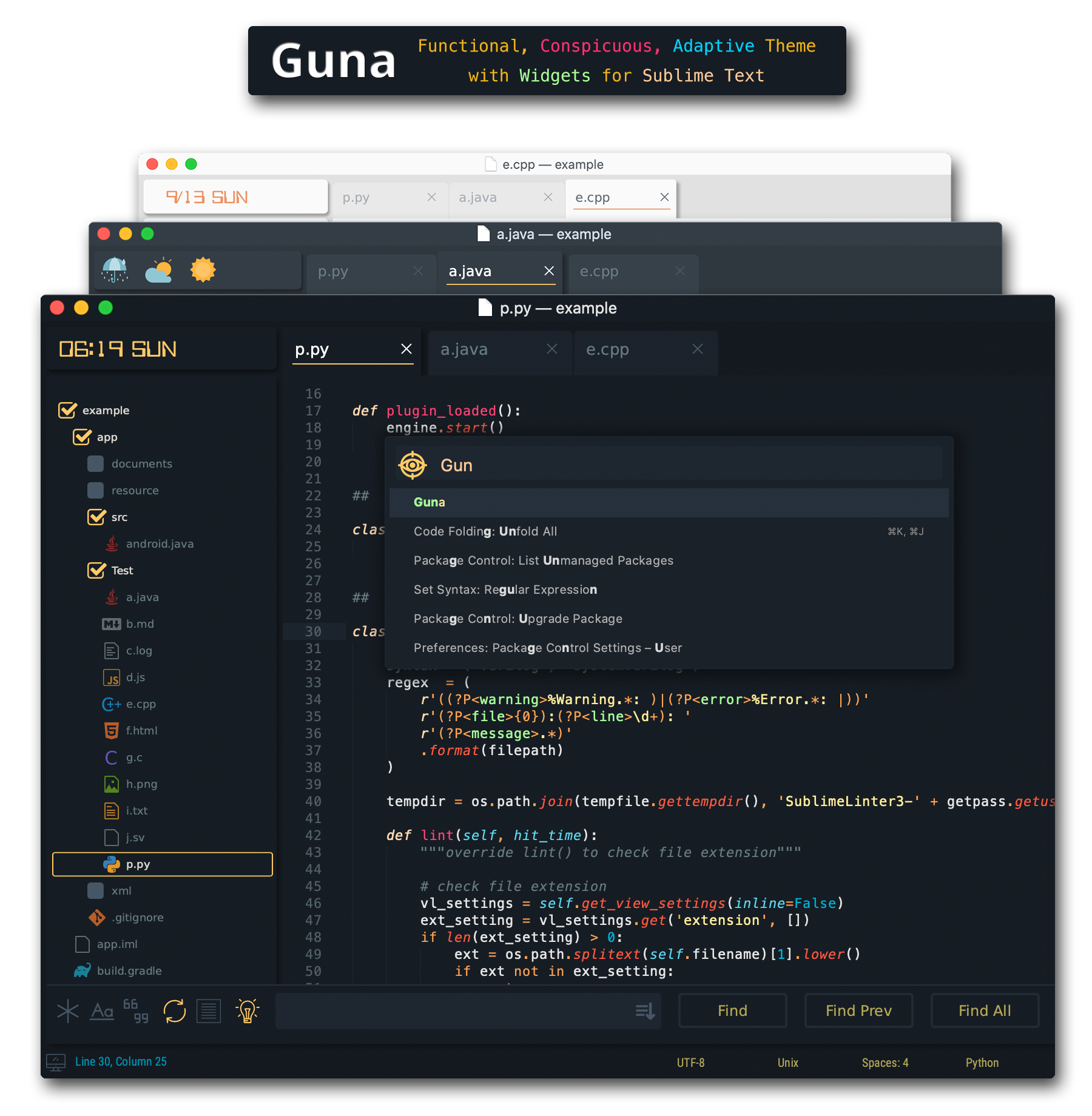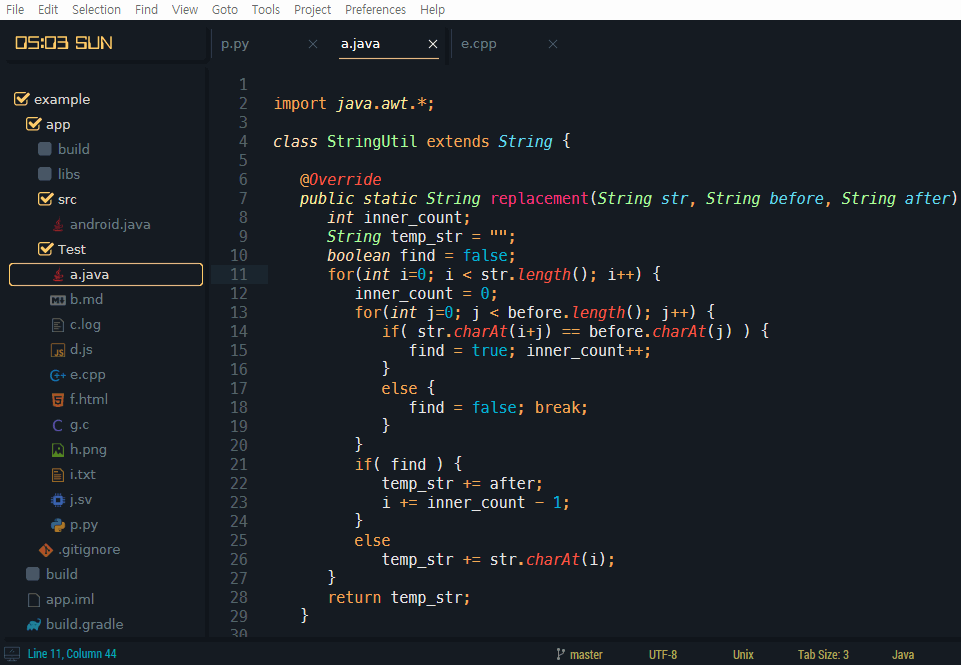Guna
🍁 Most Innovative Theme for Sublime Text
Details
Installs
- Total 59K
- Win 37K
- Mac 9K
- Linux 13K
| Feb 26 | Feb 25 | Feb 24 | Feb 23 | Feb 22 | Feb 21 | Feb 20 | Feb 19 | Feb 18 | Feb 17 | Feb 16 | Feb 15 | Feb 14 | Feb 13 | Feb 12 | Feb 11 | Feb 10 | Feb 9 | Feb 8 | Feb 7 | Feb 6 | Feb 5 | Feb 4 | Feb 3 | Feb 2 | Feb 1 | Jan 31 | Jan 30 | Jan 29 | Jan 28 | Jan 27 | Jan 26 | Jan 25 | Jan 24 | Jan 23 | Jan 22 | Jan 21 | Jan 20 | Jan 19 | Jan 18 | Jan 17 | Jan 16 | Jan 15 | Jan 14 | Jan 13 | Jan 12 | |
|---|---|---|---|---|---|---|---|---|---|---|---|---|---|---|---|---|---|---|---|---|---|---|---|---|---|---|---|---|---|---|---|---|---|---|---|---|---|---|---|---|---|---|---|---|---|---|
| Windows | 4 | 3 | 4 | 4 | 4 | 4 | 5 | 8 | 4 | 7 | 1 | 4 | 5 | 7 | 9 | 5 | 7 | 2 | 1 | 8 | 4 | 5 | 13 | 4 | 9 | 4 | 5 | 4 | 1 | 5 | 5 | 4 | 1 | 3 | 8 | 7 | 7 | 2 | 4 | 6 | 1 | 7 | 6 | 8 | 12 | 6 |
| Mac | 1 | 2 | 7 | 1 | 0 | 2 | 1 | 3 | 4 | 3 | 1 | 2 | 3 | 3 | 2 | 3 | 2 | 1 | 2 | 1 | 0 | 2 | 3 | 0 | 5 | 0 | 0 | 4 | 1 | 4 | 2 | 0 | 1 | 1 | 2 | 2 | 0 | 2 | 2 | 3 | 2 | 4 | 3 | 3 | 5 | 2 |
| Linux | 3 | 2 | 4 | 4 | 3 | 5 | 1 | 1 | 2 | 4 | 1 | 1 | 3 | 3 | 9 | 6 | 2 | 3 | 1 | 1 | 4 | 7 | 3 | 2 | 4 | 2 | 5 | 5 | 3 | 4 | 2 | 4 | 3 | 4 | 2 | 1 | 0 | 2 | 0 | 4 | 1 | 4 | 3 | 1 | 2 | 4 |
Readme
- Source
- raw.githubusercontent.com
Guna is an innovative theme for Sublime Text that offers a variety of features to enhance your coding experience. It includes prominent widgets such as a clock, weather updates, and date display on the sidebar. The theme colors are customizable, either manually or adaptively, allowing you to tweak them to your preference. Additionally, Guna supports font switching and provides an API to control the status bar label.
Activating the Theme
To activate Guna, open the command palette by pressing Cmd/Ctrl + Shift + P, then type and select “Guna.” If another color scheme has been selected in adaptive mode, it will revert to Guna's original color scheme. For an optimal view, it's recommended to navigate to View > Side Bar and select Hide Open Files. Upon removal of Guna, the theme and color scheme will automatically restore to their previous settings before Guna was activated.
Fonts
By default, Guna uses Dejavu Sans for the user interface and Roboto Condensed specifically for the status bar. However, you can change these fonts in the theme-tweak settings according to your preferences. In the provided screenshots, the editor font used is Menlo, specifically the Meslo variant.
Widgets
Clock / Date : The clock's color indicates the status of the active view:
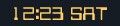 : Normal state
: Normal state
 : Dirty or scratch state
: Dirty or scratch state
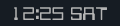 : Read-only state
: Read-only state
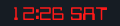 : Alert state (only controlled by API)
: Alert state (only controlled by API)
Weather : Introduced in version 1.4.0, the weather widget utilizes data from Open Weather Map. To access this feature, obtain your own AppID from Open Weather Map and configure the weather settings in Guna.sublime-settings. The widget displays the current weather (1st icon) and forecasts for the next 3 and 6 hours (the 2nd, 3rd icon), updating every 30 minutes.
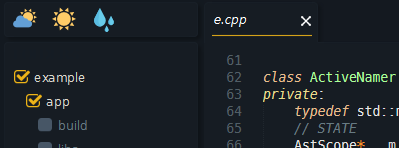
✹ Widgets can be viewed on other themes
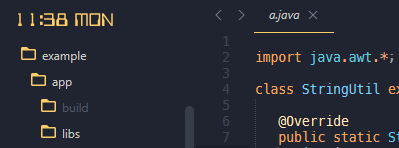
Adaptive Theme
Guna automatically adjusts its theme colors to match the selected color scheme by aligning the background color. This allows seamless integration with various color schemes like Monokai, Mariana, Ayu, and others. For easy customization of theme colors and fonts, navigate to Preferences > Package Settings > Guna > Dark (Light) theme settings.
Adaptive Theme Testing Shot
Syntax Color Scheme
Guna provides syntax color schemes for multiple programming languages, including Python, Java, C++, Systemverilog, Html, Markdown, Yaml, and more.
API
Guna offers APIs to control its interface, such as functions to display alert situations. For example, typing raise in the Sublime console can demonstrate status bar label alerts. For more details, refer to Guna's API documentation.
(example - status bar label)
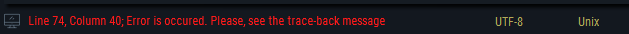
UI Scaling
Guna supports HiDPI with UI scaling. You can adjust the sizes of buttons, file icons, tabs, widgets, and switch panel icons in the theme settings.
{
"scale": 1.5, // control sizes of buttons, file icons, tab ...
"widget_scale": 1.33, // control sizes of clock, weather widget ...
"switch_icon_scale": 1, // control the size of switch panel icon
}
File Type Icons
While Guna doesn't include its own file type icons (except for Verilog/SystemVerilog), it is compatible with icon packages like A File Icon, which is recommended for use with Guna.
Donate

If you find Guna helpful and would like to support its continued development, consider making a donation. Your contributions are appreciated and assist in the ongoing improvement of the plugin.
Credits
- Icons designed by Freepik, Dave Gandy, Madebyoliver, Gregor Cresnar, Smartline, Vectors Market, Monkik, Linector from www.flaticon.com is licensed by CC 3.0 BY
License
Guna is licensed under a Creative Commons Attribution-NonCommercial 4.0 International License.