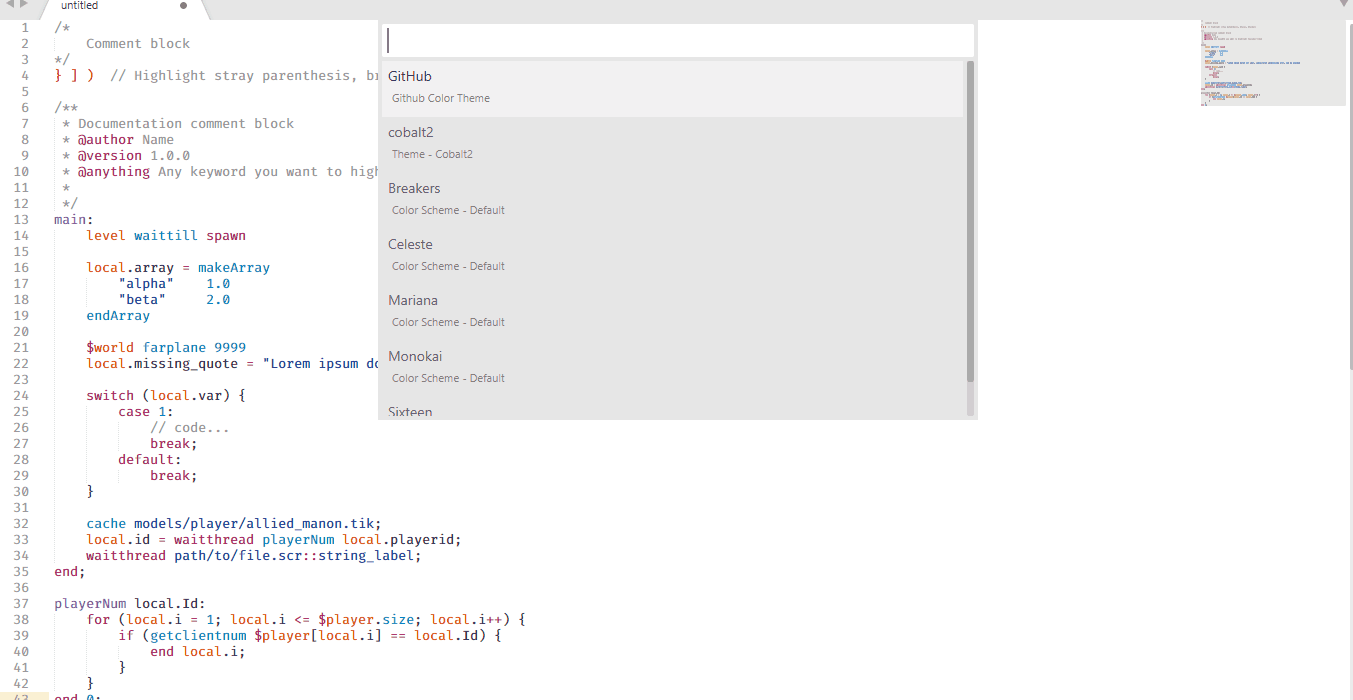MOHAA
MOHAA Scripting Languages syntax highlighting, code snippets, completions and tooltips for Sublime Text
Details
Installs
- Total 220
- Win 172
- Mac 17
- Linux 31
| Feb 5 | Feb 4 | Feb 3 | Feb 2 | Feb 1 | Jan 31 | Jan 30 | Jan 29 | Jan 28 | Jan 27 | Jan 26 | Jan 25 | Jan 24 | Jan 23 | Jan 22 | Jan 21 | Jan 20 | Jan 19 | Jan 18 | Jan 17 | Jan 16 | Jan 15 | Jan 14 | Jan 13 | Jan 12 | Jan 11 | Jan 10 | Jan 9 | Jan 8 | Jan 7 | Jan 6 | Jan 5 | Jan 4 | Jan 3 | Jan 2 | Jan 1 | Dec 31 | Dec 30 | Dec 29 | Dec 28 | Dec 27 | Dec 26 | Dec 25 | Dec 24 | Dec 23 | |
|---|---|---|---|---|---|---|---|---|---|---|---|---|---|---|---|---|---|---|---|---|---|---|---|---|---|---|---|---|---|---|---|---|---|---|---|---|---|---|---|---|---|---|---|---|---|
| Windows | 0 | 0 | 0 | 0 | 0 | 0 | 0 | 0 | 0 | 0 | 0 | 0 | 0 | 0 | 0 | 0 | 0 | 0 | 0 | 0 | 0 | 0 | 0 | 0 | 0 | 0 | 0 | 0 | 0 | 0 | 0 | 0 | 0 | 0 | 0 | 0 | 0 | 0 | 0 | 0 | 0 | 0 | 0 | 0 | 0 |
| Mac | 0 | 0 | 0 | 0 | 0 | 0 | 0 | 0 | 0 | 0 | 0 | 0 | 0 | 0 | 0 | 0 | 0 | 0 | 0 | 0 | 0 | 0 | 0 | 0 | 0 | 0 | 0 | 0 | 0 | 0 | 0 | 0 | 0 | 0 | 0 | 0 | 0 | 0 | 0 | 0 | 0 | 0 | 0 | 0 | 0 |
| Linux | 0 | 0 | 0 | 0 | 0 | 0 | 0 | 0 | 0 | 0 | 0 | 0 | 0 | 0 | 0 | 0 | 0 | 0 | 0 | 0 | 0 | 0 | 0 | 0 | 0 | 0 | 0 | 0 | 0 | 0 | 0 | 0 | 0 | 0 | 0 | 0 | 0 | 0 | 0 | 0 | 0 | 0 | 0 | 0 | 0 |
Readme
- Source
- raw.githubusercontent.com
MOHAA Syntax Highlighting for Sublime Text.
Syntax Definitions for Medal of Honor: Allied Assault scripting languages.
This package contains:
| File Type | Syntax Highlighting | Completions | Snippets |
|---|---|---|---|
.scr Morpheus Script files |
✔ | ✔ | ✔ |
.tik TIKI files |
✔ | ❌ | ❌ |
.st State Machine files |
✔ | ❌ | ❌ |
.urc Uber Resource Script files |
✔ | ❌ | ❌ |
.mus Music files |
✔ | ✔ | ❌ |
.shader Shader files |
✔ | ❌ | ❌ |
.cfg Config files |
✔ | ✔ | ❌ |
.log Server log files |
✔ | ❌ | ❌ |
Tooltips:
This package contains tooltips for Morpheus built-in functions (Allied Assault, Spearhead, Breakthrough and Reborn Patch)
To show a tooltip with the info about a function just click it with the cursor
To disable the tooltips, go to:
Preferences -> Package Settings -> MOHAA -> Settings
and set "show_tooltips" to false (in the right side panel)
Installation
- Install Package Control if you haven't yet.
- Open the command palette (Ctrl+Shift+P for Windows & Linux,Cmd+Shift+P for Mac)
- Search for Package Control: Install Package and hit Enter.
- Type
MOHAAand press Enter to install it.
Screenshots
Tooltips
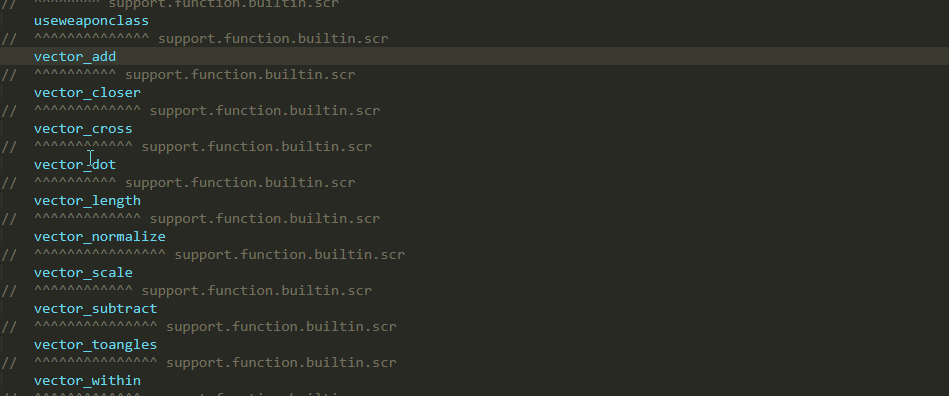
Morpheus Script
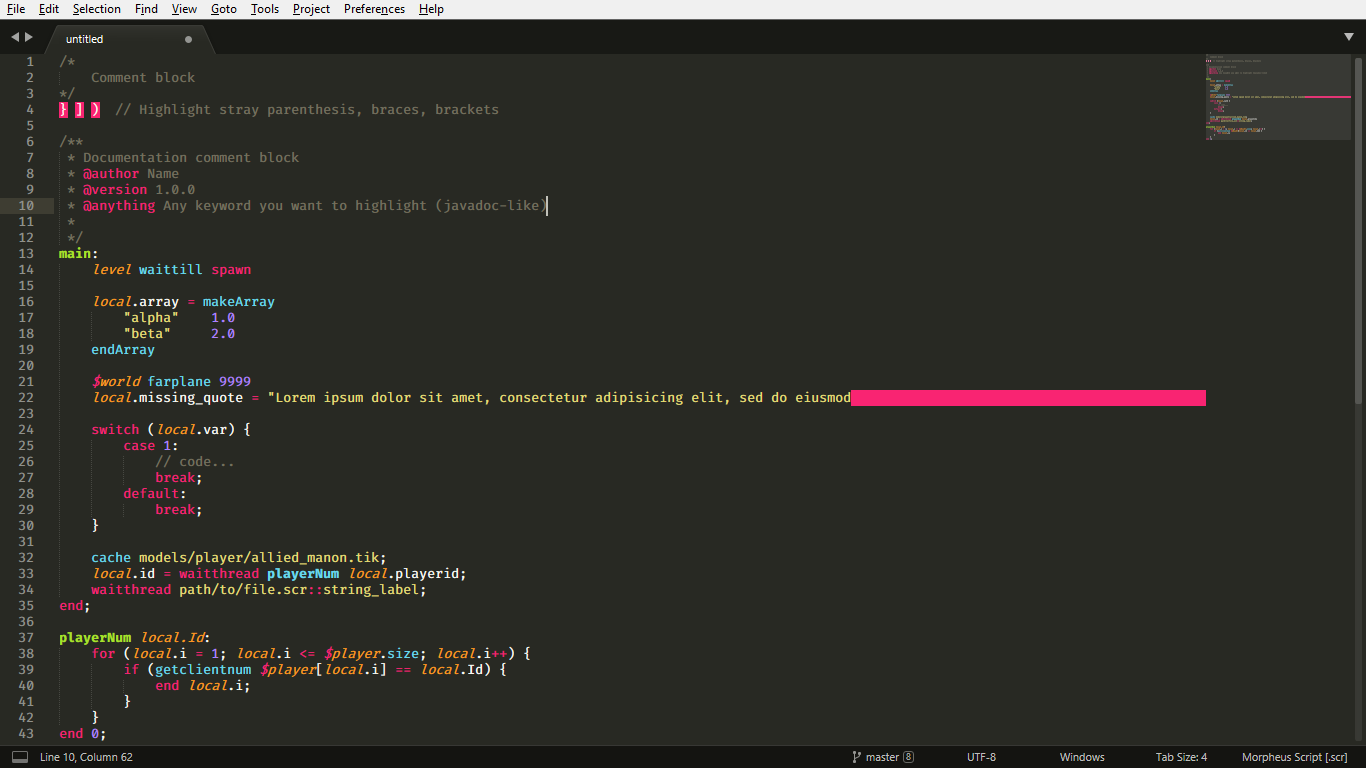
State files
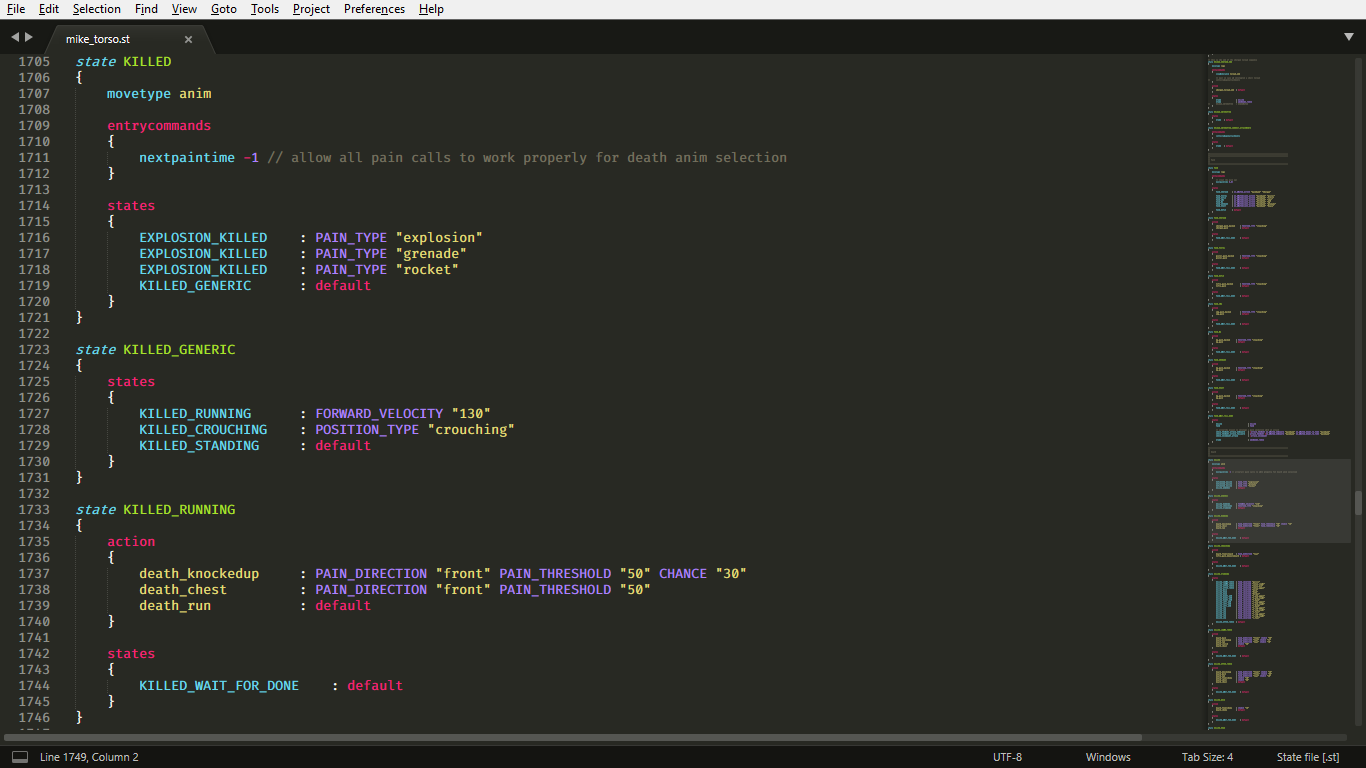
Shader files
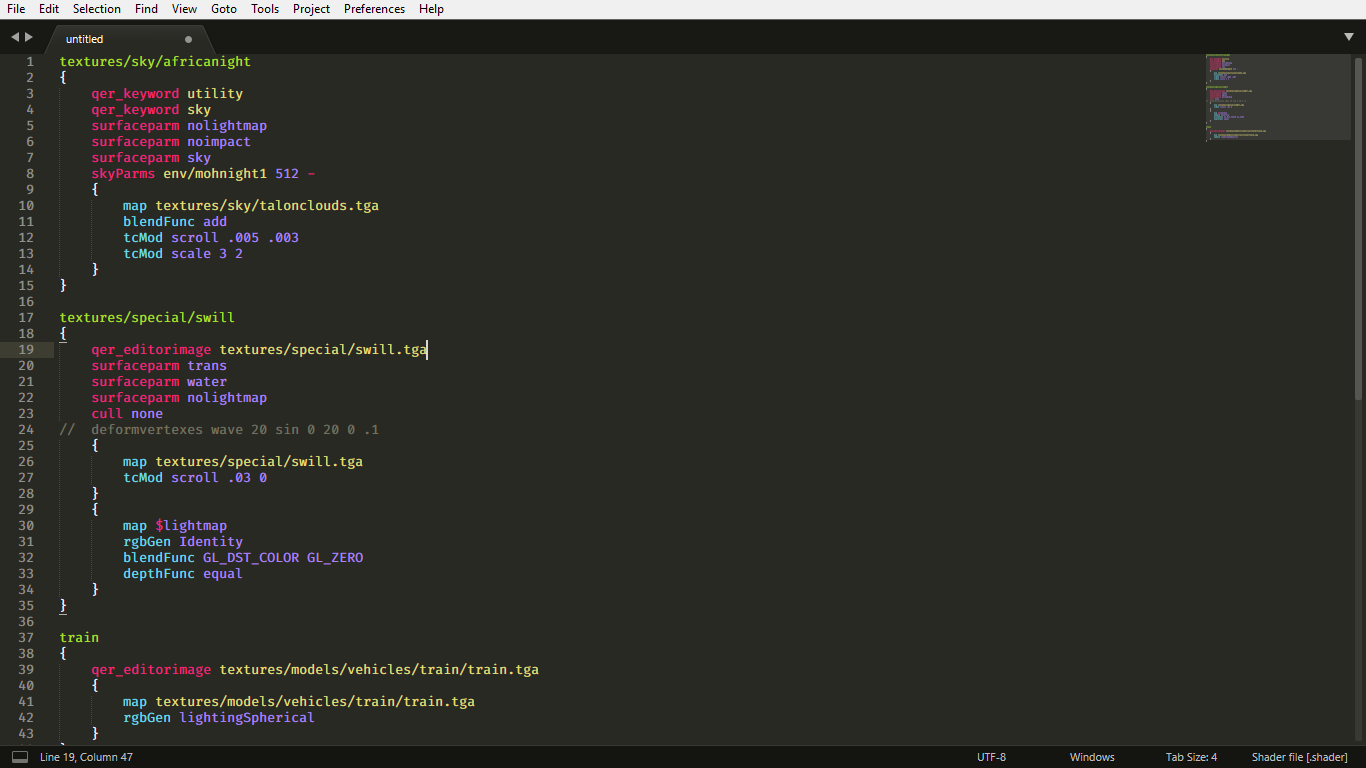
TIKI files
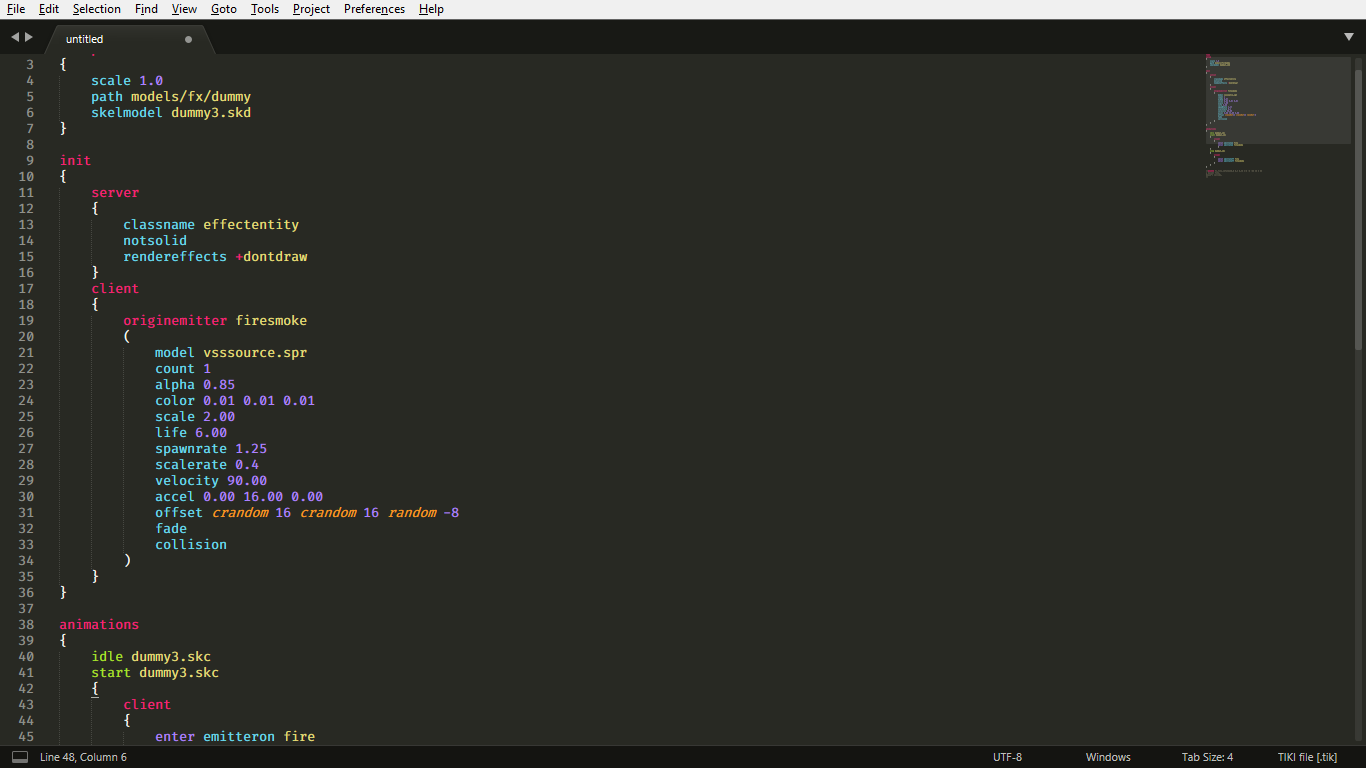
Config files
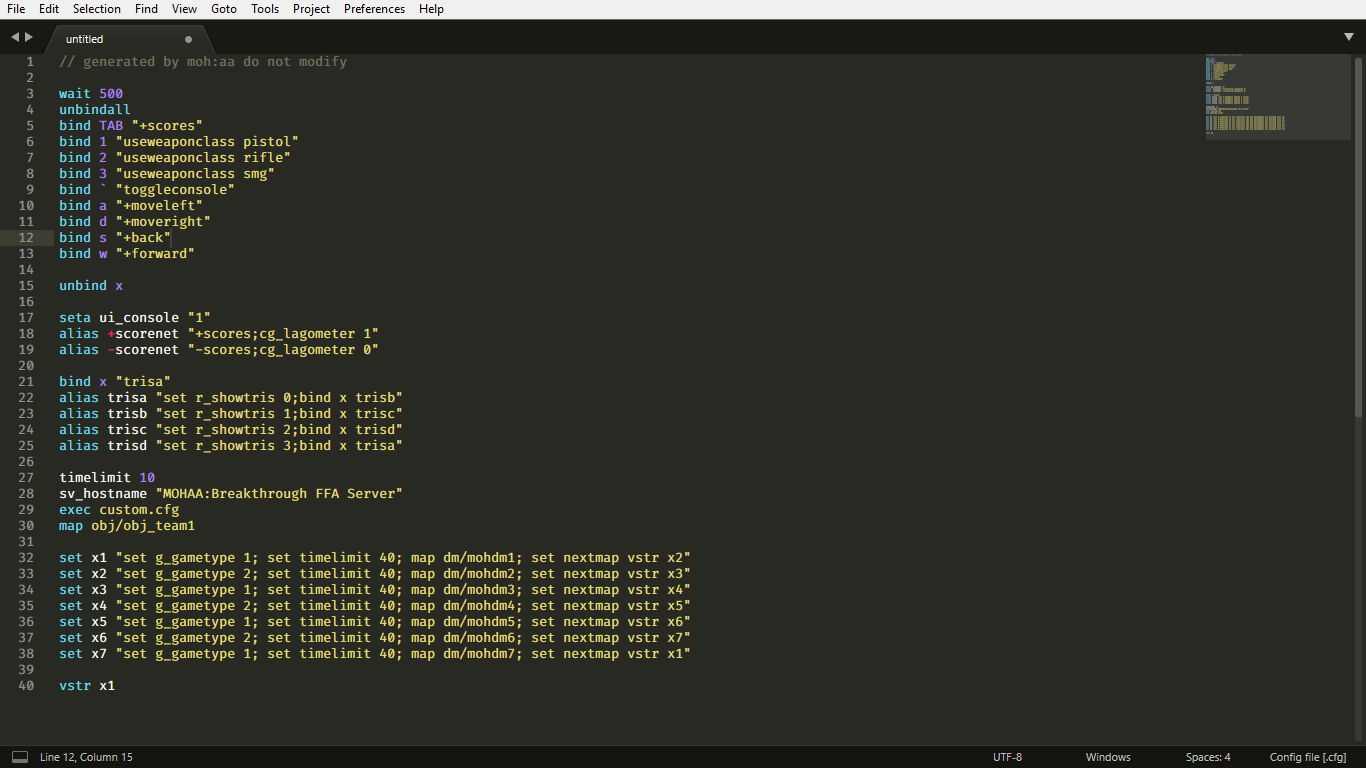
Menu files
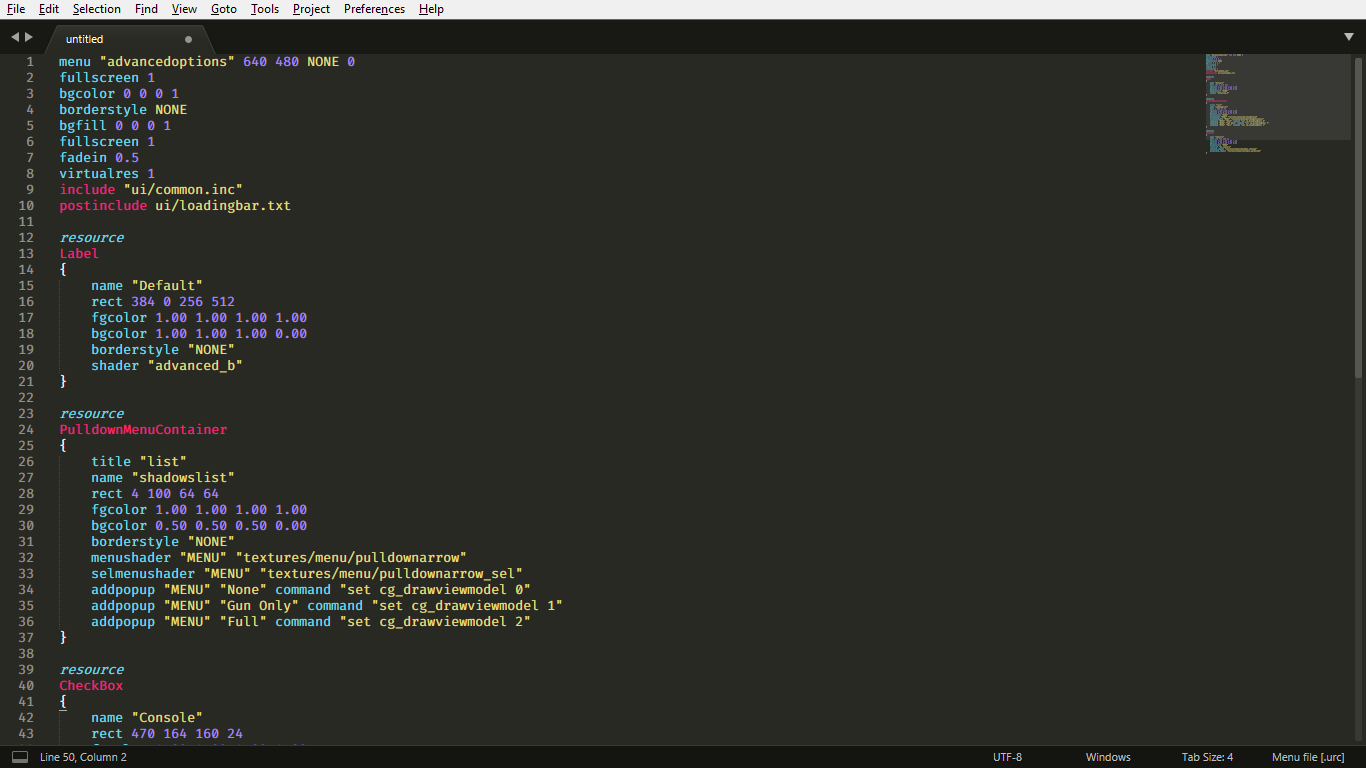
Music files
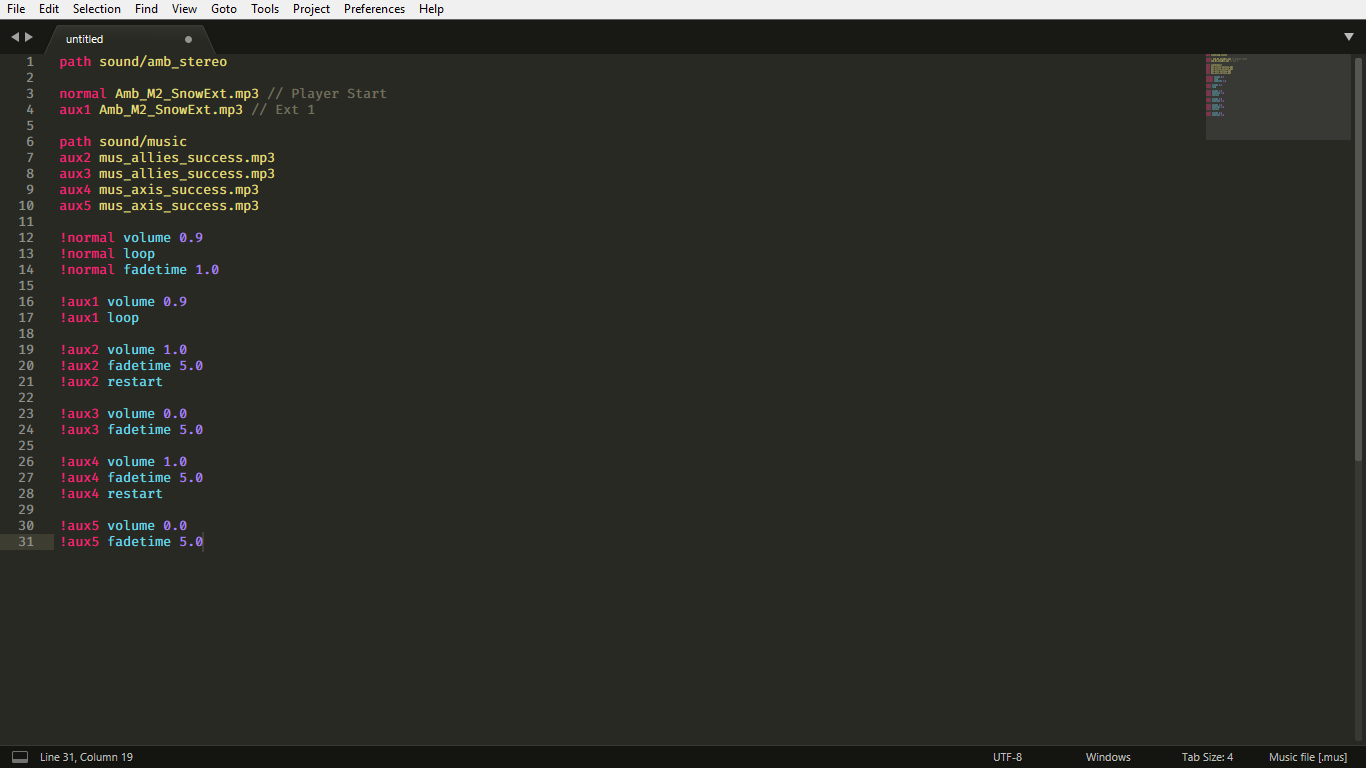
Log files
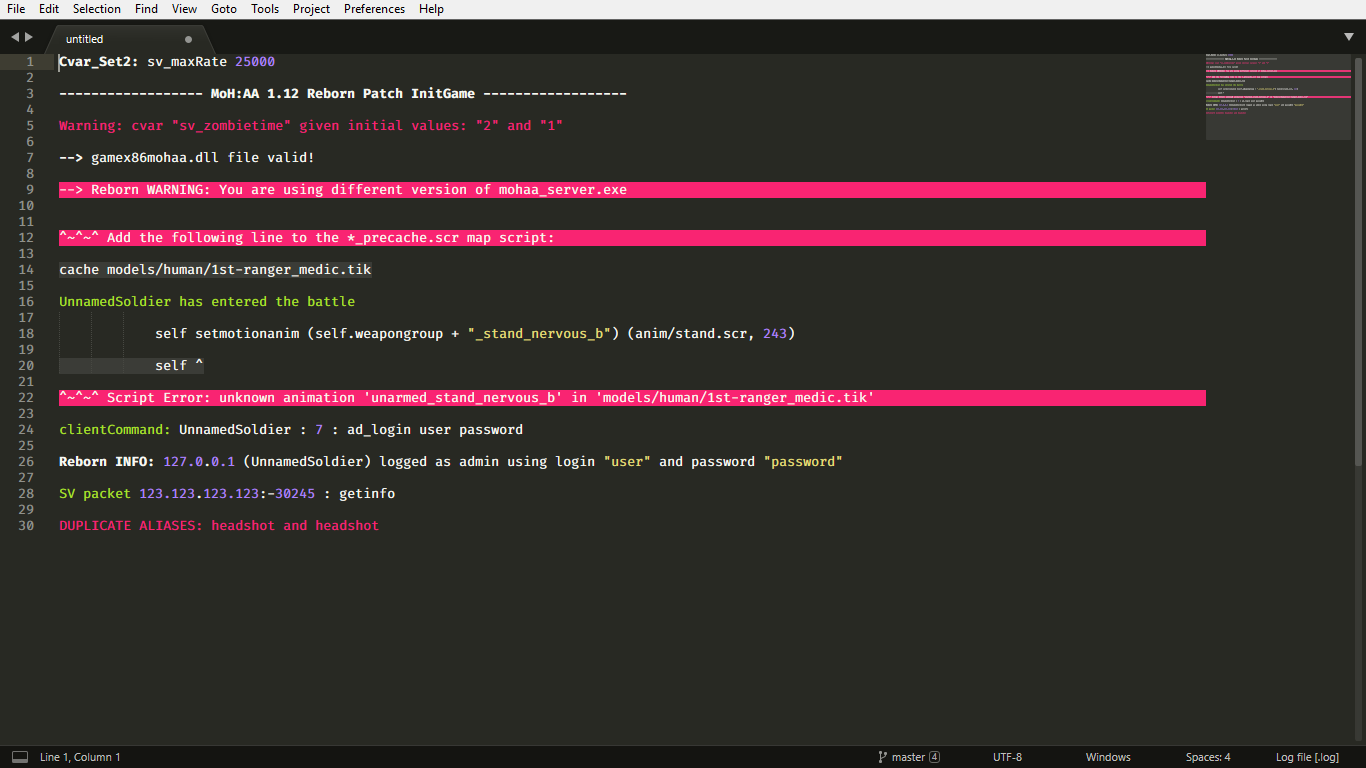
Light & Dark Themes