Materialize
🎨 Elegant themes for Sublime Text 3
Details
Installs
- Total 273K
- Win 148K
- Mac 63K
- Linux 62K
| Feb 22 | Feb 21 | Feb 20 | Feb 19 | Feb 18 | Feb 17 | Feb 16 | Feb 15 | Feb 14 | Feb 13 | Feb 12 | Feb 11 | Feb 10 | Feb 9 | Feb 8 | Feb 7 | Feb 6 | Feb 5 | Feb 4 | Feb 3 | Feb 2 | Feb 1 | Jan 31 | Jan 30 | Jan 29 | Jan 28 | Jan 27 | Jan 26 | Jan 25 | Jan 24 | Jan 23 | Jan 22 | Jan 21 | Jan 20 | Jan 19 | Jan 18 | Jan 17 | Jan 16 | Jan 15 | Jan 14 | Jan 13 | Jan 12 | Jan 11 | Jan 10 | Jan 9 | Jan 8 | |
|---|---|---|---|---|---|---|---|---|---|---|---|---|---|---|---|---|---|---|---|---|---|---|---|---|---|---|---|---|---|---|---|---|---|---|---|---|---|---|---|---|---|---|---|---|---|---|
| Windows | 4 | 6 | 5 | 8 | 6 | 3 | 7 | 4 | 4 | 8 | 8 | 6 | 7 | 1 | 5 | 8 | 5 | 15 | 8 | 11 | 6 | 5 | 3 | 5 | 6 | 6 | 4 | 8 | 2 | 4 | 13 | 9 | 10 | 11 | 15 | 6 | 4 | 7 | 5 | 9 | 4 | 12 | 7 | 3 | 3 | 14 |
| Mac | 0 | 3 | 2 | 1 | 3 | 0 | 3 | 6 | 6 | 2 | 5 | 2 | 5 | 4 | 2 | 3 | 4 | 5 | 6 | 3 | 7 | 2 | 2 | 3 | 4 | 3 | 5 | 4 | 0 | 1 | 1 | 5 | 10 | 1 | 2 | 1 | 3 | 4 | 2 | 3 | 3 | 4 | 3 | 2 | 0 | 3 |
| Linux | 1 | 3 | 1 | 4 | 6 | 3 | 2 | 4 | 3 | 5 | 7 | 3 | 6 | 1 | 2 | 5 | 2 | 6 | 4 | 5 | 6 | 3 | 4 | 2 | 3 | 2 | 1 | 4 | 2 | 4 | 1 | 3 | 4 | 6 | 7 | 3 | 3 | 4 | 8 | 6 | 5 | 1 | 6 | 2 | 2 | 4 |
Readme
- Source
- raw.githubusercontent.com
Materialize
Fork of Materialize to add colored title bars.
Bringing Material theme to the some of the most popular color schemes for Sublime Text 3 and Sublime Text 3 dev. Click here to see some more screenshots.
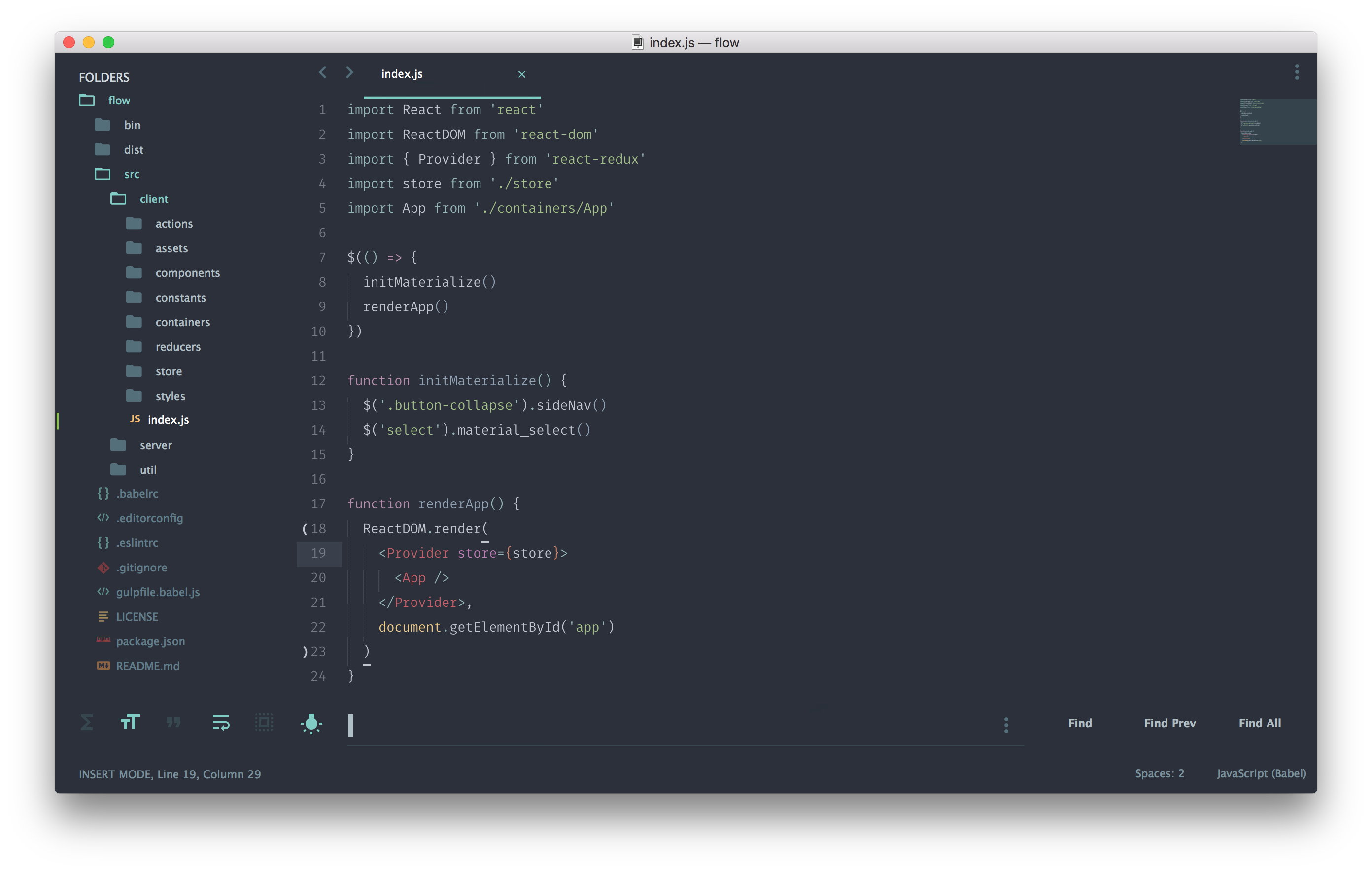
Materialize is based upon the Material theme created by @equinusocio and the following themes / color schemes:
- Augmented Reaction by ESWAT
- Behave by @fnky
- Brogrammer by @kenwheeler
- Cobalt by @kyleknighted
- Dracula by @Zeno Rocha
- Facebook by @mbixby
- Flatland by @thinkpixellab
- Glacier by @joeyfigaro
- Monokai by @sublimehq, Wimer Hazenberg
- Oceanic Next by @voronianski
- One Dark by @IceTimux
- Primer Light by @karelvuong
- Seti by @ctf0
- Solarized by @altercation
- Spaceblack by @TheBaronHimself
- Spacegray by @kkga
- Stereokai by @carlcalderon
- Toy Chest by @JacksonGariety
- Twilight by @sublimehq
- Vim Blackboard by @lisposter, @nelstrom
- Zenburn by @colinta
Installation
Via Package Control
The easiest way to install is using Will Bond's Sublime Package Control, just search for Materialize.
- Open Command Palette using menu item
Tools -> Command Palette...(or ⇧⌘P on Mac, CtrlShift ⇧P on Windows) - Choose
Package Control: Install Package - Find
Materializeand hit Enter
Manually
You can also install the theme manually:
- Download the latest release, extract and rename the folder to “Materialize”.
- Move the folder inside your sublime Packages directory. (Preferences > Browse packages…)
Activation
Activate the theme with the following preferences at (Preferences > Setting - User), based on the theme you want to use. If you wanted to use Brogrammer for example, you would need to do:
"color_scheme": "Packages/Materialize/schemes/Material Brogrammer.tmTheme",
"theme": "Material Brogrammer.sublime-theme"
Note : Remember to restart Sublime Text after activating the theme.
Theme Addons
Be sure to check out Materialize-Appbar and Materialize-White-Panels to add even more customization to your theme!
Theme options
"material_theme_tabs_autowidth" : true,
"material_theme_contrast_mode": true,
"material_theme_compact_sidebar": true,
"material_theme_compact_panel": true,
"material_theme_small_tab": true,
"material_theme_disable_fileicons": true,
"material_theme_disable_folder_animation": true,
"material_theme_small_statusbar": true,
"material_theme_disable_tree_indicator": true,
"material_theme_bold_tab": true,
"material_theme_accent_lime": true,
"material_theme_accent_purple": true,
"material_theme_accent_red": true,
"material_theme_accent_orange": true,
"material_theme_accent_yellow": true,
"material_theme_accent_indigo": true
Recommended UI and font settings
Here are some recommendations for your user settings to make a better experience with the theme:
"always_show_minimap_viewport": true,
"bold_folder_labels": true,
"caret_extra_bottom": 2,
"caret_extra_top": 2,
"caret_extra_width": 2,
"caret_style": "phase",
"drag_text": false,
"line_padding_bottom": 1,
"line_padding_top": 1,
"overlay_scroll_bars": "enabled"
Additionally, if you are on a Mac with Retina try:
"font_options": [ "gray_antialias" ]
or on a Windows PC with high resolution try:
"font_options": [ "directwrite" ]
Known issues
Please see the issue equinusocio/material-theme#67 if you cannot see the bottom panel (find/replace, rename, move, cannot see the box inputs in SidebarEnhancement, etc..). The quick fix is to just grab the border of the panel and move it like so:
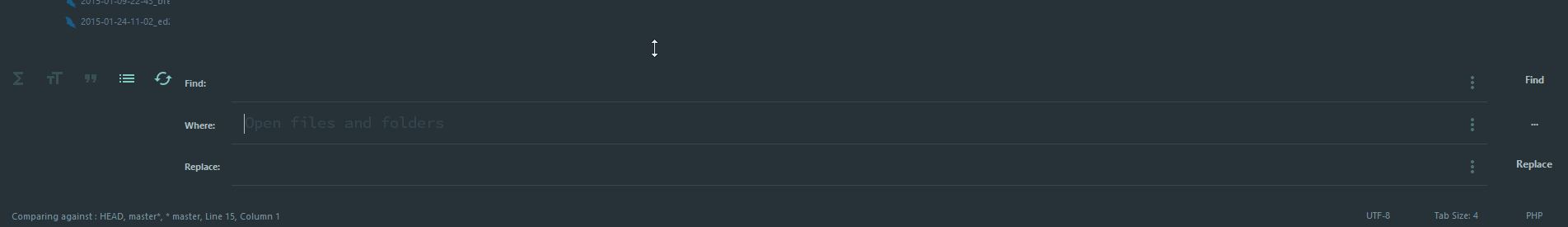
Custom requests
If you have a color scheme that you would like me to create a Material theme for, I'd be happy to oblige. Simply create a new issue and use the theme request template provided, and I'll try to get to it as soon as possible.






