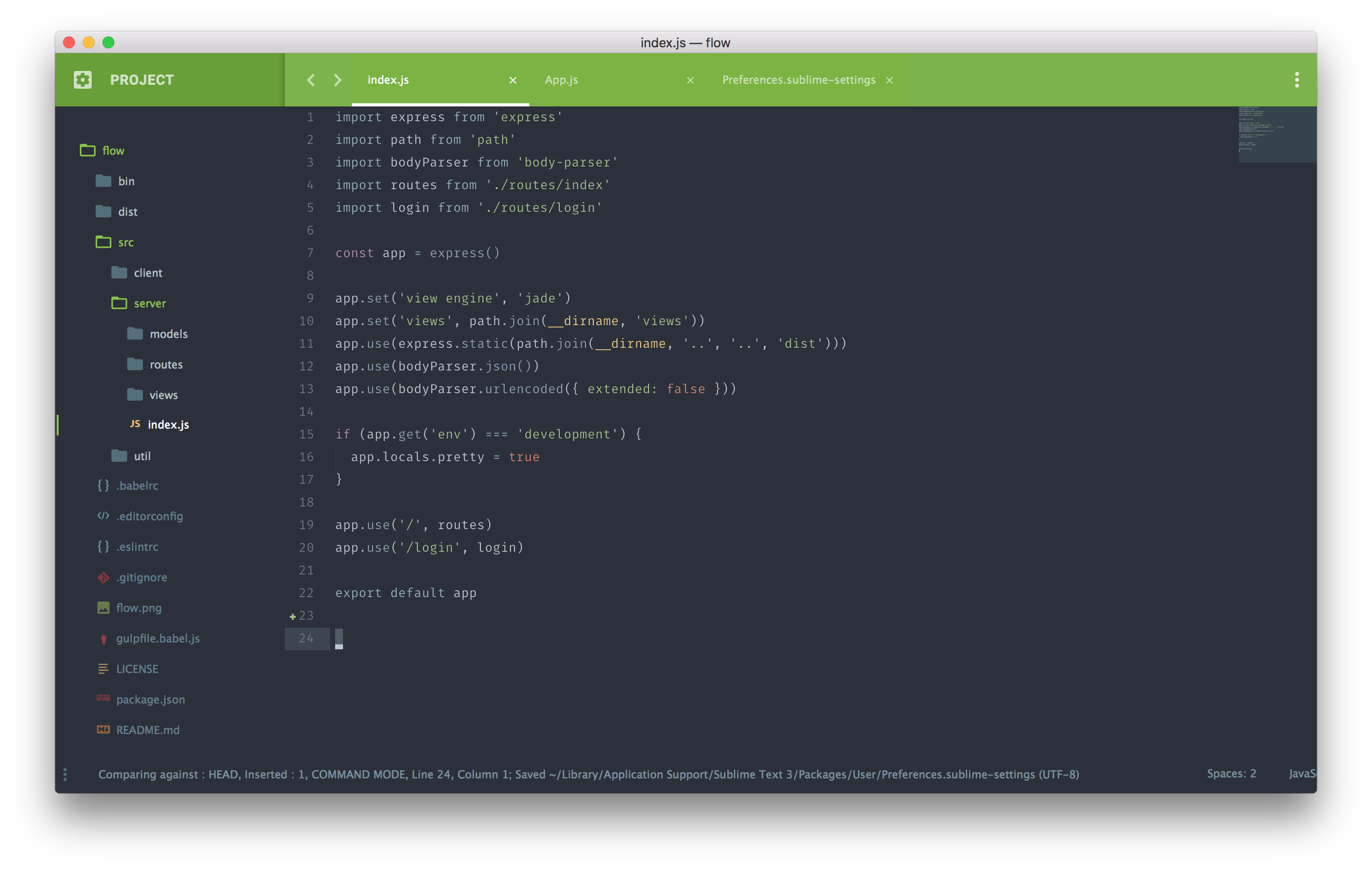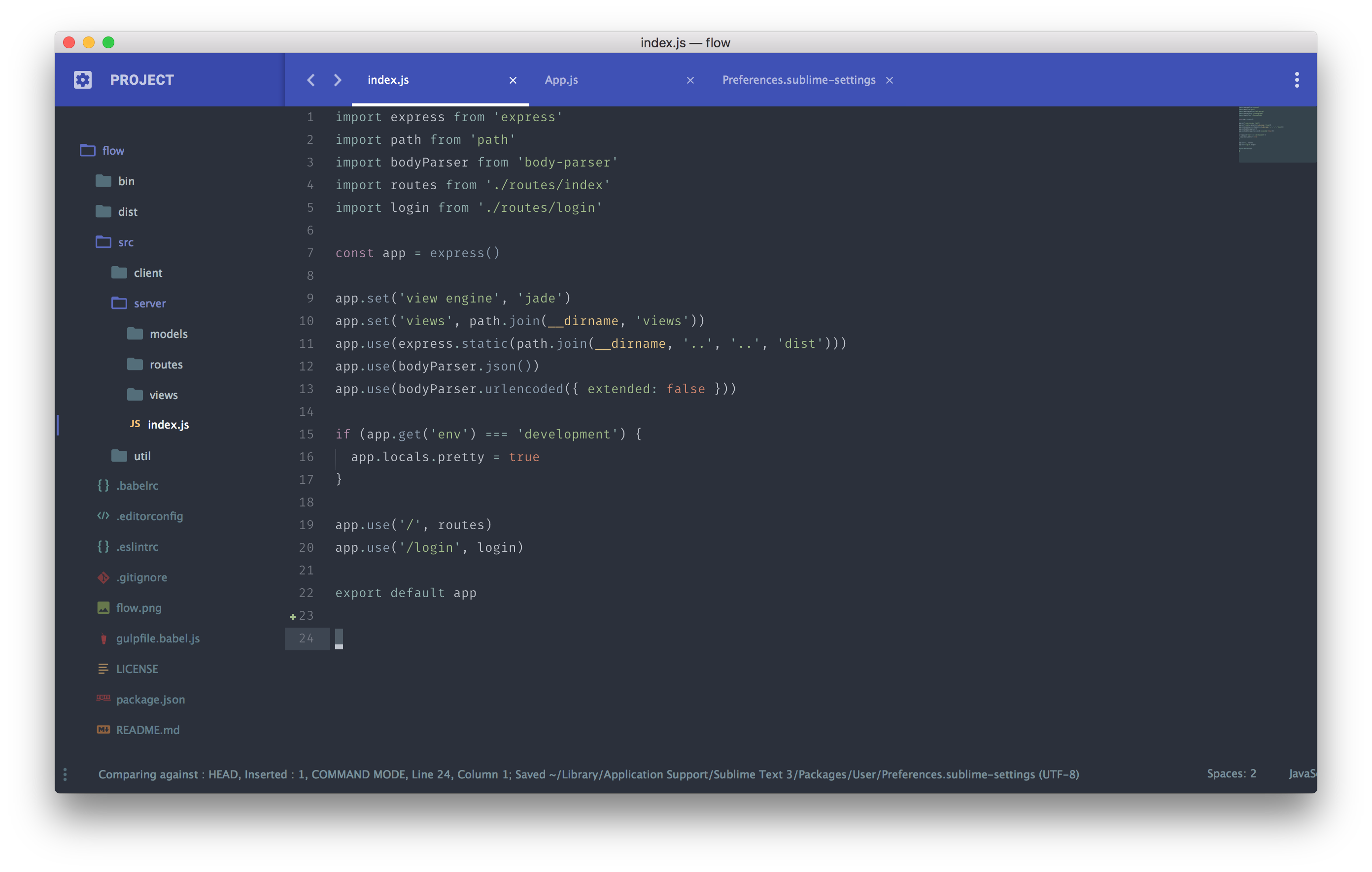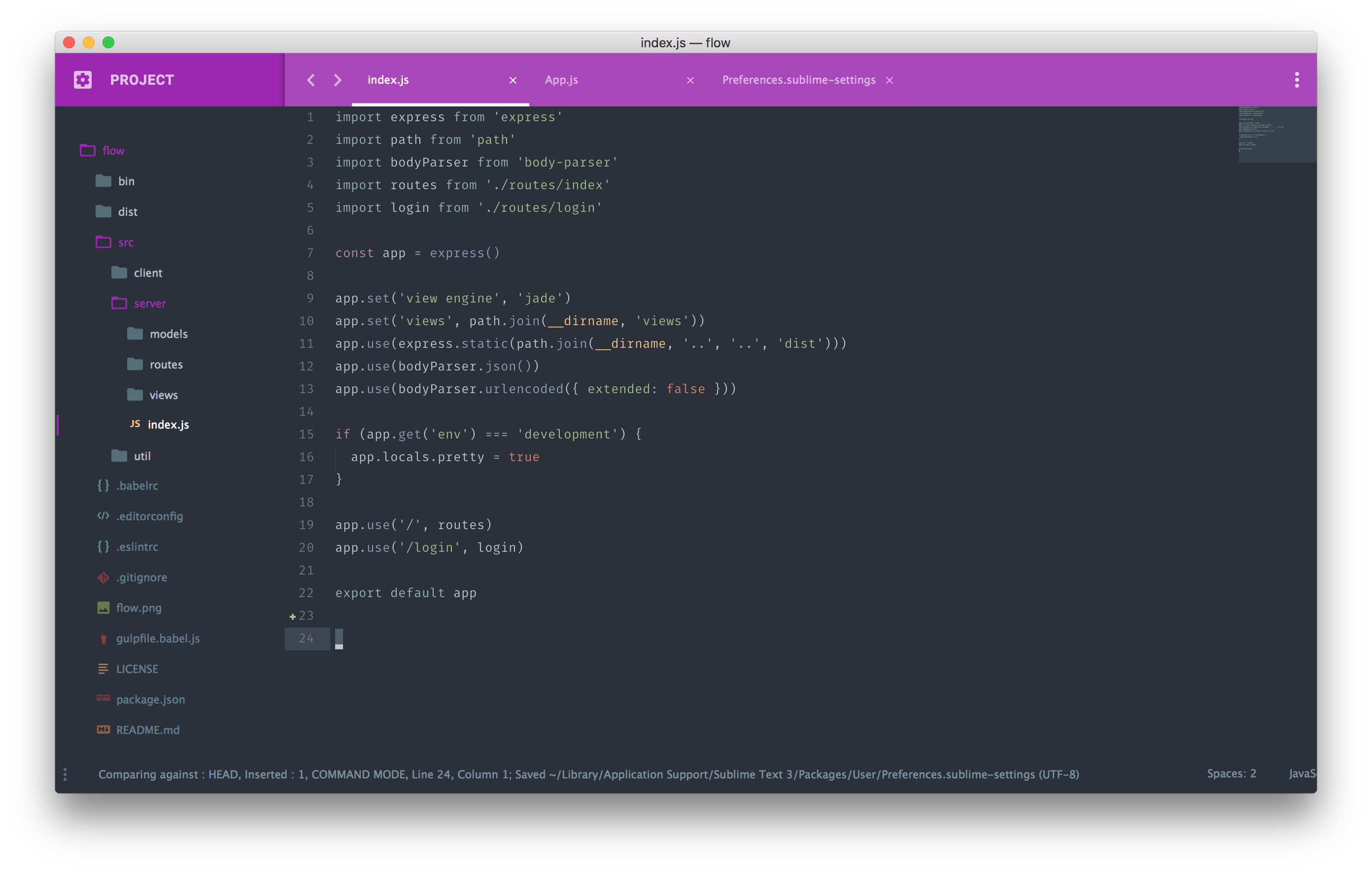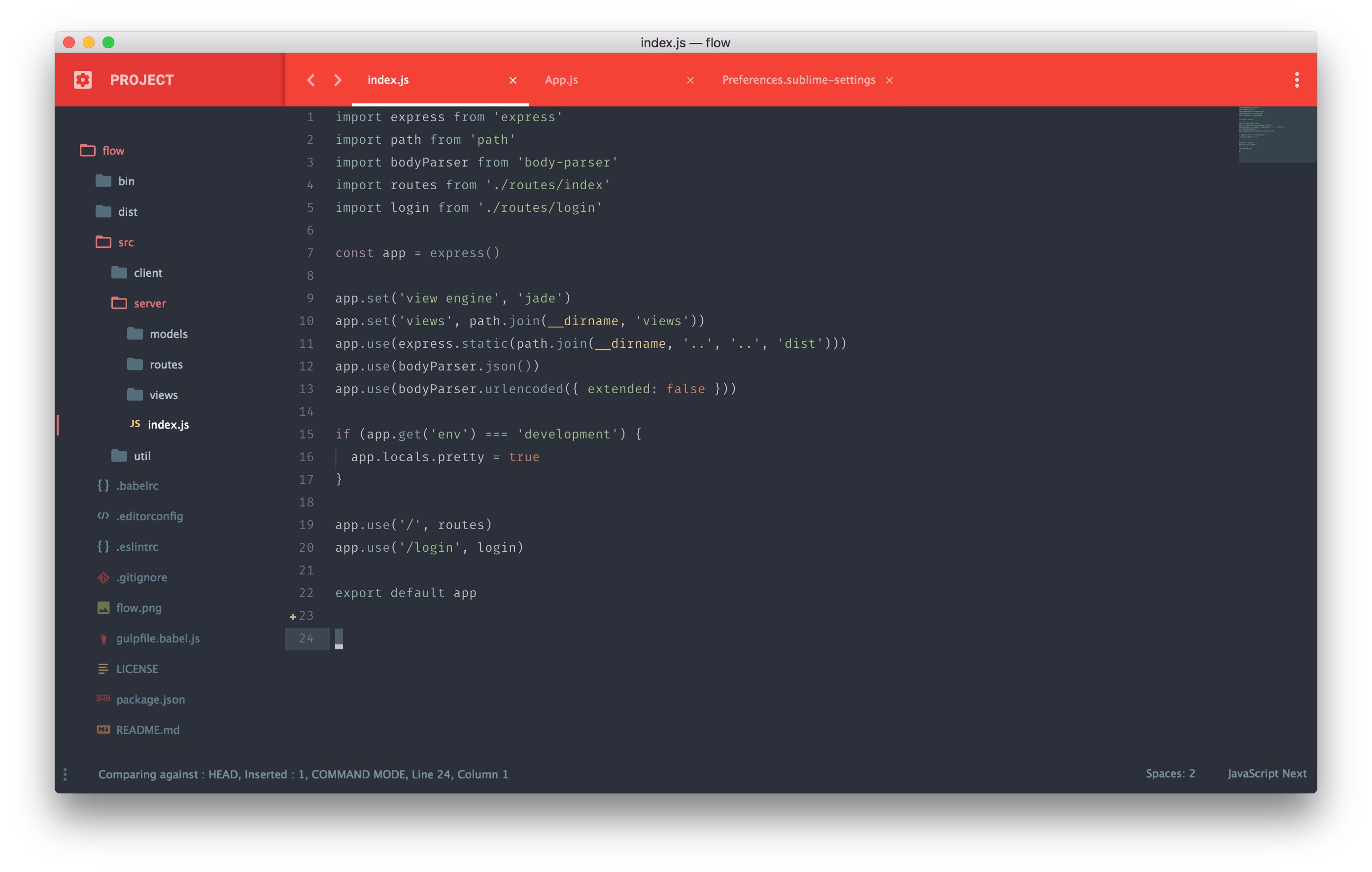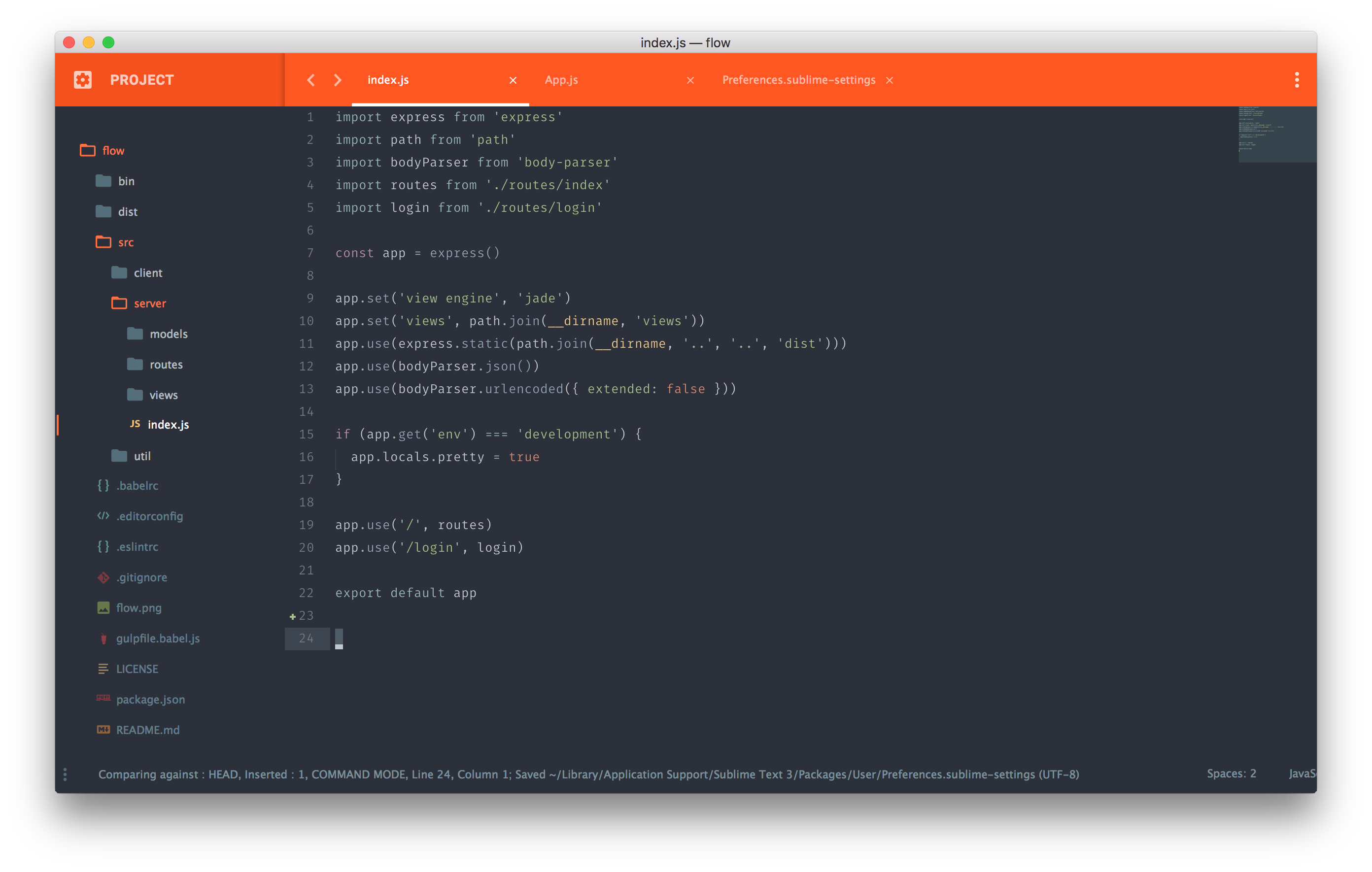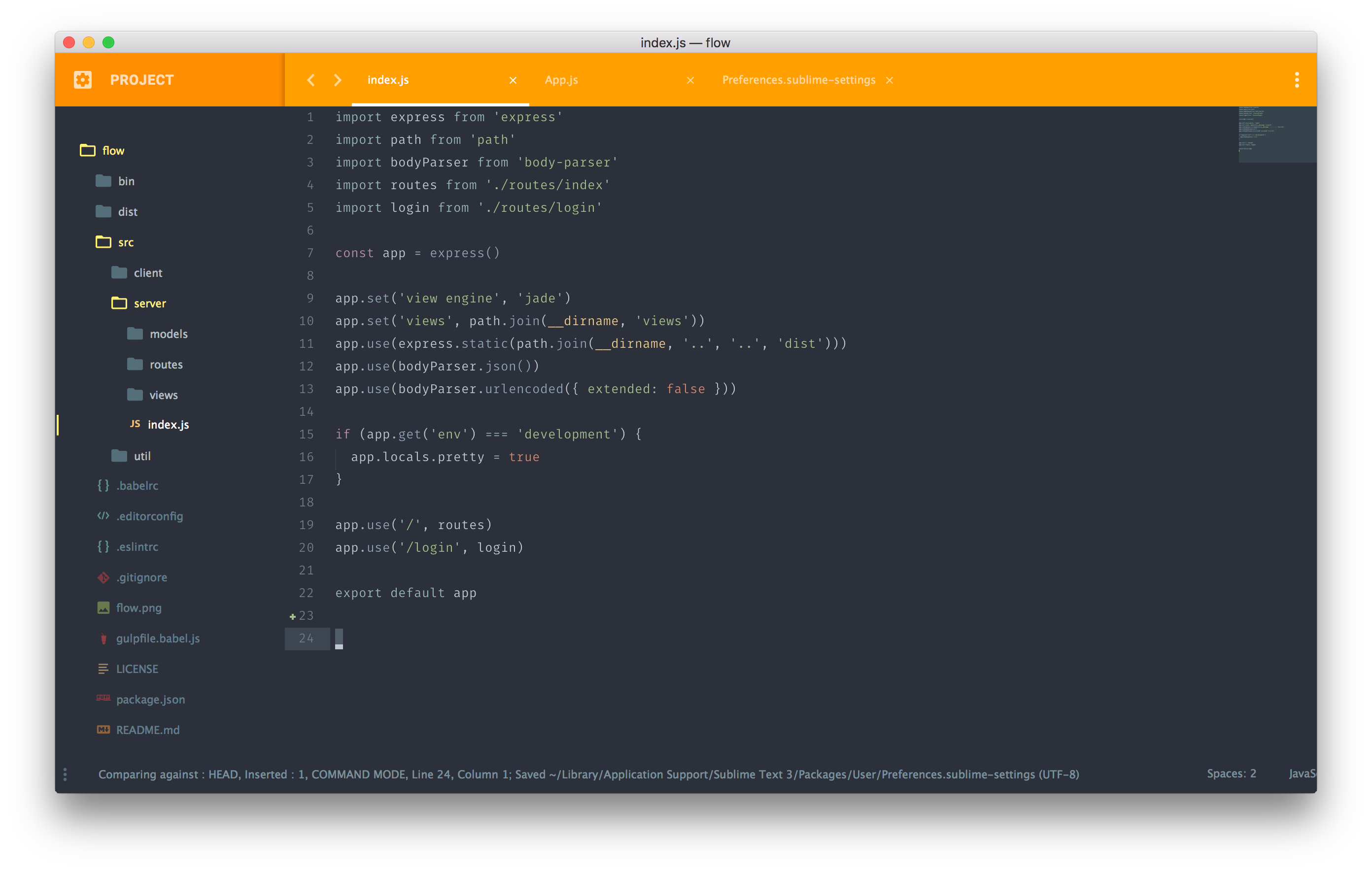Materialize-Appbar
Materialize addon to enable tinted appbar for your Sublime Text
Details
Installs
- Total 38K
- Win 21K
- Mac 10K
- Linux 7K
| Feb 22 | Feb 21 | Feb 20 | Feb 19 | Feb 18 | Feb 17 | Feb 16 | Feb 15 | Feb 14 | Feb 13 | Feb 12 | Feb 11 | Feb 10 | Feb 9 | Feb 8 | Feb 7 | Feb 6 | Feb 5 | Feb 4 | Feb 3 | Feb 2 | Feb 1 | Jan 31 | Jan 30 | Jan 29 | Jan 28 | Jan 27 | Jan 26 | Jan 25 | Jan 24 | Jan 23 | Jan 22 | Jan 21 | Jan 20 | Jan 19 | Jan 18 | Jan 17 | Jan 16 | Jan 15 | Jan 14 | Jan 13 | Jan 12 | Jan 11 | Jan 10 | Jan 9 | |
|---|---|---|---|---|---|---|---|---|---|---|---|---|---|---|---|---|---|---|---|---|---|---|---|---|---|---|---|---|---|---|---|---|---|---|---|---|---|---|---|---|---|---|---|---|---|
| Windows | 0 | 0 | 0 | 1 | 0 | 0 | 0 | 0 | 0 | 2 | 1 | 1 | 0 | 0 | 0 | 0 | 0 | 0 | 1 | 1 | 0 | 0 | 4 | 1 | 0 | 0 | 0 | 0 | 0 | 0 | 0 | 1 | 0 | 0 | 0 | 0 | 0 | 1 | 1 | 1 | 0 | 1 | 0 | 0 | 2 |
| Mac | 0 | 1 | 0 | 0 | 1 | 0 | 0 | 1 | 0 | 0 | 0 | 0 | 0 | 1 | 0 | 0 | 0 | 0 | 0 | 0 | 0 | 0 | 0 | 0 | 0 | 0 | 0 | 1 | 0 | 0 | 0 | 2 | 1 | 0 | 1 | 0 | 0 | 0 | 0 | 1 | 0 | 0 | 0 | 0 | 0 |
| Linux | 0 | 0 | 0 | 0 | 0 | 0 | 1 | 0 | 0 | 0 | 0 | 0 | 0 | 0 | 0 | 1 | 0 | 0 | 0 | 0 | 1 | 0 | 0 | 0 | 0 | 0 | 0 | 0 | 0 | 0 | 0 | 0 | 0 | 0 | 0 | 0 | 0 | 0 | 1 | 0 | 0 | 0 | 0 | 0 | 0 |
Readme
- Source
- raw.githubusercontent.com
Materialize - Appbar
With this add-on you can add a tinted app bar to any theme from Materialize. This add-on auto fits with material theme accent colors!
Screenshots
All screenshots are using Material Spacegray as the theme and color scheme and are using the Fira Mono font.
Default
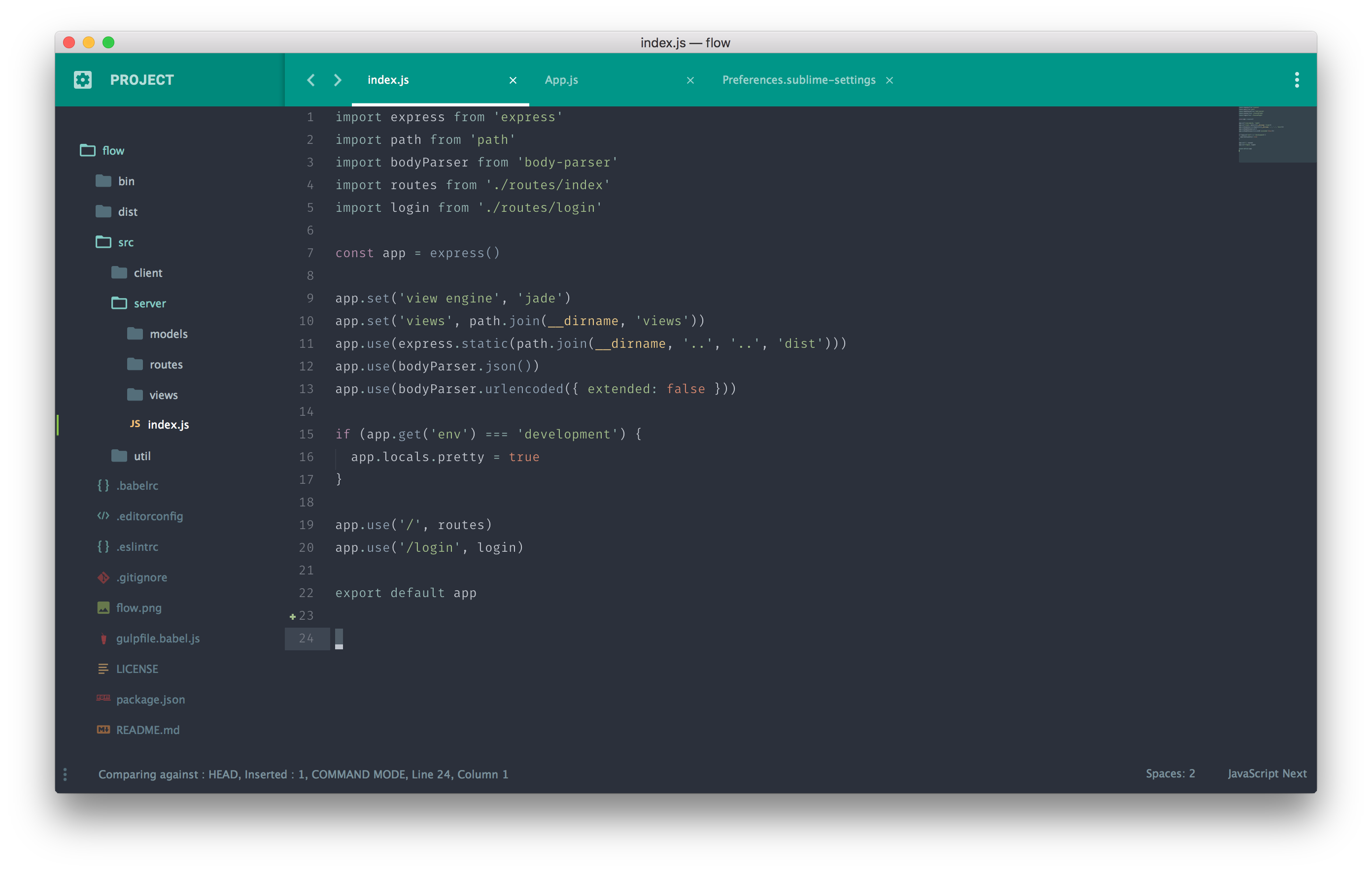
Lime Accent
"material_theme_accent_lime": true
Indigo Accent
"material_theme_accent_indigo": true
Purple Accent
"material_theme_accent_purple": true
Red Accent
"material_theme_accent_red": true
Orange Accent
"material_theme_accent_orange": true
Yellow Accent
"material_theme_accent_yellow": true
Easy installation
The easiest way to install this package is through Package Control. Just search for “Materialize Appbar” and hit enter. Once installed, restart your editor.
Manual installation
Download the latest release, extract and rename the folder to “Materialize - Appbar”.
Move the folder inside your sublime Packages directory. (Preferences > Browse packages…) then restart Sublime Text
Add-on options
"material_theme_tree_headings": true // Show sidebar headings