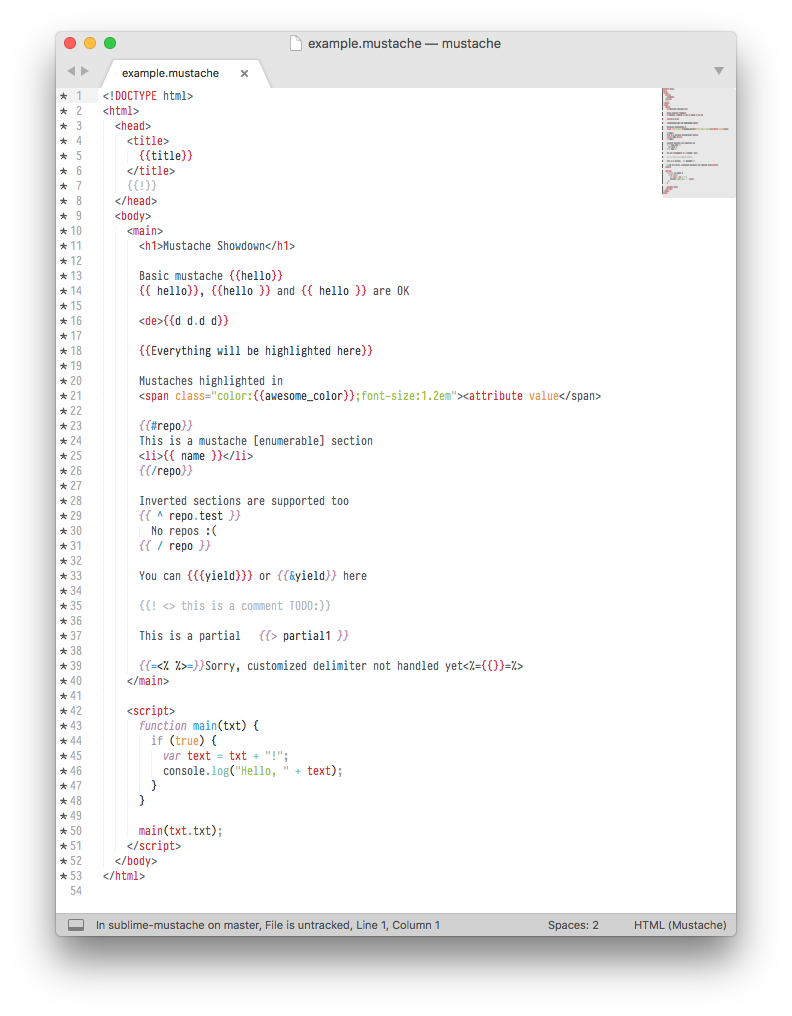Mustache
Mustache syntax and snippets for Sublime Text
Details
Installs
- Total 7K
- Win 2K
- Mac 4K
- Linux 1K
| Feb 24 | Feb 23 | Feb 22 | Feb 21 | Feb 20 | Feb 19 | Feb 18 | Feb 17 | Feb 16 | Feb 15 | Feb 14 | Feb 13 | Feb 12 | Feb 11 | Feb 10 | Feb 9 | Feb 8 | Feb 7 | Feb 6 | Feb 5 | Feb 4 | Feb 3 | Feb 2 | Feb 1 | Jan 31 | Jan 30 | Jan 29 | Jan 28 | Jan 27 | Jan 26 | Jan 25 | Jan 24 | Jan 23 | Jan 22 | Jan 21 | Jan 20 | Jan 19 | Jan 18 | Jan 17 | Jan 16 | Jan 15 | Jan 14 | Jan 13 | Jan 12 | Jan 11 | |
|---|---|---|---|---|---|---|---|---|---|---|---|---|---|---|---|---|---|---|---|---|---|---|---|---|---|---|---|---|---|---|---|---|---|---|---|---|---|---|---|---|---|---|---|---|---|
| Windows | 0 | 0 | 0 | 1 | 0 | 0 | 0 | 0 | 1 | 0 | 0 | 0 | 0 | 0 | 0 | 0 | 0 | 0 | 0 | 0 | 1 | 0 | 0 | 0 | 1 | 0 | 0 | 0 | 0 | 0 | 0 | 0 | 0 | 0 | 0 | 0 | 0 | 0 | 0 | 0 | 1 | 0 | 0 | 0 | 0 |
| Mac | 0 | 0 | 0 | 0 | 0 | 0 | 0 | 0 | 0 | 0 | 0 | 1 | 0 | 0 | 0 | 0 | 0 | 0 | 0 | 0 | 0 | 0 | 0 | 1 | 0 | 0 | 0 | 0 | 0 | 0 | 0 | 0 | 0 | 0 | 0 | 0 | 1 | 0 | 0 | 0 | 1 | 0 | 0 | 0 | 0 |
| Linux | 0 | 0 | 0 | 0 | 0 | 0 | 0 | 0 | 0 | 0 | 0 | 0 | 0 | 0 | 0 | 0 | 1 | 0 | 0 | 0 | 0 | 0 | 0 | 0 | 0 | 0 | 0 | 0 | 1 | 0 | 0 | 0 | 0 | 0 | 0 | 0 | 0 | 0 | 0 | 0 | 1 | 0 | 0 | 0 | 0 |
Readme
- Source
- raw.githubusercontent.com
Sublime Mustache
Mustache Syntax definitions and Snippets for for Sublime Text based on its CSS, HTML, JavaScript and JSON syntaxes.
Installation
Package Control
The easiest way to install is using Package Control. It's listed as Mustache.
- Open
Command Paletteusing ctrl+shift+P or menu itemTools → Command Palette... - Choose
Package Control: Install Package - Find
Mustacheand hit Enter
Manual Install
- Download appropriate Mustache.sublime-package for your Sublime Text build.
- Copy it into Installed Packages directory
[!NOTE]
To find Installed Packages…
- call Menu > Preferences > Browse Packages..
- Navigate to parent folder
Git Clone
You can clone this repository into your Sublime Text x/Packages
Mac OS
cd ~/Library/Application\ Support/Sublime\ Text/Packages/
git clone https://github.com/SublimeText/Mustache.git
Linux
cd ~/.config/sublime-text/Packages
git clone https://github.com/SublimeText/Mustache.git
Windows
cd "%APPDATA%\Sublime Text\Packages"
git clone https://github.com/SublimeText/Mustache.git
Snippets
| Name | Trigger | Result |
|---|---|---|
| Escaped Variable | var |
{{ variable }} |
| Unescaped Variable | let |
{{{ variable }}} |
| Comment | ! |
{{! comment }} |
| Section | if |
{{# variable }} [..] {{/ variable }} |
| Inverted Section | else |
{{^ variable }} [..] {{/ variable }} |
| Partial | inc |
{{> partial }} |
Screenshots
Monokai
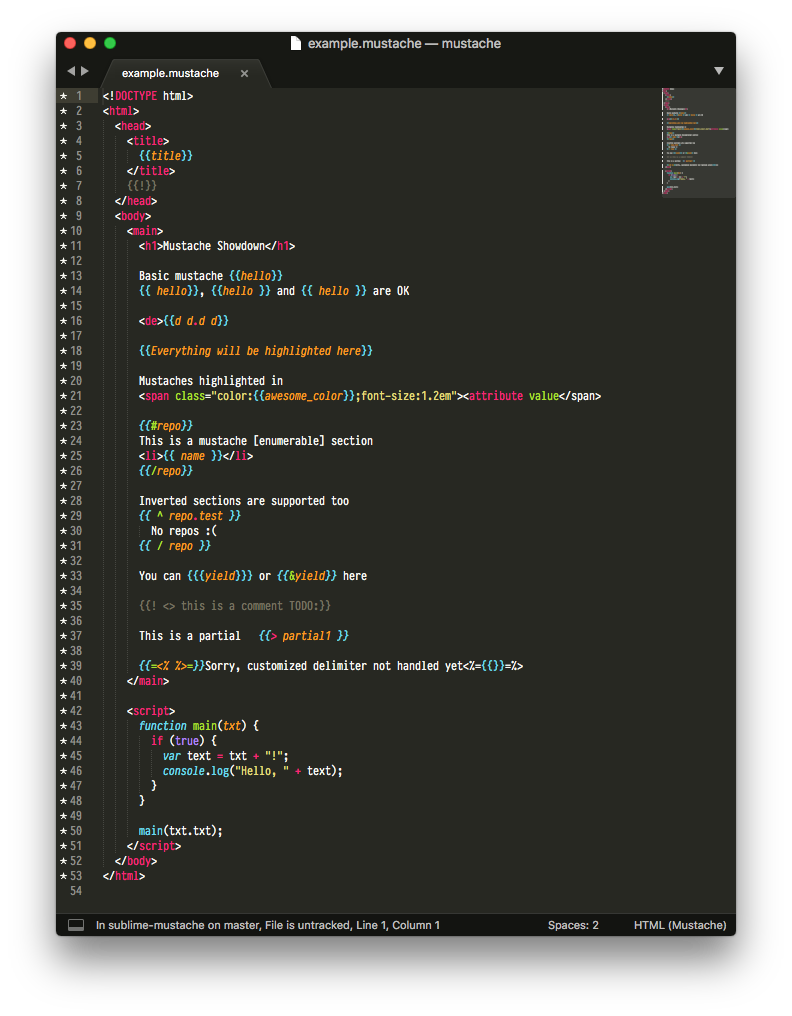
Mariana
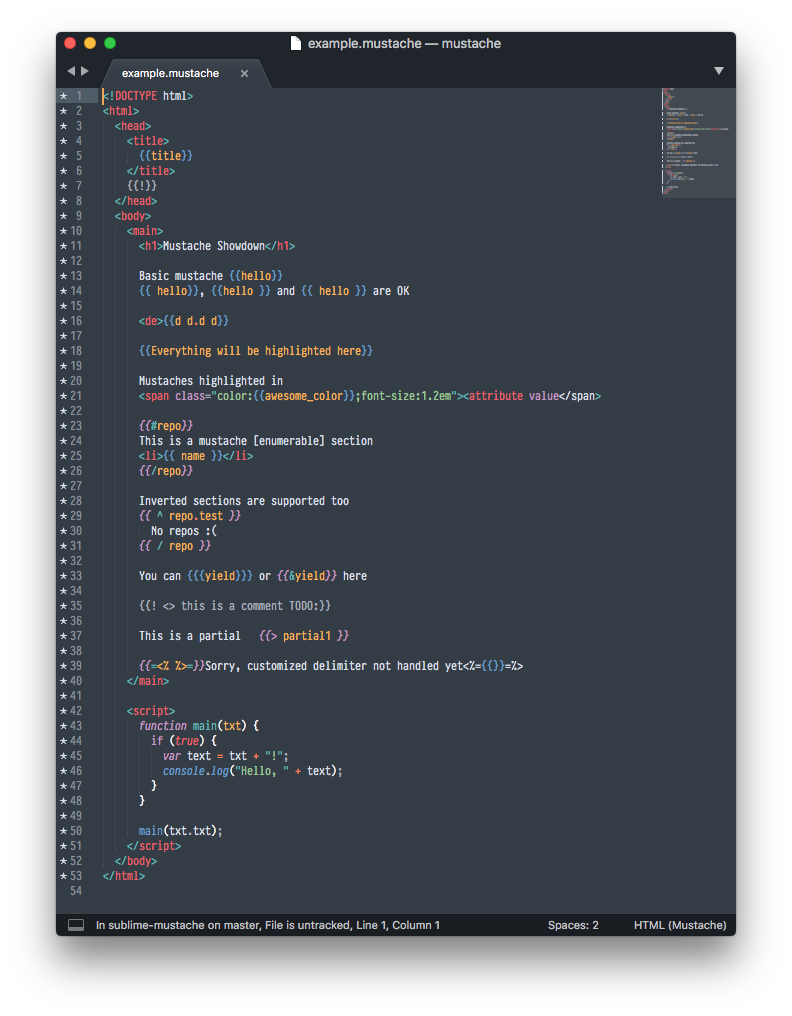
Breakers
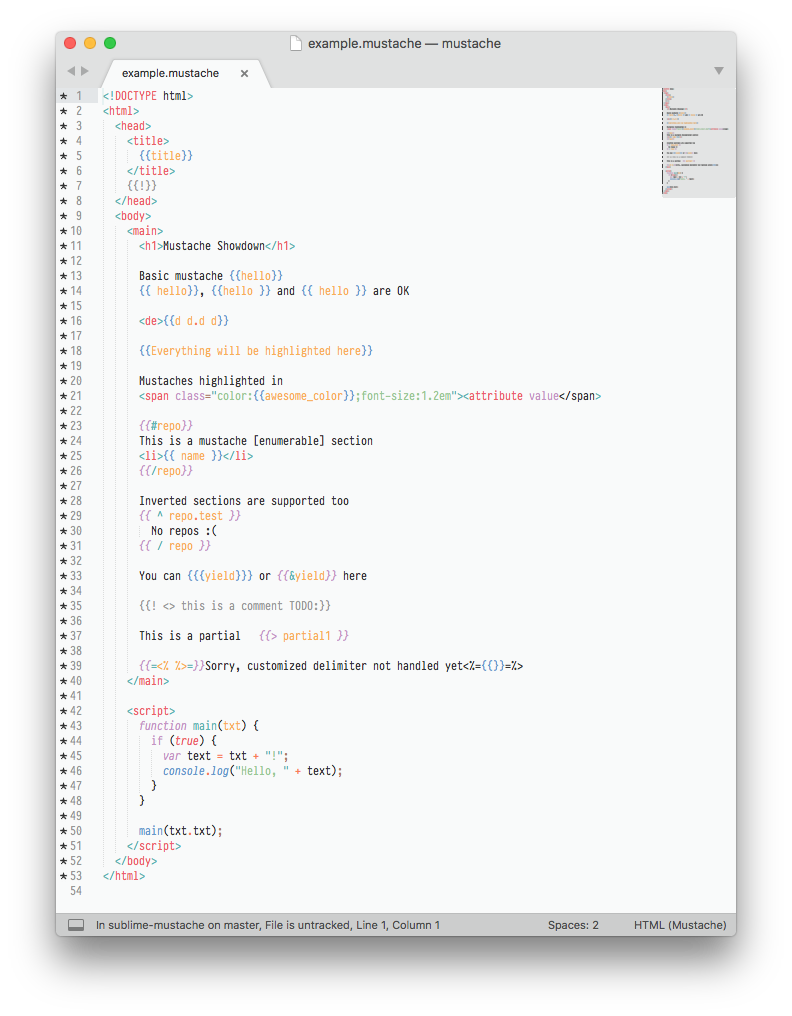
Sixteen