NSIS Plug-in Completions
Additional third-party plug-in completions for Nullsoft Scriptable Install System (NSIS)
Details
Installs
- Total 7K
- Win 6K
- Mac 1K
- Linux 399
| Feb 8 | Feb 7 | Feb 6 | Feb 5 | Feb 4 | Feb 3 | Feb 2 | Feb 1 | Jan 31 | Jan 30 | Jan 29 | Jan 28 | Jan 27 | Jan 26 | Jan 25 | Jan 24 | Jan 23 | Jan 22 | Jan 21 | Jan 20 | Jan 19 | Jan 18 | Jan 17 | Jan 16 | Jan 15 | Jan 14 | Jan 13 | Jan 12 | Jan 11 | Jan 10 | Jan 9 | Jan 8 | Jan 7 | Jan 6 | Jan 5 | Jan 4 | Jan 3 | Jan 2 | Jan 1 | Dec 31 | Dec 30 | Dec 29 | Dec 28 | Dec 27 | Dec 26 | |
|---|---|---|---|---|---|---|---|---|---|---|---|---|---|---|---|---|---|---|---|---|---|---|---|---|---|---|---|---|---|---|---|---|---|---|---|---|---|---|---|---|---|---|---|---|---|
| Windows | 0 | 0 | 0 | 1 | 0 | 0 | 0 | 0 | 0 | 0 | 0 | 0 | 0 | 1 | 0 | 0 | 1 | 0 | 0 | 0 | 2 | 0 | 0 | 0 | 0 | 0 | 1 | 0 | 0 | 0 | 0 | 0 | 0 | 0 | 0 | 0 | 0 | 0 | 0 | 0 | 0 | 0 | 0 | 0 | 0 |
| Mac | 0 | 0 | 0 | 0 | 0 | 0 | 0 | 0 | 0 | 0 | 0 | 0 | 0 | 0 | 0 | 0 | 0 | 0 | 0 | 0 | 0 | 0 | 0 | 0 | 0 | 0 | 0 | 0 | 0 | 1 | 0 | 0 | 0 | 0 | 0 | 0 | 0 | 0 | 0 | 0 | 0 | 0 | 0 | 0 | 0 |
| Linux | 0 | 1 | 0 | 0 | 0 | 0 | 0 | 0 | 0 | 0 | 0 | 0 | 0 | 0 | 0 | 0 | 0 | 0 | 0 | 0 | 0 | 0 | 1 | 0 | 0 | 0 | 0 | 0 | 0 | 0 | 0 | 0 | 0 | 0 | 0 | 0 | 0 | 0 | 0 | 0 | 1 | 0 | 1 | 0 | 0 |
Readme
- Source
- raw.githubusercontent.com
NSIS Plug-in Completions
NSIS syntax completions for Sublime Text, extending the basic package with commands for third-party plug-ins.
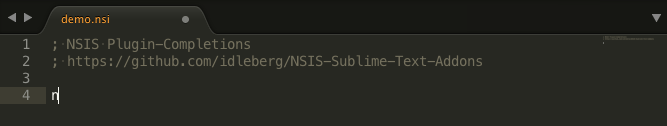
Screenshot of NSIS file in Sublime Text
Supported plugins
- AccessControl
- Aero
- Animate
- AnimGif
- AppAssocReg
- ApplicationID
- Base64
- BaseConvert
- BDEAlias
- BgWorker
- Blowfish++
- Blowfish
- BrandingURL
- ButtonEvent
- CabDLL
- CABSetup
- CallAnsiPlugin
- CDRom
- ChangeRes
- CharToAscii
- CLR
- ComPlusAdmin
- CPUDesc
- CPUFeatures
- CreateMutex
- CRCCheck
- Crypto
- CustomLicense
- DcryptDll
- Dialogs
- DlgHost
- DotNetChecker
- DumpLog
- DumpState
- EBanner
- EmbeddedLists
- EnumCDs
- EnumINI
- EventLog
- ExDlg
- ExecCmd
- ExecDos
- ExecPri
- ExecTimeout
- ExLicensePage
- ExtractDllEx
- FindProcDLL
- Firewall-Disabler
- FloatOP
- FontName
- FreeArc
- Games
- GetFirstRemovableDrive
- GetVersion_plug-in)
- HandleFileDragDrop
- HelpButton
- HwInfo
- IEFunctions
- InetBgDL
- Inetc
- InetLoad
- InstDrv
- Internet
- InvokeShellVerb
- IP
- IpConfig
- KillProc
- KillProcDLL
- Linker
- LiteFirewall
- Locate
- LockedList
- LogEx
- Marquee
- MD5
- Metadl
- MoreInfo
- MSIBanner
- MSSQL OLEDB
- name2ip
- NewAdvSplash
- NotifyIcon
- nsArray
- NsExpr
- NsFlash
- Nsis7z
- NSIS_SkinCrafter
- NsisCrypt
- NsisDDE
- NSISDirEx
- nsisdt
- nsisFile
- NsisFirewall
- NsisIIS
- NSISList
- NSISLog
- nsisMultiMon
- nsisos
- NSISpcre
- NsisSlideshow
- nsisStartMenu
- nsisunz
- NsisUrlLib
- nsisXML (by Wizou))
- nsJSON
- nsKeyHook
- NsMCI
- NsODBC
- nsProcess
- nsPython
- NsRandom
- NsResize
- NsRestartExplorer
- NsRichEdit
- nsSCM
- nsScreenshot
- nsThread
- nsUnzip
- nsVersionInfo
- nsWeb
- nsXML)
- Nwiz
- PassDialog
- Perl
- PixelShader
- PowerShell
- Processes
- ProxySettings
- Pwgen
- RegBin
- Registry
- SAFER
- ScrollLicense
- SelfDel
- Services
- SFhelper
- ShellExecAsUser
- ShellLink
- ShutDown
- ShutdownAllow
- SimpleBg
- SimpleFC
- SimpleSC
- SkinnedButton
- SkinnedControls
- SpiderBanner
- Stack
- StdUtils
- SysRestore
- TAPIhelp
- TCP
- TextReplace
- ThreadTimer
- Time
- TitlebarProgress
- ToggleInstFiles
- ToolTips
- UAC
- UltraModernUI
- Unicode
- UnicodePathTest
- UnTGZ
- UserMgr
- Version
- w7tbp
- WinShell
- WimImage
- WmiInspector
- XiMoL
- XML
- xtInfoPlugin
- ZipDLL
Installation
Package Control
- Make sure you already have Package Control installed
- Choose “Install Package” from the Command Palette (Super+Shift+p)
- Type “NSIS Plug-in Completions” and press Enter
With auto_upgrade enabled, Package Control will keep all installed packages up-to-date!
Windows Installer
Assuming that you're already familiar with NSIS, you can build yourself a setup executable to install this package. Download installer.nsi from the main package's scripts folder, compile the source and execute the generated file. You can choose which packages you want to install.
There's also a collection of Sublime Text Packages available as a Windows installer.
Using Git
- Change to your Sublime Text
Packagesdirectory - Clone repository
git clone https://github.com/idleberg/sublime-nsis-plugins.git 'NSIS Plug-in Completions'
Download Manually
- Download the latest stable release
- Unzip the archive to your Sublime Text
Packagesdirectory
Usage
As of version 3.0, command completion is case-sensitive to reduce accidental triggering. However, to make triggers more predictable, plug-ins and headers starting with the prefix ns are lowercase, those starting nsis capitalized.
License
This work is licensed under the The MIT License.




