Pine
A Pine programming language syntax for Sublime Text.
Labels language syntax
Details
Installs
- Total 4K
- Win 2K
- Mac 1K
- Linux 409
| Feb 16 | Feb 15 | Feb 14 | Feb 13 | Feb 12 | Feb 11 | Feb 10 | Feb 9 | Feb 8 | Feb 7 | Feb 6 | Feb 5 | Feb 4 | Feb 3 | Feb 2 | Feb 1 | Jan 31 | Jan 30 | Jan 29 | Jan 28 | Jan 27 | Jan 26 | Jan 25 | Jan 24 | Jan 23 | Jan 22 | Jan 21 | Jan 20 | Jan 19 | Jan 18 | Jan 17 | Jan 16 | Jan 15 | Jan 14 | Jan 13 | Jan 12 | Jan 11 | Jan 10 | Jan 9 | Jan 8 | Jan 7 | Jan 6 | Jan 5 | Jan 4 | Jan 3 | Jan 2 | |
|---|---|---|---|---|---|---|---|---|---|---|---|---|---|---|---|---|---|---|---|---|---|---|---|---|---|---|---|---|---|---|---|---|---|---|---|---|---|---|---|---|---|---|---|---|---|---|
| Windows | 0 | 0 | 0 | 1 | 1 | 0 | 1 | 0 | 1 | 0 | 0 | 0 | 0 | 0 | 1 | 0 | 1 | 1 | 0 | 0 | 0 | 0 | 1 | 1 | 0 | 0 | 0 | 1 | 0 | 1 | 1 | 0 | 0 | 0 | 0 | 3 | 3 | 0 | 1 | 1 | 0 | 0 | 1 | 0 | 0 | 1 |
| Mac | 0 | 0 | 2 | 2 | 0 | 1 | 0 | 0 | 0 | 0 | 1 | 0 | 0 | 0 | 2 | 1 | 1 | 0 | 1 | 0 | 2 | 0 | 1 | 0 | 0 | 0 | 0 | 0 | 0 | 0 | 0 | 1 | 0 | 1 | 1 | 0 | 1 | 0 | 0 | 1 | 0 | 1 | 2 | 1 | 0 | 2 |
| Linux | 1 | 0 | 0 | 0 | 0 | 0 | 0 | 0 | 0 | 0 | 0 | 1 | 0 | 1 | 0 | 0 | 0 | 0 | 0 | 0 | 0 | 0 | 0 | 0 | 0 | 0 | 0 | 0 | 0 | 1 | 0 | 0 | 0 | 0 | 0 | 0 | 0 | 0 | 0 | 0 | 0 | 0 | 0 | 0 | 0 | 0 |
Readme
- Source
- raw.githubusercontent.com
Pine
Pine programming language support.
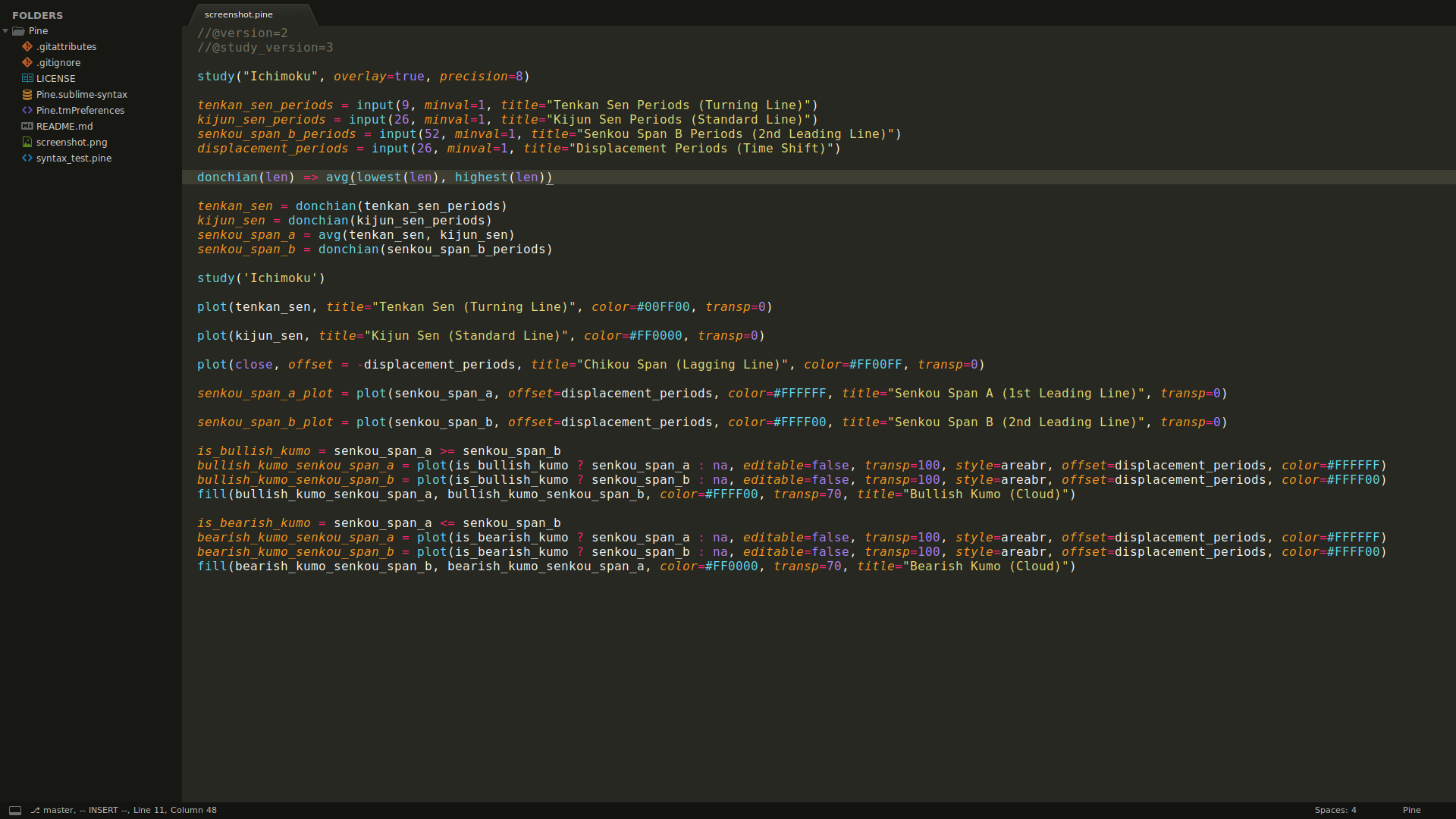
The color scheme in the screenshot is MonokaiFree.
Installation
Package Control installation
The preferred method of installation is Package Control.
Ctrl/Command + Shift + P to open the Command Palette
Select Package Control: Install Package
Search for Pine
Press Enter
Go to Menu → Preferences → Color Scheme... and select Pine.
Manual installation
Close Sublime Text then download or clone this repository to a directory named Pine in the Sublime Text Packages directory for your platform:
- Linux:
git clone https://github.com/gerardroche/sublime-pine.git ~/.config/sublime-text-3/Packages/Pine - OSX:
git clone https://github.com/gerardroche/sublime-pine.git ~/Library/Application\ Support/Sublime\ Text\ 3/Packages/Pine - Windows:
git clone https://github.com/gerardroche/sublime-pine.git %APPDATA%\Sublime/ Text/ 3/Packages/Pine
License
Released under the GPL-3.0-or-later License.



