Prisma
A Sublime Text package that offers enhanced syntax highlighting for Prisma schema files.
Details
Installs
- Total 3K
- Win 915
- Mac 1K
- Linux 976
| Feb 18 | Feb 17 | Feb 16 | Feb 15 | Feb 14 | Feb 13 | Feb 12 | Feb 11 | Feb 10 | Feb 9 | Feb 8 | Feb 7 | Feb 6 | Feb 5 | Feb 4 | Feb 3 | Feb 2 | Feb 1 | Jan 31 | Jan 30 | Jan 29 | Jan 28 | Jan 27 | Jan 26 | Jan 25 | Jan 24 | Jan 23 | Jan 22 | Jan 21 | Jan 20 | Jan 19 | Jan 18 | Jan 17 | Jan 16 | Jan 15 | Jan 14 | Jan 13 | Jan 12 | Jan 11 | Jan 10 | Jan 9 | Jan 8 | Jan 7 | Jan 6 | Jan 5 | Jan 4 | |
|---|---|---|---|---|---|---|---|---|---|---|---|---|---|---|---|---|---|---|---|---|---|---|---|---|---|---|---|---|---|---|---|---|---|---|---|---|---|---|---|---|---|---|---|---|---|---|
| Windows | 0 | 1 | 0 | 1 | 0 | 0 | 0 | 1 | 0 | 1 | 0 | 0 | 0 | 0 | 0 | 1 | 1 | 0 | 0 | 0 | 0 | 0 | 1 | 0 | 0 | 0 | 1 | 1 | 0 | 0 | 0 | 0 | 0 | 0 | 0 | 0 | 1 | 1 | 1 | 0 | 1 | 0 | 0 | 0 | 0 | 0 |
| Mac | 0 | 1 | 1 | 0 | 0 | 0 | 0 | 0 | 0 | 2 | 0 | 0 | 1 | 1 | 0 | 0 | 0 | 1 | 0 | 0 | 0 | 0 | 2 | 1 | 0 | 0 | 0 | 1 | 1 | 0 | 0 | 0 | 0 | 0 | 0 | 3 | 0 | 1 | 0 | 2 | 1 | 3 | 0 | 1 | 1 | 0 |
| Linux | 1 | 0 | 0 | 2 | 0 | 2 | 4 | 2 | 0 | 0 | 1 | 0 | 0 | 0 | 1 | 1 | 0 | 0 | 0 | 1 | 0 | 1 | 0 | 0 | 0 | 0 | 0 | 0 | 0 | 0 | 0 | 0 | 0 | 0 | 0 | 0 | 1 | 0 | 0 | 1 | 0 | 0 | 0 | 0 | 1 | 1 |
Readme
- Source
- raw.githubusercontent.com
PrismaHighlight




A community Sublime Text package that offers enhanced syntax highlighting for Prisma schema files. Read more for the full documentation.
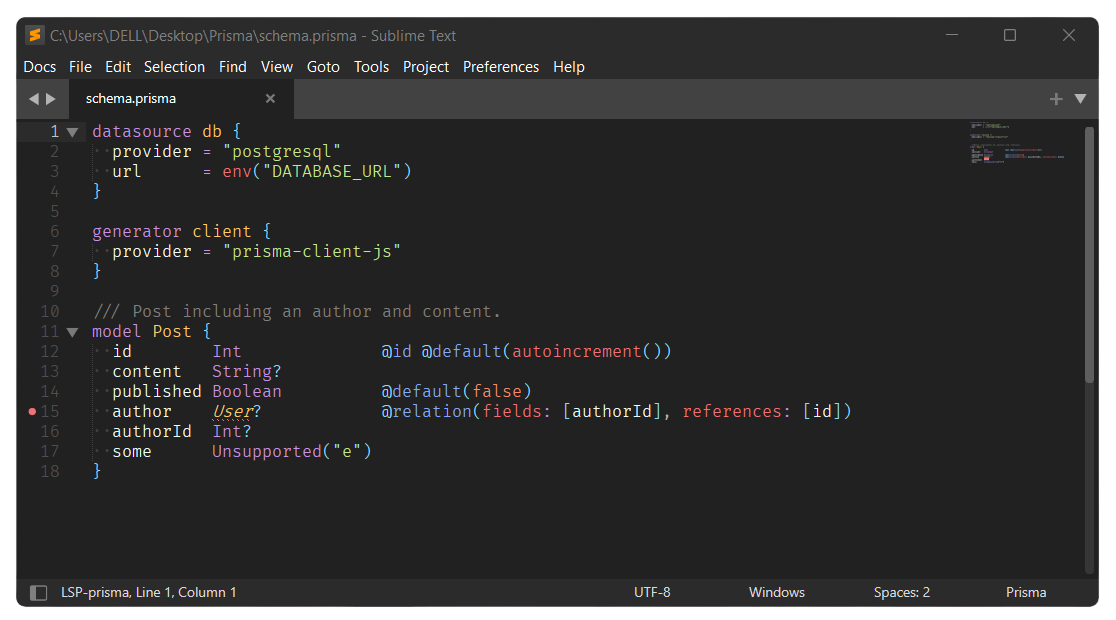
Features
- Enhanced syntax highlighting for Prisma schema files.
- Quickly navigate through models, enums, types etc. defined in your schema files using
Goto Symbol. - Ability to comment using the standard key bindings.
Installation
Package Control
The recommended way is to use
Package Control: Install Packagefrom the command palette. Search forPrismaand hit enter. The package will be installed. Package Control will take care of auto updating the package as & when there are new tagged releases.Another way to install is to use
Package Control: Add Repositoryfrom the command palette. Copy the github url (without the.gitat the end) and enter it into the input panel that pops up at the bottom when you selectPackage Control: Add Repository. Now usePackage Control: Install Packageand search forPrismaand install it. This is not the recommended way though, as this will periodically pull changes from themain/masterbranch. So there are chances of features breaking.
Documentation
How to use this package ?
By default, this package will provide syntax highlighting for any file with .prisma as the extension.
Reporting issues.
There is always scope for improvements, so please do report any bug(s) that you encounter.
Please follow the issue template that has been setup while reporting any bug(s) (So as to stay as organised as possible).
Acknowledgements.
The syntax_test.yml is taken & used (with some modifications) from the official Packages repository. So full credit goes to them for it.
License
The MIT License (MIT)
Copyright 2022 © Ashwin Shenoy
Permission is hereby granted, free of charge, to any person obtaining a copy of this software and associated documentation files (the “Software”), to deal in the Software without restriction, including without limitation the rights to use, copy, modify, merge, publish, distribute, sublicense, and/or sell copies of the Software, and to permit persons to whom the Software is furnished to do so, subject to the following conditions:
The above copyright notice and this permission notice shall be included in all copies or substantial portions of the Software.
THE SOFTWARE IS PROVIDED “AS IS”, WITHOUT WARRANTY OF ANY KIND, EXPRESS OR IMPLIED, INCLUDING BUT NOT LIMITED TO THE WARRANTIES OF MERCHANTABILITY, FITNESS FOR A PARTICULAR PURPOSE AND NONINFRINGEMENT. IN NO EVENT SHALL THE AUTHORS OR COPYRIGHT HOLDERS BE LIABLE FOR ANY CLAIM, DAMAGES OR OTHER LIABILITY, WHETHER IN AN ACTION OF CONTRACT, TORT OR OTHERWISE, ARISING FROM, OUT OF OR IN CONNECTION WITH THE SOFTWARE OR THE USE OR OTHER DEALINGS IN THE SOFTWARE.

