RSpec Buddy
A RSpec buddy for Sublime Text.
Details
Installs
- Total 1K
- Win 164
- Mac 741
- Linux 299
| Feb 22 | Feb 21 | Feb 20 | Feb 19 | Feb 18 | Feb 17 | Feb 16 | Feb 15 | Feb 14 | Feb 13 | Feb 12 | Feb 11 | Feb 10 | Feb 9 | Feb 8 | Feb 7 | Feb 6 | Feb 5 | Feb 4 | Feb 3 | Feb 2 | Feb 1 | Jan 31 | Jan 30 | Jan 29 | Jan 28 | Jan 27 | Jan 26 | Jan 25 | Jan 24 | Jan 23 | Jan 22 | Jan 21 | Jan 20 | Jan 19 | Jan 18 | Jan 17 | Jan 16 | Jan 15 | Jan 14 | Jan 13 | Jan 12 | Jan 11 | Jan 10 | Jan 9 | |
|---|---|---|---|---|---|---|---|---|---|---|---|---|---|---|---|---|---|---|---|---|---|---|---|---|---|---|---|---|---|---|---|---|---|---|---|---|---|---|---|---|---|---|---|---|---|
| Windows | 0 | 0 | 0 | 0 | 0 | 0 | 0 | 0 | 0 | 0 | 0 | 0 | 0 | 0 | 0 | 0 | 0 | 0 | 0 | 0 | 0 | 0 | 0 | 0 | 0 | 0 | 0 | 0 | 0 | 0 | 0 | 0 | 0 | 0 | 0 | 0 | 0 | 0 | 0 | 0 | 0 | 0 | 0 | 0 | 0 |
| Mac | 0 | 0 | 0 | 0 | 0 | 0 | 0 | 0 | 0 | 0 | 0 | 0 | 0 | 0 | 0 | 0 | 1 | 0 | 0 | 0 | 0 | 0 | 0 | 0 | 0 | 0 | 0 | 0 | 0 | 0 | 0 | 0 | 0 | 0 | 0 | 0 | 0 | 0 | 0 | 0 | 0 | 0 | 0 | 0 | 0 |
| Linux | 0 | 0 | 0 | 0 | 0 | 0 | 0 | 0 | 0 | 0 | 0 | 0 | 0 | 0 | 0 | 0 | 0 | 0 | 0 | 0 | 0 | 0 | 0 | 0 | 0 | 0 | 0 | 0 | 0 | 0 | 0 | 0 | 0 | 0 | 0 | 0 | 0 | 0 | 0 | 0 | 0 | 0 | 0 | 0 | 0 |
Readme
- Source
- raw.githubusercontent.com
RSpec Buddy
A small Sublime Text package to boost your productivity when using RSpec.
A modified fork of https://github.com/fnando/better-rspec-for-sublime-text.
Features
Inherited from Better RSpec
- command and shortcut for toggling between implementation/spec files (see demo)
- syntax highlighting
RSpec Buddy exclusive ⭐️
describeblock generation for each of your classes and methods when creating a new spec file (see demo)- configuration file
- some handy little tweaks
Toggling between implementation/spec
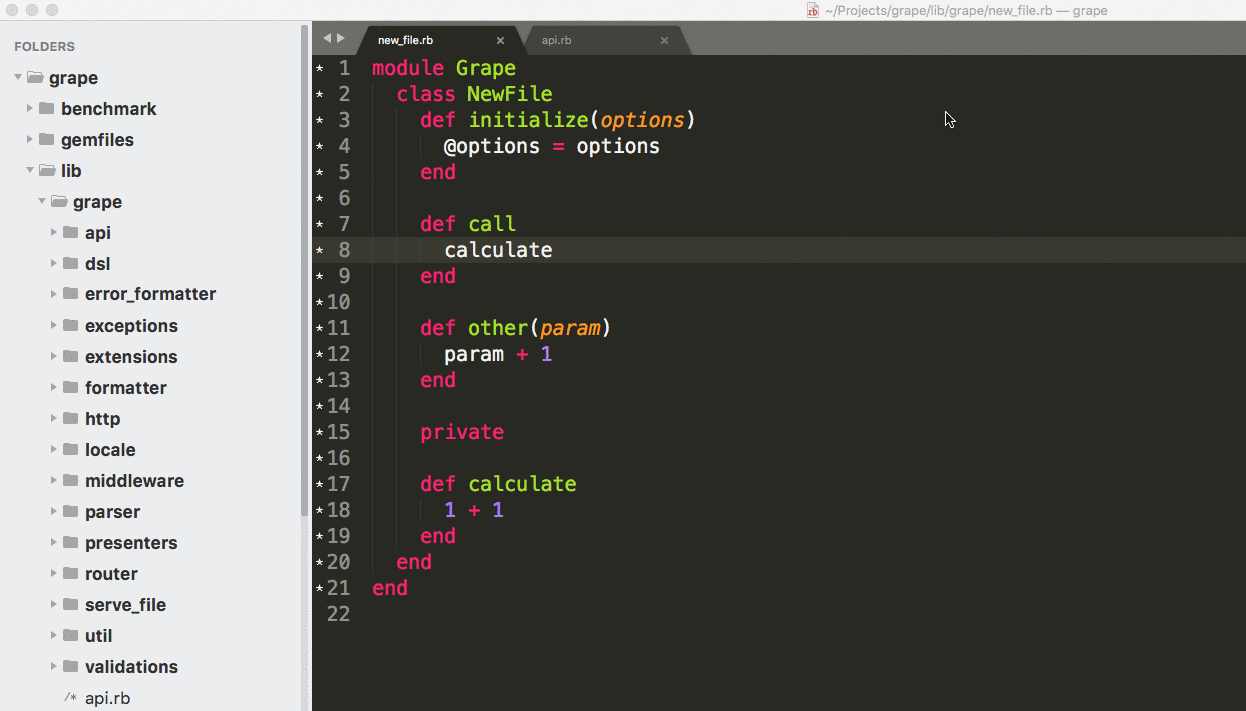
The default binding is super+..
{
"keys": ["super+."],
"command": "rspec_toggle"
}
You can change it to whatever you want by adding the following snippet to your Keybindings file.
{
"keys": ["ctrl+alt+down"],
"command": "rspec_toggle"
}
Describe block generation
- infers the class/module name from the implementation file path to put at
RSpec.describe - creates a
describeblock for each method from the implementation file
Configuration file
Reads an optional .rspec-buddy file so you can customize the path to ignore when looking for spec and implementation files
Suppose you have the following structure:
project/
lib/
whatever/
file.rb
spec/
file_spec.rb
By invoking the rspec_toggle command, this plugin will look for the spec file at project/spec/whatever/file_spec.rb(by default lib/ will always be ignored).
But you can create a project/.rspec-buddy file with the content lib/whatever/ for instance, then, the plugin will look for the spec file at project/spec/file_spec.rb (ignoring lib/whatever/).
Handy tweaks
- does not add
require 'spec_helper'/require 'rails_helper'to spec files as you can keep your tests clean by putting them in the.rspecfile. - remove all snippets from the Better RSpec as I believe you should create the ones you like.
Syntax Detection
The best way of setting the syntax automatically is using the ApplySyntax package. Just install it and you're done!
Installation
Package Control
- Open the Command Palette (Super+Shift+p) and choose “*Install Package*”
- Select “*RSpec Buddy*” and press Enter
Using Git
- Change to your Sublime Text
Packagesdirectory - Clone repository
git clone https://github.com/glaucocustodio/rspec-buddy-for-sublime-text.git 'RSpec Buddy'
Similar packages
License
The gem is available as open source under the terms of the MIT License.
