RichTextFormat
Syntax definition for RTF files in Sublime Text 3
Details
Installs
- Total 8K
- Win 4K
- Mac 3K
- Linux 942
| Feb 21 | Feb 20 | Feb 19 | Feb 18 | Feb 17 | Feb 16 | Feb 15 | Feb 14 | Feb 13 | Feb 12 | Feb 11 | Feb 10 | Feb 9 | Feb 8 | Feb 7 | Feb 6 | Feb 5 | Feb 4 | Feb 3 | Feb 2 | Feb 1 | Jan 31 | Jan 30 | Jan 29 | Jan 28 | Jan 27 | Jan 26 | Jan 25 | Jan 24 | Jan 23 | Jan 22 | Jan 21 | Jan 20 | Jan 19 | Jan 18 | Jan 17 | Jan 16 | Jan 15 | Jan 14 | Jan 13 | Jan 12 | Jan 11 | Jan 10 | Jan 9 | Jan 8 | |
|---|---|---|---|---|---|---|---|---|---|---|---|---|---|---|---|---|---|---|---|---|---|---|---|---|---|---|---|---|---|---|---|---|---|---|---|---|---|---|---|---|---|---|---|---|---|
| Windows | 0 | 2 | 3 | 1 | 1 | 1 | 0 | 1 | 0 | 1 | 1 | 0 | 2 | 0 | 0 | 2 | 0 | 0 | 1 | 1 | 0 | 0 | 1 | 0 | 0 | 1 | 0 | 1 | 0 | 1 | 0 | 0 | 0 | 0 | 0 | 0 | 0 | 2 | 0 | 1 | 0 | 1 | 0 | 0 | 2 |
| Mac | 0 | 0 | 0 | 1 | 0 | 1 | 0 | 0 | 0 | 4 | 0 | 0 | 2 | 0 | 0 | 1 | 2 | 0 | 1 | 0 | 0 | 0 | 0 | 0 | 0 | 1 | 0 | 0 | 0 | 2 | 0 | 0 | 2 | 0 | 0 | 0 | 0 | 0 | 0 | 2 | 0 | 0 | 0 | 3 | 1 |
| Linux | 0 | 0 | 1 | 0 | 0 | 0 | 0 | 0 | 0 | 0 | 0 | 0 | 0 | 0 | 0 | 0 | 0 | 0 | 0 | 1 | 2 | 0 | 0 | 0 | 0 | 1 | 0 | 0 | 0 | 0 | 0 | 1 | 0 | 0 | 0 | 0 | 1 | 0 | 0 | 0 | 0 | 0 | 0 | 0 | 0 |
Readme
- Source
- raw.githubusercontent.com
RichTextFormat
Syntax definition for RTF files in Sublime Text 3, so they can be highlighted by your color scheme.
Features
- Syntax definition for RTF files, so that the following can be highlighted by your color scheme:
- braces
- control words
- numeric parameters
- control symbols
- bookmarks
- fields
- special characters
Also it is possible to see the bookmarks in the document, and jump to them, using Sublime Text's Goto Symbol functionality.
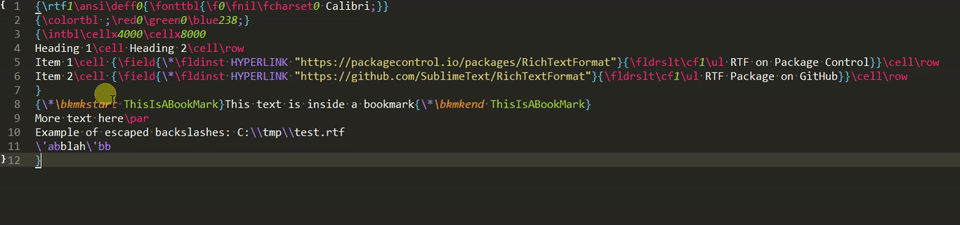
Installation
The recommended way to install the Sublime Text RTF syntax is via Package Control. Package Control will install the plugin on your system and keep it up to date.
- Ensure Package Control is installed.
- In Sublime Text, open the
Preferencesmenu, and selectPackage Control. - Select
Package Control: Install Package. - Start typing
RichTextFormat. When you see it, select it. - Wait for it to install.
- Re-open any open RTF files, or set their syntax to RTF manually.
- Enjoy!
Color Scheme - Scopes
This package follows the conventions set out in the official ST3 scope naming documentation. Some color schemes won't color punctuation by default, so you may want to tweak it or request that the author of the color scheme tweak it - because there aren't many distinct token types in RTF files, and braces are important - highlighting them in a different color can make the documents much more readable!
Scopes:
text.rtf punctuation.sectioncurly braces ({)text.rtf punctuation.separatorsemi-colons (;)
