Scheme
Scheme syntax highlighting for Sublime Text 4.
Details
Installs
- Total 20K
- Win 10K
- Mac 6K
- Linux 4K
| Feb 28 | Feb 27 | Feb 26 | Feb 25 | Feb 24 | Feb 23 | Feb 22 | Feb 21 | Feb 20 | Feb 19 | Feb 18 | Feb 17 | Feb 16 | Feb 15 | Feb 14 | Feb 13 | Feb 12 | Feb 11 | Feb 10 | Feb 9 | Feb 8 | Feb 7 | Feb 6 | Feb 5 | Feb 4 | Feb 3 | Feb 2 | Feb 1 | Jan 31 | Jan 30 | Jan 29 | Jan 28 | Jan 27 | Jan 26 | Jan 25 | Jan 24 | Jan 23 | Jan 22 | Jan 21 | Jan 20 | Jan 19 | Jan 18 | Jan 17 | Jan 16 | Jan 15 | |
|---|---|---|---|---|---|---|---|---|---|---|---|---|---|---|---|---|---|---|---|---|---|---|---|---|---|---|---|---|---|---|---|---|---|---|---|---|---|---|---|---|---|---|---|---|---|
| Windows | 0 | 0 | 0 | 0 | 0 | 0 | 1 | 1 | 0 | 0 | 1 | 2 | 1 | 1 | 0 | 0 | 0 | 0 | 2 | 0 | 0 | 0 | 0 | 1 | 0 | 1 | 1 | 0 | 0 | 0 | 0 | 1 | 0 | 1 | 0 | 1 | 0 | 0 | 1 | 1 | 1 | 0 | 0 | 1 | 0 |
| Mac | 0 | 0 | 0 | 0 | 1 | 0 | 1 | 0 | 0 | 0 | 0 | 0 | 0 | 0 | 0 | 0 | 0 | 0 | 1 | 0 | 0 | 0 | 0 | 0 | 0 | 0 | 0 | 0 | 0 | 0 | 0 | 0 | 0 | 0 | 0 | 1 | 0 | 0 | 0 | 1 | 0 | 0 | 0 | 0 | 0 |
| Linux | 0 | 0 | 0 | 0 | 0 | 0 | 0 | 1 | 0 | 1 | 0 | 2 | 0 | 0 | 0 | 0 | 0 | 1 | 0 | 1 | 0 | 0 | 0 | 0 | 0 | 0 | 0 | 1 | 0 | 0 | 0 | 0 | 1 | 1 | 0 | 0 | 1 | 0 | 1 | 1 | 1 | 2 | 0 | 1 | 1 |
Readme
- Source
- raw.githubusercontent.com
Scheme
A Sublime Text 4 plugin for the Scheme language, with the following features: - syntactic code highlighting - code formatting - goto definition
For more information about the Scheme language, see the r6rs spec: http://www.r6rs.org/final/r6rs.pdf
Screenshots
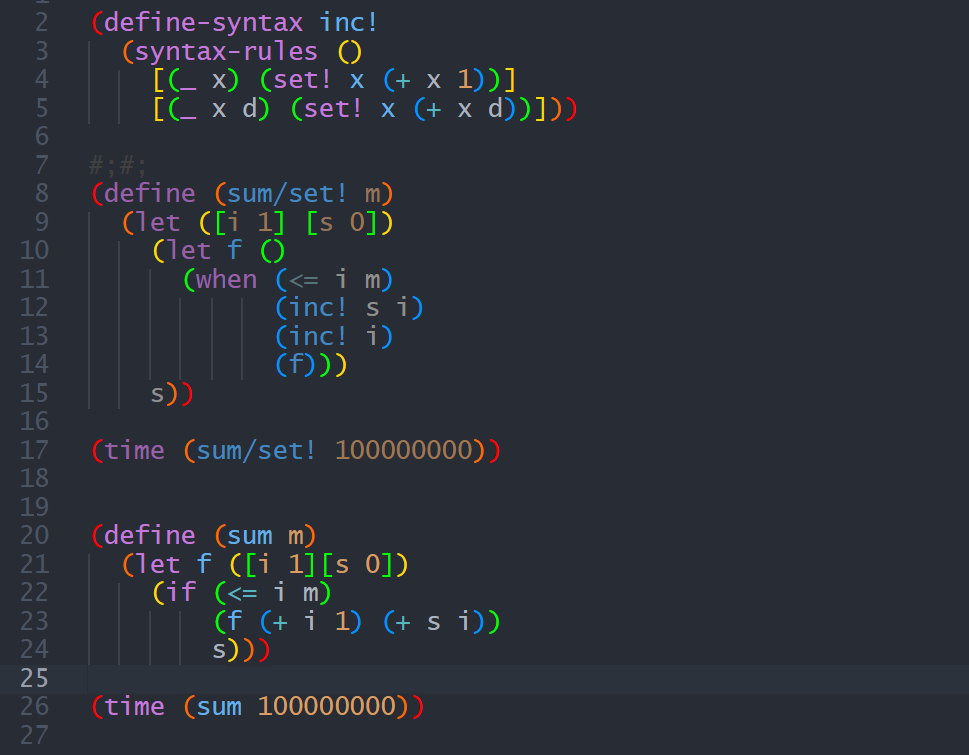
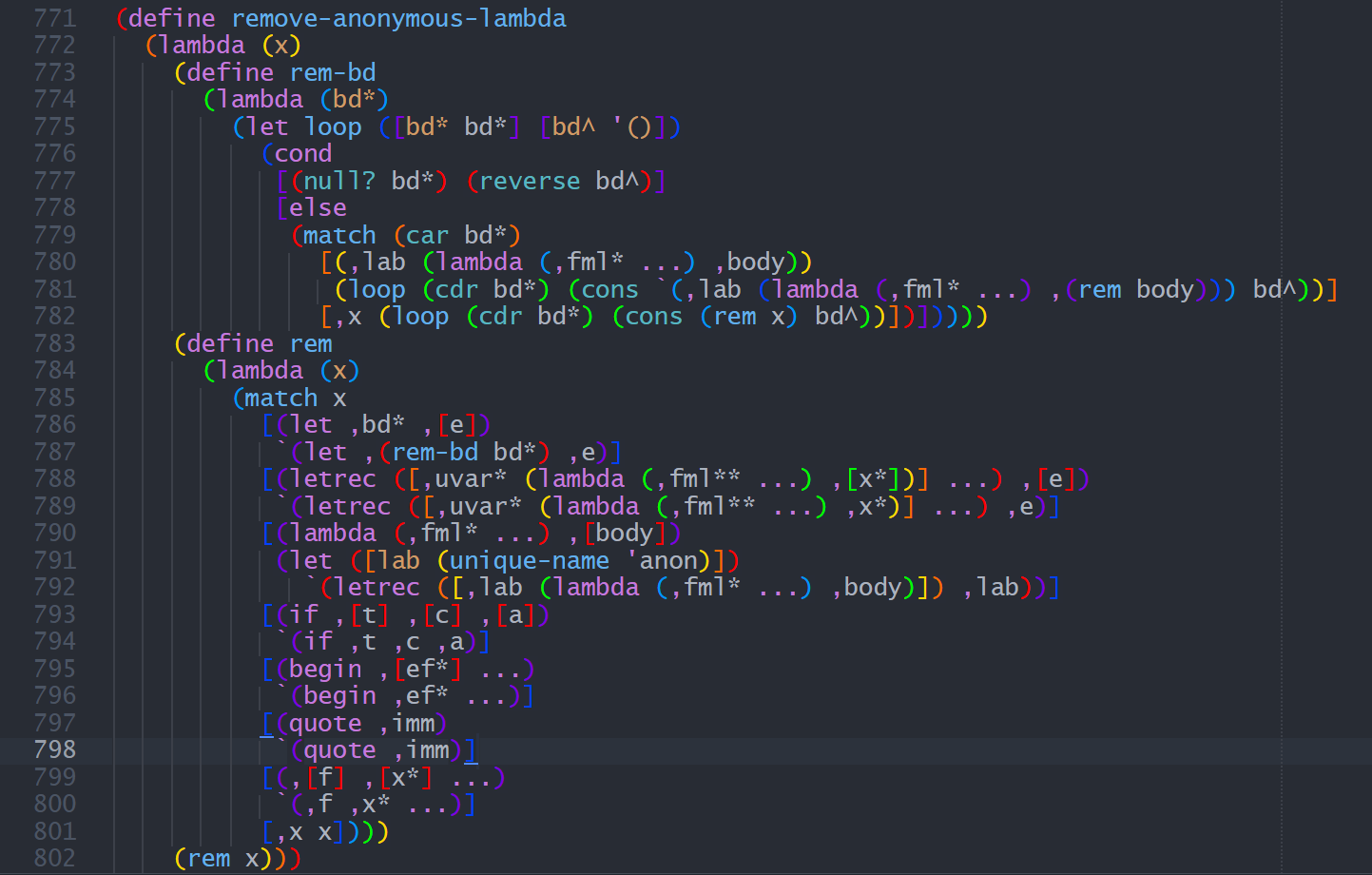
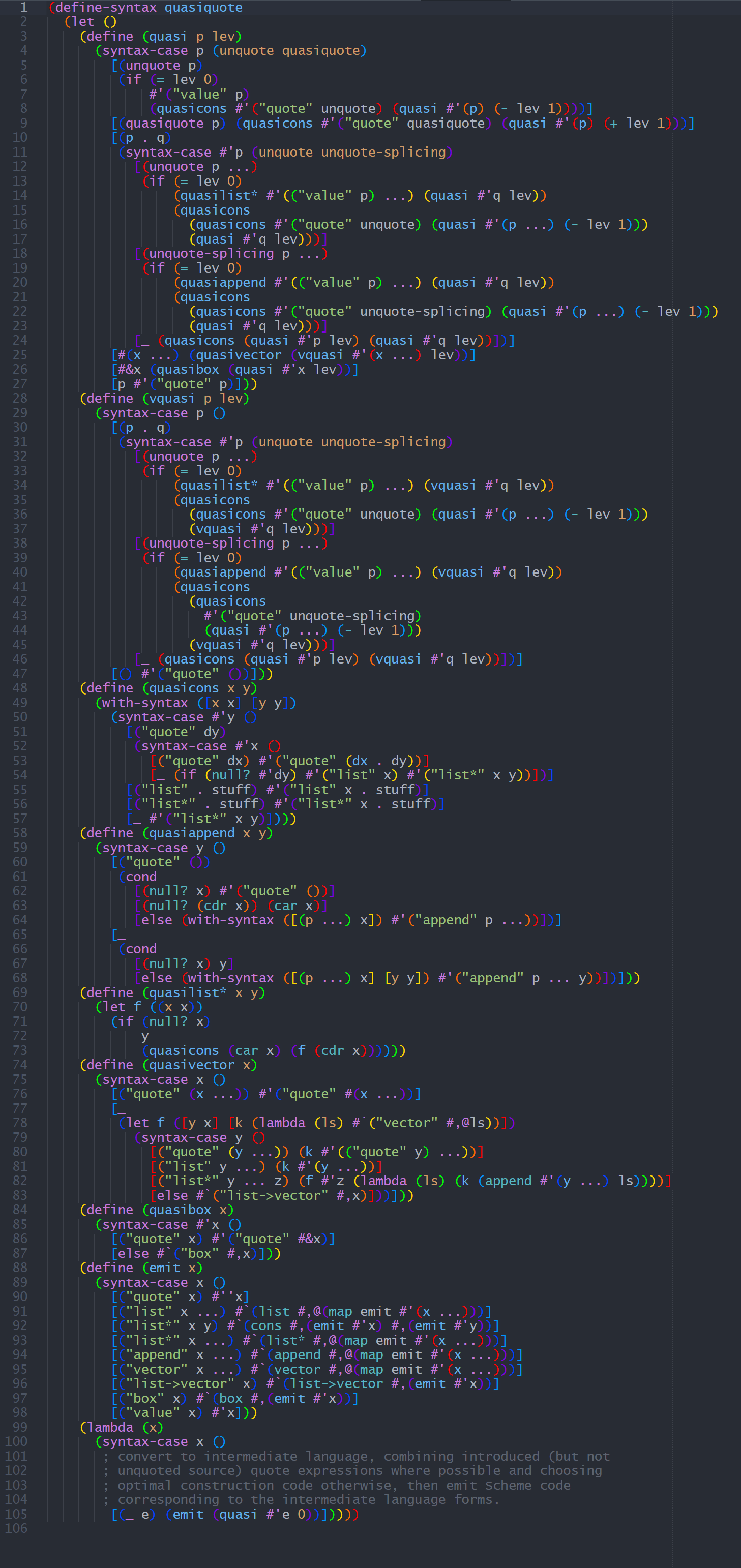
Usage
Syntax Highlighting
To distinguish expression commented regions from normal regions, exec the command UI: Customize Color Scheme, and merge the following code into your customized color scheme.
{
"rules":
[
{
"scope": "meta.comment",
"foreground_adjust": "l(- 15%) s(- 30%)",
"background": "var(--background)"
}
]
}
Code Formatting
Key bindings
| key | Command | Context |
|---|---|---|
| ctrl+alt+f | Format Scheme Code | source.scheme |
Before Formatting
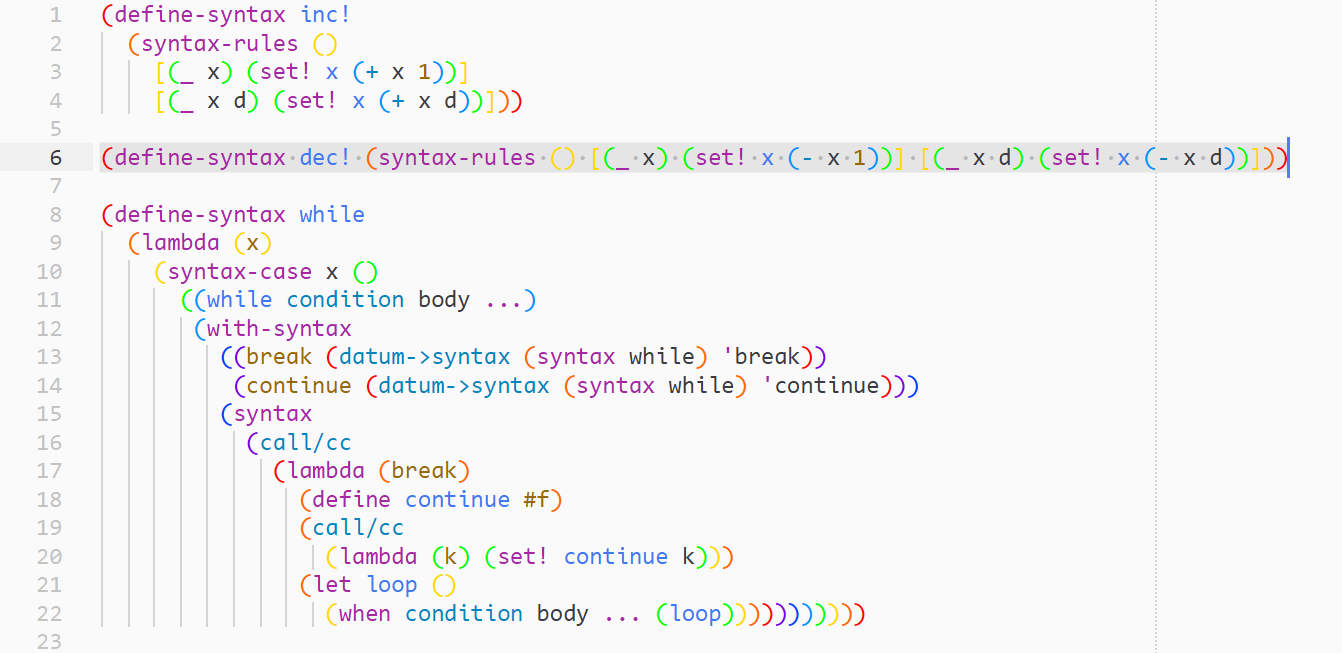
After Formatting
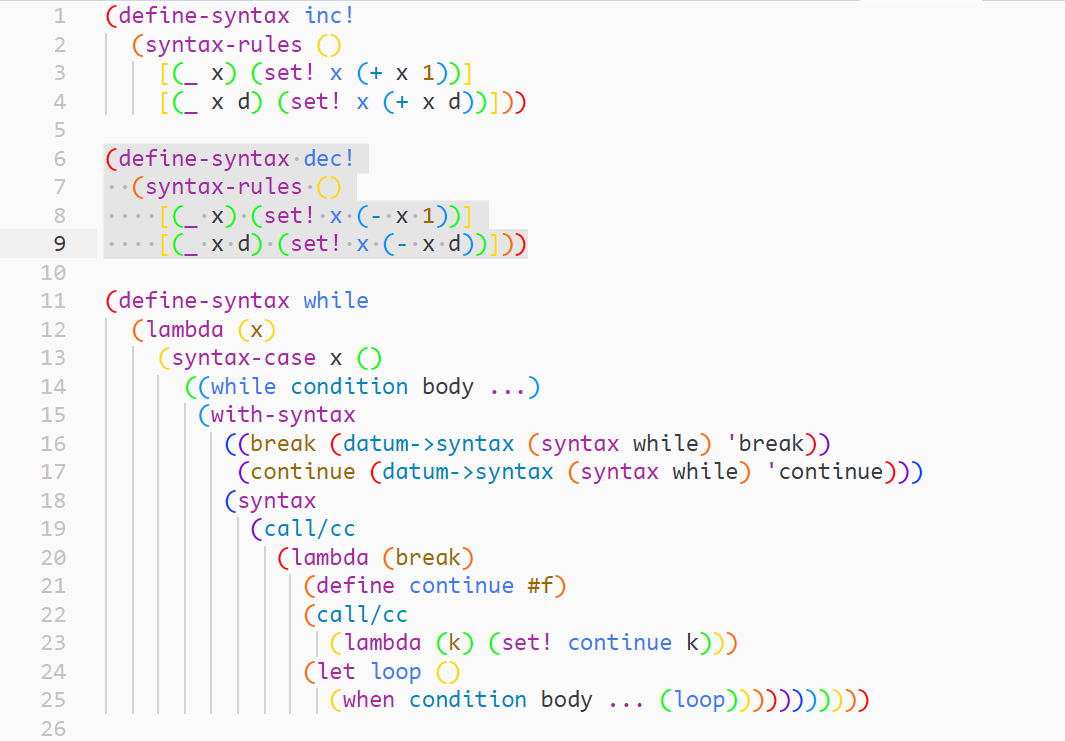
How to Use
Select a region of code (with some expressions in it), and then press down the shortcuts ( ctrl+alt+f ).
Code Editing
In order to get a better Scheme code editor experience, you will need to install another plugin: RainbowBrackets, it gives you rainbow brackets and the ability to quickly edit brackets.
