Theme - Adaptify
Sublime Text theme. Adaptive but better, IMO
Details
Installs
- Total 14K
- Win 9K
- Mac 3K
- Linux 3K
| Feb 6 | Feb 5 | Feb 4 | Feb 3 | Feb 2 | Feb 1 | Jan 31 | Jan 30 | Jan 29 | Jan 28 | Jan 27 | Jan 26 | Jan 25 | Jan 24 | Jan 23 | Jan 22 | Jan 21 | Jan 20 | Jan 19 | Jan 18 | Jan 17 | Jan 16 | Jan 15 | Jan 14 | Jan 13 | Jan 12 | Jan 11 | Jan 10 | Jan 9 | Jan 8 | Jan 7 | Jan 6 | Jan 5 | Jan 4 | Jan 3 | Jan 2 | Jan 1 | Dec 31 | Dec 30 | Dec 29 | Dec 28 | Dec 27 | Dec 26 | Dec 25 | Dec 24 | Dec 23 | |
|---|---|---|---|---|---|---|---|---|---|---|---|---|---|---|---|---|---|---|---|---|---|---|---|---|---|---|---|---|---|---|---|---|---|---|---|---|---|---|---|---|---|---|---|---|---|---|
| Windows | 2 | 10 | 8 | 7 | 9 | 3 | 5 | 3 | 4 | 6 | 2 | 3 | 4 | 3 | 6 | 5 | 3 | 2 | 3 | 5 | 3 | 7 | 12 | 5 | 3 | 4 | 5 | 4 | 2 | 5 | 1 | 10 | 7 | 10 | 6 | 5 | 1 | 0 | 9 | 4 | 5 | 3 | 3 | 4 | 3 | 3 |
| Mac | 1 | 5 | 1 | 0 | 3 | 0 | 0 | 6 | 2 | 2 | 4 | 2 | 1 | 0 | 3 | 3 | 1 | 2 | 2 | 1 | 1 | 2 | 3 | 3 | 1 | 2 | 2 | 0 | 4 | 0 | 2 | 1 | 3 | 3 | 1 | 1 | 1 | 3 | 2 | 3 | 1 | 1 | 0 | 3 | 4 | 5 |
| Linux | 1 | 4 | 2 | 3 | 1 | 3 | 1 | 3 | 2 | 5 | 3 | 2 | 1 | 2 | 1 | 2 | 1 | 2 | 3 | 1 | 6 | 0 | 4 | 4 | 5 | 5 | 0 | 1 | 1 | 1 | 3 | 1 | 1 | 4 | 2 | 11 | 1 | 6 | 2 | 1 | 3 | 2 | 2 | 2 | 2 | 1 |
Readme
- Source
- raw.githubusercontent.com
Adaptify Theme
A customized version of the default Adaptive Theme for Sublime Text. Simple, modern and flat.
Preview
Adaptify Dark
A Color scheme that I personally use that comes with this theme. See below for usage.
UI: Select Color Scheme -> Adaptify Dark
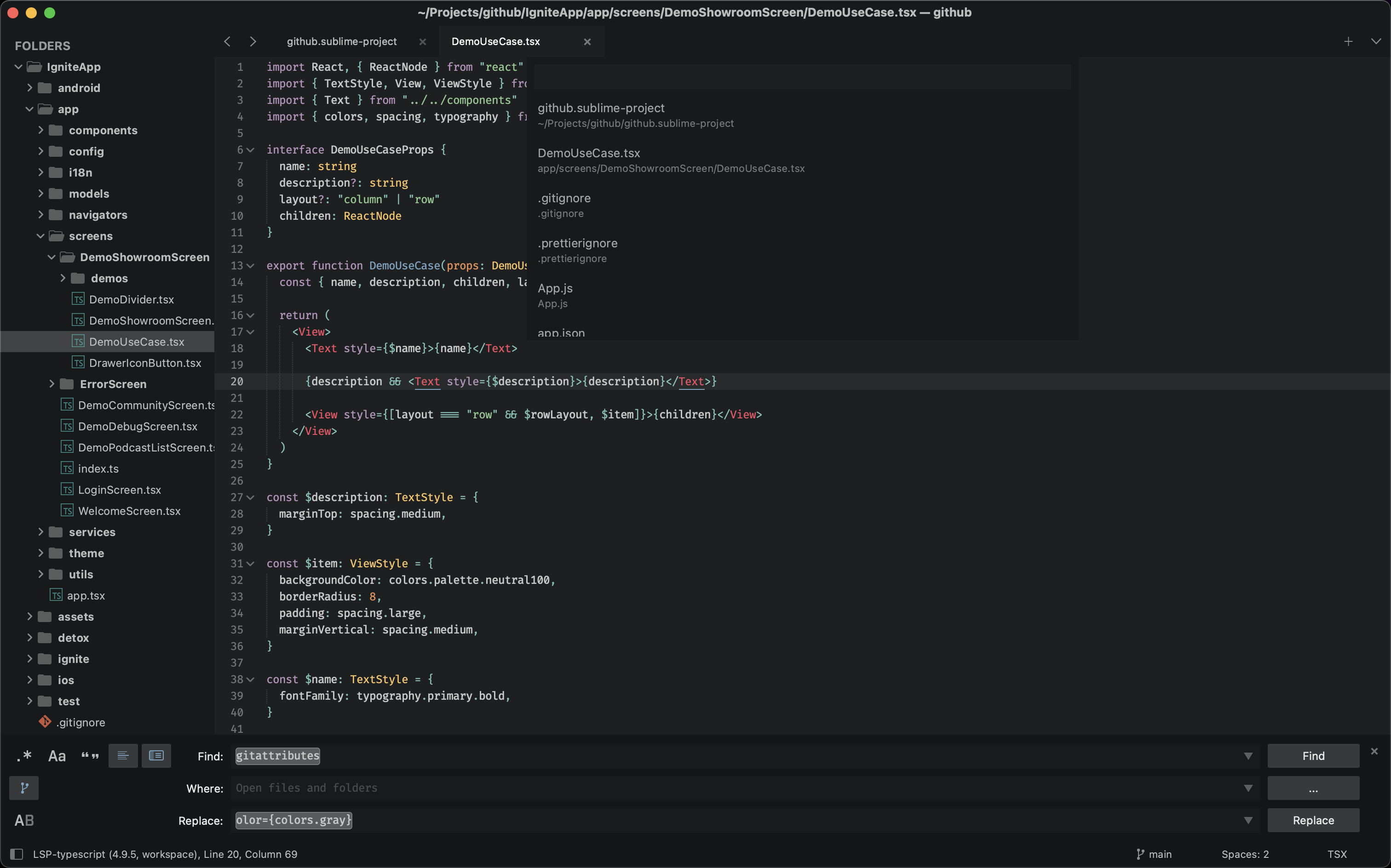
Adaptify Mariana
UI: Select Color Scheme -> Adaptify Mariana
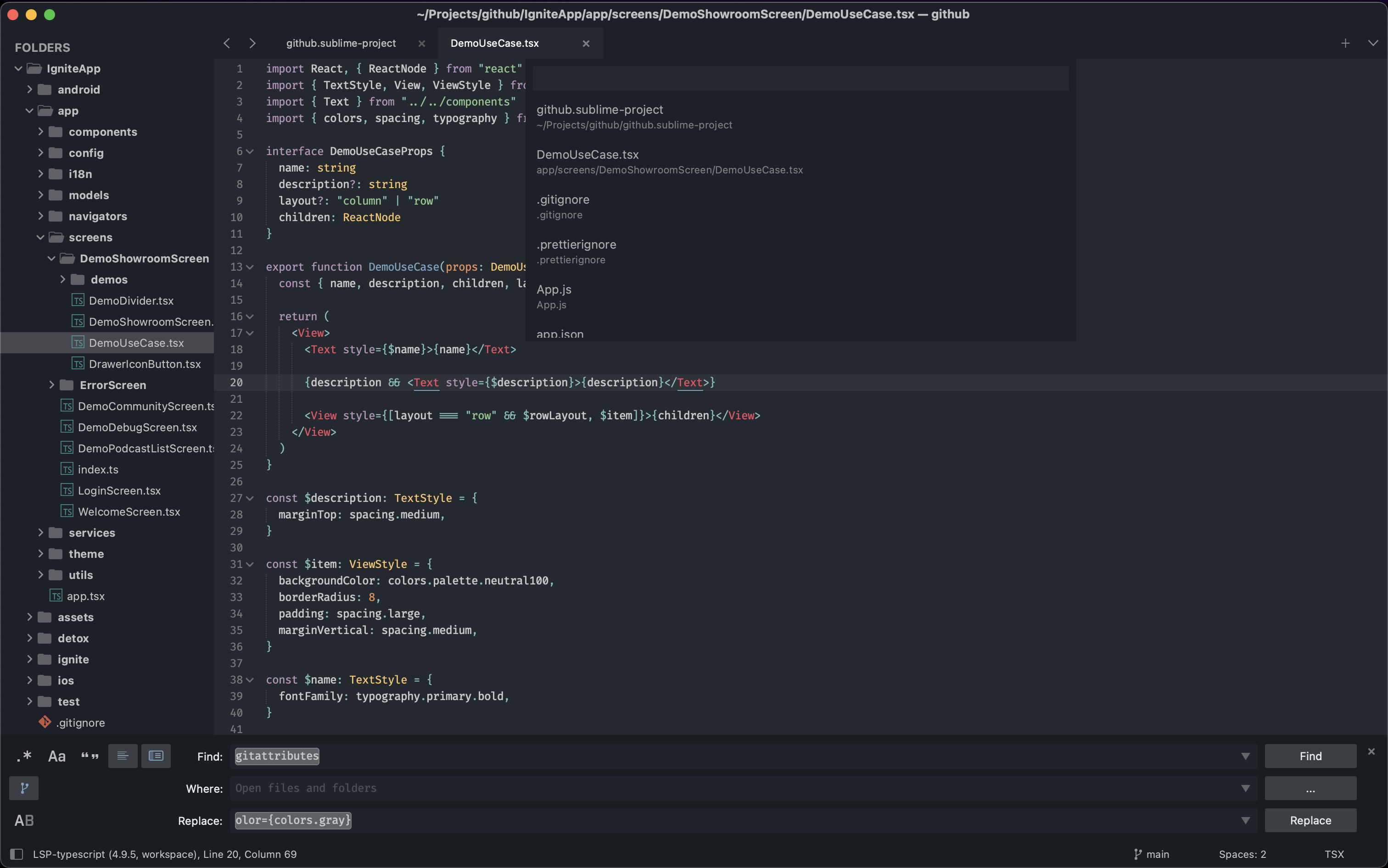
Default Sixteen
UI: Select Color Scheme -> Sixteen
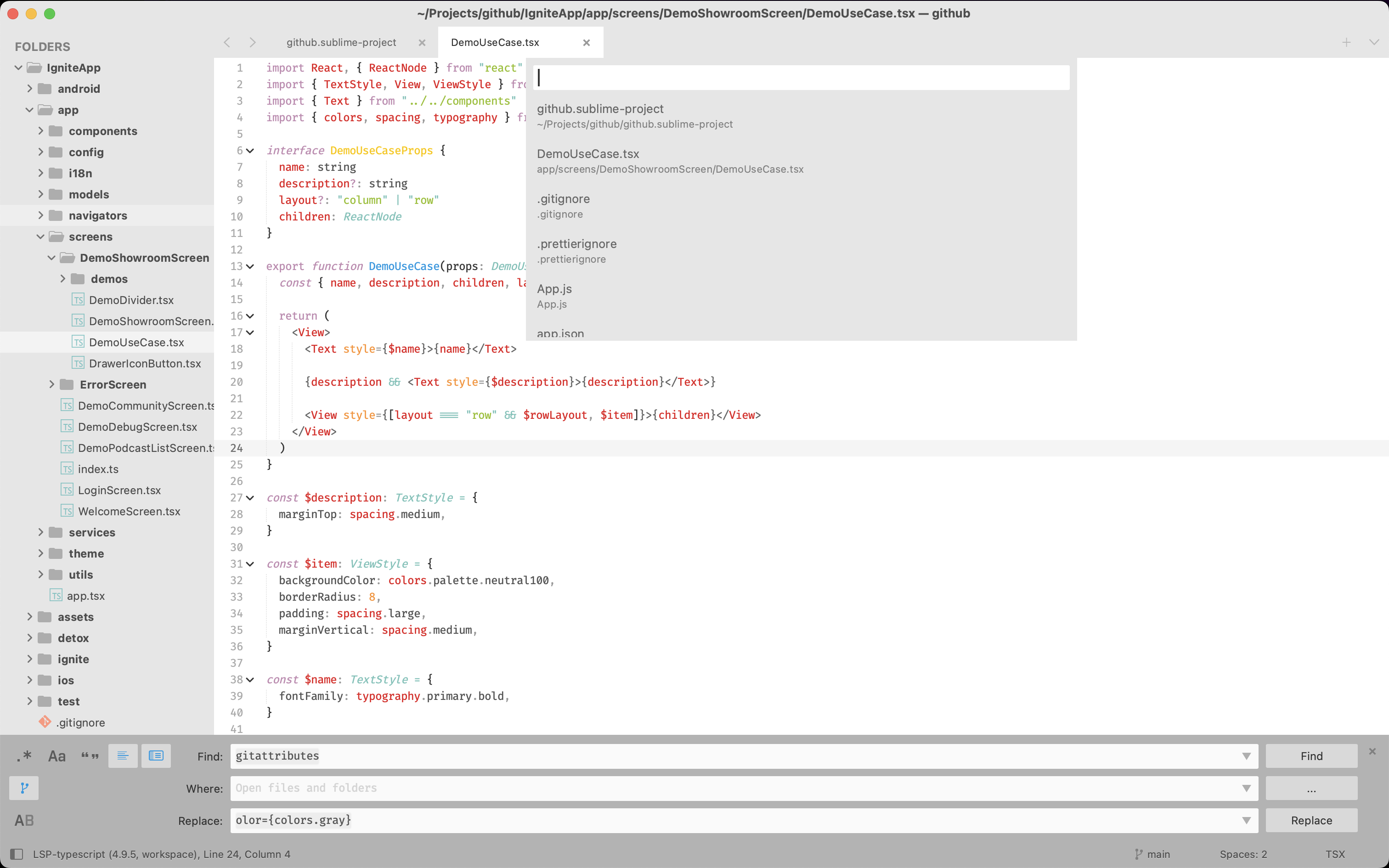
You can use any other Color Scheme you want, FYI
Installation
Package Control
The easiest way to install is using Sublime Package Control, where Adaptify is listed as Theme - Adaptify.
- Open Command Palette using menu item
Tools -> Command Palette...(⇧⌘P on Mac) - Choose
Package Control: Install Package - Find
Theme - Adaptifyand hit Enter
Manual
You can also install the theme manually:
- Download the .zip
- Unzip and rename the folder to
Theme - Adaptify - Copy the folder into
Packagesdirectory, which you can find using the menu itemSublime Text -> Preferences -> Browse Packages...
Activation
- Open Command Palette using menu item
Tools -> Command Palette...(⇧⌘P on Mac) - Choose
UI: Select Theme - Choose
Adaptiveand hit Enter
Bonus
FileIcons
The package FileIcons works with the Adaptive theme by default. Just follow their installation and you're good to go.
Adaptify Dark Color Scheme
This theme ships with my favorite Color Scheme. It was a modified version of the old Boxy theme. To activiate:
- Open Command Palette using menu item
Tools -> Command Palette...(⇧⌘P on Mac) - Choose
UI: Select Color Scheme - Choose
Adaptify Darkand hit Enter
Settings I use
The following is the settings I use for this theme. Feel free to copy :)
{
"bold_folder_labels": true,
"fade_fold_buttons": false,
"font_face": "Fira Code Retina",
"font_options":
[
"subpixel_antialias"
],
"font_size": 12,
"highlight_line": true,
"highlight_modified_tabs": true,
"ignored_packages":
[
"Vintage",
],
"line_padding_bottom": 1,
"line_padding_top": 1,
"scroll_past_end": true,
"show_full_path": true,
"word_wrap": true,
"preview_on_click": false,
"tab_completion": false,
"file_tab_style": "square",
"theme": "Adaptive.sublime-theme",
"color_scheme": "Adaptify Dark.sublime-color-scheme",
}
