Theme - Autumn
Sublime Text theme inspired by autumn colors
Details
Installs
- Total 31K
- Win 20K
- Mac 6K
- Linux 5K
| Feb 10 | Feb 9 | Feb 8 | Feb 7 | Feb 6 | Feb 5 | Feb 4 | Feb 3 | Feb 2 | Feb 1 | Jan 31 | Jan 30 | Jan 29 | Jan 28 | Jan 27 | Jan 26 | Jan 25 | Jan 24 | Jan 23 | Jan 22 | Jan 21 | Jan 20 | Jan 19 | Jan 18 | Jan 17 | Jan 16 | Jan 15 | Jan 14 | Jan 13 | Jan 12 | Jan 11 | Jan 10 | Jan 9 | Jan 8 | Jan 7 | Jan 6 | Jan 5 | Jan 4 | Jan 3 | Jan 2 | Jan 1 | Dec 31 | Dec 30 | Dec 29 | Dec 28 | Dec 27 | |
|---|---|---|---|---|---|---|---|---|---|---|---|---|---|---|---|---|---|---|---|---|---|---|---|---|---|---|---|---|---|---|---|---|---|---|---|---|---|---|---|---|---|---|---|---|---|---|
| Windows | 2 | 0 | 0 | 0 | 4 | 1 | 1 | 2 | 0 | 0 | 0 | 0 | 0 | 0 | 0 | 0 | 1 | 2 | 0 | 2 | 0 | 0 | 0 | 1 | 0 | 1 | 1 | 1 | 2 | 0 | 1 | 1 | 1 | 1 | 0 | 2 | 1 | 0 | 1 | 0 | 0 | 1 | 0 | 1 | 1 | 0 |
| Mac | 0 | 0 | 0 | 0 | 1 | 0 | 0 | 0 | 0 | 0 | 0 | 0 | 1 | 0 | 0 | 0 | 1 | 1 | 0 | 0 | 0 | 1 | 0 | 0 | 0 | 0 | 0 | 0 | 0 | 1 | 0 | 0 | 0 | 0 | 1 | 0 | 0 | 0 | 0 | 0 | 1 | 0 | 0 | 0 | 0 | 0 |
| Linux | 0 | 2 | 0 | 0 | 0 | 0 | 0 | 0 | 0 | 0 | 0 | 0 | 1 | 1 | 2 | 1 | 0 | 1 | 0 | 0 | 0 | 0 | 0 | 0 | 0 | 1 | 0 | 1 | 2 | 0 | 0 | 0 | 0 | 2 | 1 | 0 | 0 | 0 | 0 | 1 | 0 | 0 | 0 | 0 | 0 | 1 |
Readme
- Source
- raw.githubusercontent.com
Theme - Autumn
About
This is a theme and color schemes inspired by autumn colors. It was made with the help of Flatland. It use the Default theme before Sublime Text build 3143, thanks to its creators for allowing me to use it.
Screenshot
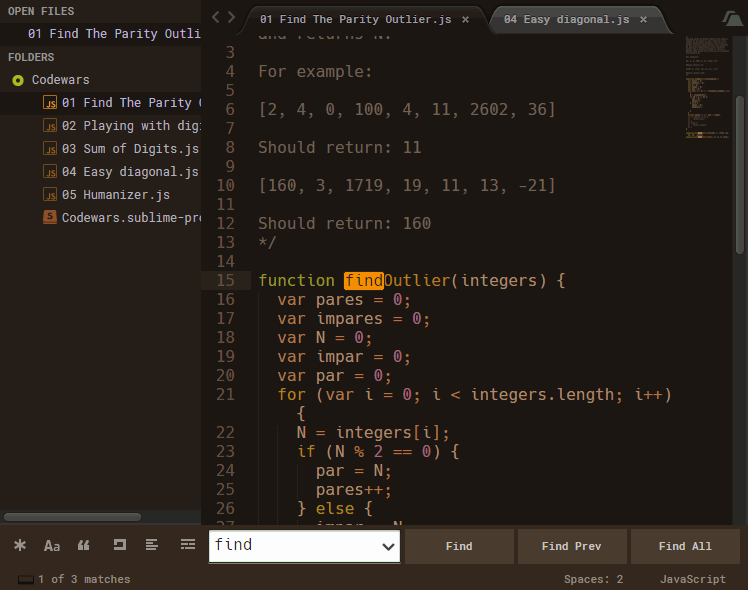
Installation
Like others packages there are several ways to install it.
Via Package Control
Open “Package Control (Command-Shift-P) and through the option: Package Control:Install Package search for 'Theme - Autumn'. Hit enter to install it.
Via GitHub
Clone the repo directly into the Sublime packages directory. That folder appear through the Sublime Menu option: Preferences > Browse Packages
git clone https://github.com/DiegoAz/Theme-Autumn.git
Via manual
3.1. Download theme files
3.2. Unzip the files. Copy the folder into the Sublime packages directory. Change the folder name to
Theme - Autumn.
Activating one of the themes & options
Include the following in the Sublime user settings file. That file appear through the Sublime Menu option: Preferences > Settings - User”
{
"theme": "Autumn.sublime-theme",
// "theme": "Autumn - Tolopea.sublime-theme",
// "theme": "Autumn - Birch.sublime-theme",
"color_scheme": "Packages/Theme - Autumn/Autumn - Peach Orange.tmTheme"
//options - See screenshot to see the different options
"theme_autumn_flat_buttons": true,
"theme_autumn_orange_folders": true,
// "theme_autumn_gray_folders": true,
// "theme_autumn_rose_folders": true,
"theme_autumn_roboto_font": true, // You need to install Roboto Font and Roboto Font Medium
}
Another options to activate the theme are:
- Using the Preferences menu option and click: Theme…
- Press Ctrl/⌘ + ⇧ + P to open Command Palette, and search for UI:Select Theme
Color schemes
You can activate one of twelve (12) color schemes from 3 different background colors
The name of them came from Name that Color or Color Name & Hue. Thanks to its creators
Customizing color schemes
To facilitate changes to the color schemes I have added the .styluscheme files used to generate the color schemes. To do this, make use of PackageResourceViewer to extract this package and CSScheme to generate the color schemes(.tmTheme files). Thanks to its creators
File Icons
If you want to add icons to the different files install A File Icon
Support
Note about Sublime Text 3 (Build 3143+)
Because this theme was referencing images in the Theme - Default that no longer exist I have included the classic Sublime Default theme inside this theme. See this post to get more information.
Do you like the themes and color schemes?
Would you like to buy me a coffee or a beer?
Thanks :)
License
This package is licensed under a Creative Commons Attribution-ShareAlike 4.0 International License


