Theme - Monokai+
A Monokai+ theme for Sublime Text 3. Already adapt to Build 3143.
Details
Installs
- Total 39K
- Win 23K
- Mac 8K
- Linux 8K
| Feb 22 | Feb 21 | Feb 20 | Feb 19 | Feb 18 | Feb 17 | Feb 16 | Feb 15 | Feb 14 | Feb 13 | Feb 12 | Feb 11 | Feb 10 | Feb 9 | Feb 8 | Feb 7 | Feb 6 | Feb 5 | Feb 4 | Feb 3 | Feb 2 | Feb 1 | Jan 31 | Jan 30 | Jan 29 | Jan 28 | Jan 27 | Jan 26 | Jan 25 | Jan 24 | Jan 23 | Jan 22 | Jan 21 | Jan 20 | Jan 19 | Jan 18 | Jan 17 | Jan 16 | Jan 15 | Jan 14 | Jan 13 | Jan 12 | Jan 11 | Jan 10 | Jan 9 | Jan 8 | |
|---|---|---|---|---|---|---|---|---|---|---|---|---|---|---|---|---|---|---|---|---|---|---|---|---|---|---|---|---|---|---|---|---|---|---|---|---|---|---|---|---|---|---|---|---|---|---|
| Windows | 0 | 5 | 2 | 1 | 2 | 2 | 2 | 2 | 1 | 4 | 3 | 1 | 4 | 1 | 0 | 2 | 2 | 3 | 0 | 2 | 2 | 1 | 0 | 4 | 7 | 1 | 2 | 2 | 0 | 1 | 2 | 3 | 3 | 1 | 1 | 2 | 3 | 2 | 3 | 2 | 2 | 5 | 2 | 1 | 0 | 4 |
| Mac | 0 | 1 | 0 | 0 | 0 | 1 | 0 | 1 | 2 | 0 | 0 | 1 | 2 | 2 | 2 | 0 | 0 | 3 | 0 | 0 | 1 | 1 | 1 | 1 | 0 | 0 | 2 | 3 | 1 | 0 | 0 | 1 | 0 | 1 | 1 | 5 | 1 | 2 | 3 | 1 | 0 | 0 | 0 | 0 | 2 | 0 |
| Linux | 1 | 0 | 1 | 2 | 2 | 2 | 2 | 1 | 0 | 2 | 0 | 4 | 1 | 1 | 2 | 2 | 2 | 3 | 1 | 1 | 0 | 2 | 1 | 3 | 0 | 1 | 2 | 0 | 0 | 1 | 1 | 1 | 0 | 3 | 0 | 1 | 1 | 1 | 1 | 2 | 0 | 1 | 1 | 0 | 1 | 0 |
Readme
- Source
- raw.githubusercontent.com
Theme Monokai+
A Monokai+ theme for Sublime Text 3. https://packagecontrol.io/packages/Theme%20-%20Monokai%2B
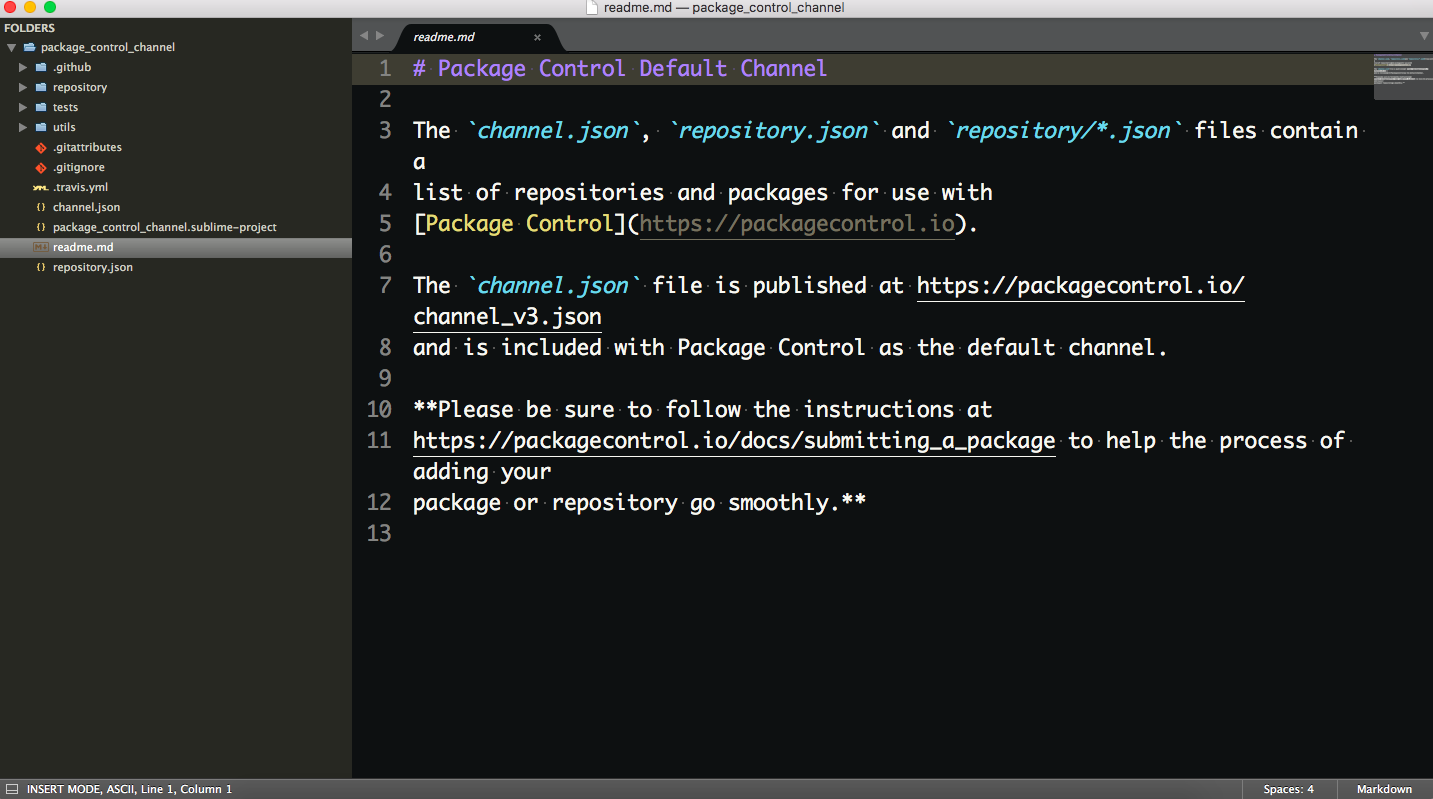
Installation
Package Control
If you are using Package Control you just have to search it and install it. It's listed as Theme - Monokai+.
Git Install
You can install the theme and keep it updated by cloning the repo into your Packages directory.
To get to your packages directory, go into SublimeText and click on Preferences -> Browse Packages....
Now open up a terminal and go into packages folder you opened and run:
git clone https://github.com/wilon/Theme-MonokaiPlus.git "Theme - Monokai+"
Manual Install
- Download the Package
- Unzip the files and rename the folder to
Theme - Monokai+ - Find your
Packagesdirectory using the menu itemPreferences -> Browse Packages... - Copy the folder into your Sublime Text
Packagesdirectory.
Activate
Click on Preferences -> Settings - User and add the next line:
"color_scheme": "Packages/Theme - Monokai+/Monokai+.tmTheme",
"theme": "Monokai+.sublime-theme"
Or
"color_scheme": "Packages/Theme - Monokai+/Monokai+(Light).tmTheme",
Version >= 3143, Recommend the adaptive theme.
"theme": "Adaptive.sublime-theme",
Restart Sublime Text after this.
Thanks
Icon soda-theme
Theme sublime-text-monokai
Json support MonokaiJsonPlus
