Theme - Pure
Purple, Simple, A Sublime Text 3 UI Theme.
Details
Installs
- Total 3K
- Win 2K
- Mac 442
- Linux 496
| Mar 4 | Mar 3 | Mar 2 | Mar 1 | Feb 28 | Feb 27 | Feb 26 | Feb 25 | Feb 24 | Feb 23 | Feb 22 | Feb 21 | Feb 20 | Feb 19 | Feb 18 | Feb 17 | Feb 16 | Feb 15 | Feb 14 | Feb 13 | Feb 12 | Feb 11 | Feb 10 | Feb 9 | Feb 8 | Feb 7 | Feb 6 | Feb 5 | Feb 4 | Feb 3 | Feb 2 | Feb 1 | Jan 31 | Jan 30 | Jan 29 | Jan 28 | Jan 27 | Jan 26 | Jan 25 | Jan 24 | Jan 23 | Jan 22 | Jan 21 | Jan 20 | Jan 19 | |
|---|---|---|---|---|---|---|---|---|---|---|---|---|---|---|---|---|---|---|---|---|---|---|---|---|---|---|---|---|---|---|---|---|---|---|---|---|---|---|---|---|---|---|---|---|---|
| Windows | 0 | 0 | 0 | 0 | 0 | 0 | 0 | 0 | 0 | 0 | 0 | 0 | 0 | 0 | 0 | 0 | 0 | 0 | 0 | 0 | 0 | 0 | 0 | 0 | 0 | 0 | 0 | 0 | 0 | 0 | 0 | 0 | 0 | 0 | 0 | 0 | 0 | 0 | 0 | 0 | 0 | 1 | 0 | 0 | 0 |
| Mac | 0 | 1 | 0 | 1 | 0 | 0 | 0 | 0 | 0 | 0 | 0 | 0 | 0 | 0 | 0 | 0 | 0 | 0 | 0 | 0 | 0 | 0 | 0 | 0 | 0 | 0 | 0 | 0 | 0 | 0 | 0 | 0 | 0 | 0 | 0 | 0 | 0 | 0 | 0 | 0 | 0 | 0 | 0 | 0 | 0 |
| Linux | 0 | 0 | 0 | 0 | 0 | 0 | 0 | 0 | 0 | 0 | 0 | 0 | 0 | 0 | 0 | 0 | 0 | 0 | 0 | 0 | 0 | 2 | 0 | 0 | 0 | 0 | 0 | 0 | 0 | 1 | 0 | 0 | 0 | 0 | 0 | 0 | 0 | 0 | 0 | 1 | 0 | 0 | 0 | 0 | 0 |
Readme
- Source
- raw.githubusercontent.com
Pure Theme (Sublime Text 3 UI Theme)
Screenshots
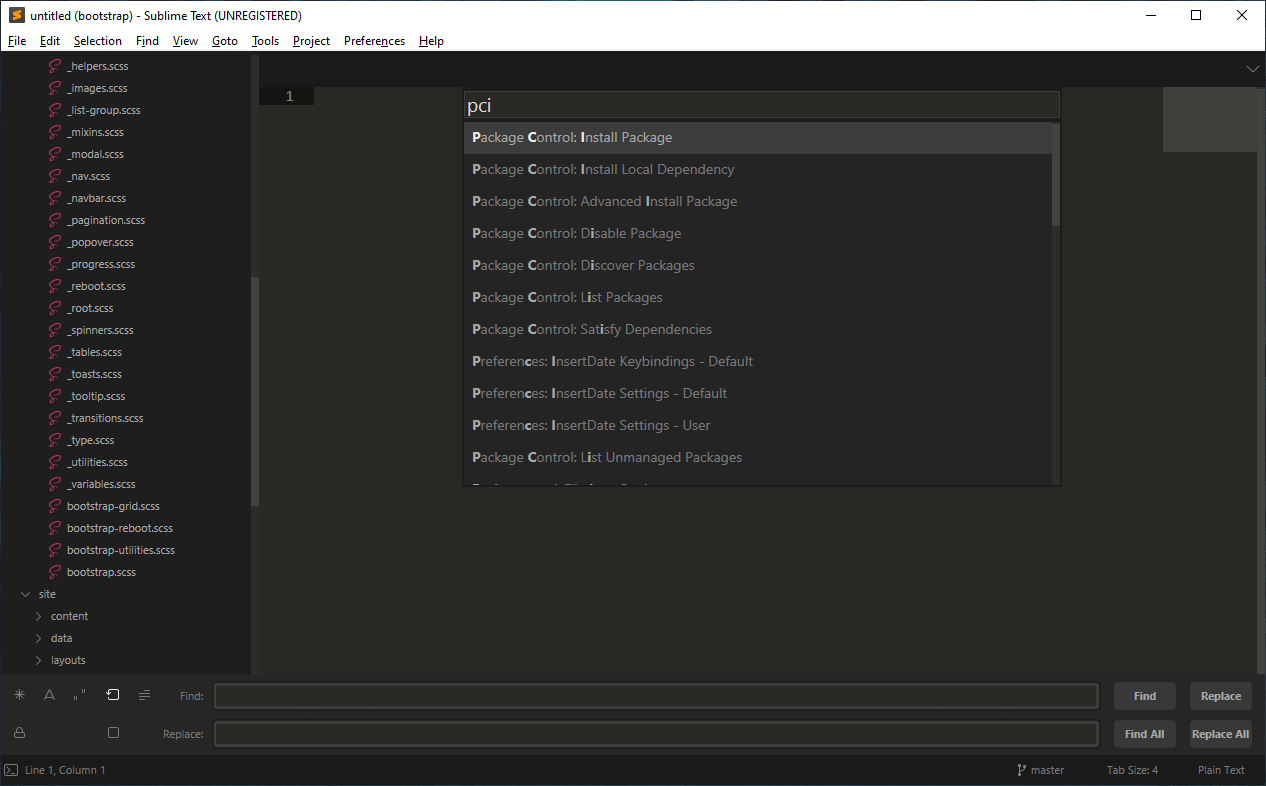
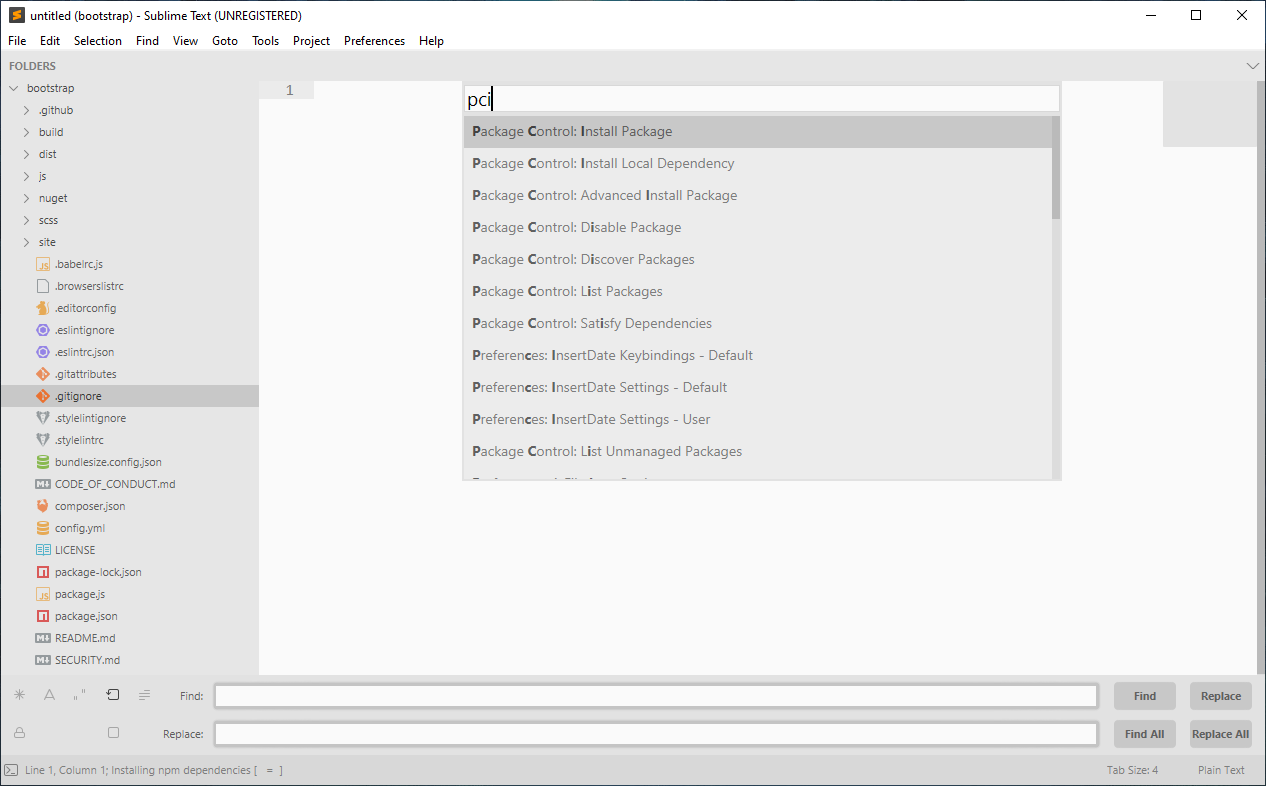
How to Install
Package Control
Tools → Command Palette...Package Control: Install PackageTheme - PureInstall AFileIcon release.zip
manually
Download the latest release.zip
Unzip and rename folder to
Theme - Pure.Move
Theme - Purefolder inside the Packages directory (Preferences>Browse packages...)
How to Activate Theme
via User Preferences file (Sublime Text -> Preferences -> Settings - User).
"theme": "Pure Dark.sublime-theme",
"color_scheme": "Packages/Theme - Pure/Pure Dark.tmTheme",
or
"theme": "Pure Light.sublime-theme",
"color_scheme": "Packages/Theme - Pure/Pure Light.tmTheme",
After setting up, restart Sublime Text Editor for changes to take effect.
Configurable
"pure_sidebar_tree_xsmall",
"pure_sidebar_tree_small",
"pure_sidebar_tree_normal",
"pure_sidebar_tree_large",
"pure_sidebar_tree_xlarge",
"pure_sidebar_font_small",
"pure_sidebar_font_normal",
"pure_sidebar_font_large",
"pure_sidebar_font_xlarge",
"pure_tabs_auto_width",
"pure_tabs_small",
"pure_tabs_normal",
"pure_tabs_large",
"pure_tabs_xlarge",
"pure_tabs_font_small",
"pure_tabs_font_normal",
"pure_tabs_font_large",
"pure_tabs_font_xlarge",
Thanks to
Package Development
注释说明在 Pure Dark.sublime-theme 文件中。
The comment description is in the Pure Dark.sublime-theme file.
License
MIT License
Copyright © 9999 XiangHongAi@gmail.com



