Theme - Sienna
🖍️ A Sublime Text 3 theme for macOS.
Labels theme
Details
Installs
- Total 6K
- Win 3K
- Mac 2K
- Linux 1K
| Mar 4 | Mar 3 | Mar 2 | Mar 1 | Feb 28 | Feb 27 | Feb 26 | Feb 25 | Feb 24 | Feb 23 | Feb 22 | Feb 21 | Feb 20 | Feb 19 | Feb 18 | Feb 17 | Feb 16 | Feb 15 | Feb 14 | Feb 13 | Feb 12 | Feb 11 | Feb 10 | Feb 9 | Feb 8 | Feb 7 | Feb 6 | Feb 5 | Feb 4 | Feb 3 | Feb 2 | Feb 1 | Jan 31 | Jan 30 | Jan 29 | Jan 28 | Jan 27 | Jan 26 | Jan 25 | Jan 24 | Jan 23 | Jan 22 | Jan 21 | Jan 20 | Jan 19 | |
|---|---|---|---|---|---|---|---|---|---|---|---|---|---|---|---|---|---|---|---|---|---|---|---|---|---|---|---|---|---|---|---|---|---|---|---|---|---|---|---|---|---|---|---|---|---|
| Windows | 0 | 1 | 0 | 1 | 0 | 0 | 1 | 0 | 0 | 0 | 0 | 0 | 1 | 0 | 1 | 0 | 1 | 0 | 0 | 0 | 1 | 0 | 0 | 0 | 0 | 0 | 0 | 0 | 0 | 0 | 1 | 0 | 0 | 1 | 0 | 0 | 0 | 0 | 0 | 0 | 0 | 1 | 0 | 0 | 0 |
| Mac | 0 | 0 | 0 | 1 | 0 | 0 | 0 | 1 | 0 | 0 | 0 | 1 | 1 | 0 | 0 | 0 | 0 | 0 | 0 | 0 | 0 | 1 | 0 | 0 | 0 | 0 | 0 | 0 | 0 | 0 | 1 | 0 | 0 | 1 | 0 | 0 | 0 | 0 | 1 | 0 | 0 | 0 | 0 | 0 | 0 |
| Linux | 0 | 0 | 0 | 1 | 0 | 0 | 0 | 0 | 0 | 0 | 0 | 1 | 0 | 0 | 0 | 0 | 0 | 1 | 0 | 0 | 0 | 0 | 0 | 0 | 0 | 0 | 0 | 0 | 0 | 0 | 0 | 0 | 0 | 2 | 0 | 0 | 0 | 0 | 0 | 1 | 1 | 0 | 0 | 0 | 0 |
Readme
- Source
- raw.githubusercontent.com

A Sublime Text 3 theme for macOS
Screenshots
Standard view, search panel:
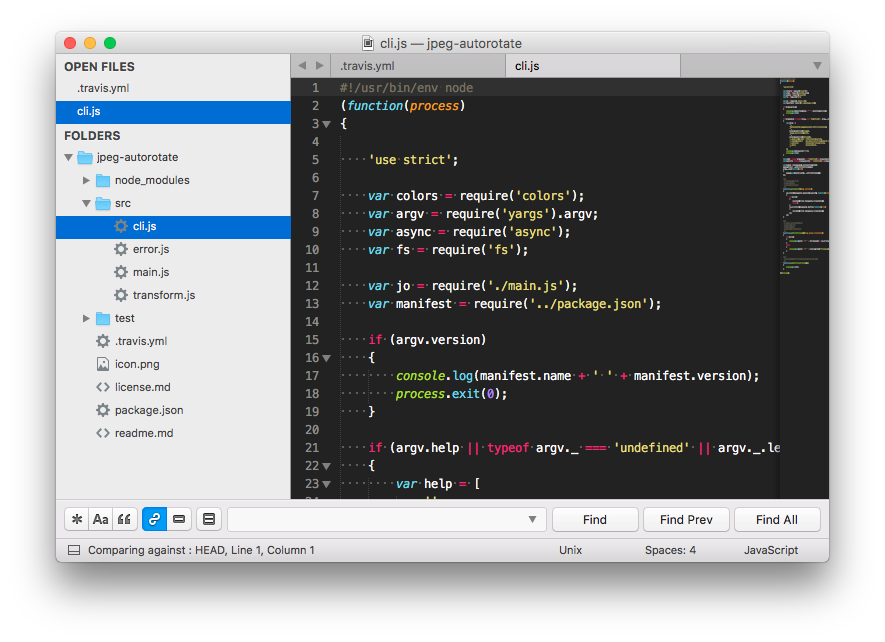
GoTo panel, Search & Replace panel:
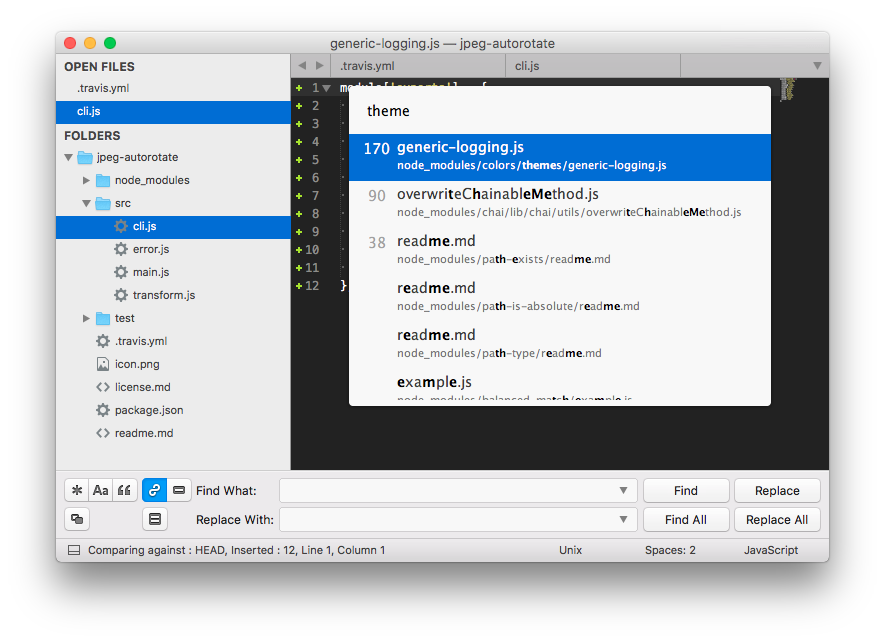
The theme works better with the A File Icon package:
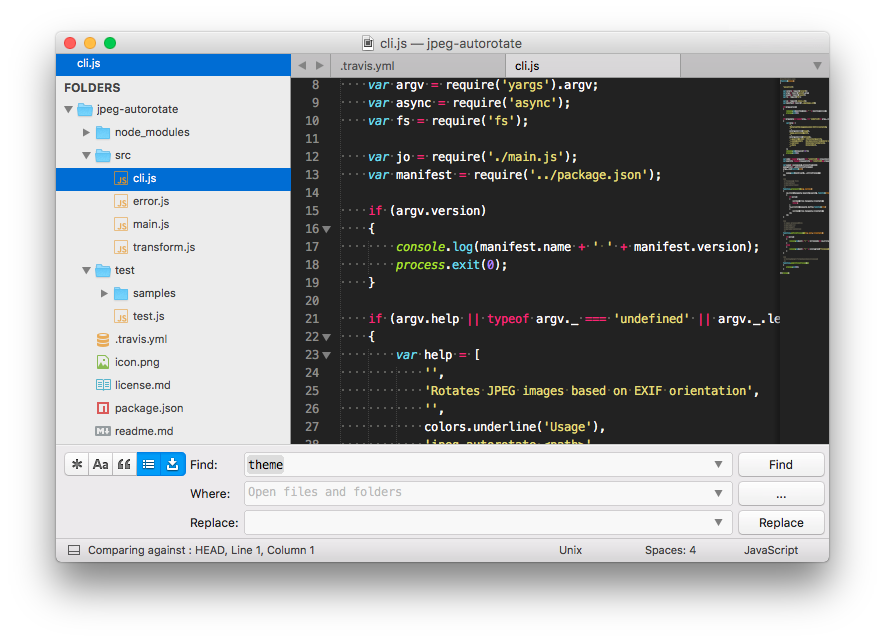
Color scheme: Monokai Extended
Installation
Install with Package Control
- Open the
Command Palette(CMD+MAJ+P) - Select
Package Control: Install Package - Search
Theme - Siennaand hit Enter
Install manually
- Download the latest version of the project
- Unzip it and rename the directory to
Theme - Sienna - Open your packages directory (
Sublime Text→Preferences→Browse Packages...) - Move the
Theme - Siennadirectory there
Activation
- Open your settings (
Sublime Text→Preferences→Settings) - Replace the
themekey withSienna.sublime-theme:
{
...
- "theme": "YourPreviousTheme.sublime-theme",
+ "theme": "Sienna.sublime-theme",
...
}
Then, restart Sublime Text.
Changelog
| Version | Date | Notes |
|---|---|---|
1.1.2 |
2020-04-05 | Fix fonts on macOS Catalina |
1.1.1 |
2018-02-26 | Fix links in readme Fix missing assets in ST 3143 |
1.1.0 |
2017-01-05 | Add sienna_system_font setting |
1.0.0 |
2016-12-28 | Initial version |
Credits
This theme is based on the following awesome projects:
- El Capitan Theme (General inspiration, scrollbar & quick panel styles)
- Soda Theme (Buttons style)
- A File Icon (Icons)
