Yara Rule Syntax
YARA package for Sublime Text
Details
Installs
- Total 4K
- Win 1K
- Mac 922
- Linux 1K
| Feb 19 | Feb 18 | Feb 17 | Feb 16 | Feb 15 | Feb 14 | Feb 13 | Feb 12 | Feb 11 | Feb 10 | Feb 9 | Feb 8 | Feb 7 | Feb 6 | Feb 5 | Feb 4 | Feb 3 | Feb 2 | Feb 1 | Jan 31 | Jan 30 | Jan 29 | Jan 28 | Jan 27 | Jan 26 | Jan 25 | Jan 24 | Jan 23 | Jan 22 | Jan 21 | Jan 20 | Jan 19 | Jan 18 | Jan 17 | Jan 16 | Jan 15 | Jan 14 | Jan 13 | Jan 12 | Jan 11 | Jan 10 | Jan 9 | Jan 8 | Jan 7 | Jan 6 | Jan 5 | |
|---|---|---|---|---|---|---|---|---|---|---|---|---|---|---|---|---|---|---|---|---|---|---|---|---|---|---|---|---|---|---|---|---|---|---|---|---|---|---|---|---|---|---|---|---|---|---|
| Windows | 1 | 3 | 0 | 1 | 0 | 0 | 0 | 0 | 0 | 1 | 1 | 0 | 0 | 0 | 3 | 0 | 0 | 1 | 0 | 0 | 1 | 0 | 1 | 0 | 0 | 0 | 0 | 1 | 0 | 1 | 0 | 0 | 1 | 0 | 0 | 0 | 0 | 0 | 0 | 0 | 1 | 0 | 0 | 0 | 0 | 0 |
| Mac | 0 | 0 | 1 | 0 | 0 | 0 | 0 | 0 | 0 | 0 | 0 | 0 | 0 | 0 | 0 | 0 | 1 | 0 | 0 | 0 | 0 | 0 | 0 | 0 | 0 | 0 | 0 | 0 | 0 | 1 | 0 | 0 | 0 | 0 | 1 | 0 | 0 | 0 | 0 | 1 | 0 | 0 | 0 | 0 | 0 | 0 |
| Linux | 3 | 0 | 1 | 0 | 0 | 0 | 1 | 1 | 1 | 1 | 1 | 3 | 5 | 1 | 3 | 1 | 1 | 1 | 0 | 0 | 0 | 0 | 1 | 2 | 0 | 3 | 1 | 1 | 2 | 1 | 5 | 3 | 3 | 1 | 2 | 3 | 2 | 1 | 0 | 0 | 0 | 1 | 1 | 0 | 0 | 4 |
Readme
- Source
- raw.githubusercontent.com
YARA package for Sublime Text
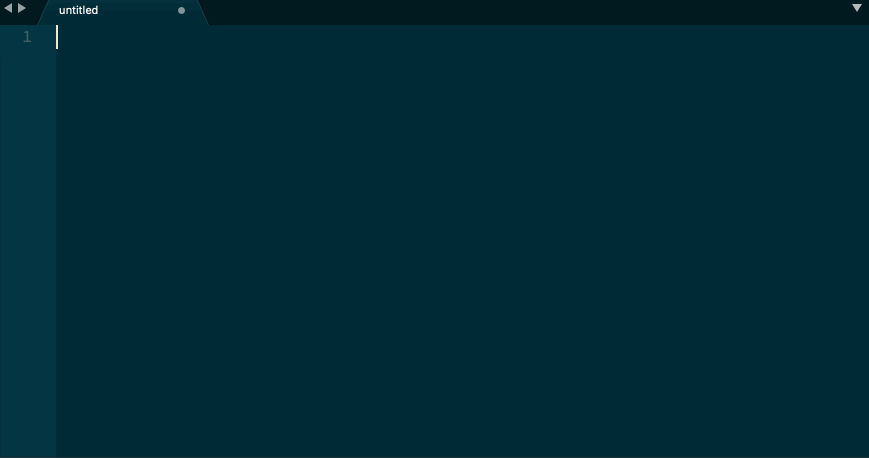
Synopsis
This is a YARA plugin for Sublime Text. This package contains syntax highlighting and snippets.
Installation
With Package Control:
- Run Package Control:
Install Packagecommand - Find
YaraSyntaxplugin. - Install it.
- Restart Sublime Text if required.
Manually:
- Go to your packages folder. (In ST menu,
Browse Packages) - Clone or download git repo into the folder
- Restart Sublime Text if required.
Snippets
- rule
- meta
- strings
- condition
Contributors
You could contribute by opening an issue or create a pull request.
License
This plugin is under GPLv3


