ayu
🎨🖌 Modern, bright color theme for Sublime Text
Details
Installs
- Total 538K
- Win 325K
- Mac 118K
- Linux 95K
| Feb 26 | Feb 25 | Feb 24 | Feb 23 | Feb 22 | Feb 21 | Feb 20 | Feb 19 | Feb 18 | Feb 17 | Feb 16 | Feb 15 | Feb 14 | Feb 13 | Feb 12 | Feb 11 | Feb 10 | Feb 9 | Feb 8 | Feb 7 | Feb 6 | Feb 5 | Feb 4 | Feb 3 | Feb 2 | Feb 1 | Jan 31 | Jan 30 | Jan 29 | Jan 28 | Jan 27 | Jan 26 | Jan 25 | Jan 24 | Jan 23 | Jan 22 | Jan 21 | Jan 20 | Jan 19 | Jan 18 | Jan 17 | Jan 16 | Jan 15 | Jan 14 | Jan 13 | Jan 12 | |
|---|---|---|---|---|---|---|---|---|---|---|---|---|---|---|---|---|---|---|---|---|---|---|---|---|---|---|---|---|---|---|---|---|---|---|---|---|---|---|---|---|---|---|---|---|---|---|
| Windows | 8 | 14 | 22 | 18 | 17 | 14 | 18 | 34 | 22 | 26 | 20 | 13 | 21 | 25 | 38 | 30 | 44 | 27 | 21 | 23 | 20 | 30 | 31 | 38 | 40 | 18 | 24 | 38 | 25 | 25 | 20 | 28 | 24 | 16 | 30 | 14 | 33 | 22 | 22 | 10 | 22 | 39 | 40 | 28 | 28 | 22 |
| Mac | 4 | 13 | 20 | 14 | 14 | 5 | 11 | 4 | 11 | 6 | 11 | 9 | 6 | 8 | 16 | 13 | 21 | 9 | 21 | 12 | 19 | 19 | 19 | 11 | 9 | 4 | 11 | 7 | 18 | 9 | 17 | 10 | 8 | 5 | 16 | 18 | 10 | 15 | 11 | 9 | 11 | 10 | 14 | 16 | 17 | 17 |
| Linux | 3 | 10 | 18 | 10 | 9 | 11 | 12 | 14 | 17 | 14 | 13 | 14 | 8 | 12 | 14 | 14 | 10 | 14 | 15 | 10 | 18 | 13 | 10 | 17 | 14 | 17 | 17 | 15 | 19 | 7 | 12 | 27 | 11 | 9 | 13 | 12 | 12 | 18 | 12 | 12 | 15 | 10 | 12 | 16 | 15 | 13 |
Readme
- Source
- raw.githubusercontent.com
Website • Install • Screenshots • Ports
ayu is a bright color theme and comes in three versions — dark, mirage, and light — for all-day comfortable work. Handcrafted for Sublime Text.
Install
Recommended
Install via Package Control:
- Press cmd/ctrl + shift + p to open the command palette
- Type
install packageand press enter - Search for
ayuand install
Manual
- Download the latest release
- Extract and rename the directory to
ayu - Move it to your Sublime
/Packagesdirectory (Preferences > Browse packages…)
Activation
Open command palette via cmd/ctrl + shift + p and type ayu: Activate theme.
Or add to your user settings (Preferences > Settings):
// Light
"theme": "ayu-light.sublime-theme",
"color_scheme": "Packages/ayu/ayu-light.sublime-color-scheme",
// Mirage
"theme": "ayu-mirage.sublime-theme",
"color_scheme": "Packages/ayu/ayu-mirage.sublime-color-scheme",
// Dark
"theme": "ayu-dark.sublime-theme",
"color_scheme": "Packages/ayu/ayu-dark.sublime-color-scheme",
Screenshots
Light with ui_separator option
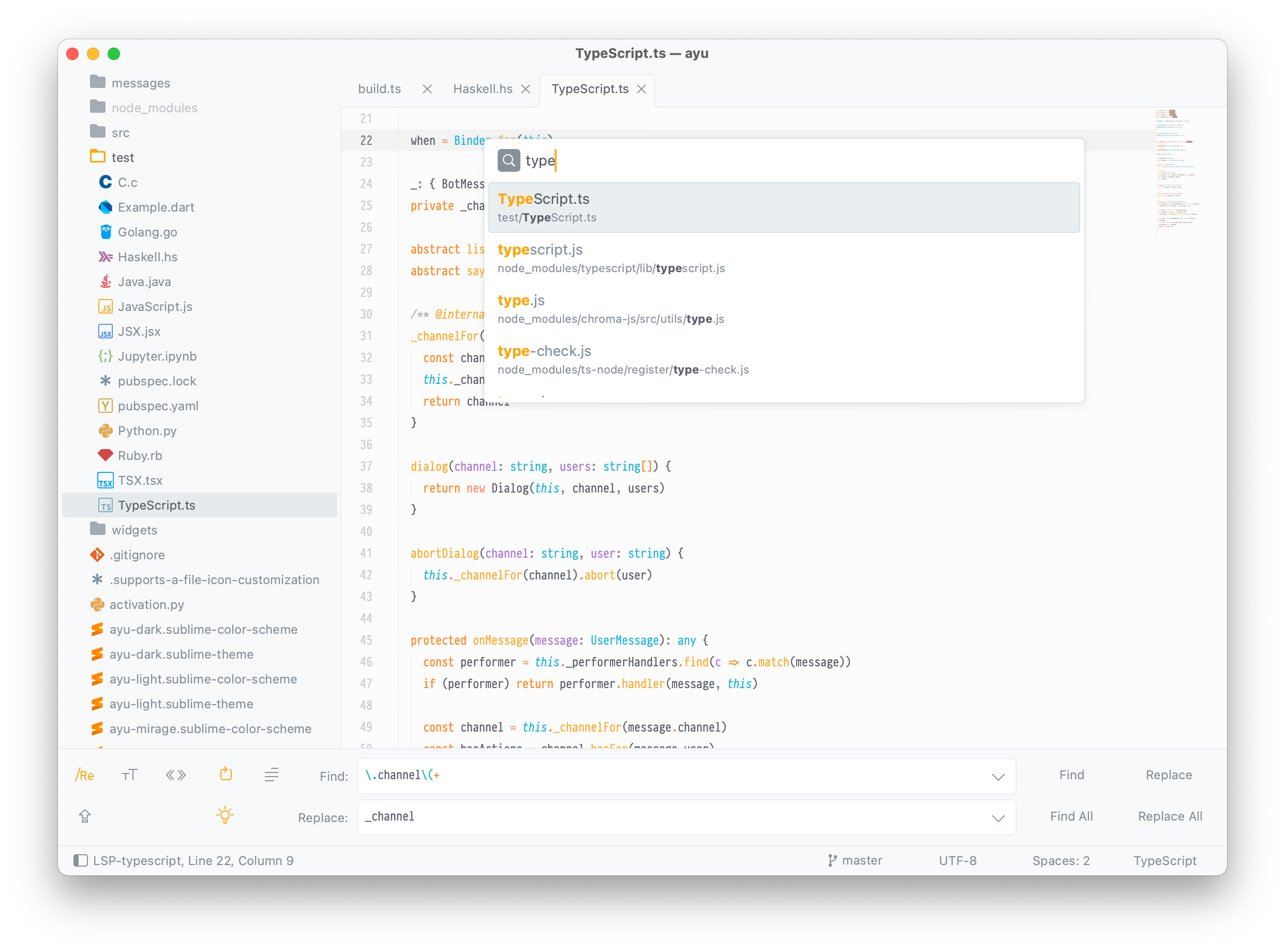
Mirage
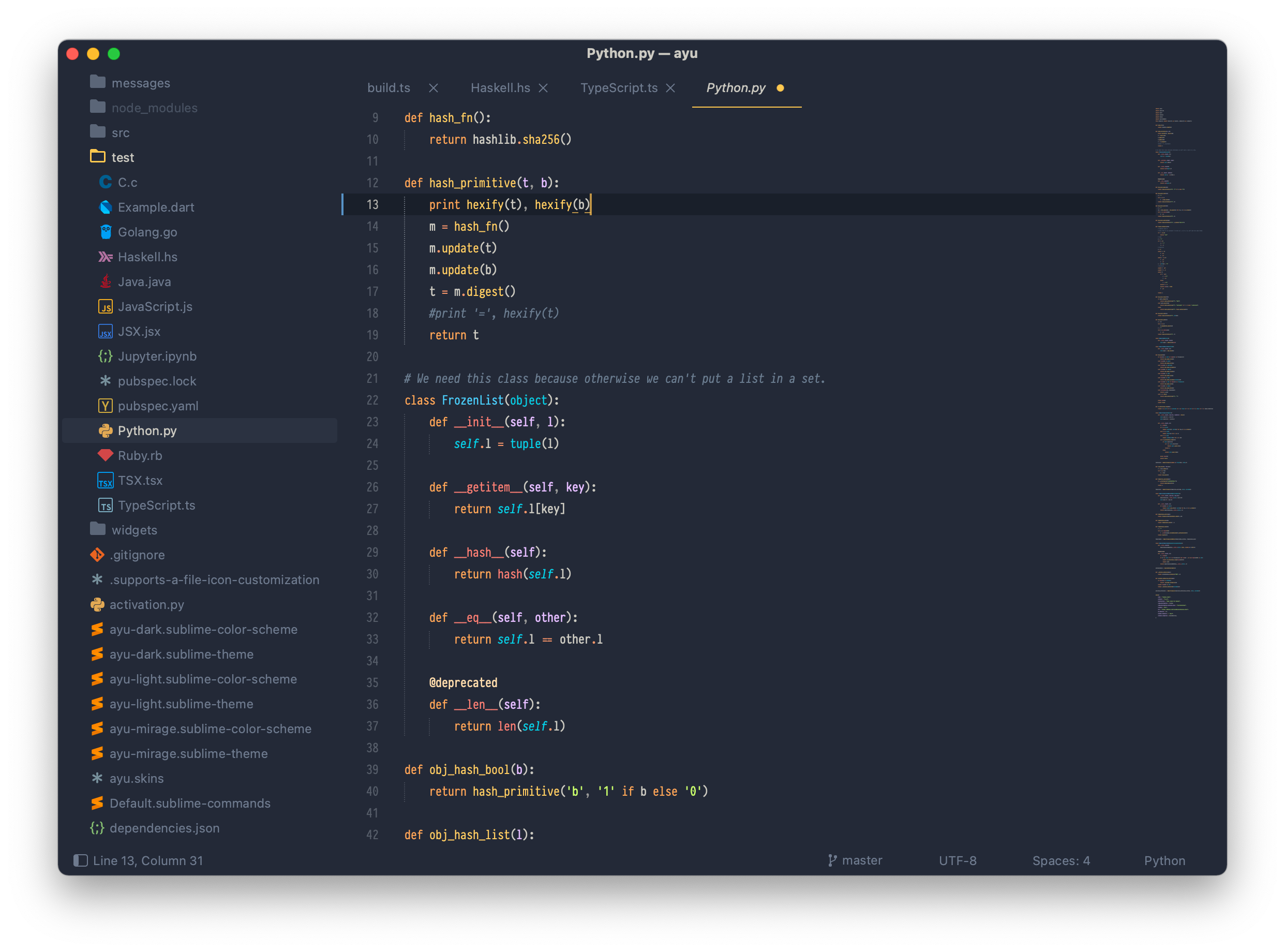
Dark with ui_separator option
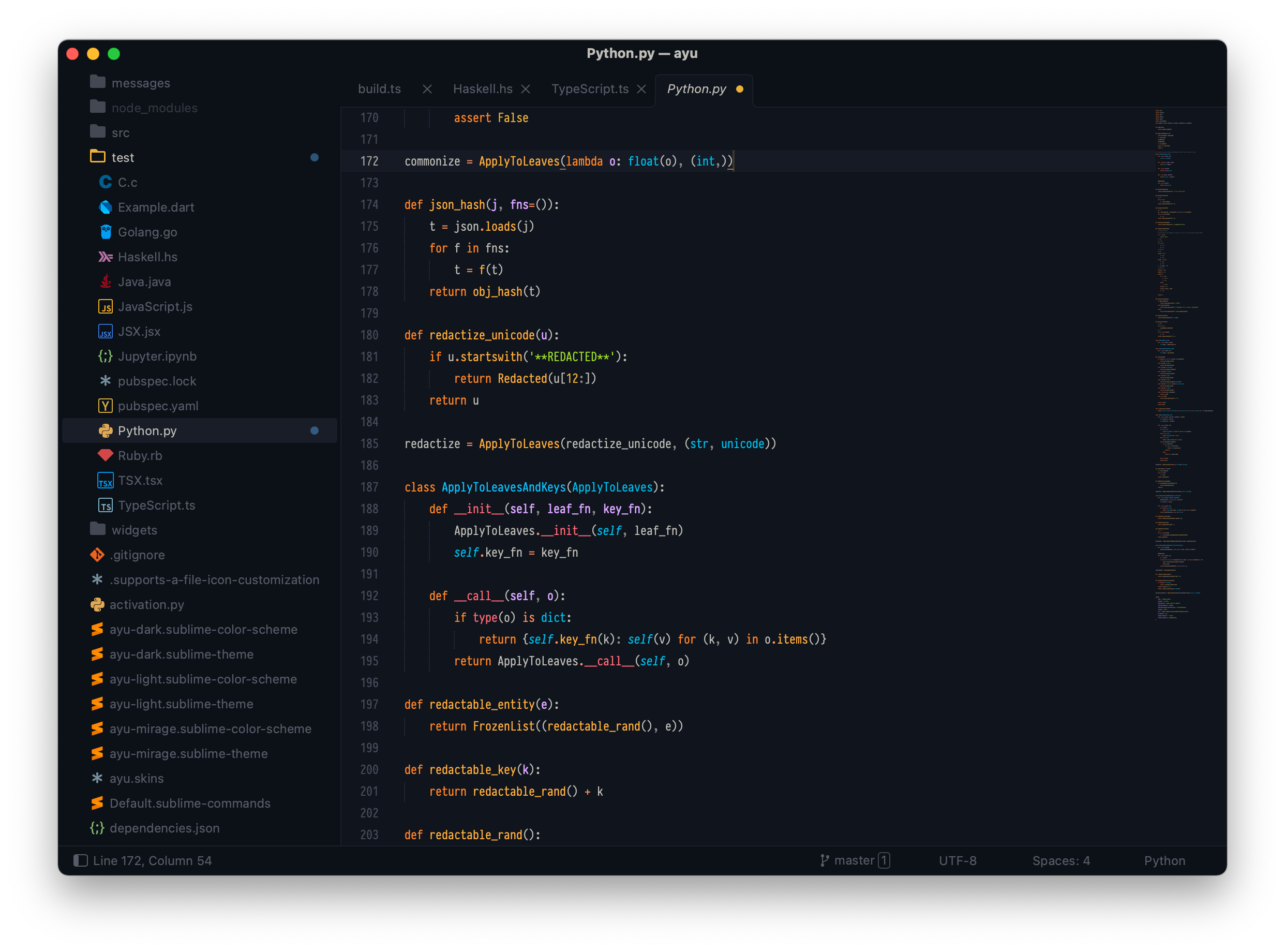
Customization
Settings
"ui_native_titlebar": true, // native titlebar on macOS
"ui_separator": true, // separators between panels
"ui_wide_scrollbars": true // wider scrollbars
File Icons
For file icons, install A File Icon package.
Custom UI Fonts
- Open command palette and type
Browse packages - Navigate to
/User - Create
ayu-mirage.sublime-theme(orayu-light/ayu-dark) - Add:
[
{ "class": "sidebar_label", "font.face": "Your Font" },
{ "class": "sidebar_heading", "font.face": "Your Font" },
{ "class": "tab_label", "font.face": "Your Font" },
{ "class": "label_control", "font.face": "Your Font" },
{ "class": "quick_panel_label", "font.face": "Your Font" },
{ "class": "quick_panel_path_label", "font.face": "Your Font" }
]
Legacy Versions
Ports
ayu is available for:
