klog
klog time tracking support for Sublime Text
Labels language syntax
Details
Installs
- Total 99
- Win 46
- Mac 38
- Linux 15
| Feb 28 | Feb 27 | Feb 26 | Feb 25 | Feb 24 | Feb 23 | Feb 22 | Feb 21 | Feb 20 | Feb 19 | Feb 18 | Feb 17 | Feb 16 | Feb 15 | Feb 14 | Feb 13 | Feb 12 | Feb 11 | Feb 10 | Feb 9 | Feb 8 | Feb 7 | Feb 6 | Feb 5 | Feb 4 | Feb 3 | Feb 2 | Feb 1 | Jan 31 | Jan 30 | Jan 29 | Jan 28 | Jan 27 | Jan 26 | Jan 25 | Jan 24 | Jan 23 | Jan 22 | Jan 21 | Jan 20 | Jan 19 | Jan 18 | Jan 17 | Jan 16 | Jan 15 | |
|---|---|---|---|---|---|---|---|---|---|---|---|---|---|---|---|---|---|---|---|---|---|---|---|---|---|---|---|---|---|---|---|---|---|---|---|---|---|---|---|---|---|---|---|---|---|
| Windows | 0 | 0 | 0 | 0 | 0 | 0 | 0 | 0 | 0 | 0 | 0 | 0 | 0 | 0 | 0 | 0 | 0 | 0 | 0 | 0 | 0 | 0 | 0 | 0 | 0 | 0 | 0 | 0 | 0 | 0 | 0 | 0 | 0 | 0 | 0 | 0 | 1 | 0 | 0 | 0 | 0 | 0 | 0 | 0 | 0 |
| Mac | 0 | 0 | 0 | 0 | 0 | 0 | 0 | 0 | 0 | 0 | 0 | 0 | 0 | 0 | 0 | 0 | 0 | 0 | 0 | 0 | 0 | 0 | 0 | 0 | 0 | 0 | 0 | 0 | 0 | 0 | 0 | 0 | 0 | 0 | 0 | 0 | 0 | 0 | 0 | 0 | 0 | 0 | 0 | 0 | 0 |
| Linux | 0 | 0 | 0 | 0 | 0 | 0 | 0 | 0 | 0 | 0 | 0 | 0 | 0 | 0 | 0 | 0 | 0 | 0 | 0 | 0 | 0 | 0 | 0 | 0 | 0 | 0 | 0 | 0 | 0 | 0 | 0 | 0 | 0 | 0 | 0 | 0 | 0 | 0 | 0 | 0 | 0 | 0 | 0 | 0 | 0 |
Readme
- Source
- raw.githubusercontent.com
klog for Sublime Text
This package provides support for working with klog time tracking files in the Sublime Text editor.
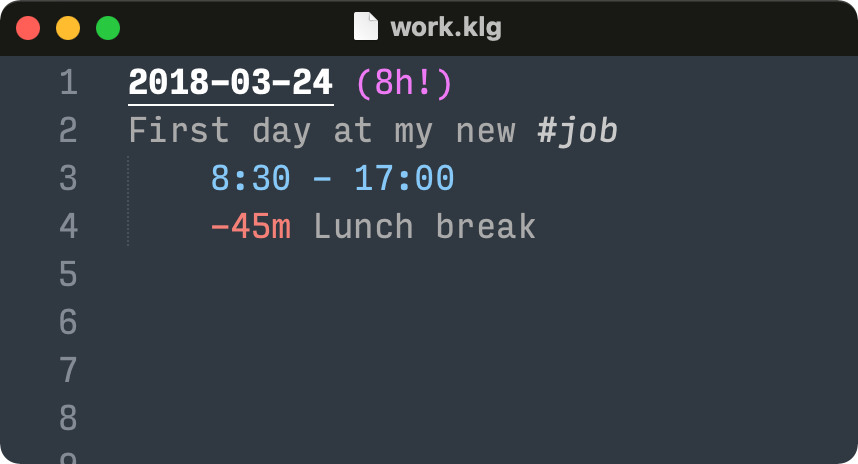
Features
- Syntax highlighting
- Smart completion for inserting the current date or time. For example:
- Typing
todaycompletes to the current date - Typing
nowcompletes to the current time
- Typing
- A few sensible default settings for the
.klgfile format
Configuration
Colour overrides
The pre-defined syntax highlighting should look meaningful in most available colour schemes.
For klog-specific customisations, you can specify the following colour overrides:
markup.other.date.klogFor the date, e.g.2022-03-15markup.other.should_total.klogFor the should total, e.g.(8h!)markup.other.summary.klogFor summary textmarkup.other.summary.tag.klogFor tags inside summaries, e.g.#workmarkup.other.duration_positive.klogFor positive durations, e.g.5h25mmarkup.other.duration_negative.klogFor negative durations, e.g.-15mmarkup.other.range.klogFor ranges, e.g.8:00 - 9:20markup.other.open_range.klogFor open ranges, e.g.14:30 - ?
You can achieve this by adding entries (see Sublime docs) to the rules list of your scheme’s customisation file:
"rules": [
{"scope": "markup.other.range.klog", "foreground": "#76c7ff"},
]
